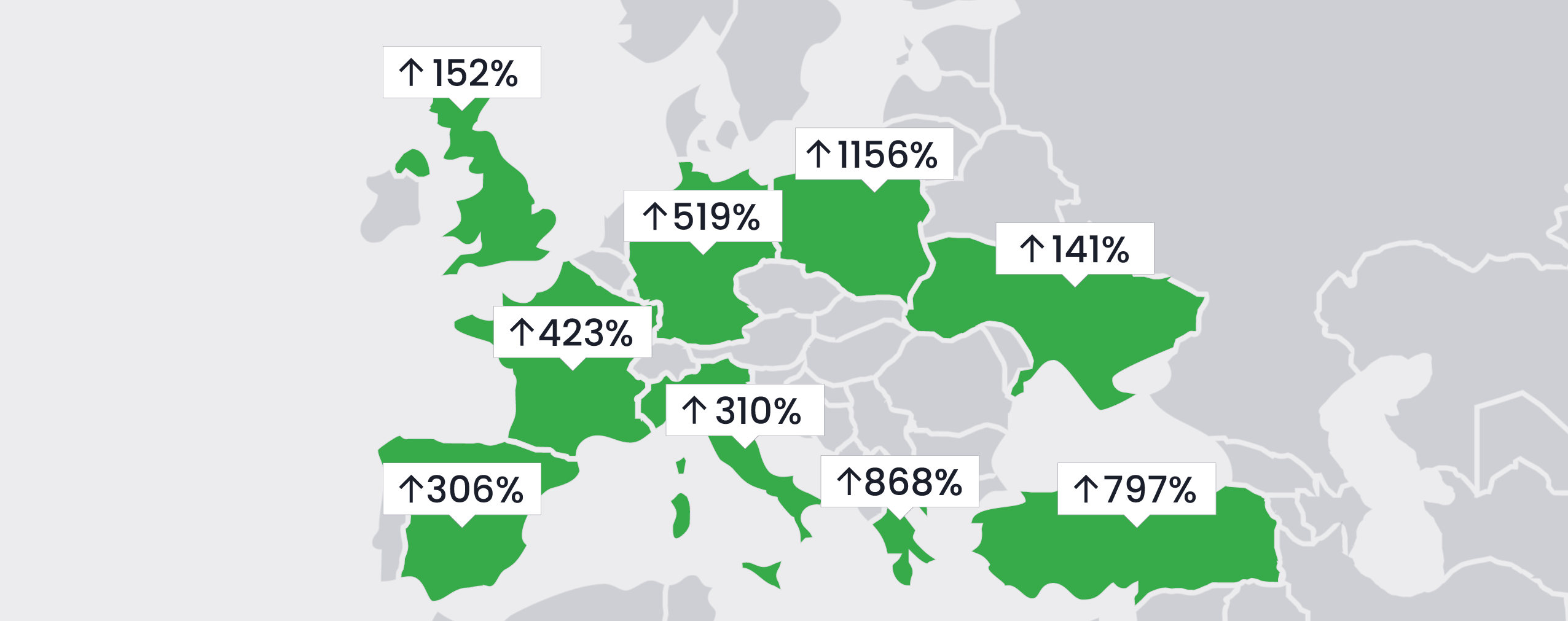Webinars have become an integral part of most companies’ marketing strategies. This form of promotional content can be extremely effective. It allows businesses to better connect with their target markets in a much more personal way. Recorded webinars offer the same benefits of live presentations with a few distinct benefits, which we’ll discuss in this article.
Keep reading to learn what recorded webinars are and why they’re advantageous. We’ll discuss the two types of recorded webinars and four best practices to host better-recorded webinars immediately.
Table of Contents
What are Recorded Webinars?
Recorded webinars, sometimes called pre-recorded webinars and/or simulated live webinars, are exactly what they sound like. These are webinars that have been recorded and then re-shown to viewers after the initial footage is captured.
While live webinars are valuable in their own right, recorded webinars have many distinct benefits, three of which we’ll explore in the next section.
The Benefits of Recorded Webinars
Wondering how recorded webinars will benefit your marketing strategy? Here are three important advantages this marketing channel presents:
1. Greater Productivity
Live webinars can be extremely beneficial. They allow companies to engage their target audiences on a personal level and answer potential customer questions. But they also take a lot of time to set up and host effectively.
Recorded webinars allow for much greater productivity. You and your team will only have to host your webinar one time. Once it’s recorded, it can then be shown to an endless stream of people on autopilot. Imagine being able to educate customers and sell products while you sleep!
2. More Professionalism
Recorded webinars can be additionally edited in post-production to look more professional. For example, you can cut certain sections that don’t translate or re-record segments to ensure the information is crystal clear. You can also splice in photos, videos, and other kinds of content to enhance the viewer experience.
These post-production tricks will make your recorded webinars appear polished and professional and give your message added weight in the eyes of your target audience.
3. Better Webinar Experience
Lastly, pre-recorded webinars often allow for a better attendee experience.
There are two reasons for this: first, attendees can watch your webinar on their own terms rather than being forced to tune in at specific times. This is extremely advantageous for viewers living in different time zones. And second, the professionalism points made above can lead to a better understanding of the material shared, resulting in a more enjoyable experience.
Webinar experience should always be top of mind when hosting both live and recorded webinars. If your audience doesn’t enjoy your presentations, they won’t watch future ones or buy the products you’re promoting.
By hosting high-quality recorded webinars, you can ensure the webinar experience is top-notch, and all of your audience members feel their time watching is well-spent.
Two Kinds of Recorded Webinars
There are two types of recorded webinars that you should be aware of: automated webinars and on-demand webinars. Let’s take a closer look at each one.
1. Automated Webinars
An automated webinar is a pre-recorded presentation that’s been programmed to autoplay at specific times throughout a day or week. For example, you might schedule an automated webinar to run every Tuesday at 11 am in June.
This kind of webinar is generally crafted to look and feel like a live event, but it’s been pre-recorded, which allows businesses to supercharge their productivity.
How to Host an Automated Webinar with ClickMeeting
Hosting an automated webinar with ClickMeeting is a straightforward process. Just follow these five steps, and you’ll be able to begin using this marketing and sales channel in no time:
-
Record and edit your webinar content. You can make your presentation as raw or polished as you like. But we suggest aiming for a length between 45 minutes and one hour long as this length has been proven to be most effective.
-
Upload your pre-recorded webinar into the ClickMeeting ecosystem. This will make the process quick and easy and allow you to spend your time and energy on other business-building activities.
-
Schedule your automated webinar to run at specific times by logging into the ClickMeeting account panel and clicking “Schedule Event”. Then fill in the details about your pre-recorded webinar like its name, chat availability, etc.
-
Prepare a Call-To-Action (CTA) button for your audience. This can be anything you like — a link to more content, access to another webinar, or the chance to purchase a product.
-
All that’s left to do is creating your automated webinar timeline. Choose when your main webinar content will run if you’ll include an intro video or not, when to launch your audience survey, how your CTA appears, and more.
As you can see, setting up automated webinars within ClickMeeting couldn’t be simpler. We’ll dive deeper into the ClickMeeting platform in a later section of this article.
2. On-Demand Webinars
An on-demand webinar is similar to the automated webinar we have just described. But there are a few key differences. For instance, an on-demand webinar can be viewed at any time. Viewers simply click the link and begin consuming the content.
On-demand webinars are also less flexible than their automated counterparts. While the ClickMeeting platform allows users to adjust the timeline of automated webinars to better suit their needs, on-demand webinars must be run exactly the same way every time.
How to Host an On-Demand Webinar with ClickMeeting
Hosting an on-demand webinar on ClickMeeting isn’t that much different than hosting an automated one. We’ve outlined the process below:
-
Record your webinar content. In most cases, this is done by hosting a live webinar, cataloging the footage, and repurposing it for future viewing.
-
Schedule a new event within ClickMeeting and choose the “On-Demand” room type instead of “Automated”. Now you’re on the path towards on-demand webinar success!
-
Choose whether your on-demand webinar should be available to all viewers or require a fee to watch. ClickMeeting integrates with PayPal to easily accept payments.
-
Lastly, upload your webinar recording, which can be a previously recorded webinar or a stand-alone video you’ve created for this specific purpose.
-
Promote your on-demand webinar to your target audience and enjoy the leads and sales your company can generate on autopilot from this strategy.
If on-demand webinars fit your marketing strategy, ClickMeeting will ensure you’re able to host them securely and productively.
Four Best Practices for Recorded Webinars
Besides knowing which buttons to push within the ClickMeeting platform, how can you host an effective recorded webinar for your company? We have four best practices to share with you:
1. Make Your Content Evergreen
Ideally, your recorded webinars will run for months, even years, after you first record them. That way, you can squeeze every ounce of benefit from the footage you capture. But you can only do this if your content is evergreen, i.e., content that isn’t time-sensitive.
Try to fill your recorded webinars with foundational principles and important information that isn’t likely to change. Also, refrain from mentioning specific dates.
Of course, you may decide to create a recorded webinar that addresses a specific time-based topic or event. There’s nothing wrong with this! Just know that you won’t be able to run it for an extended period of time. For example, any content you create in 2020 that deals with the novel coronavirus (hopefully!) won’t be relevant in 2021.
2. Answer Audience’s Questions
You may be tempted notto include a Q&A section in your pre-recorded webinars — especially if you’re shooting the presentation by yourself, without a live audience. But this is a mistake. Q&A sessions are a staple of effective webinars and have been proven to significantly boost audience engagement.
But what if you have no live audience to ask questions? Simply read and answer a series of queries your business receives on a regular basis. Most people will probably have the same questions anyway, so this strategy will still prove beneficial.
You can always provide an email in your recorded webinars, which viewers can send questions to and receive answers from if they want.
3. End with a Compelling CTA
After you’ve shared your content and answered questions, end your recorded webinar with a CTA of some kind. The CTA you choose is completely up to you. You could ask viewers to sign up for another webinar, download an eBook, or purchase a product.
If you don’t tell your audience what to do next, they probably won’t do anything, which means all the effort you put into crafting your simulated live webinars will go to waste.
4. Analyze Your Webinar Statistics
Last, but certainly not least, make sure you analyze your webinar statistics and optimize your strategy based on your findings.
A webinar platform like ClickMeeting will let you know how many people attend your recorded webinars and which countries they live in, whether attendees prefer to use mobile or desktop devices to watch your presentations, and answers to survey questions you ask.
The ClickMeeting Platform
We’ve mentioned ClickMeeting several times in this article and even shown you how to host both automated and on-demand webinars with this platform. Before we sign off, let’s dive into a few more important features that ClickMeeting has to offer:
-
Custom Branding. ClickMeeting webinar rooms can be completely customized to mirror your unique preferences and branding. Add your company logo, adjust the webinar room’s color pallet, and include custom imagery to give your webinars the feel your audience has come to expect from your business.
-
Social Media Streaming. If you’ve marketed your webinar correctly, you should have a large crowd of people in attendance. But not everyone in your target market will make the live or pre-recorded presentation. That’s why ClickMeeting includes streaming capabilities to Facebook or YouTube Live. Connect with more potential customers than ever before by easily broadcasting your webinars on one of these channels.
-
In-Webinar Capabilities. ClickMeeting offers webinar hosts a wide variety of different in-webinar tools including a digital whiteboard, which can be used to illustrate detailed concepts; screen sharing ability, so your audience can easily view your computer screen; and polls and surveys, which allow webinar hosts to craft a more personalized presentation and gain valuable insight into their target market.
-
Secure Webinar Storage. Lastly, ClickMeeting securely stores all of your past webinar recordings, presentations files, and attendee information inside the system. Want copies of all the data? Simply export the details to your device or your company’s Dropbox account via our handy Dropbox integration.
Wrapping Up
Recorded webinars can be extremely beneficial for the companies using them. They allow for greater productivity, more professionalism, and a better webinar experience for attendees. Fortunately, hosting recorded webinars is a breeze — especially when using ClickMeeting.
Just keep our four recorded webinar best practices in mind:
- Make Your Content Evergreen;
- Answer Audience Questions;
- End with a Compelling CTA;
- Analyze Your Webinar Statistics.
Ready to host your own recorded webinars? Give ClickMeeting a try for free for 30 days and get access to the platform’s entire suite of time-saving, revenue-boosting features.