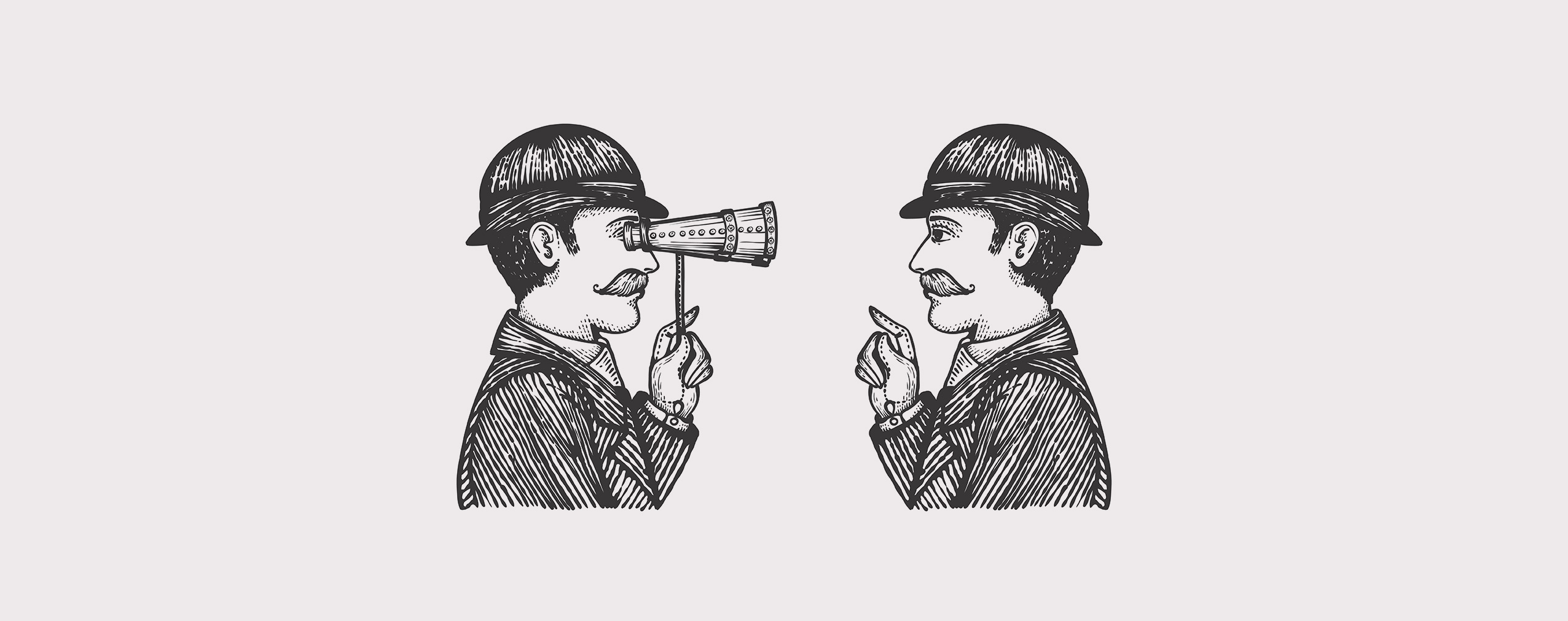Have you ever wondered what your audience think of your webinars? Are you absolutely sure your webinars meet your attendees’ needs? Would they like to suggest any changes?
If your answer to these questions is „I don’t know”, you better ask your audience for feedback. From this post you’ll learn how to get information you need and how to benefit from knowledge you will gain.
Why should you ask attendees for feedback?
Feedback you get directly from your audience is priceless, no matter if their opinions are positive or negative.
Good opinions let you think you are doing a good job, but they also can help other people decide whether joining your next webinar is a good idea. Recommendation from webinar attendees is the best way to convince newcomers they should give it a try.
Don’t worry too much about negative feedback. Treat it as an opportunity to take a closer look at the issues that need improvement. You will also learn more about your audience’s needs. As a result, your next webinar will be much better prepared.
Also remember that when you ask people for their feedback, you show your respect towards them. You let them know you are interested in their opinion on what you do and you want to address their needs the best you can.
How to gather feedback after the webinar?
To learn your audience’s opinion, you can ask them to:
- take part in a poll before the webinar is over,
- participate in an external survey after the webinar is over,
- write a short comment and rate your webinar.
Good webinar platforms offer ready-to-use functions that let you create polls with single-choice, multiple-choice and open questions. You can conduct your poll just before the webinar ends. The answers are then available for you in your webinar account, and you can analyse them at your convenience.
Make sure your test is short. Include just a few simple questions and limit the number of answers in multiple-choice tests. The fewer options to choose from, the bigger the chance users will spare a while to take part in your survey.
Your webinar platform should also allow your audience to submit short comments about your webinar and rate it, e.g. using a scale of 1-5. You can limit the number of words in comments but make sure it’s enough to leave a valuable opinion. This feedback should also be available for you in your webinar account for further analysis.
What should you ask your audience about?
You can gather feedback on a number of issues, for instance:
- Where your audience learned about your webinar from – their answers will let you assess the effectiveness of the promotion tools you used.
- Why they decided to participate – you will get some insight into their motivation and the needs your webinar addressed.
- What they think about the subject matter of your event – you can check if knowledge you shared was what they expected.
- What other topics they are interested in – it may turn out you get plenty of ready-to-use topics for your next webinars.
- What they think about your performance – you can ask them to use the scale of 1-5 to rate your verbal skills, your attitude towards your audience, the way you answered their questions during the event, etc.
- How they rate the technical side of the webinar – they can let you know about issues you were unaware of during your webinar, e.g. quality of sound, spelling mistakes in the presentation, etc.
- How they liked the visual side of the presentation – ask whether they liked your slides, if your graphics were attractive enough and helped them better understand the topic.
Conclusion
Post-webinar surveys let you gather feedback directly from your attendees. You can learn what they think of your performance, what they liked and disliked during the event, what worked well and whether there are issues that need improvement. Also, you gather positive feedback you can use to promote your future webinars.
Check how ClickMeeting lets you run surveys and gather feedback from your audience.
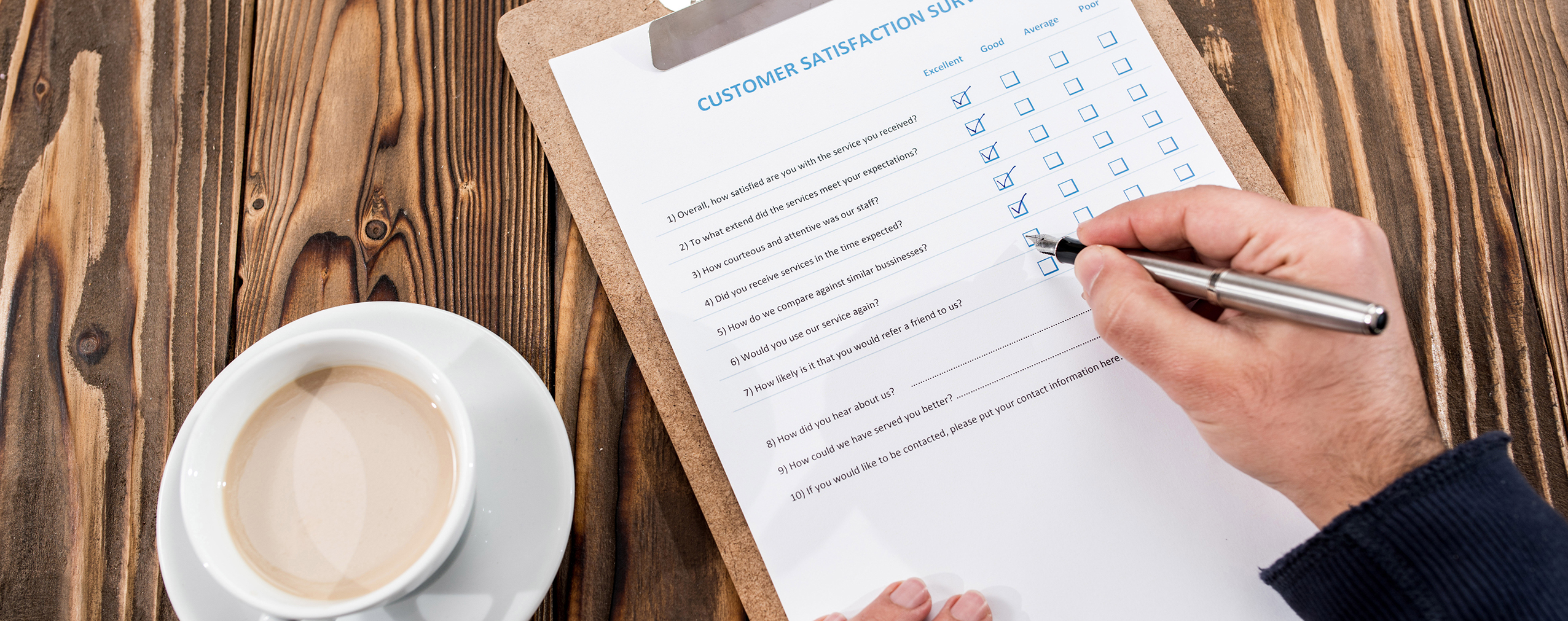


 (5 votes, average: 4.60 out of 5)
(5 votes, average: 4.60 out of 5)