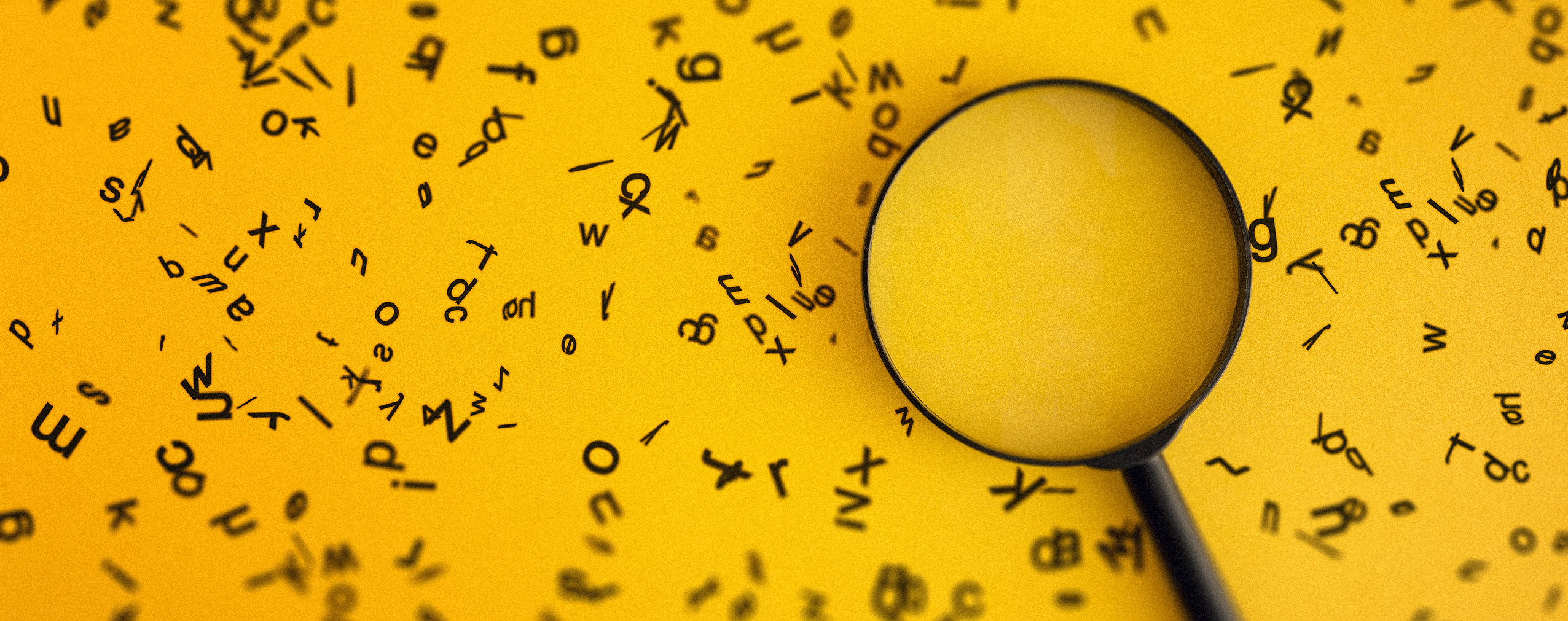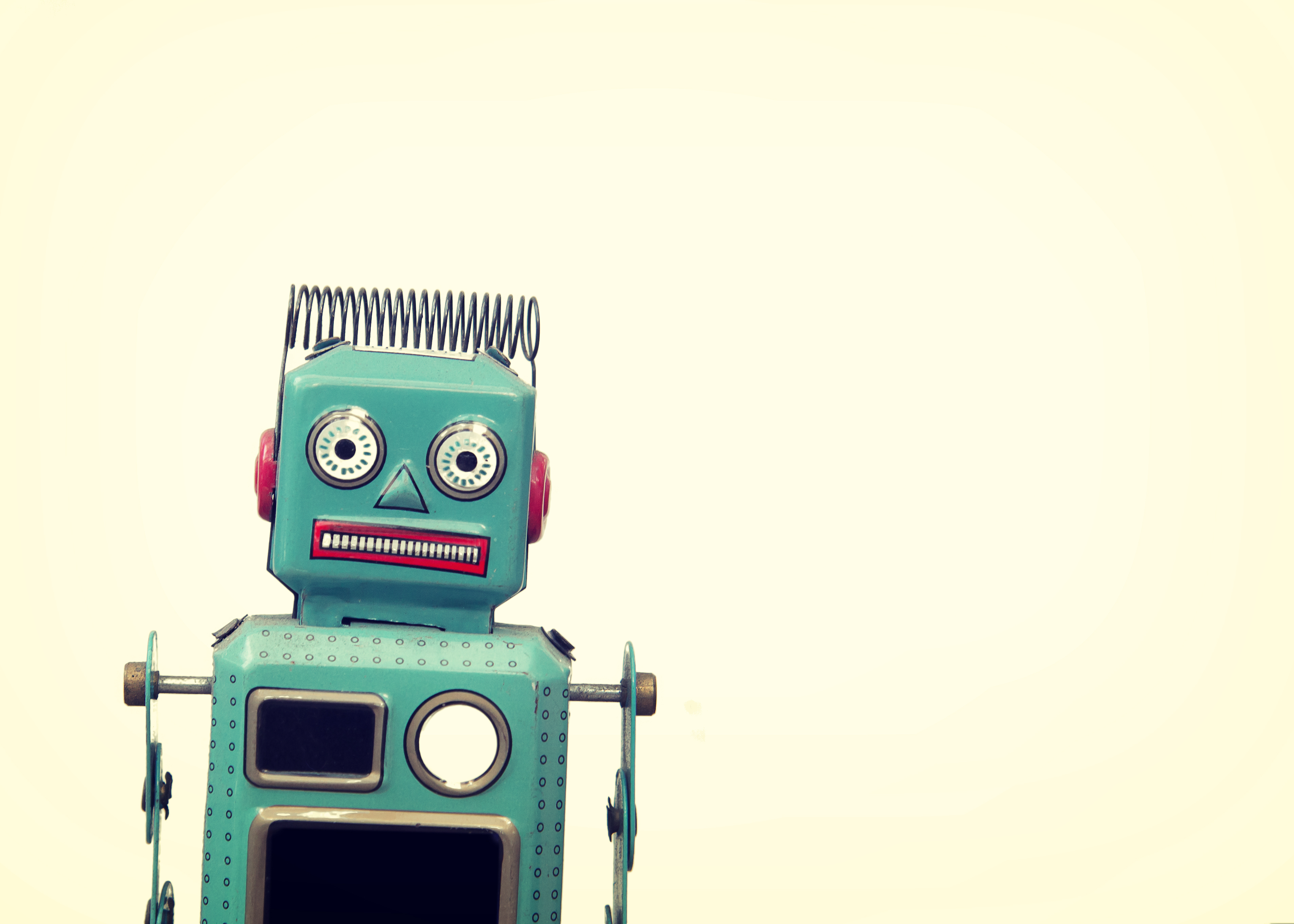Virtual events and webinars have exploded in popularity. It makes sense that these kinds of get-togethers have obvious advantages. For example, virtual events allow presenters to reach hundreds, if not thousands, of people around the world at the same time. They’re also much more affordable to produce.
But it’s not all rainbows and sunshine. There are certain virtual presentation challenges you’ll need to overcome to succeed with this communication channel.
In this article, we’ll outline a few of these challenges and give you proven ways to eliminate them. By the end, you’ll have the tools you need to host highly effective virtual events.
Table of Contents
Common Virtual Presentation Challenges
Webinar marketing can take your business to new heights. But you have to overcome the five virtual presentation challenges listed below before you can experience the benefits.
1. Technical Difficulties
The first virtual presentation challenge we’ll tackle today is technical difficulties.
What if your computer crashes? Or your external microphone won’t pick up the audio? Or your internet connection drops out at random intervals and your video feed is grainy? These issues can completely derail an otherwise successful live virtual event.
Even worse, they can make you and/or your company look unprofessional in the eyes of your audience. So, you must do what you can to minimize technical difficulties. Here’s how:
Test, Test, Test!
Take time before your virtual event starts to test your equipment. You may be able to catch potential issues this way and remedy them before you go live. At the very least, you’ll have confidence knowing you did everything you could to prevent technical difficulties.
Better Equipment
If you have faulty equipment, replace it immediately—especially if you plan to host virtual presentations regularly. Now, you don’t need to drop thousands of dollars on the latest gadgets. But you should be using reliable gear to help avoid malfunctions.
More Experience
Sometimes technical difficulties are caused by a lack of experience. Overcome this challenge by regularly hosting webinars. That way, you can get comfortable with both your software and hardware and learn how to quickly fix issues when they come up.
2. Distracted Attendees
One of the biggest virtual presentation challenges you’ll have to overcome during your webinar is distracted attendees. It can be difficult to keep your audience’s attention when Google, Instagram, and their email inboxes are just a click away.
Another common distraction is multitasking. Many attendees believe they can get work done—respond to an email, research a report, etc.—while they view a presentation. Unfortunately, this just leads to a misunderstanding of the information shared.
We’ll be honest, there aren’t a ton of things you can do to eliminate distractions. Your attendees are responsible for themselves. But here are a few tips that might help:
Ask for Attention
There’s nothing wrong with asking your audience to give you their undivided attention for the duration of your webinar. Let them know that you have valuable information to share and you want everyone who attends to get the most out of your presentation.
Shorten Your Webinar
Most people’s attention spans are short. If you drone on for two hours, your audience will get bored and seek a distraction. Or they’ll just leave your event altogether. Combat this by crafting to-the-point content that’s easy to understand and remember.
Give Key Takeaways
One of the ways to make sure your content is easy to understand is to share key takeaways throughout your presentation. What do you want your audience to know? Deliver this information to them in the form of periodic bullet points.
3. Impersonal Experience
Webinars are amazing tools because they allow you to interact with attendees in a face-to-face manner. But let’s be honest, it’s still not the same as having an in-person conversation. Because of this, virtual presentations can feel less personal.
If you’re not able to connect with your audience on a real, human level, you’ll experience visual presentation challenges like distracted attendees (mentioned above) and a lack of attendee engagement (mentioned below.) Neither is ideal.
Make your events feel more personal by:
Presenting with Passion
A little passion goes a long way. If you’re excited about the material you’re sharing, your attendees will naturally feel closer to you. Your exuberance will rub off on them. Passion can help with audience engagement too which we’ll talk more about below.
Limit Attendance
It’s easy to feel like just another face in the crowd when you attend a virtual event with 1,000 other people. Try hosting smaller gatherings to make your presentations seem more personal. If this isn’t feasible for you, take advantage of your webinar software’s breakout rooms feature.
4. Lack of Engagement
A lack of audience engagement is one of the toughest virtual presentation challenges to overcome. Why? Because all of the other challenges we’ve already talked about affect it.
A rush of technical difficulties will leave attendees feeling disengaged. Constant distractions lead to poor engagement as well. And impersonal experiences? You guessed it: a major breeding ground for disengaged audiences who couldn’t care less about your content.
Fortunately, we have a few proven tips to help:
Involve Your Audience
The best presenters don’t speak at their audience, they speak to them. It’s a dialogue. Sure, the presenter does most of the talking but they’re constantly checking in with their attendees to make sure they’re understanding and enjoying the content.
You can do this too by choosing a webinar software that includes polls, surveys, and chat features. That way, you can get real-time feedback from your audience.
Use Visual Elements
You know what’s not engaging? Your face on your attendees’ screens. It doesn’t matter how good-looking you are or how interesting your topic is, if you are all your audience sees for an hour straight, they won’t be able to engage. That’s why you need to use visual elements.
By visual elements, we mean slideshows, screen shares, videos, graphs, charts, etc. Include these in your presentation and you’ll connect with attendees on a deeper level.
5. Flying Blind
If you sell 100 tickets to an in-person presentation, you can be confident that roughly 100 people will show up on the day of the event. This isn’t always true in the virtual world.
Many people register for webinars but don’t take the time to watch them.
Your self-esteem might plummet if you expect to host a webinar for 50 people and only 15 attend—especially if you have marketed your event as a large gathering. Low self-esteem often leads to passionless, forgettable, and subpar presentations.
“Flying blind” isn’t fun but there are things you can do to minimize these feelings:
Cancel Recordings
Webinar recordings will allow you to connect with people who can’t attend your live event. They can also be edited and turned into additional pieces of content.
But if your audience knows they can access your content at any time, they’ll be less inclined to view it live. Tell your webinar registrants that you will NOT be recording your next webinar and see if attendance improves.
Offer Incentives
If you hate the idea of canceling recordings (we don’t blame you!) try offering incentives to people who attend your virtual presentation live instead.
Your incentive can be anything that will interest your audience. A few ideas include gated pieces of content, bonus material that won’t be included in the webinar recording, and even one-time discounts on your products and services.
Better Presentations
If your webinars are really good, people will rearrange their schedules to attend them live.
Make sure you speak on topics that excite your target audience, present with passion, work to engage your attendees with polls, surveys, and more, and use visual elements during your virtual presentation. These things will help draw a crowd to your online events.
Professional Presentations with ClickMeeting
ClickMeeting is an easy-to-use webinar platform that packs a serious punch. With our platform, you’ll be able to overcome each of the virtual presentation challenges outlined above. You’ll also benefit from a few industry-leading features like:
-
Custom Branding. Make sure your event looks like YOU. ClickMeeting allows users to add logos, images, and custom color schemes to their event rooms.
-
Engagement Tools. Audience engagement will make or break your event. Captivate attendees with virtual whiteboards, screen sharing, and polls and surveys.
-
Social Streaming. When you host an online event, you want to connect with as many people as you can. Steam your webinars on Facebook or YouTube to reach them.
-
Webinar Recording. ClickMeeting webinars are easily recorded and distributed. More than that, recorded events can be turned into automated webinars that run on autopilot.
-
Analytics Dashboard. Want to know who attended your virtual event, where they attended from, and which device they used to watch? ClickMeeting will tell you.
Does ClickMeeting sound like a tool you’d like to use? Give it a try for free for 14 days and get access to all of our platform’s features—no strings attached!
Wrapping Up
There you have it, the five most common virtual presentation challenges and how to overcome them. If you host virtual events, implement the tips above.
When you do, you’ll experience fewer technical difficulties, eliminate distractions, and be able to engage your audience in a much more authentic way.




 (6 votes, average: 3.50 out of 5)
(6 votes, average: 3.50 out of 5)