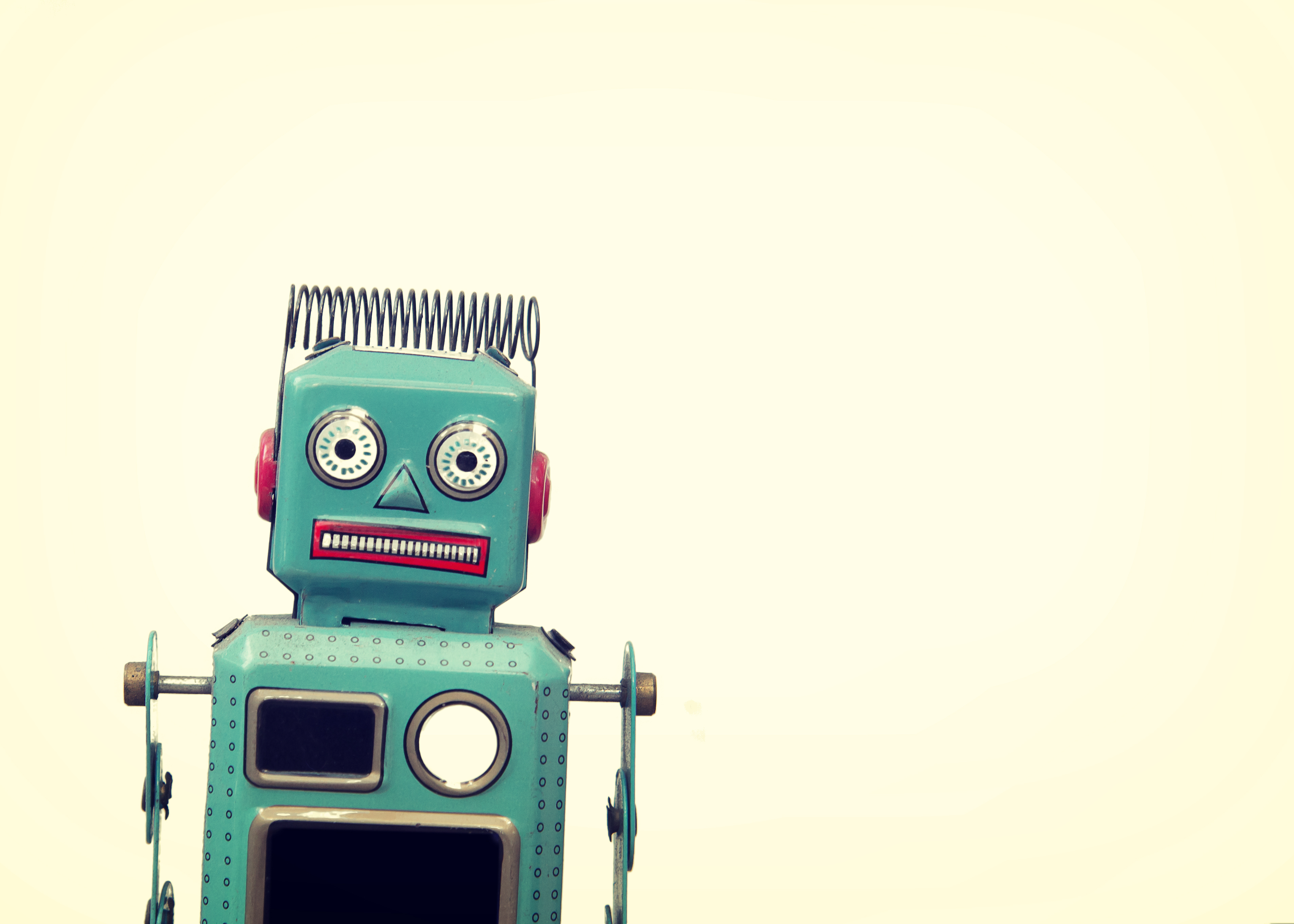Want to improve the quality of your online events? Then you need to learn how to make your webinars more interactive. Don’t worry, it’s not as hard as it sounds!
In this article, I will share why interactive webinars are beneficial and present seven ways how you can boost the interactivity factor of your online events, thus engaging your audience on a deeper level and ensuring your digital get-togethers are as effective as possible.
Table of Contents
The Benefits of Interactive Webinars
Before we talk about how to make your webinars more interactive, let’s cover why you should.
Interactive webinars increase attendee engagement which is crucial to successful online events. Why? Because audience members that aren’t engaged in your webinar content will become distracted. In many cases, they’ll leave your event entirely.
Think about it: virtual events like webinars aren’t the same as in-person get-togethers. Attendees don’t have to travel to a physical location or adhere to any kind of dress code. Because of these things, they’re often less invested in the content being shared with them.
Fortunately, there’s a solution to this problem: interactive webinars that engage attendees and “force” them to pay attention to your presentation.
In the next section, we’ll cover seven ways you can make your webinars more interactive.
How to Make Your Webinar More Interactive
If you’re going to host a webinar (which you definitely should do!), then you need to make sure to plan an interactive presentation that engages your audience.
Here are seven simple ideas you can use to boost interactivity levels between you and your attendees:
1. Ask a Question
One of the biggest mistakes new webinar hosts make is talking at their audience rather than to them. Your attendees don’t want to be lectured.
Think of your webinar presentations as two-way conversations. Sure, you’ll be doing most of the talking. But by asking your audience an occasional question, you’ll engage them in your content, give them the chance to clarify things they don’t understand, etc.
Here are a few question ideas you can use:
-
“Was that clear to everybody? Send me a chat message if you need a more detailed explanation”. Then watch the chat feed as the comments stream in.
-
At the beginning of your webinar ask, “What are you most excited to learn about today?”. Then give individual attendees the chance to speak into their microphones.
-
You can also start your webinar by asking your audience questions like, “Where are you attending this webinar from?” and “What industry do you currently work in?”. Then ask them to type their answers into your webinar software’s chatbox.
Asking questions is the easiest way to engage your audience and interact with them during your event. Make sure you incorporate this strategy into your presentations!
2. Conduct a Survey
Another way to make your webinars more interactive is to conduct a poll or survey.
Top webinar tools like ClickMeeting make it easy to poll audiences during live events. All you have to do is think of the questions you want to ask attendees which does take a bit of forethought and preparation. But your efforts will be worth it!
Just remember that your surveys don’t need to be long. In fact, your audience will probably respond better to short, one to three questions surveys than long, in-depth ones.
(Note: If you feel like you just have to ask attendees a dozen questions during your presentation, create a series of short surveys and/or polls and sprinkle them throughout your webinar so your audience doesn’t feel overwhelmed.)
What kind of polls and surveys should you prepare? It completely depends on your audience, the content you’re sharing with them, the purpose of your webinar, etc.
But here are a couple of quick ideas:
-
Attendee Information. Ask your audience questions about themselves, i.e., their likes and dislikes, daily challenges, career goals. These kinds of details will help you learn about your target market and allow you to host better webinars in the future.
-
Webinar Performance. Consider asking your attendees what they thought about your webinar after you’ve delivered it. This information will help you improve your webinar hosting skills, choose relevant webinar topics, and more.
Do your best to poll and/or survey your audience during your online presentations and you’ll be able to make your webinars more interactive – guaranteed!
3. Test Your Audience
Here’s an idea: engage your audience by giving them some kind of test or pop quiz.
This is a great way to turn the tables on your audience and make them “feel the heat” to speak. They can also be a fun way to vary your webinar content from time to time.
Just remember, not everyone likes taking tests. That’s why I recommend the following:
-
Make Your Tests Optional. If an attendee doesn’t feel comfortable participating in your pop quiz, don’t force them to. Doing so will only alienate them.
-
Prepare Your Audience. I suggest telling your audience about your test at the beginning of your webinar presentation. That way, they aren’t blindsided by the idea. Forewarning will also encourage your audience to pay attention and engage in your webinar content so that they can answer test questions correctly.
-
Offer Awesome Prizes. Finally, give your audience an incentive for taking your test and for doing well on it. For example, you could give every attendee who participates a 10% discount on one of your company’s products. You could also give the attendee who receives the highest score the same product for free. Incentives like these will increase engagement because who doesn’t want to save money?
Test and pop quizzes can be a fun way to “switch things up” during your webinars. Just remember to follow the three tips above to make sure all attendees feel comfortable.
4. Start a Discussion
The best webinars aren’t one-way lectures; they’re two-way conversations.
With this in mind, try to make your webinars more interactive by having a full-fledged discussion with your attendees during your next online event.
For instance, many webinars conclude with a Q&A session—an excellent strategy that we’ll cover in a later section of this article. Here’s the normal protocol: attendees submit questions via the webinar chat feature, then the host reads and answers them.
There’s nothing wrong with this approach. But if you want to make your presentation more engaging, invite an attendee to get on camera side by side with you to ask a question.
This technique will make the Q&A portion of your webinar feel more personable. It will also force you, the presenter, to think on your feet a bit more which will only improve your presentation skills. Overall, it’s a win-win scenario.
There is one caveat: make sure you invest in a webinar software that will make it easy to mute and unmute attendees, turn their cameras on and off, etc.
5. Do a Critique
Critiques are a severely underused webinar strategy which is a shame because audiences love them. To make your webinars more interactive, consider grading your attendee’s work.
For instance, you could ask your audience to submit things like:
-
A graphic design they’re proud of;
-
The first line of their new novel;
-
Their business’s website design;
-
A blog post on a topic of their choice;
-
A piece of music they’ve written;
-
Anything else that pertains to your business!
Then, they would showcase the materials to you during your webinar to critique the work in real-time. The result? You produce quality content, those you’re critiquing get honest feedback on their work, and those watching learn from the success and failures of their peers.
Just remember to be kind and offer constructive criticism. You don’t have to fawn over every entry. But you should always be respectful—it takes courage to have one’s work critiqued—and offer insightful advice that attendees can use to improve.
6. Challenge Your Audience
What if you decided to host a series of webinars rather than a one-off event? This strategy will give you the chance to challenge your audience—a valuable engagement technique.
When I say: “challenge your audience”, I’m talking about giving them homework.
For example, let’s pretend you’re hosting a webinar series on “How to Write a Blog Post”. Session one will cover how to write a great title. At the end of it, you plan to ask your attendees to use what they’ve learned to write a new blog post title.
During session two, which will cover writing engaging blog introductions, you’ll critique the titles submitted to you and offer suggestions to improve them.
Challenging your audience in this way will allow them to implement the tips, tricks, and best practices you share immediately. While not every attendee will want to participate, those that do will get a lot of value out of the exercise and engage deeper in your future events.
7. Answer Questions
Last, but certainly not least, allow webinar attendees to submit questions to you before and during your events via email or your webinar software’s chatbox. Then set aside 15 minutes or so at the end of your presentation to answer them.
This is what’s known as a Q&A session.
Remember, people don’t usually attend webinars to learn general knowledge. They attend these types of events because they want to overcome specific challenges and hope the information shared during your presentation will help them do so.
One way to ensure your attendees are satisfied with your webinars is to give them the chance to ask their specific questions at the end of your presentations.
So, embrace the Q&A! Doing so will make your webinars more interactive, better satisfy your attendees, and help make sure your online events move your business forward.
Host More Interactive Webinars
To host a successful online event, you have to engage your audience. You can do this by implementing the seven ideas above which will make your webinars more interactive.
Just remember to invest in the right webinar software first.
ClickMeeting is a popular webinar platform that’s used by hundreds of thousands of people around the world. Our solution’s suite of industry-leading tools will help you interact with and engage your audience, no matter what industry you happen to be in.
Sign up for a free 14-day trial of ClickMeeting today and get access to all of our platform’s features—we won’t even ask for your credit card!