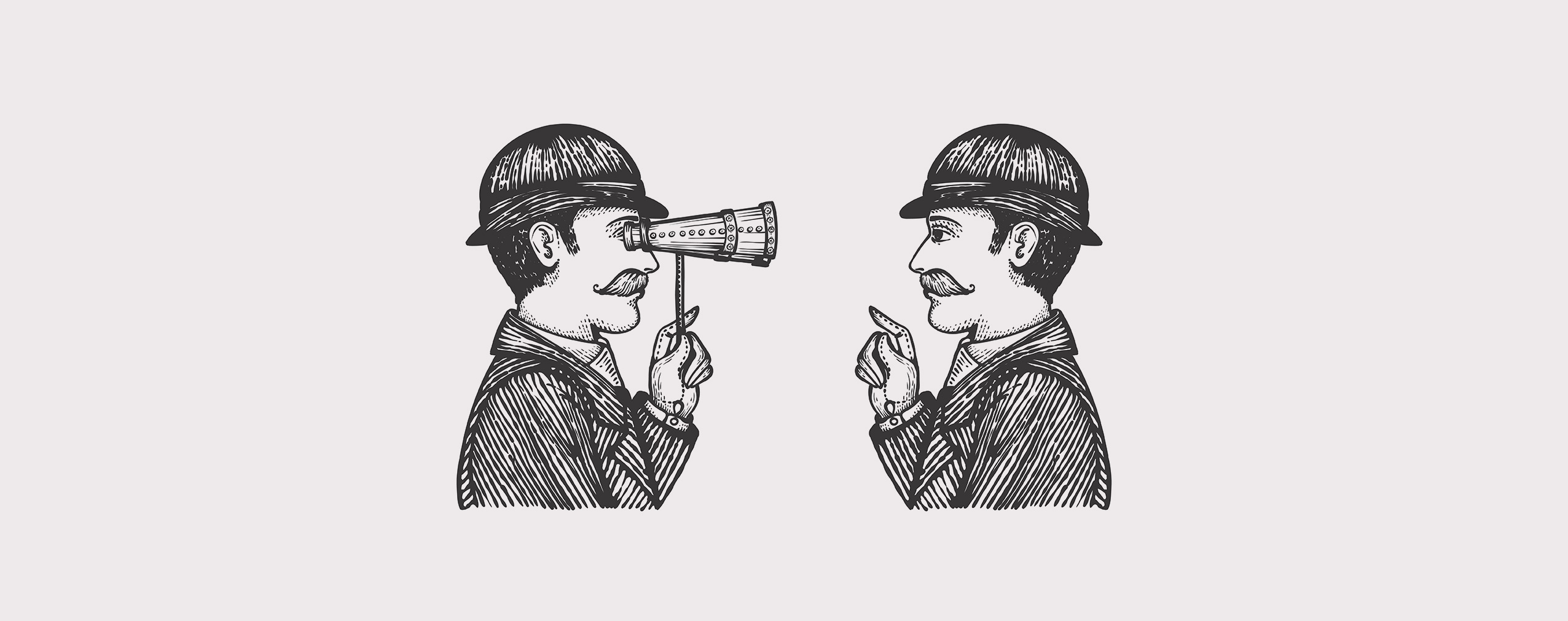Online courses are a great business. People sharing their knowledge with others have the potential to earn an incredible income. Online course hosts also help their students achieve their dreams.
The popularity of online courses has created a highly competitive industry. How can anyone get their courses noticed when countless other teachers are promoting their training as well? The answer is simple – through webinars. In this article, we’ll show you five proven tips to sell more online courses with webinars.
Sound like a plan? Then let’s get started!
Table of Contents
5 Webinar Tips to Sell More Online Course
Ready to sell more online courses using webinars? Follow these five tips and you’ll be well on your way to more sales and better business!
1. Promote Your Event
Before hosting an amazing, business-building, course-selling webinar, promote it to the masses. Make sure people actually show up at your event. When it comes to webinar marketing, we have a few quick tips for you.
Know Your Audience
All good marketing efforts start with a solid understanding of the target audience. So, ask yourself, “who is my online course for”? Do you teach quick and effective exercise routines for busy moms? Or maybe your course covers the use of a specific software solution?
When you’ve identified your audience, dig deeper. Understand both demographic information (like the gender, age, income level) and geographical location of your audience. Don’t forget about psychographic details like their hopes, fears, and daily challenges.
These insights will help you market your webinar and allow you to sell more online courses.
Get on Social Media
After understanding the needs of your audience, engage with them on their preferred social media channels. If you’re targeting parents or an older generation, Facebook is likely your best bet. But if your main audience is much younger, we recommend a platform like Instagram.
No matter which social media sites you decide to use, one rule applies: be social! Engage with people on your network of choice, and you’ll succeed. Ask them questions, respond to their comments, and encourage them to share your upcoming webinar. Treat them like the real human beings they are and forge genuine connections with them.
Email Your List
If you’ve been selling online courses for a while, you (hopefully!) have collected an email list. Use it! They are perfect targets as they’ve already subscribed to your list.
Segmentation is key here. You don’t want to invite people who already purchased the online course you’ll be promoting. Make sure you only email folks who haven’t yet bought the specific offering you plan to sell.
Also, don’t forget to email the people who have already registered for your webinar. Remind them of the event’s date and time and the topics you’ll be covering. People get busy and distracted and will definitely need a reminder to join your webinar.
Run Paid Advertisements
Paid advertisements can expand your reach and get your business in front of more prospects. Both the Facebook Ads and Google Adwords platforms have amazing targeting capabilities. They will allow you to promote your upcoming webinar to a well-defined audience.
Be sure to track your advertising efforts. Are they working? Are you more successful with one platform over the other? Regularly evaluate your ads and optimize them for more success in the future.
Of course, there are other marketing tactics you can use to promote your event and increase your webinar audience as well. But these four tend to be most efficient.
2. Enable the Waiting Room
You’ve worked hard to promote your webinar, and the day is finally here! Now, speak to a captive audience and, if all goes well, sell a bunch of your courses to hungry buyers. But the hard work isn’t over yet. There are a few things you need to do before and during your event to increase sales. It all starts with the waiting room.
A webinar waiting room is a digital space that attendees gather in before the webinar starts. You’ll likely have a few folks show up earlier for your event. It’s in your best interest to engage them from the very first moment they arrive.
Agenda allows our users to connect with their audience before the event. Use this feature to introduce yourself, share the webinar agenda, and upload files the attendee can upload.
The waiting room can also be customized. Change the layout with a simple drag and drop editor. Brand the pages with your company’s logo and signature colors.
To sell more of your courses, show up for your webinar at least three minutes earlier to interact with attendees. And be sure to ask them to share your event on social media too! This tactic may help you score a few last-minute attendees and build a buzz.
3. Expand Your Reach
Having your audience attend your webinar is great. But there are plenty of other folks out there who could join it as well. They just might not know about your event. Or maybe they did hear about it but forgot to register.
Either way, it would behoove you to expand your reach and take your webinar to Facebook or YouTube. Once your webinar events and social media channels are synchronized, you’ll be able to promote your online courses to a wider audience, boost your content visibility, and generate more leads.
Another way to expand your reach is to record your webinar so that you can use it later. We’ll talk more about this in a later section. But for now, just make sure that you ALWAYS enable the recorder when hosting a live event.
4. Get the Structure Right
We’re in the thick of it now. Your audience has shown up and is excited to hear what you have to say. What can you do throughout your presentation to ensure the maximum number of attendees purchase your online course? It all comes down to the right webinar structure. Here’s what we mean:
The Introduction
Always start your webinar on time and begin by thanking attendees for coming.
Introduce yourself and share what your presentation will be about and who it’s for. You want to make sure your audience actually wants to be there. It will be helpful if you display an event agenda on the screen for all to see as well.
Next, allow your audience to familiarize themselves with the webinar room environment. Walk them through any specific actions they may need to take so that there’s no confusion. Our webinar platform is incredibly intuitive — even for those who aren’t at all tech-savvy.
The entire introduction should take approximately five minutes. Once you’ve covered these details, you can move into the core of your presentation.
The Core
Now it’s time to dive in and present your attendees the core of your webinar. Start this section by giving your audience more information about yourself. Who are you and what experiences do you have as they relate to your audience and the topic of your webinar?
Use this time to build trust with your attendees and assure them you’re more than qualified to teach on the chosen subject. Any slides you can provide to support your claims are suggested.
Next, dive into why your course is so valuable. We recommend doing this by sharing a case study. Share a story about one of your students. Explain where they started, why they bought your course, and how their lives changed after consuming your training. This entire section should last about 15 minutes.
The Pitch
Let’s move into the pitch, the section of your webinar where you present your course and say how much it costs. This part of your event is incredibly important! Here are a few tips to help you get it right:
-
Use Screen sharing: It may be beneficial to share your screen with your audience and take them inside your course. Do it with Screen sharing feature.
-
Share Testimonials: Your audience may still be on the fence about purchasing your online course. Sharing testimonials of happy customers can go a long way towards convincing them to take the plunge.
-
Offer Bonuses: One of the best ways to get prospects to purchase your course now rather than later is to offer limited time bonuses. Offer a one-on-one training session with you in addition to the online course. Be sure to include a slide that clearly states the monetary value of each bonus. Point out that attendees can get them for free if they purchase your course immediately.
-
Use a CTA Button: And finally, if you want your audience to buy now, you have to give them a convenient way to do so. Make sure you include a call to action (CTA button) during your webinar.
The entire pitch should take roughly 10 minutes. Your webinar run-time is should now be near the 30-minute mark.
The Interaction
Lastly, we have the interaction phase. This is the final part of your webinar and gives the audience a chance to engage directly with you and ask questions. Every webinar should end with a Q&A session! Especially if your goal is to sell more online courses.
There are a couple of ways to interact with the audience. You can grant audience members speaking rights to ask their questions verbally. Or you can use the chat box and ask attendees to type out their questions for you to answer.
Pro Tip: Have an assistant moderate the chat while you focus on the presentation and deliver answers to audience queries.
Now, your webinar is just about over! But there are three more things you should do:
-
First, run a quick Survey asking attendees what they think about your presentation. Choose between single or multiple choice, but keep in mind that all questions should be short and straight to the point. This will ensure that people answer them and help you craft better webinars in the future.
-
Second, thank every person for attending your event and congratulate those who purchased your course. Tell them how excited you are for them to dive in and encourage them that they made a worthwhile purchase.
-
And third, close your webinar and redirect every attendee to a dedicated thank you page. If you want to boost sales of your online course, include a time-sensitive bonus or discount for buying on the thank you page.
The interaction phase should last about 15 minutes. Though if you have a large number of attendees and a lot of questions to answer, you may decide to go a bit longer. Just don’t let this part of the event drag on too long. The best webinars are usually between 45 minutes and an hour in length.
5. Go On-Demand
Earlier we mentioned that you should always record your webinars. That’s because it gives you options after your live event has concluded. If you recorded your presentation, you can then turn it into an On-Demand Webinar and sell courses while being away from your computer!
First things first, email your new On-Demand Webinar link to any person who registered for your event but didn’t attend. This will give them the option to watch (and hopefully buy your course!) at a time that works for them.
Then get busy promoting your on-demand webinar. Use the same tactics that you used to promote your live event: social media, email marketing, and paid advertising. Do what you can to get your recorded presentation in front of the right people. Begin selling your online courses faster and with much less effort!
Ready for more? Download our free ebook today!
Your Webinars, Your Way
Webinars are an excellent tool for selling more of your online courses. They’ll allow you to engage your audience and present your knowledge in a professional way.
Have access to all the amazing features we talked about in this article. Check yourself the waiting room with agenda, Facebook and YouTube live integrations, screen sharing, CTA buttons, and On-Demand Webinar capabilities! Give our platform a try for FREE today and discover the business-boosting benefits.




 (8 votes, average: 4.75 out of 5)
(8 votes, average: 4.75 out of 5)