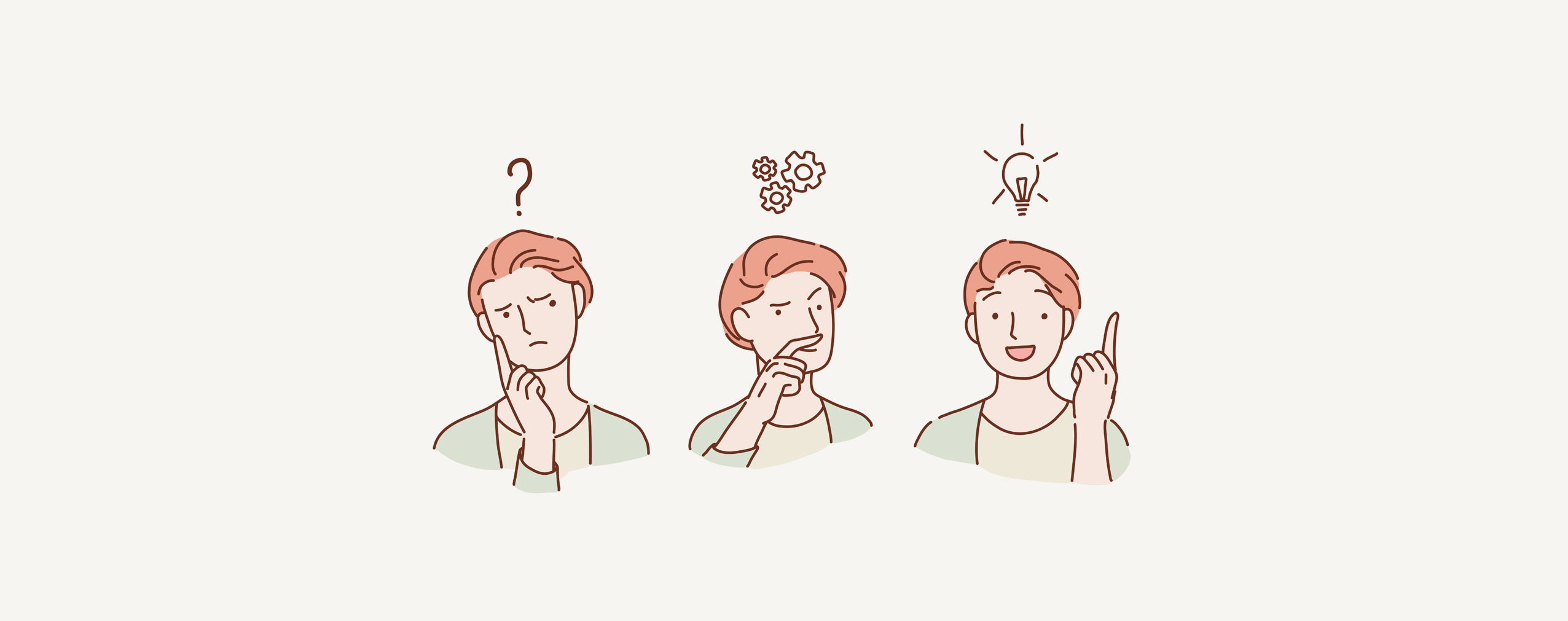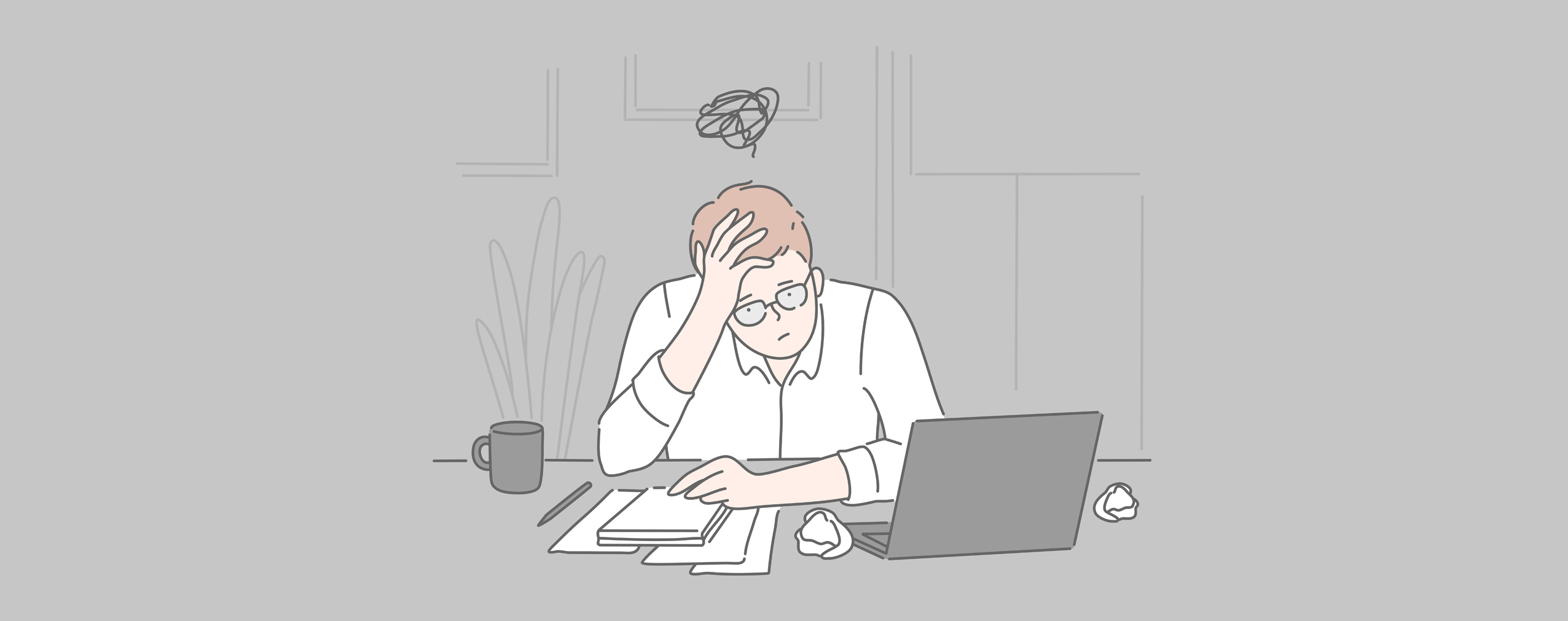Many newcomers to the webinar world think the biggest challenge related to webinars is to attract people to your event. Let them know you have something they may be interested in and make them register. It is true that a proper promotion of your online event is a crucial thing. If you want to have an audience to talk to during a webinar, there is a much tougher task you need to take upon.
Neil Patel is one of the top ten marketers and a bestselling author. He points out on his blog that 51%of users who visit your webinar landing page will register to your event. And only 36%of those who have registered will turn up in your webinar room. That’s a pretty good result, he admits, when we compare it to standard conversion rates from websites or paid ads.
Table of Contents
What does it mean?
It means each time you are just about to run your webinar, you are sure there is a quality audience out there waiting for you. They made an effort to attend your event. They visited your landing page, filled in the registration form and remembered to join your online event.
And this is when the most significant challenge related to running webinars emerges. As a host, you want to keep your audience engaged and interested in what you are presenting.
You wish to capture their attention throughout the whole webinar. You make them ask for the resources you have prepared. And you would love them to interact with you – to comment, ask questions and join discussions.
Wondering how to complete this task? Unsure what steps to take to prevent attendees from leaving your webinar room? Willing to learn useful tips and follow the best practices?
We have listed six issues you have to consider if you want your attendees to actively take part in your webinar.
#1 Learn your audience’s interests to prepare relevant content
With your webinar, you want to bring value to your audience. If the topics you cover and content you provide is not relevant to your audience, there is little chance they will stay with you till the end of your event.
People join your webinar because they want to:
-
do something but they don’t know how and how to start to learn,
-
gain expert’s knowledge they wouldn’t be able to access in any other way,
-
find solutions to problems they face.
You need to ensure the content of your webinar meets their expectations. How to find their pain points? How to learn what challenges they face and what problems they have to deal with?
There are plenty of tools out there that will support you in this task. Take a look at the following tools:
And use them to find out:
-
what keywords and phrases related to your niche users type in search engines,
-
what questions they ask and what solutions they look for,
-
what kind of content is the most engaging,
-
what your competition publishes and what keywords they use,
-
what topics you can write about, based on keywords relevant to your niche.
The research will take you a while, but it is worth every minute and hour spent on it. Thanks to it, your content will be exactly what your webinar audience expects to see and to listen to.
#2 Amaze your attendees with a stunning presentation
Let’s now take a look at the resources you are going to provide during your webinar. The way they have been designed may have a massive impact on participants’ engagement.
Don’t think it is enough that people can hear and see you. Don’t assume your amazing performance will do the job. Remember, attendees want to learn something they know nothing about. They want you to tell them how to solve their problems – clearly but in an attractive way.
Did you know that webinar attendees take screenshots of presentation slides while watching? Make your slides remarkable, well-prepared and rich in precious data that everyone will want to come back to them in the future.
But remember! Don’t fill your slides with too much text. Instead, you can provide a summary and notes in a PDF file and send it to your attendees after the webinar. It’s a great way to follow up after the event.
As for your slides – they should be clear and eye-catching. Limit the number of characters, use non-obvious pictures to illustrate your ideas and choose good fonts. Don’t experiment with too many types of font, though. Two will be enough.
Don’t know how to design an impressive presentation, and what trends to follow to give it an up-to-date look? Take a look at some ideas from Visme.
# 3 Take care of your film set
Content is a king; we all know that. But the context is twice as much important. If you run an excellent presentation in a dark, shabby and noisy place, no one will pay much attention to what you are saying.
Most participants will probably leave before the presentation is over. The same applies to webinars.
What can they see?
Set your camera the way it is going to be set during the webinar. Sit in front of it, record a short piece and then watch it to check what your viewers will see – in the background and next to you.
Can they see the laundry dryer rack in the background? Your undone bed? A pile of old magazines? Empty pizza boxes abandoned on the floor? Make sure they don’t have to look at any mess.
Don’t sit with your back to a mirror or, in the evening, to the window. Participants will see the reflection of your back, screen and the lights you use for your film set. That can be annoying and distracting.
The best background for your online event will be a white wall, or a bookshelf with neatly organized books, magazines, albums etc.
When your background is ready, take a look at the desk or table you will be sitting at.
Remove empty coffee mugs, photos of your family, and any small objects that you could start unconsciously playing with. The fewer things within reach of your hand and participants’ sight – the better.
What can they hear?
What your audience can see is one thing. What they can hear is the other. Don’t let them get distracted by any unwanted noise during your webinar. Close the windows and make sure your home appliances are off.
If your family is next door, let them know beforehand, you are going to run an online event. Ask them to be quiet and not to enter the room while you are hosting the meeting.
Turn off any notifications from applications on your computer and smartphone. The sounds should not draw users’ attention.
# 4 Make sure there are no technical surprises
This is a fundamental issue. No matter how much effort you put into analyzing users’ needs and problems to be solved or how beautiful your slides are. If there are technical problems during your webinar, they can completely ruin it. As a result, your attendees can get irritated, leave the webinar room and never come back again. Can you afford it?
I’m sure you can’t. That is why, before you start presenting, make sure all technicalities are taken care of. What should you pay special attention to?
Video
Don’t rely on the built-in laptop camera. Consider getting a good webcam to ensure top quality of your broadcast.
Attach the camera to the monitor you are going to use during the webinar. Make sure it is at the eye level, so you look straight into the camera during the event and “keep eye contact” with your audience. If you don’t have an external camera, place your laptop on a laptop stand.
Remember to turn your camera on before you start and make sure your webinar software detects it.
Good lighting
When running an online event, artificial light is much better than the natural one. If you have professional lamps, it will be a great idea to use them. If not, two desk lamps will do. Place them behind your camera, one on the left and the other on the right side.
Make sure there isn’t any window behind you. Because of the contrast, attendees will see a dark figure with a difficult-to-recognize face on a very light background.
Audio
Don’t use the built-in speakers and microphone at the same time as it can cause unwanted distortions. If you host your webinar on your own, it’s a good idea to use headphones. If you have a co-presenter sitting next to you, consider using an external microphone, placed away from the computer and speakers.
Internet connection
We keep repeating this – to host a successful webinar, you need a webinar platform and stable Internet connection. Make sure you are connected to the Internet before you start your online event. Check its speed to ensure your webinar platform will work properly.
This also applies to all your attendees!
# 5 Capture their attention from the very beginning
As you know, you only get one chance to make a good first impression and to grab your audience’s attention from the very beginning. That is why you should prepare a catchy introduction to your webinar.
It can be:
-
a handful of hard data to introduce the topic,
-
an interesting case from your life, connected with the topic,
-
a funny story about someone famous, also somehow related to what you are talking about,
-
a short quiz to learn what your attendees know about the topic of the webinar.
# 6 Present like a pro
Before you go live, rehearse. Ask a friend to act as a member of your audience and practice your presentation in front of that person. Don’t learn it by heart, that’s not the point of this exercise. The point is to repeat it several times to make sure you remember the key sections. Thanks to the rehearsal, you will talk fluently and without unnecessary pauses.
Nothing can be worse than a presenter who doesn’t keep eye contact with their audience. It may be difficult while you don’t see your audience, I agree. Remember you have a camera, though. Make sure you look into the camera, not to the sides or the ceiling.
Pay attention to your body language. Luckily, you will probably sit behind your desk, so you don’t have to worry about whether to stand or walk around. Make sure your hands look natural and relaxed,. Don’t click with your pen, mouse or phone.
Stay connected with your audience during the entire event. Don’t recite like a robot. Be natural, as if you were all in a traditional meeting. Ask questions, comment on what your attendees write in the chat and answer their questions.
Don’t forget to smile.
🙂
Ready to face the challenge?
As you can see, there are ways to rise to the challenge of keeping your participants interested and engaged. Have you already invited your audience to your online event?
Great! Now, make sure you follow the tips we have shared with you. Let us know how it went in the comment section. Good luck!