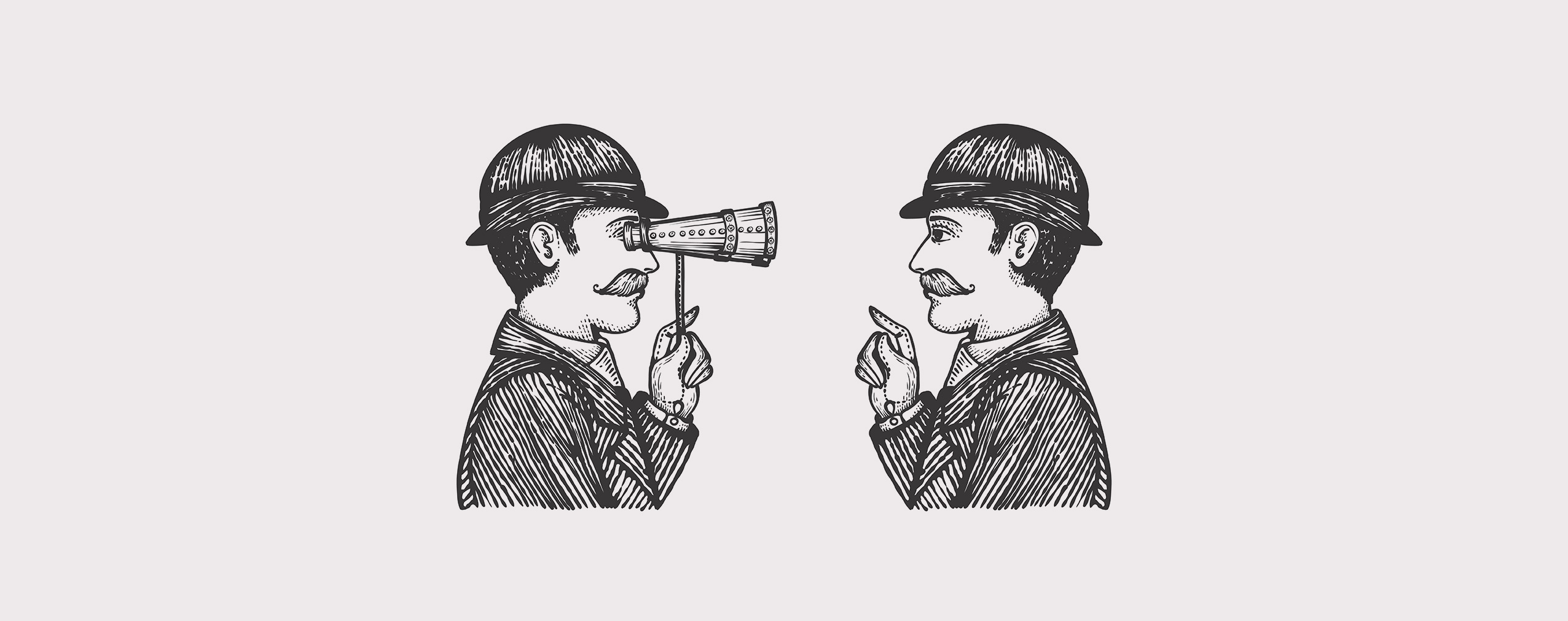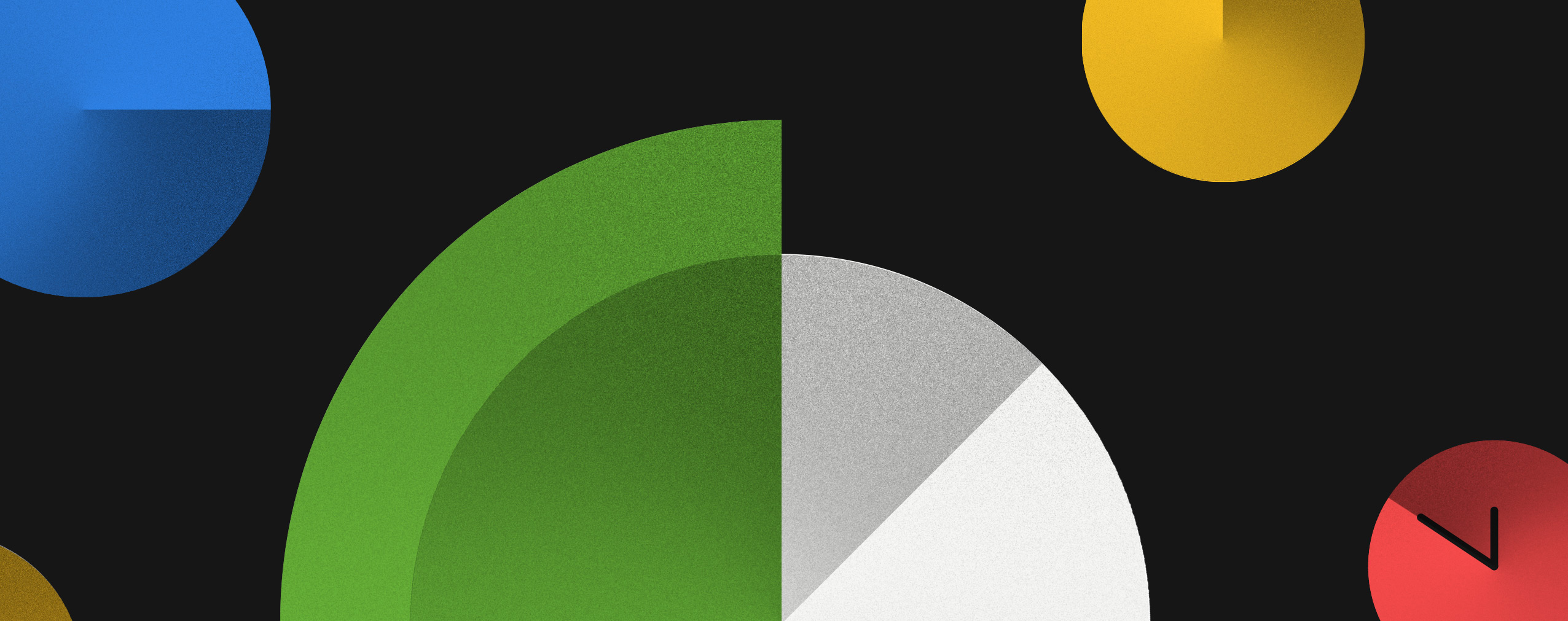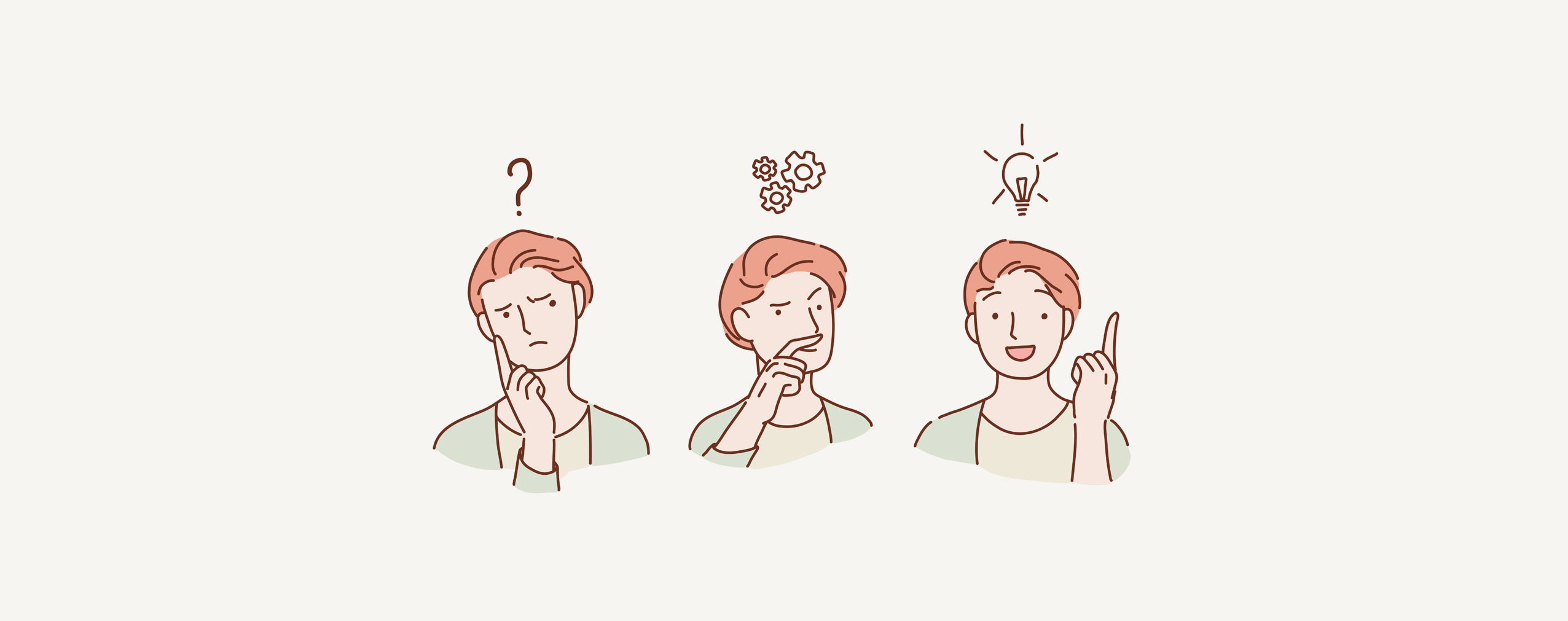Webinars are an incredibly versatile sales and marketing tool. You can use them to demo your company’s products, educate your audience on important topics, or entertain your followers with live performances or Q&A sessions.
But if you only host webinars on your webinar platform’s website, you may be missing out on a wonderful opportunity.
In this article, we want to discuss embedded webinars. What are they, why are they beneficial, and how does ClickMeeting give you access to this handy feature? Sound like a plan? Then let’s dive in and get started!
Table of Contents
What is an Embedded Webinar?
Let’s start with a definition to make sure we’re on the same page. An embedded webinar is any webinar that’s inserted (i.e. embedded) into a webpage other than the one it originally streams from.
With ClickMeeting, webinar hosts can embed their webinar room on their website or company blog and stream live from there. In the next section, we’ll look at why you might want to take advantage of this unique feature.
The Benefits of the “Embedded Webinar” Feature
Great, now you know that you can embed a ClickMeeting webinar room on your company’s website and/or blog. But what’s the big deal? Why is this feature beneficial? The three main reasons are greater reach, better content, and more consistent branding.
Let’s have a look at each of these benefits individually:
Greater Reach
Embedded webinars will improve your company’s reach. They’re located in a place that your audience already frequents. It can be your company website or blog — and (hopefully!) they have a strong SEO strategy behind it.
Think about it! Would you be more inclined to accept an invitation to watch a sporting event hosted at your friend’s house or a random stranger’s place?
Most of us would choose the first option.
Your audience thinks the same way. They’ll be much more inclined to attend your live event if it’s hosted in a familiar place. Like your company’s website!
An embedded webinar will also help your organization reach a wider audience as you’ll be broadcasting in many locations. Some folks will be counting down the days until your event and will make sure to show up on time and be ready to join.
Other people may not even realize you’ll be broadcasting. But they might happen to stop by your blog during the event and start watching. If your company’s website is SEO optimized and receives a lot of organic traffic, this tactic alone can really grow your audience!
Better Content
Embedded webinars also help your company create premium content. Such kind of content engages people and keeps your target audience coming back for more.
Imagine this scenario: you’ve just finished writing a new blog post and it’s epic. You slaved over it for weeks. It’s thousands of words long and completely SEO optimized. You even got your company’s in-house designer to craft custom graphics for it.
Now imagine that you post it on your company’s blog. But don’t stop there! This is an incredible piece of content after all and you want to pull out all the stops to promote it. So, what do you do? You schedule a live webinar (embedded in the blog) where you’ll walk attendees through the details in the post and answer any questions they have.
Talk about premium content! Not only is the blog post a true masterpiece, but you’ll also discuss each of the main points live and field audience questions.
Content marketing isn’t a secret anymore. Every company is doing it. It can still be an incredibly beneficial marketing channel for your organization. That’s why you need to brainstorm ways to rise above the competition.
How can you create one-of-a-kind content? An embedded webinar may be the thing which impresses your target market.
More Consistent Branding
And finally, embedded webinars enable users to ensure more consistent branding. In the digital age we live in, your company’s brand is one of its most valuable assets. But it can be difficult to maintain across a website, blog, social media accounts, etc.
ClickMeeting offers a custom branding feature which will allow you to add your company’s logo, change the color, and add a professional background photo to your webinar’s registration page, profile page, waiting room, and webinar room. Which means, you can make sure your embedded webinar matches the website or blog!
It’s not difficult either. Your webinar collateral can be fully customized and updated with just a few clicks.
The internet is crowded and noisy. The companies that break through, build a strong following, and find success are generally the ones who understand solid branding principles. Use embedded webinars to push your brand forward!
How to Embed Your Webinar with ClickMeeting
So far, we’ve cover what embedded webinars are and why they’re beneficial. But how do you actually embed a ClickMeeting webinar room to a webpage of your choosing? That’s what we’ll cover in this section.
To embed your next webinar on your company’s website or blog, follow these four steps:
-
First, log in to your ClickMeeting account and schedule a live webinar. Then market your digital event like you normally would.
-
When you go live, go back into your ClickMeeting account and navigate to your scheduled event.
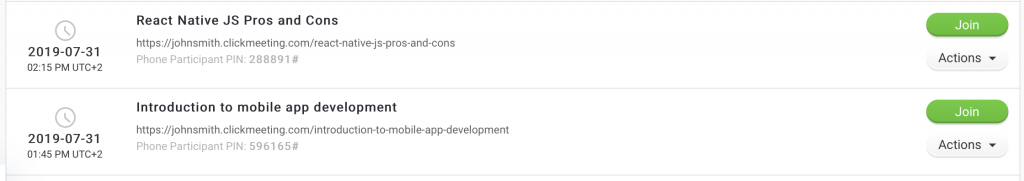
3. Then click the “Actions” button. A drop-down menu will appear, select “Details” as illustrated in the image below:
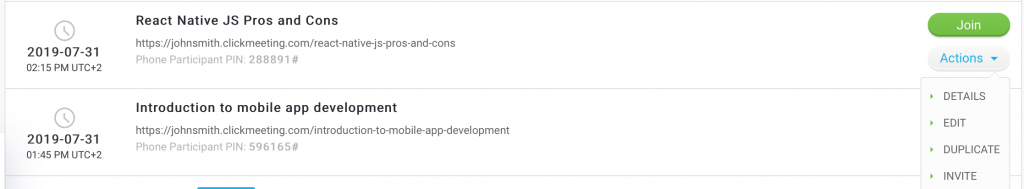
4. Next, you’ll find yourself looking at the Event Details panel. Click the “Embed” tab and copy the embed code. Then simply paste the code on any webpage or blog post.
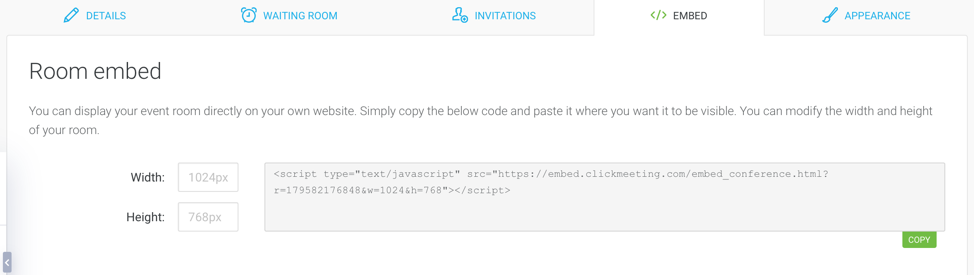
5. Or, if you prefer, you can also embed your ClickMeeting webinar room as a widget. Just select the option you want:
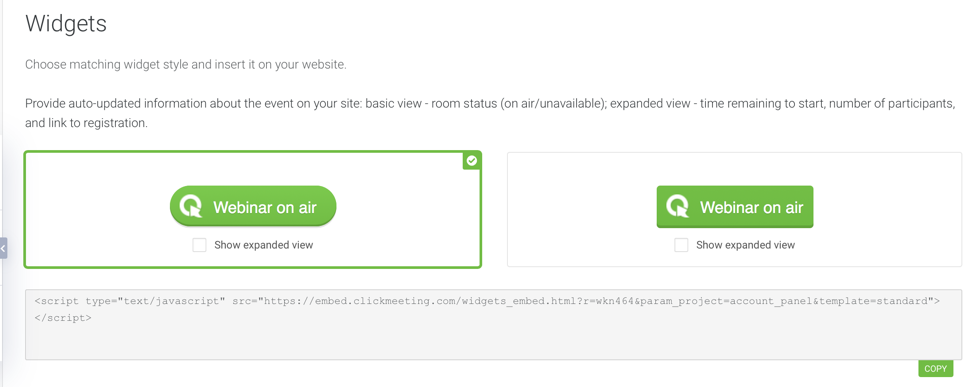
And fill in the necessary information:
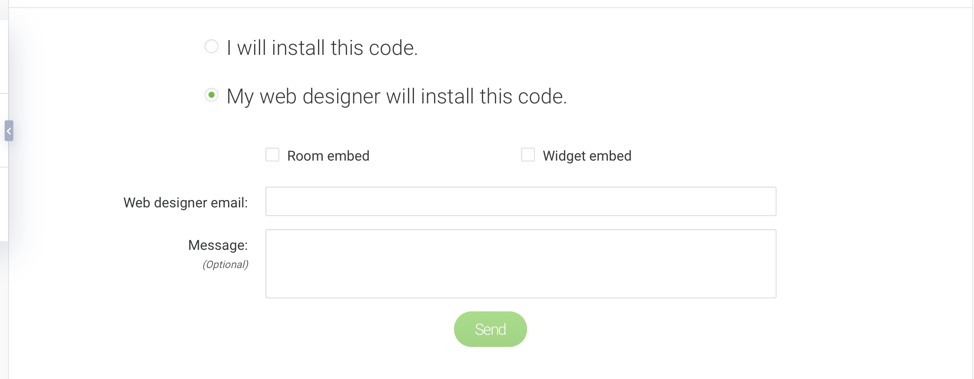
And you’re done! Congratulations! You’ve just embedded a ClickMeeting webinar room to your company’s website and/or blog. Now you’ll be able to extend the reach of your live broadcasts, provide your audience with better content, and make sure your organization’s branding is consistent.
Once Your Webinar is Over
Let’s jump ahead: your live webinar concluded, and it was a massive success! Hundreds of folks tuned in on your company’s website and you’ve sold dozens of products. Now what?
First, pat yourself on the back and celebrate a little — you earned it! But then get back to work because you have a few more items to check off your to-do list. First, you need to export your recorded webinar (you did record your webinar, right?) to YouTube.
To make it smart and time-effective, you can export your webinar recording automatically to your YouTube account. Just click “YouTube” button next to a chosen recording and find the file on your YouTube channel in few seconds!
Click’s tip:With ClickMeeting, this is easily done by sending the recorded webinar to your YouTube channel. Click “YouTube” button next to a chosen recording and find the file on your YouTube channel in few seconds! Remember to integrate your YouTube channel with ClickMeeting.”
All that’s left to do is return to your company’s website or blog or wherever you embedded the live webinar and replace the ClickMeeting webinar room with the recorded version now on YouTube. Pretty simple, right?
Boost Your Business With Embedded Webinars
Embedded webinars will allow your company to reach more of its target audience, craft more engaging, premium content, and ensure consistent branding. They’re easy to set up, especially when using a tool like ClickMeeting.
If you’re not currently using the ClickMeeting platform, we encourage you to give it a try for FREE for 14 days. You’ll get access to the embedded webinar feature mentioned in this article as well as other premium features like paid, on-demand, and automated webinars; social media streaming, and access to detailed analytics and webinar attendance stats.



 (5 votes, average: 4.20 out of 5)
(5 votes, average: 4.20 out of 5)