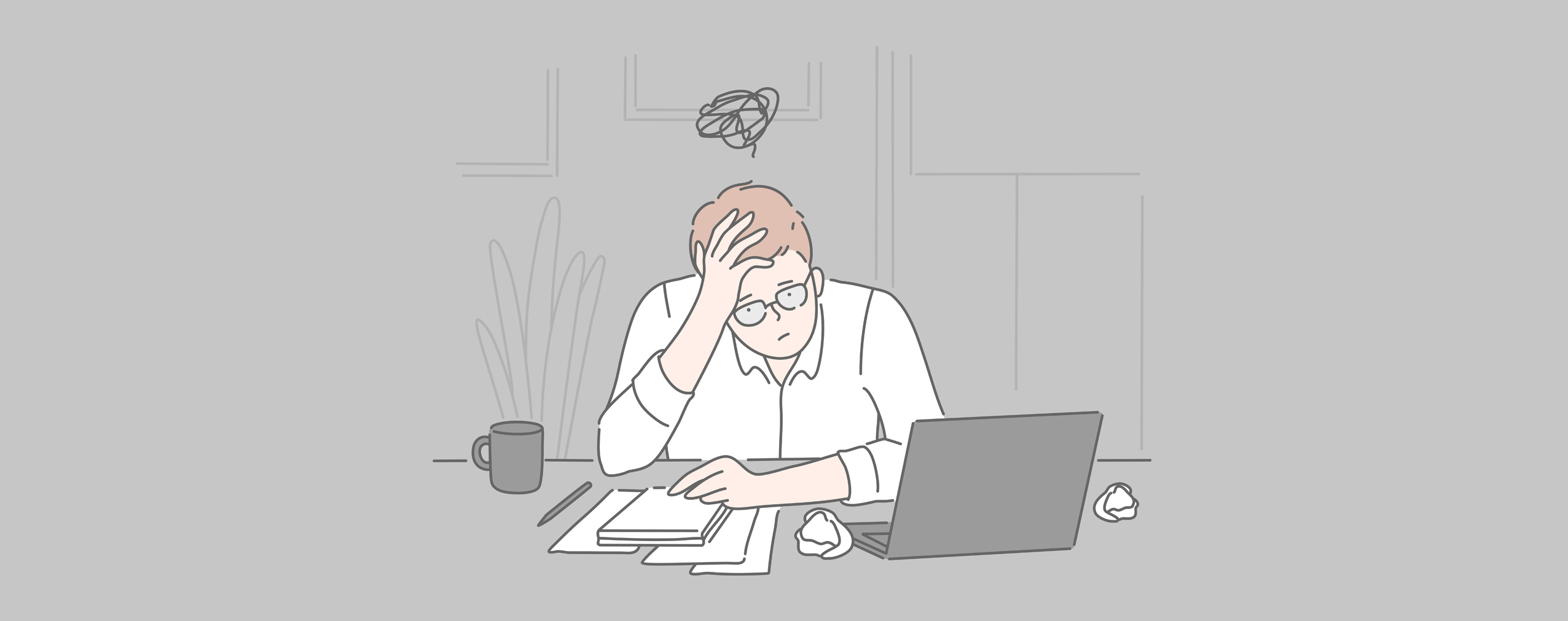As more and more people look for alternative employment situations, the number of freelance opportunities and small business owners have steadily risen. Half of the U.S population is expected to strike out on their own within the next five years. With the current COVID-19 outbreak and economic uncertainty, this number can go even higher.
This monumental shift in working practices can be accredited to the rise of technology, and now – the pandemic home-isolation.
The internet has made it possible for anyone (including educators of all kinds!) to connect with a specific target audience and sell their goods and services to customers.
Whether you’re a high school history teacher, professor of higher education, or an everyday Joe with a bit of knowledge to share, you may consider starting your own teaching business.
In this article, we’ll discuss how much it costs to start teaching online courses. You’ll learn about the different equipment you’ll need to invest in and get a good idea of the expenses you’ll likely incur down this exciting path.
Table of Contents
Course Creation Costs
We’ve broken the following list into three different categories for your convenience: hardware, software, and services. Also, we’ve stated, beneath each entry on the list, whether the tool or service is mandatory or optional. With that in mind, let’s start outlining the various costs you can expect to pay when creating an online course and promoting it to your target audience!
Note: for the purposes of this article, we’re going to assume that youwill be teaching your online course yourself. If you plan to hire other online instructors, you’ll have additional expenses to think about, such as educator compensation.
Hardware
First up, hardware, i.e., the physical tools you’ll need to effectively record your course content in a professional manner. This section includes things like a computer, external mic, and more.
Computer
Here’s the good news, you probably already have one of these (or two or three) standing somewhere at your house or office. Now, you have a pretty powerful computer in your pocket! That’s right, your phone can be used to record course material, though we suggest using a full-fledged laptop, or desktop device, due to its greater capabilities.
Most computers these days include enough processing power to easily record course content, built-in webcams and microphones, and even basic editing software.
This means that, on extremely tight budgets, you might not need to invest in any gear at the onset of your online teaching career. Make sure your computer has at least a couple gigs of RAM, an up-to-date OS, and a sufficient amount of space on its hard drive.
If you don’t currently have a computer that meets these requirements, plan to spend at least $300 for an HP laptop like this AMD A9-Series.
Status: Mandatory
Camera
While you might not need to invest in any gear, you’ll probably want to. Quality equipment will make it easier to achieve professional results, allowing you to charge more for your online courses and grow your online teaching career at a faster speed.
-
Your Smartphone. The cameras on most modern smartphones are really impressive. If you don’t want to fork out a ton of cash at this point in your teaching career, but still want to achieve good results without a ton of effort, your smartphone is a good option.
-
Sony WX220. If you’re looking for a stand-alone camera option that will help you achieve better video quality without breaking the bank, the Sony WX220 should fit the bill. It’s compact and really easy to use for non-camera experts. Find it on Amazon for $198.
-
Canon Rebel T7. This is a higher-end, bigger budget option that will help to give your videos a very professional look. Users love its autofocus system and ease of use. If you have an extra budget to spend, this is a great camera choice. Find it on Amazon for $375.
Status: Optional
Microphone
A video isn’t the only medium you need to worry about when creating an online course. The audio is equally as important. Because of this, it might behoove you to invest in an external microphone, as the ones in most computers are low quality. Here are a few good options:
-
Blue Snowball. The Blue Snowball, so named because it does look like a snowball, is one of the more popular microphone options for course creators of all kinds as it’s cheap and produces quality audio. Find it on Amazon for $70.
-
Rode Podcaster. If you’re looking for a more effective solution than Blue Snowball, but still don’t want to spend a lot of money, the Rode Podcaster is a great option. It was made specifically for broadcast purposes and will make any aspiring course creator happy. Find it on Amazon for $220.
-
Sennheiser ME 2-II. Perhaps you want to go with a lavalier mic for aesthetic and convenience sake. If that’s the case, the Sennheiser ME 2-II is a solid option, made by a reputable brand, that will capture crystal clear audio. Find it on Amazon for $130.
Status: Optional, though highly recommended
Accessories
Before we close out this section, we need to quickly mention a few important accessories that you might want to invest in. We’re talking about a camera tripod, a stand and pop filter for your microphone, and lighting equipment to give your courses a professional look.
Trust us on this, you don’t want to buy nice gear, and skimp out in this area. Spend an extra $100 or so, and complete your online education rig with the right accessories.
Status: Mandatory, if using external cameras, mics, etc.
Software
Once you’ve chosen the perfect hardware to capture your course content, you can think about the software you’ll need to enhance and share it with the world.
Recording Software
When we say “recording software”, we’re referring to both video and audio capturing solutions. There are a TON of options in this regard, some free, some that require a one-time purchase, and others that charge a monthly fee to access.
Like most things, you get what you pay for when it comes to recording software. We encourage you to invest in the highest-quality option that you can afford. This is, after all, the heart of your online course business. Here are a few software solutions to consider:
-
Ezvid is a free video recording software for Windows users. While not as feature-packed as the following two options, its interface is intuitive, and it’s a lot of fun to use (note: Apple users looking for a free alternative to Ezvid should check out iMovie).
-
Adobe Premiere Pro. For pro results, you can’t go wrong with Adobe Premiere Pro, which can be accessed for $34 a month. This software is used by professional videographers on Hollywood blockbuster movies and TV shows. As such, it has every feature you could ever need. But it also has a steeper learning curve.
-
If you’re looking for a happy medium between Ezvid and Adobe Premiere Pro, something that has professional-level features but is also fun, intuitive, and affordable, ClickMeeting is a fantastic option. Our software will allow you to easily capture your screen or yourself (via a camera), host live training events, record and edit your lessons, and learn about your students. Give it a try for free today!
Status: Mandatory
Course Website
Once your course material has been created, it has to livesomewhere. The best option available to you is to create your website. That way, you have complete control over your lessons, and how they’re marketed.
Fortunately, creating a website in 2020 is easy. Each of the options below will allow you to craft an appealing site for an affordable price:
-
35% of the internet runs on WordPress, which is astounding! You can join millions of other users using this platform for free, though it will cost you money to download an eye-catching template and invest in a few plugins to make it possible to host your course content professionally.
-
Teachable is a website service that’s specifically designed for course creators. That’s why 83,000 online instructors use the platform. Become a Teachable customer for $29+ a month, and get access to a drag-and-drop website builder, the ability to conveniently host your classes, get student feedback, and so much more.
-
Podia is similar to Teachable in that it’s a website service that’s made for online educators. Use this tool to sell your online courses, digital downloads, and memberships. It even comes with an email portal to make it easy to stay in touch with your students. If you want the ease of use plustop-end features, Podia is a great option at $39+ a month.
-
Once again, we need to mention ClickMeeting. Our platform allows users to teach courses in the form of webinars, which can then be hosted on the ClickMeeting platform or embedded on a personal blog or website. Teachers can charge students fees for attending their classes, automated pre-recorded webinars to teach students on-demand, and deliver certificates when students complete courses. We encourage you to give it a try for free today
!
Status: Mandatory
Email Marketing Service
All online instructors should have an email list. This will make it easy for you to contact your current students and let them know about course updates and new lessons. It will also help in the lead generation department and allow you to market your courses to your target audience.
Like the other tools and solutions we’ve listed in this article, there are tons of different email marketing services for you to choose from. Here are three of the best:
-
MailChimp is one of the most popular email marketing services out there. It’s free to use (with limited capabilities) for your first 2,000 subscribers, comes with appealing email templates, and has handy automation features.
-
Constant Contact. Constant Contact is another popular email service. It includes standard features like eye-catching templates and automation. But it also has other features such as a website builder and a Facebook Ad designer. The cost of this email marketing tool starts at $20 a month.
-
Like Constant Contact, GetResponse is an email marketing service that includes other marketing services like a landing page and an autofunnel builder. In regardto its email capabilities, GetResponse gives users access to pre-made templates, the ability to send automated messages, and a detailed analytics board. This app starts at $15 a month after a 14-day free trial.
-
Lastly, we’ll discuss ConvertKit, an email marketing service that’s made specifically for online creators like you. This service is easy to use, includes forms and landing pages, intuitive email editors, and powerful automation capabilities. But it’s also a bit more expensive. The plans start at $29 a month.
Status: Optional, though highly recommended
Services
While many of the software applications above could be considered services, we’ve reserved this section for duties performed by actual humans rather than their machine counterparts. Below, you’ll find options for audio and video editing, design, marketing, and distribution.
Note that prices for each of the services below can vary greatly. It’s much better to do the research yourself and discover what a specific provider you’re interested in offers. Because of this, we’ve decided not to include pricing information in this section.
Editing
If you’ve never edited audio and/or video before, you might want to consider having an experienced professional to do it for you. It’s tedious work, and they’ll likely be able to produce a better product in much less time than you’ll be able to.
When it comes to finding someone to work on your course material, the internet is full of options. But one of the easiest routes is to scour online marketplaces like Fiverr and Upwork.
You’ll want to be careful when using these sites. Only work with folks who have a long history on the platform and plenty of good reviews. Once you find someone, you’ll be comfortable working with, reach out to them, talk about their prices, and try to establish an ongoing relationship.
Status: Mandatory, if you can’t edit your content yourself.
Design
It’s easy to forget about design when you’re in the trenches recording course content. But your new educational business needs a logo, your course website needs to look appealing, and your courses themselves might call for hand-outs. All of these materials must be designed.
Fortunately, talented designers aren’t hard to find. You can frequent the same sites, we mentioned above (Fiverr and Upwork), to find a suitable professional to partner with.
Note that if you’re strapped for cash, but have an eye for design, you can use a free tool like Canva to design your logo, digital banners, business cards, and course materials.
Status: Optional
Marketing
Course marketing services range from agencies that you can hire to promote your educational content to its target audience or ad platforms like Facebook Ads and Google AdWords.
For those creating an online course for the first time and learning the ropes of this exciting business model, we don’t recommend hiring a marketing agency to promote your course UNLESS you have gobs of money to spare. This route can get expensive quickly.
But we do suggest experimenting with the ad platforms available through Facebook and Google. Both have a low barrier of entry and will allow you to test campaigns, gather data, and grow your online teaching career.
Status: Optional
Distribution
While it’s perfectly okay to host your course content or live webinars on your website (indeed, this may be the preferred option for many online instructors), we’d be remiss if we didn’t also mention the various distribution channels at your disposal.
We’re talking about sites like Udemy or Skillshare.
The advantage of using a distribution partner like the ones above is the discoverability element they’ll bring to your online learning business. These companies have large followings that they can funnel directly towards your courses.
The downside is, of course, this added level of discoverability comes with a price tag. Each service is different, so we won’t get into specifics here. But if you’re considering a partnership with Udemy, Skillshare, or one of the many other online education sites, do your research and weigh the added exposure against the cost. Then make the choice that’s right for you.
Status: Optional
Create Your Online Course Content Today!
Teaching online courses is a wonderful way to make some extra money or even replace your current income. But it will take some investment to get your new educational business off the ground. After reading this article, you should have a much better idea of how much investment.
If you still think that creating online course content is something you’d like to pursue, we encourage you to start your free trial of ClickMeeting. Our intuitive platform will make it easy for you to create lessons and share them with your students.




 (4 votes, average: 3.75 out of 5)
(4 votes, average: 3.75 out of 5)