Does your presentations design look sleek and trendy or bland and boring? Does it have flair and pizzazz, or is it flat and puny? Great design requires talent and experience. But there are guidelines that can help even a design novice create better presentation designs.
Think of the design process as a battle.
On one side are elements that unify the appearance, creating a consistent look throughout. On the other side are elements that add variety, breaking up the monotony and helping you make your points.
Neither side should win. In a good design, the conflicting elements balance and complement each other.
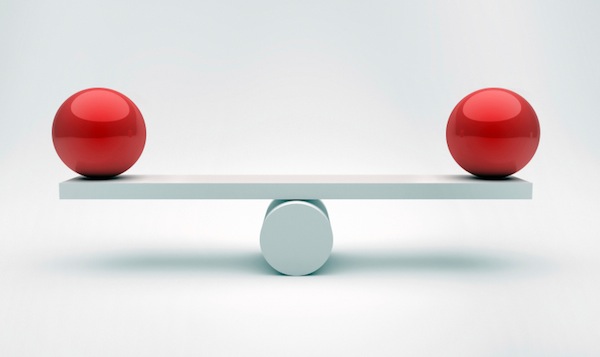
Table of Contents
Background
I often see slide backgrounds that are too busy: fancy florals, climbing ivy, gleaming skyscrapers, compasses and globes.
Remember that a background is just that — a background. So keep it simple.
Choose whether your background will be opaque or translucent; either can be effective. And decide on a textured look or flat colors.
We’ll talk more about color in a future post.
Extraneous Elements
What do you need on a slide?
- Does every slide need a title? Not necessarily.
- How about the company name? Nope, they won’t forget who you are from slide to slide.
- And what’s the purpose of those page numbers at the bottom of each slide? The audience doesn’t need them.
- But surely you need your company logo on every slide. Really? Why?
All non-essentials contribute to clutter.
Digital Assets
The problem with clutter is that it competes for attention with your content. So think of each slide — including its background — as a surface to display digital assets.
Those digital assets might be design elements used in brochures and on your website to reinforce brand image.
They might be images chosen to represent a concept or metaphor. Or pictures of your organization, its members, and the types of people you serve.
Some of your digital assets might be text. But we’re not talking about row after row of bullet points. If you need to present that much detail in writing, just send them a document.
Consistency
The more you choose sophisticated objects for slides, the more you need to aware of consistency.
Will your graphics be 3-dimensional? If so, keep shadows and reflections consistent. And keep a consistent light source, vanishing point, and sense of space. Choosing graphics that are 2-dimensional (flat) eliminates a lot of design headaches.
Do you plan to use illustrations or photos? For the sake of consistency, choose one or the other.
Overall, choose whether you want your slide to look busy or plain or something in between.
Unity and Variety
If every slide is different — in terms of texture, colors, image types — it doesn’t produce a feeling of variety. It overwhelms the eye. And when the eye is overwhelmed, the brain stops noticing.
So to create variety, you must first create consistency. Then add an element of variety when needed for emphasis.
To figure out what will create consistency, spend some time with your company website, brochures, catalogs — everything that customers see. Analyze the design elements you find: colors, images, graphics, backgrounds, and use of white space.
The more you use your current visual elements, the more your presentation design reinforces your brand. So don’t try to reinvent the design wheel for every new presentation. In fact, you’ll soon identify slides you can use again and again with slight modifications.
Message matters
The two things that matter most are your message and your audience. Your design should amplify your message without distracting your audience.
So create a clear and compelling message first. Then choose design elements to match and dramatize your message.
When to hire a designer
If you enjoy tinkering with design, you may be OK designing most presentations.
But what about when the stakes are high?
If you were giving a presentation to the United Nations General Assembly, surely you’d hire a design pro. And if you’re giving an online presentation to people who might become clients — ongoing clients who could add an endless stream of revenue for your business — it might be worthwhile to hire a designer for that too.
As you learn more about design, you’ll become a better do-it-yourself designer. And you’ll be better at working with a professional designer to help you win the battle against boring presentations.
Got questions? Drop them in the comments below. We’ll do our best to help.








