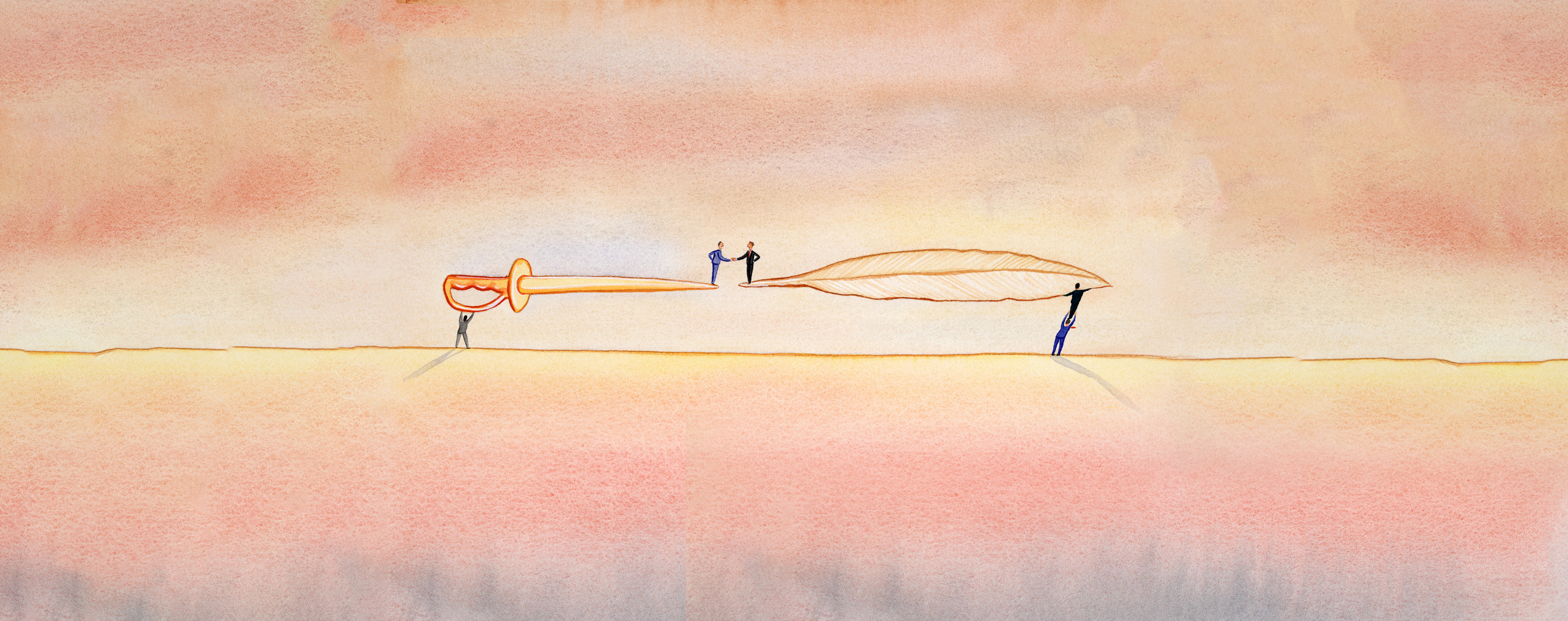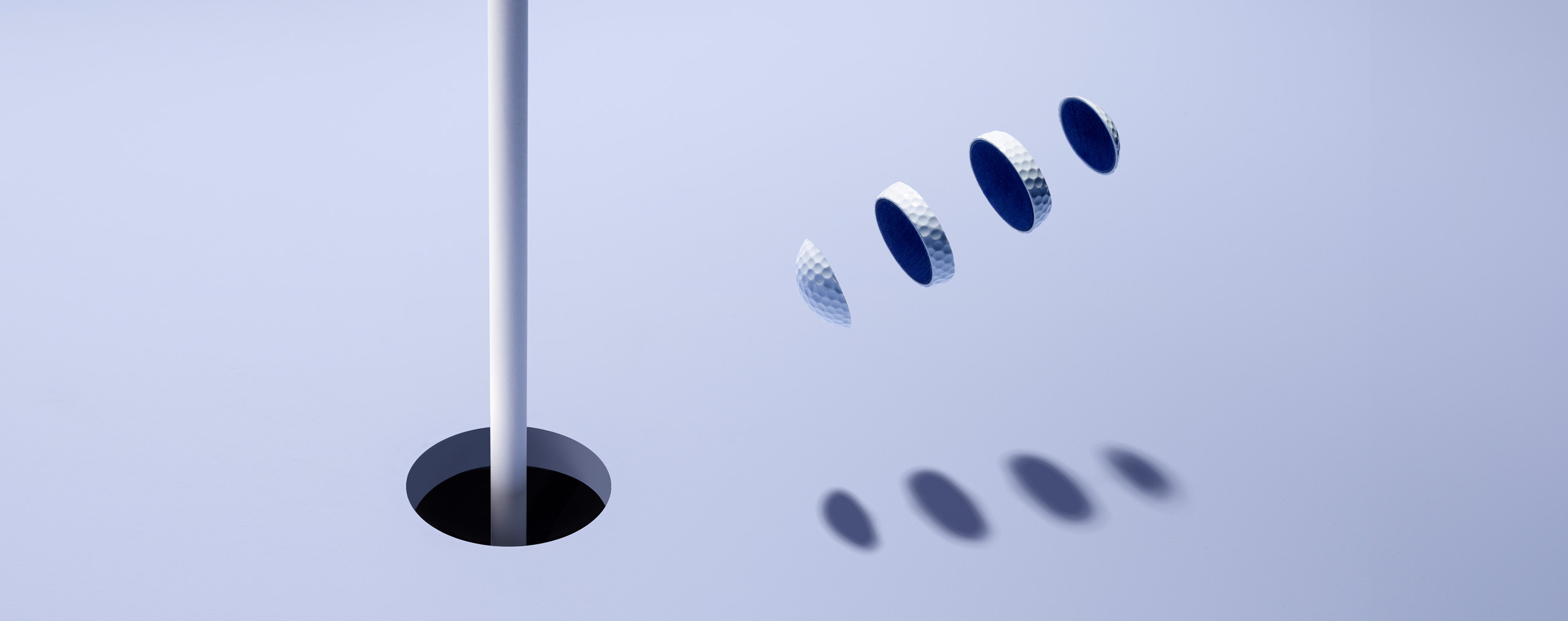Product demos are the secret weapon of choice for many marketing and sales professionals. Modern consumers want to see products in action, not just read about them on company websites and review platforms.
To help you host effective product and software demos (i.e., ones that actually results in sales), we’ve created this guide. The best part about it? All the tips, tricks, and best practices that we share can be used during the COVID-19 pandemic.
Keep reading to learn what a product demo is, how it can benefit your company, and a five-step process you can use to quickly host sales-boosting demos.
At the end of this article, you will find a 13-minute long video tutorial delivered by a video marketing pro – Owen Video!
Table of Contents
What is a Product Demo?
A product demo is a type of presentation that marketing and sales professionals use to demonstrate a product or software’s capabilities. These presentations can be hosted in-person or via a digital communication channel like a webinar platform.
It’s important to understand the differences between product demos and technical demos. Product demos give viewers a bird’s-eye view of a product or software and the general value it provides, whereas technical demos are more hands-on and allow participants to actually use the product in question for themselves.
In this article, we’ll focus on product demos hosted over the internet to see if any of the tips and best practices shared will work in face-to-face situations as well.
2 Product Demo Benefits
Product demos are important pieces of content because they allow companies to provide proof of product to potential customers and build excitement about them. Let’s take a more detailed look at each of these benefits:
1. Proof of Product
You can say that your product does A, B, and C or that your software solves X, Y, and Z problems. But until your prospects actually seeyour offerings do these things with their own eyes, they’ll probably be a bit skeptical. We’ve all purchased things that didn’t live up to our expectations and can be wary of new products.
Product demos give you the chance to prove to prospects that the claims you make about your company’s offering are, in fact, true.
2. Building Excitement
A well-organized product demo will also allow you to build excitement in your prospects for the product or service you sell. When a potential customer sees that your offering can remedy their pain points, they’ll likely want to know more.
You can then use the excitement you generate to increase sales, which is the entire point of hosting product demos. Win!
How to Give Product Demos That Sell
A product or software demo will allow you to show your prospects what your company’s offering can do and get them excited about using the tools for themselves. But none of this matters if nobody buys your product after watching your demo.
In this section, we’ll talk about how to give demonstrations that sell. Follow the five-step process outlined below, and you’ll quickly become a product demo expert.
1. Choose the Right Software
Hosting your product demo online will empower you to showcase your company’s offerings to just about anyone — even if they’re located in a different country or in a COVID-19 lockdown. Digital demonstrations can also be recorded and turned into product videos for future use.
There are plenty of tech tools that a sales rep can use for product demonstration purposes, though not all of them are recommended.
For example, Skype will allow you to demo a product via the camera on your phone or computer. But you won’t be able to stream your presentation to social media or include a compelling call-to-action button at the end of your demo.
In contrast, a webinar platform like ClickMeeting will give you access to the following features:
-
Screen Sharing. Screen sharing is an absolute must-have feature if you’re selling software. How else will your prospect be able to see what your app can do? With ClickMeeting, you can easily share your screen with all live event attendees.
-
Live Streaming. There may be times that you want to demo your products for multiple prospects at the same time. In these situations, ClickMeeting will allow you to stream your presentation to Facebook or YouTube so that you can reach bigger audiences.
-
Calls-To-Action.If you want to sell products after delivering your product demo, then you must provide a way for your attendees to make purchases. In ClickMeeting, CTA buttons can be created and automated to appear at the most opportune moments.
-
Follow-Up Emails. Not every prospect who attends your product demos will make a purchase. But that doesn’t necessarily mean they aren’t interested in what you’re selling. They might just need more time to make a decision. ClickMeeting integrates with marketing automation tools like GetResponse, HubSpot, and Zapier so that you can set up post-demo email sequences to increase sales.
-
Automated Webinars. With ClickMeeting, you can boost your productivity by turning your product demos into automated webinars. Simply record your presentation, choose the date(s) you want it to run, adjust your settings and webinar format, and watch as new sales roll in on autopilot.
-
On-Demand Webinars. On-demand webinars are similar to automated ones, except audiences can watch them whenever they want, rather than having to tune in at specific times. We should mention that live product demos can be recorded and sent to prospects as on-demand webinars with ClickMeeting.
Since the COVID-19 pandemic, the use of ClickMeeting has quadrupled. People from every corner of the world have used our platform to host live webinars, create pre-recorded product demo videos, and answer prospect questions in real-time.
You can start using ClickMeeting too. Sign up for your free 14-day trial (no credit card required) and start hosting top-notch product demos today.
2. Prepare Your Presentation
Once you’ve chosen the right software, you can begin to prepare your presentation. That is the key! You do not want to wing your demo and simply hope for the best. If this is the approach you take, post-demo sales will be far and in between.
Instead, take time to research your prospects. What industry are they in? Are they a decision-maker? Do you know, or can you find out, what problems they face on a daily basis?
When you understand your prospects and their unique challenges and goals, you can craft personalized product demos that speak specifically to them. Personalization is vital to sales-boosting presentations.
You’ll also want to create an agenda and practice your presentation before delivering it
Agendas help demo attendees feel more comfortable because they’ll know what to expect from your presentation and how much time to set aside. And by practicing beforehand, you’ll ensure your delivery is clear and on point.
3. Stress Benefits Over Features
One of the biggest mistakes new product demonstrators make is prioritizing features over benefits. The truth is nobody cares about what your product or software does. They only care if it can help them solve their problems.
In other words, your prospects care about the benefits your company’s offerings represent, not the list of features they include.
When you stress benefits over features, you’ll be able to pinpoint the unique value propositions of your products and services. We’ve included two examples below to illustrate this. Take a look and decide which one sounds more enticing:
-
“Our software is Soc 2 Compliant!”
-
“Our software protects your information from the most prominent security threats!”
Most people would choose the second phrase because it speaks to an important benefit. Unless you work in IT, you probably don’t know what Soc 2 Compliance is. But we all know that cybercrime is real and would like to protect ourselves from digital threats.
By stressing benefits, you contextualize your product’s features and make them meaningful to potential buyers. That will allow you to increase sales. Just make sure that the benefits you stress are personalized to the prospect you deliver your product demo.
4. Save Time for Questions
The best product demos are prospect-focused. As such, it’s important to include a Q&A session in each of your webinars or demonstrations. That way, your audience has time to ask questions and clarify anything that’s preventing them from making a purchase.
The Q&A time is so valuable that many top-notch presenters actually start their product demos with them. They’ll ask things like:
-
What are your goals regarding our product?
-
What challenges do you hope our product can help you overcome?
-
How do you decide which products to invest in?
When you have answers to these questions (and others like them), you can really customize your product and software demos to each audience member.
In ClickMeeting, audience questions can be fielded via real-time video conferencing or a private chat box, giving you and your attendees the flexibility to ask and answer queries in the way that suits your demonstration best.
5. End With a CTA
The final piece in the effective product demo puzzle is the call-to-action (CTA). This is the part of your presentation where you ask viewers to buy the product or service you’ve been talking about for the last hour or so.
How can they make a purchase? If you’re using ClickMeeting to host your product demos, you can use our software’s easy CTA button to direct prospects to a specific sales page.
But no matter which software you’re using, you need to find a convenient way for your prospects to take action. “Convenient” is the keyword. Make the buying process cumbersome or confusing in any way, and you won’t secure as many sales.
One way to make your CTA enticing is to extend a time-limited offer to viewers who make a purchase within a certain amount of time.
For example, a 20% discount on purchases made in the next 60 minutes may cause prospects to buy now rather than later. An upgrade deal that promises potential buyers an improved software package for less money might also work well.
3 Tips for Better Product Demos
You now have a foolproof, five-step plan to host sales-boosting product demos for your company! Here are a few more tips to ensure your presentation goes off without a hitch:
1. Check Your Tech
Technical issues can derail even the most promising product demo. Don’t let it happen to you! Use ClickMeeting’s handy Audio-Video Tester to make sure your camera and microphone are properly operating before you begin your presentation. Here’s how:
-
Enter your event room within the ClickMeeting platform. A tester pop-up will appear. Select the devices you plan to use from the drop-down menu.
-
Check your camera’s framing and lighting in the provided preview window. This is how you will look during your product demo.
-
Speak into your microphone to check your demo’s sound quality. You should notice changes in the audio level. If you do, your mic is working correctly.
2. Save Your Room Setup
If you’ve taken our advice, you’ve worked hard to prepare your product demo before presenting it to your prospect. That means you’ve probably selected images, videos, and CTA buttons to help showcase the value of your product or service and make sales.
With ClickMeeting, you can prepare every aspect of your demonstration before you give it, allowing you to focus on your audience, not technical presentation details.
All you have to do is:
-
Go to your event room within the ClickMeeting platform and click “Prepare event”. Then add each and every element you want to include in your product or software demo.
-
When you’re done adding content, click the “Settings” button at the top right corner of the menu bar. Select “Save” from the drop-down menu.
3. Consider Your Demo’s Length
The length of your product demo is important. Your prospects lead busy lives and don’t have time to watch you demonstrate every feature of your product or software for three hours. Instead, keep your presentations brief and focus on the things your audience cares about.
How brief? Our research shows that digital event attendees in 2020 watch and listen to webinar content for 56 minutes on average — up 4 minutes from 2019.
With this in mind, we suggest hosting product demos between 45 minutes and one hour long. But keep your target audience in mind. If your prospect only has 30 minutes to spare, streamline your presentation. If they want to know about every single feature your software has, schedule a longer demo to accommodate them.
Sell More with Product Demos
The global COVID-19 pandemic has increased the use of webinar platforms for product demo purposes. But even in the best of times, marketing and sales professionals can use technology to demonstrate a product’s advantages to people in every part of the world. Doing so often leads to better proof of product and more prospect excitement.
Fortunately, hosting a digital product demo isn’t difficult. You just have to:
- Choose the Right Software;
- Prepare Your Presentation;
- Stress Benefits Overs Features;
- Save Time for Questions;
- End With a CTA.
If you’re still working on step one, give ClickMeeting a try for free today. Since the pandemic started, our platform has hosted events for millions of attendees. We’re ready to host your prospects, too!
And now, as promised, dive into powerful insights from Owen Video, and watch this “How to grow online sales with product demo webinars“: