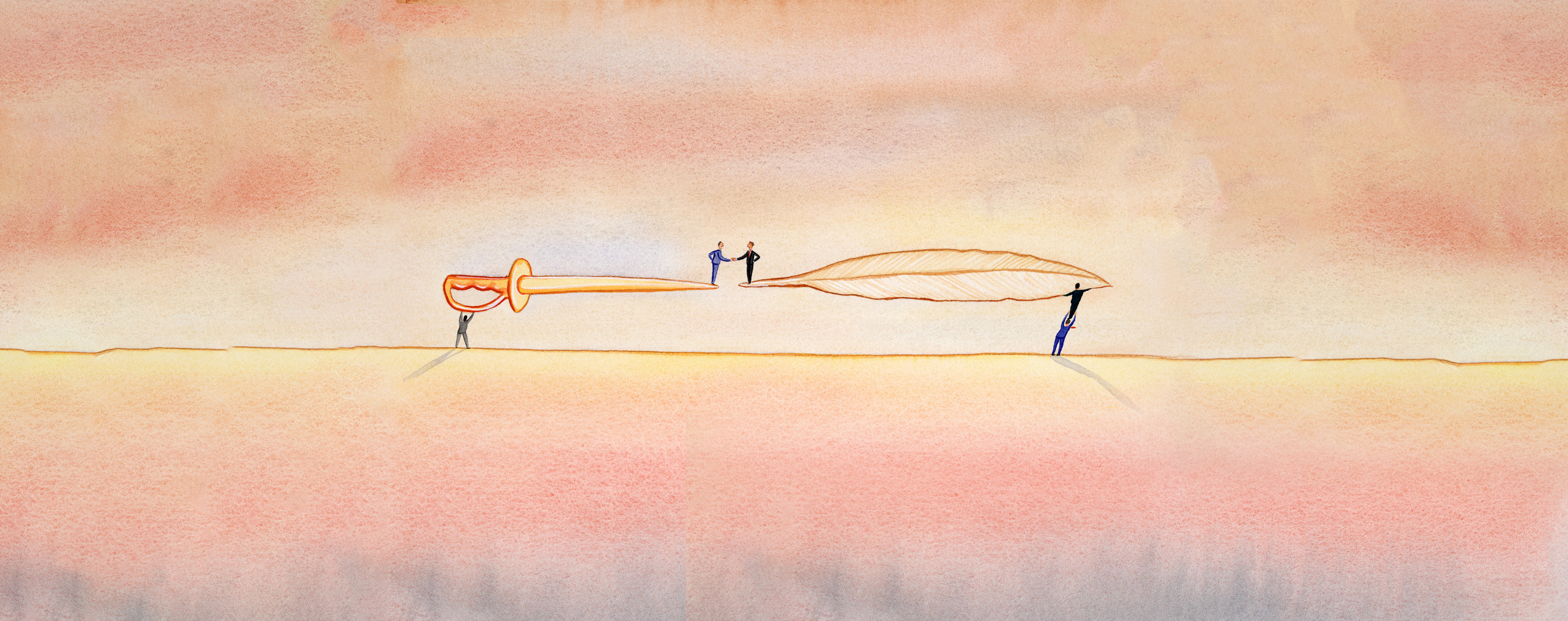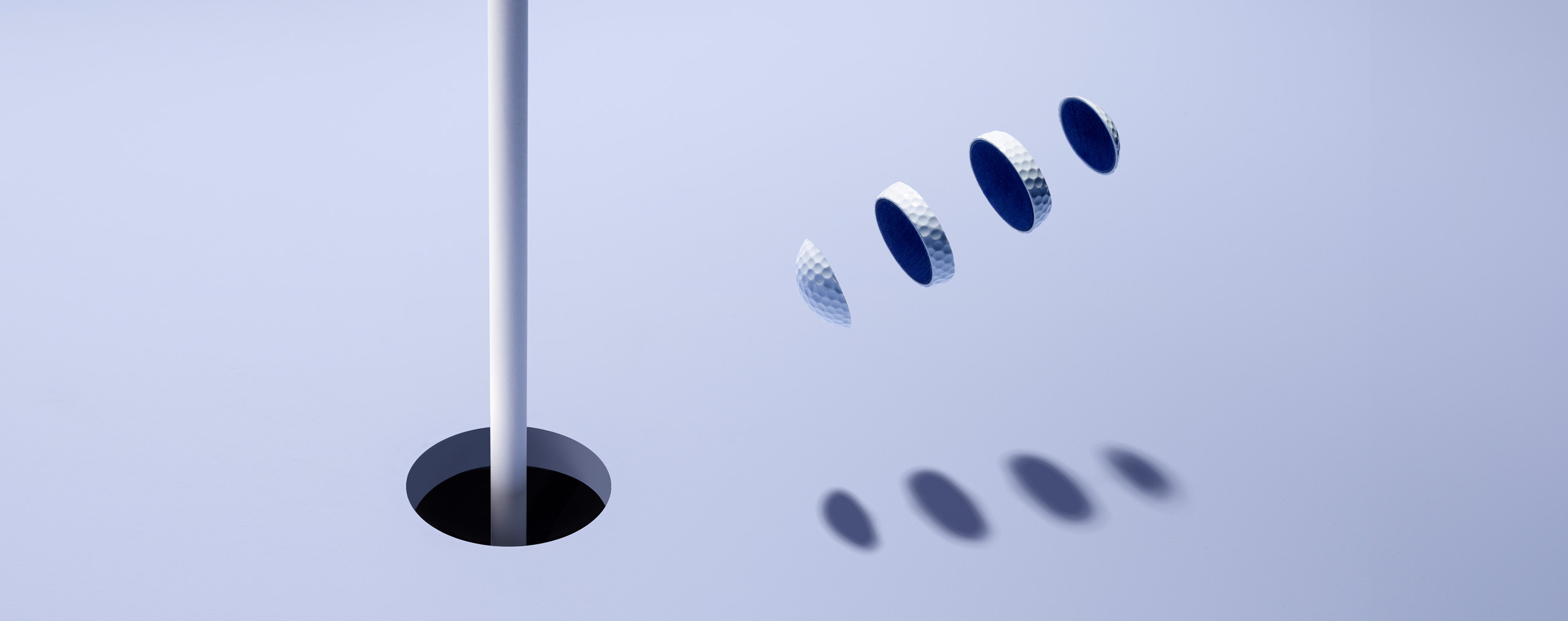SaaS product demos are a big talking point among SaaS marketers and sales reps. Often because they don’t work. Or at least not as well as they could. If product demos are a part of your sales cycle (but also customer onboarding or education), and you want to drive more sales/conversions with them, here’s how to use video conferencing to its full potential.
Table of Contents
Good SaaS product demos are not just about presentation skills
Although delivering an engaging presentation is essential in creating a successful demo, many other elements can make or break a demo. And, surprisingly, sometimes they’re overlooked by sales reps who just want to show the prospect their tool according to a predefined script, hoping to make the sale.
But following a templatized script for every prospect is not the only mistake sales reps make. Some of the others are:
-
running product demos for unqualified/unnurtured leads who are not yet ready to buy (and wasting time for both sides);
-
making the demo too long and boring or too complicated to follow;
-
making it a monologue instead of a conversation;
-
not tuning in to the prospect’s needs – and therefore delivering a demo that’s not relevant to what they’re looking for;
-
focusing too much on the platform’s features and not enough on what problems they solve for the customer;
-
not ending it with a compelling Call-To-Action, which means the prospect doesn’t have a chance to convert;
-
not maintaining the relationship beyond the demo if the prospect didn’t convert.
Not all SaaS product sales demos are the same
First of all, not all SaaS software will use product demos – a lot will depend on their sales cycle, target customers, and the product itself. But that’s when we’re talking about a traditional one-on-one sales demo people sign up for to help them make a purchase decision, often the case with complex SaaS platforms for large enterprises.
Self-serve SaaS platforms designed for small businesses might not use the demo as part of the sales process at all. It’s usually an unnecessary step making the process longer and taking the time of both the sales team and the potential customer. But they canuse product demos, for example, in the form of a recurring webinar for a bigger audience during the onboarding process (or even later on) to minimize the strain on customer service or boost conversions from free trial to paid.
There are multiple other options to run a demo, automate it, and scale it to make it an integral part of the sales funnel while saving time for the sales team.
Video conferencing software is the obvious choice for both individual virtual meetings and larger events like live webinars with features like screen sharing and live chats. But they have much more to offer to make it easier to engage the audience and make the final sale.
Below are some tips on using different ClickMeeting features to build up your SaaS product demo’s potential.
How to make your SaaS product demos better
1. Build credibility and trust in your brand
You can start by customizing your sales demos and onboarding video meetings by adding your branding elements: logo and brand colors. So, it’s not just the generic video conferencing software’s layout that your prospects see.
It’s almost like conducting the presentation in a conference room in your physical office (which is probably not happening any time soon.) And not just anywhere online. Plus, it gives you a more professional image, like sending an email from a custom domain compared to a free @gmail.com address.
In ClickMeeting, you can also add a background image, for example, by choosing one from the free Unsplash photo library. And you can customize the design of all of the elements that are part of the demo process:
- registration page;
- profile page;
- waiting room;
- event room;
- Call-To-Action button (more about it further down this article);
- thank-you page.
This way, you’re creating a coherent brand experience. Plus, you’re exposing your brand to your prospects, making a better, more memorable first impression (and all the later ones).
2. Be specific
The purpose of a product demo is to show the product – and the feature you’ll need is screen sharing. This way, you can show your platform in action and click through to the parts of it that are most interesting to your prospects.
With ClickMeeting, you can share your screen in two ways:
- via a browser;
- via the desktop app.
But the real key here is not how you show it but what you show. So, don’t make your demo too long or overly complicated by going over all the tabs and sections of your menu according to the same script every time. Instead, focus on the parts that make sense to your prospect. Even if your potential customers represent roughly the same customer persona, they still might be interested in different features or have specific questions.
So, spend ample time in the first part of the demo to learn what features of your tool they want to know about and what specific areas they’d like to focus on.
Which brings me to the next point.
3. Know their pain points
It’s not enough to list your features and show the user interface (unless you’re doing a product or feature tutorial). In fact, it’s not even about the features at all.
A good product demo focuses on how your software can solve your prospect’s problems. And how your prospects can benefit from it.
You can prepare yourself beforehand, especially if you’re doing a recorded demo (more on that later) which is not prepared for an individual prospect:
-
Go through your customer support chat logs, emails, and surveys to look for specific problems your customers mention or ask about.
-
Look online for real customer reviews on software comparison sites like Capterra or G2.
Apart from the pain points and solutions, find out your prospect’s role (either individual prospect’s or your target group’s) in the decision-making process. It will directly affect the sales cycle and let you prepare the right benefits to talk about and compelling reasons to give if they need to convince their boss or anyone else on their team.
And don’t forget: your demo is a sales conversation, not a monologue or a lecture. So use the interactive elements of an online meeting not only to tailor its contents but to improve your future ones by collecting customer insights. You can do it in several ways:
-
Start with a simple conversation to ask questions your prospect can answer directly if you’re doing a 1-on-1 video call or through the moderated or private chat and if you have a larger group of people attending your product webinar. The latter will help you stay in control of the asked questions and prepare for a Q&A session at the end where you answer all (or some) of the questions.
-
Conduct polls and surveys during the demo to ask about their needs and problems and collect the data. The great thing about surveys is that you can display the results in real-time and discuss them with the audience. It is especially helpful if you’re doing a demo for a larger group of prospects. The data will also help you improve not just the sales demo process but the product itself.
4. Reach more people with your product demos
Depending on your audience and product, your product demos won’t just be one-on-one virtual meetings with qualified leads that engage your sales rep’s (and your prospect’s) time. You can prequalify your leads with automated webinars at an earlier stage of the sales cycle – or later on when they’re using the product and need help with using specific features.
The very convenient thing about automated webinars is that you can schedule them and set up a chat. That way, you can answer questions in real-time while the contents of the demo are pre-recorded or answer them later on.
You can also use predesigned surveys and Call-To-Action buttons so that your audience can interact with the demo while you don’t have to spend as much time preparing to run each one individually.
Use the handy timeline feature in ClickMeeting to schedule the webinars and let the automation do a large portion of the work for you.
Another way to scale your product demos is by streaming them live on Facebook or YouTube. It is especially useful if you want to use a product or feature demos earlier on in the sales cycle to attract new leads and lead them on to a sales offer.
Live Facebook or YouTube streams are also more shareable. You can use the potential of social media channels to promote your webinar, help your content reach more people, and expand your audience.
5. Get your prospects to act
Running the demo is one thing but closing it with a compelling Call-To-Action resulting in conversion is another.
When you’re creating a webinar in ClickMeeting, you can add your custom CTA button that directs your attendees to a landing page you want them to visit.
And that page – and the conversion that takes place on it – can be many things:
-
your pricing page where the actual sales happen;
-
a free-to-paid upgrade page;
-
a checkout page with an exclusive discount code or special offer for your attendees;
-
a content download page where you display additional materials related to your presentation;
-
a specific page within your app where you want people to go and use a feature you’ve just talked about after logging in, maintaining their engagement with the software and letting them see the value before the free trial expires;
-
your social media profiles you want them to follow;
-
any other page that’s part of your sales or onboarding process you want to take them to.
6. Continue the relationship
Don’t just stop with the sales demo. If your prospects didn’t convert during the product demo, or if you’re using demos for other purposes than making an instant sale at a different stage of the funnel, use automated follow-up emails.
They’ll help you keep in touch with your audience, deliver more offers, and nurture your prospects until they’re ready to buy.
You can also use automated follow-ups to reach those of your prospects who signed up but didn’t show up in the end and deliver the event recording, sales presentation, or any other materials you want to send them.
You can also send automated invites to your future events – webinars, demos, online conferences, and more. When you set up automated invites, they’ll be sent by the platform automatically after your current event is over.
This way, you can create an entire automated webinar/demo funnel that runs on its own after setting it up.
Better SaaS product demos = more value for your customers
The sentence above pretty much summarizes what your sales demo needs to include to work. Instead of making it just about the software itself, think about how that software changes and how your prospects work and live. And don’t forget to tell them about it.
And if you have practical tips on running product demos in SaaS from your experience, tell our readers (and us) about it in the comments.