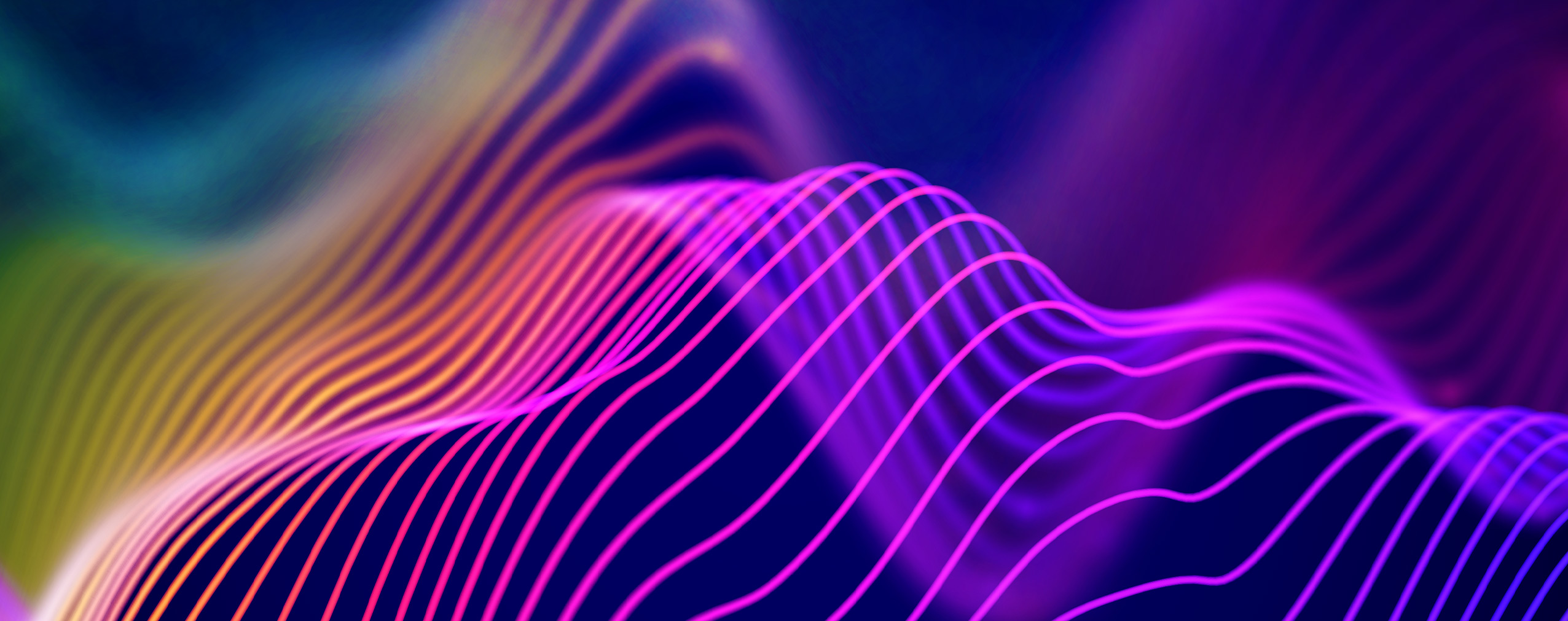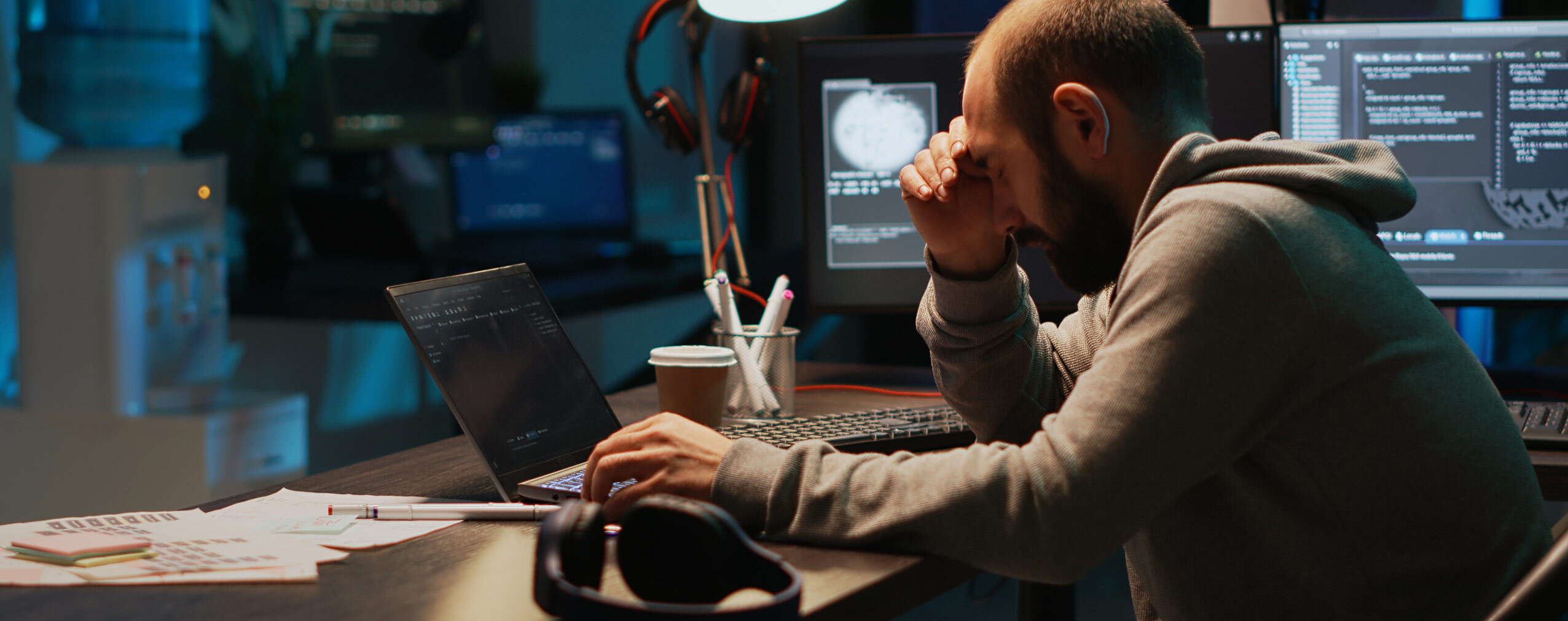The possibility to meet with anyone, no matter where in the world they happen to be, is what we want to talk about in this article. Keep reading to learn what web conferencing is, why it’s beneficial, and how to host an effective web conference in four simple steps.
Technology has completely changed the way modern businesses operate. We can now market and sell our company’s products to customers from every corner of the world, get traditional time-consuming tasks done in the blink of an eye, and even host real-time meetings with colleagues from different time zones.
Table of Contents
What is Web Conferencing?
To put it simply, a web conference is any real-time meeting, conference, training session, or presentation hosted via the Internet.
Participants log in to the web conference from their computers and are then able to interact with other attendees through audio and text chat features, view PowerPoint presentations or whiteboard sketches prepared by the conference moderator and even see the moderator’s screen if they choose to share it with the group.
What Are the Benefits of Web Conferencing?
Now that you know what web conferences are, we can discuss why they’re so beneficial. There are plenty of reasons why you might find web conferences useful, but I want to focus on two main advantages:
Better Reach
It’s the 21st century, and many businesses operate on a global scale. For example, the company you work for might be based in San Francisco, CA, but likely sells products to customers in New York, London, Beijing, and other cities around the world.
These days, it’s not even guaranteed that a company’s workers will operate in-house. As remote work becomes more popular, business leaders need reliable ways to connect with allof their employees — even if some of them reside in different countries.
Video conferencing allows organizations to connect with anyone – customers and employees – no matter where they are.
Saved Resources
As we’ve just established, modern enterprises operate on a global scale. Can you imagine how much time and money would be wasted if you had to fly to everycity you have customers in and demo your products in person?
The same goes for remote teams. If you had to make extensive travel arrangements for your out-of-office workers to attend meetings, nothing else would ever get done.
Once again, web conferencing comes to the rescue. You don’t have to fly your salespeople around the world or your employees back to the company’s headquarters on a regular basis. You simply invest in a reliable web conferencing platform and host meetings via the Internet.
How to Host a Successful Web Conference
We’ve covered the “what” and “why” of video conferencing. Now it’s time to tackle the “How”. As in, how do you host a successful web conference? That’s what we’ll show you in this section.
1. Create a Conference Plan
Like many things in life, successful web conferences almost always start with a solid plan.
If you don’t know what you’ll talk about during your digital meeting, why that topic is important, how you’ll share your vital information, and who you’ll share it with, your web conference probably won’t end up being very effective.
First, decide on the purpose of your web conference. Perhaps you need to interface with your remote team and ensure you’re all on the same page. Maybe you want to host a product demo event for a few potential customers.
Whatever your purpose, know it before you go live.
Then decide who will be invited. Does every remote employee in your department need to be present during the live web conference? Will you open your product demo event up to anybody, or will it be an invite-only web conference?
Lastly, decide which web conferencing tool you’ll use to host your online get-together. There are plenty of options out there, but ClickMeeting consistently garners high marks from users. We’ll talk more about ClickMeeting and what it can do for you in a later section of this article.
2. Establish Web Conference Rules
Now that you have an established plan for your web conference, you need to establish a few ground rules for attendees to abide by.
The good news about this step is it only needs to be completed once, unlike conference planning, which must be done before every online meeting. Once you’ve set and shared the rules with your attendees, you have to enforce them.
Now, what do we mean by rules? Simple: you need to establish appropriate ways for participants to interact with each other during your web conferences.
The rules you set are completely up to you. But we have a couple of suggestions:
-
Maintain Professionalism. Just because you and your fellow web conference participants aren’t in the same physical room together doesn’t mean that professionalism should fall by the wayside. Keep your meetings business-oriented, dress appropriately, and act as if you were in a traditional office setting.
-
Focus on Common Courtesy. Web conferencing also doesn’t negate the need for common courtesy. Make sure your attendees aren’t constantly shouting over one another to be heard. Give each participant a chance to speak and make sure that every person is treated with respect. Again, act as if it took place in a traditional office setting.
Simple rules like the ones listed above will ensure your web conferences are productive and that each participant has a chance to share their thoughts and ideas. Create a set of rules that works for you and then enforce it during your web conferences.
3. Stay on Point
According to Cleverism, the average middle-level manager spends 35% of their workday in meetings. For upper-level management professionals, this number balloons to 50% — which wouldn’t be a problem if all these meetings helped move companies forward. Unfortunately, studies show that 37% of meetings are completely unproductive.
We don’t want your web conferences to fall into the 37% category. Technology is supposed to make our lives easier and more enjoyable – not burden us.
With that in mind, do your best to always stay on point during your online meetings. Once you created a web conference agenda, stick to it as best you can. Don’t get sidetracked. This will only prolong your meetings and make your team less productive.
If an unexpected topic comes up that must be discussed in detail, consider scheduling a follow-up meeting, rather than addressing the subject right away. That way, you can develop a new web conference plan and make sure that the topic is discussed in the most productive way.
Always remember, time is your most valuable resource. Don’t waste it!
4. Record Your Web Conference
Last, but certainly not least, ALWAYS record your web conferences. The hosting software you use should give you this ability (if it doesn’t, it’s time to look for a new web conferencing software!). We suggest taking advantage of it.
Why are we so bullish on recorded web conferences? Because they’re incredibly useful!
Imagine you’ve just hosted a meeting with your remote team, but, unfortunately, a key staff member came down with the flu and couldn’t make it. Rather than trying to take notes during the conferences so that you can relay the information to them once they’ve recovered, you can simply send them the web conference recording and ask them to view it when it’s convenient for them.
Web conferences that are customer-oriented can be recorded as well and used in the future for marketing and sales purposes. You might not need to host live product demos every time you get a new lead. You can probably just send them an automated recording instead.
Recorded web conferences are a major convenience that you should definitely take advantage of! They will help you become more productive, guaranteed.
Web Conferencing Best Practices
Now that we know how to host a successful web conference, we can share a few best practices to help ensure your online meetings are as effective as possible. Keep these three things in mind during your next web conference:
1. Pay Attention to Your Surroundings
Just because you won’t be in the same room as your other web conference participants, it doesn’t mean you can neglect your surroundings. The scenery behind you could prove distracting to others if it’s littered with movie posters, dirty clothes, or general clutter.
The sounds in your environment are worth paying attention to, as well. We don’t recommend hosting a web conference in a crowded coffee shop. The noise would be intrusive.
So, do yourself and your fellow web conference attendees a favor and consider whereyou are during your online meetings. The sights and sounds noticeable by others warrant your attention.
2. Create Compelling Visuals
Whether you’re hosting a web conference or have been asked to deliver a presentation during one, compelling visuals are your friend. Why? Because they help to engage viewers.
We’ll talk a bit more about engagement in the next section. But for now, understand that charts, graphs, and other visual elements demand attention, help stuffy numbers come to life, and ensure viewers engage with your material.
3. Strive for Audience Engagement
The best web conferences aren’t one-way conversations. Rather than “preaching” at your attendees, engage them in your presentation, and get them involved.
You can do this by giving everyone a chance to speak and by asking specific people for input on topics that fall within their areas of expertise.
You can also take this tip one step further and ask your web conference attendees to prepare something before the meeting starts to share with the group.
Don’t take this strategy too far and burden your attendees with a mountain of work to prepare beforehand. But if you know that they have something to add to the conversation, ask them to be ready to share it during the web conference.
ClickMeeting: The Ultimate Web Conferencing Solution
We’ve taught you how to host a successful web conference and presented a few best practices to ensure your meetings go off without a hitch. But there’s one very important thing we’ve neglected to mention: the software tool you’ll use to host your digital gathering!
When it comes to web conferencing software, ClickMeeting is a top option due to its powerful capabilities and easy-to-use interface.
Use ClickMeeting for your next web conference and gain access to the following features:
-
Screen Sharing.Trying to tell attendees how to perform specific tasks or workflows? Don’t! Use ClickMeeting’s screen sharing option to show them instead.
-
Whiteboard Sketches. ClickMeeting comes with whiteboard features that allow users to write, draw, and otherwise illustrate their ideas in real-time.
-
Polls and Surveys. Find out what other web conference attendees think by asking them questions via a poll or survey.
-
Since ClickMeeting lets you record your web conferences, you’ll be able to send them to colleagues who couldn’t make the meeting in real-time.
-
Automated follow-ups. It’s not only an amazing way to make a final impact on your conference attendees by sending them an automatic, customized message. It’s also a tool that helps you reaching people who registered to your web conference but didn’t show up.
ClickMeeting is also a complete webinar platform, which means it can be used to generate leads, close deals, run online courses, and accomplish other objectives.
In Conclusion
The possibility to host online meetings with remote employees and connect with potential customers around the world is priceless! Through web conferencing, your company can extend its reach and save its resources without any additional hassle.
Just remember to follow my four-step system for hosting an effective web conference:
- Create a Conference Plan;
- Establish Web Conference Rules;
- Stay on Point;
- Record Your Web Conference.
If you haven’t chosen a web conferencing software yet, we recommend ClickMeeting. The software is powerful and intuitive. Give it a try for free for 14 days and see for yourself.