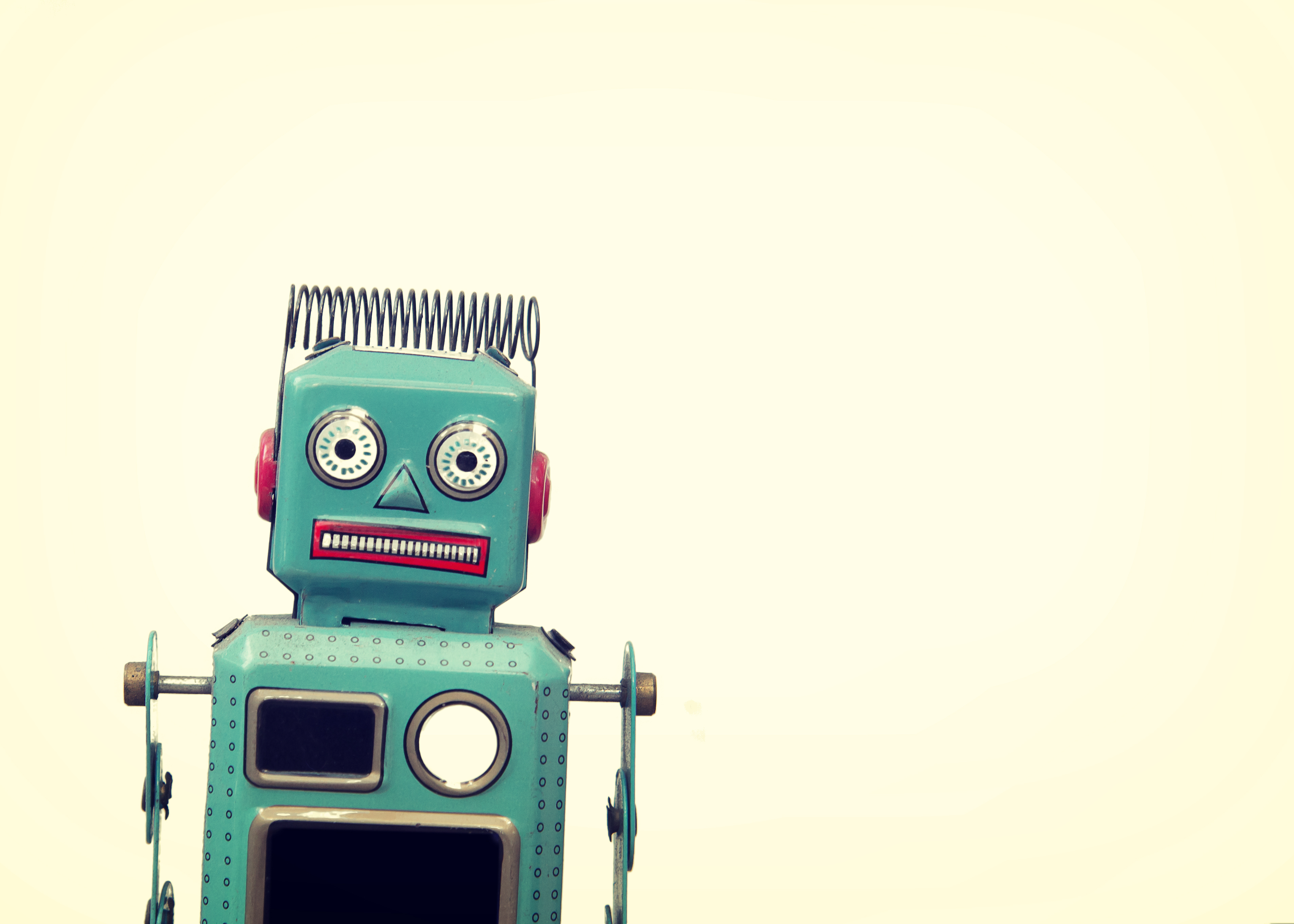Aren’t webinars and online meetings the same thing? Actually, no…
Sure, the two are similar, but there are key differences you should be aware of—especially if you plan on hosting a webinar or online meeting in the near future.
In this article, we’ll explain how webinars and online meetings are different from each other, when to host each kind of event, the details about the kind of software you’ll need, and more. By the end, you’ll have a clear understanding of these two tools and how to use them effectively.
Let’s get started!
Table of Contents
What’s the Difference Between Webinars and Online Meetings?
While the terms “webinar” and “online meeting” are often used interchangeably, they’re two different kinds of events. Understanding the various nuances between them will help you choose the right one for your needs and help ensure your online get-together is a success.
Online Meetings
An online meeting is a collaborative event for a relatively small group of people. Each attendee can talk, share ideas, and otherwise participate in the broadcast.
This type of event is often used by distributed teams to discuss business strategy, marketing plans, etc. In fact, picture an everyday office meeting—a conference room, a table and chairs, a handful of colleagues brainstorming ideas. Now transfer that image to the digital realm where colleagues interact in similar ways but from behind their webcams.
Webinars
A webinar is a type of online presentation. These kinds of events are often larger than online meetings and feature two distinct groups: speakers and attendees.
Speakers deliver information while attendees watch and listen and occasionally participate via webinar software features like chat boxes, polls and surveys, and Q&A sessions.
Imagine yourself at an industry conference. You arrive and take your seat next to a complete stranger. The keynote speaker—a person you’ve heard of before but never met—begins to speak on an interesting topic. You listen, take notes, etc. It’s a fantastic event, but not a very personable experience. Think of webinars as a digital iteration of this scenario.
When Should I Host an Online Meeting?
Online meetings are perfect for group discussions between people separated geographically.
Do you manage a distributed team? How can you meet with your staff if Jack lives in Sydney, Jane lives in London, and you’re currently operating out of San Francisco? You could all physically meet in a central location, but that would be expensive and impractical.
Outside sales other teams face a similar problem. It’s tough to meet with employees when they spend most of their time on the road, interfacing with potential customers.
Online meetings give you the ability to meet with your staff regularly, no matter where they happen to be located. As long as they have access to the internet, they can log in, share updates with you, spitball ideas, and do whatever else you need them to do.
So when should you host an online meeting? When you want to collaborate with other humans who aren’t close enough to meet with in person.
Online Meeting Software
To host an online meeting, you need to invest in online meeting software. There are plenty of options on the market. Choose one that has the following features:
-
Attendee Capacity. If you need to meet with 20 people, make sure the online meeting software you choose supports this size group.
-
Audio/Visual Features. The best online meeting software will allow you to enter “presentation” mode so that you can easily share information with your team. They’ll also have collaboration tools like digital whiteboards and group chats.
-
Meeting Recordings. Do you remember everything that was said during each meeting you attend? Of course not. By recording your meetings, you’ll have something to refer back to in the future. You’ll also be able to share the footage with key stakeholders and/or other team members to keep everyone on the same page.
When Should I Host a Webinar?
Webinars are the ideal tool when you want to present information to a large audience.
If your company just released a new product, you could host a webinar for all of your current customers. During the event, you could showcase the new product’s capabilities, answer attendee questions, and even give your audience the chance to make a purchase.
Or maybe you want to build up authority in your niche. You can host a webinar on a specific topic, present information to attendees, and collect their email addresses.
Unlike online meetings, webinars are usually attended by people who don’t personally know the presenter. The attendees aren’t there to collaborate, they’re there to learn. Engagement is still key but the way webinar hosts and attendees interact is more structured.
So when should you host a webinar? When you’re trying to reach a specific audience with a specific message to boost your marketing and/or sales efforts.
Webinar Software
You can’t host a webinar without webinar software. Fortunately, there are more than a few options available to you. Just make sure you choose a tool that has these features:
-
Custom Branding. Webinars are often used for sales and marketing purposes which means the software you choose should let you customize its appearance, add your logo, etc. That way, your branding is always on point.
-
Screen Sharing. By allowing webinar attendees to view your computer screen, you make it easier for them to grasp the information you share. This is especially important if the goal of your webinar is to teach and/or sell a software product.
-
Polls and Surveys. The key to a great webinar is audience engagement. One of the best ways to engage attendees is to ask them questions. Choose a webinar software that includes a polls and surveys feature so you can interact with viewers.
-
Moderated Q&A. Polls and surveys aren’t the only way to engage webinar attendees. When your audience has the chance to ask questions and share opinions via chat, they’ll get more out of your presentation and enjoy the event on a whole new level.
-
Social Media Sharing. If the goal of your webinar is to reach new people and build authority, you should invest in a webinar platform that streams to social media. Grow your brand and stream your webinar content where your audience already is – socials.
-
Event Recording. You work really hard to craft awesome webinar content. Don’t you want to capitalize on it to the full extent? Record your presentations, then use the resulting footage to bolster your future content marketing
-
Analytics Dashboard. Lastly, the only way to know if your webinars are successful or not is to analyze the data. How many people attended your event and how long did they watch? Where did these attendees watch from and on what device? These are the kinds of details that strong webinar software will give you.
In addition, if you plan to sell products during your webinar, choose a software that integrates with a trusted payment processing platform like PayPal.
Webinars vs Online Meetings: Which is Right for You?
Whether you should host a webinar or an online meeting depends on your goals.
Are you looking to host an event for a small group of people, collaborate with them in a personal way, and enable each attendee to participate and share ideas? Then it sounds like an online meeting is the best option for you at this time.
If, on the other hand, you want to share information with a large group of people, interact with them in a controlled environment (like through a chat window, for example), and build your personal or company brand, we suggest going with a webinar.
Host Your Event with ClickMeeting
Here’s the thing: webinars and online meetings are both valuable tools. One isn’t better than the other; they simply serve different purposes. The trick is to identify what you want to accomplish with your online event then choose the event type that works best for you.
Whichever you decide to host, ClickMeeting can help you.
Our industry-leading software is perfect for business meetings, online classes, and digital hang-outs between old friends. Simply schedule a meeting for up to 25 people, allow each to talk and collaborate at will, enable private chats between attendees, and more.
Or take the webinar approach and present your knowledge to hundreds of people at one time, engage with them via digital whiteboards, screen sharing, and polls and survey features—you can even stream your webinar on social media if you want!
When you’re done, turn your webinar recording into an on-demand or automated webinar and squeeze every ounce of benefit out of your presentations.
Try ClickMeeting for free for 14 days, no credit card required.