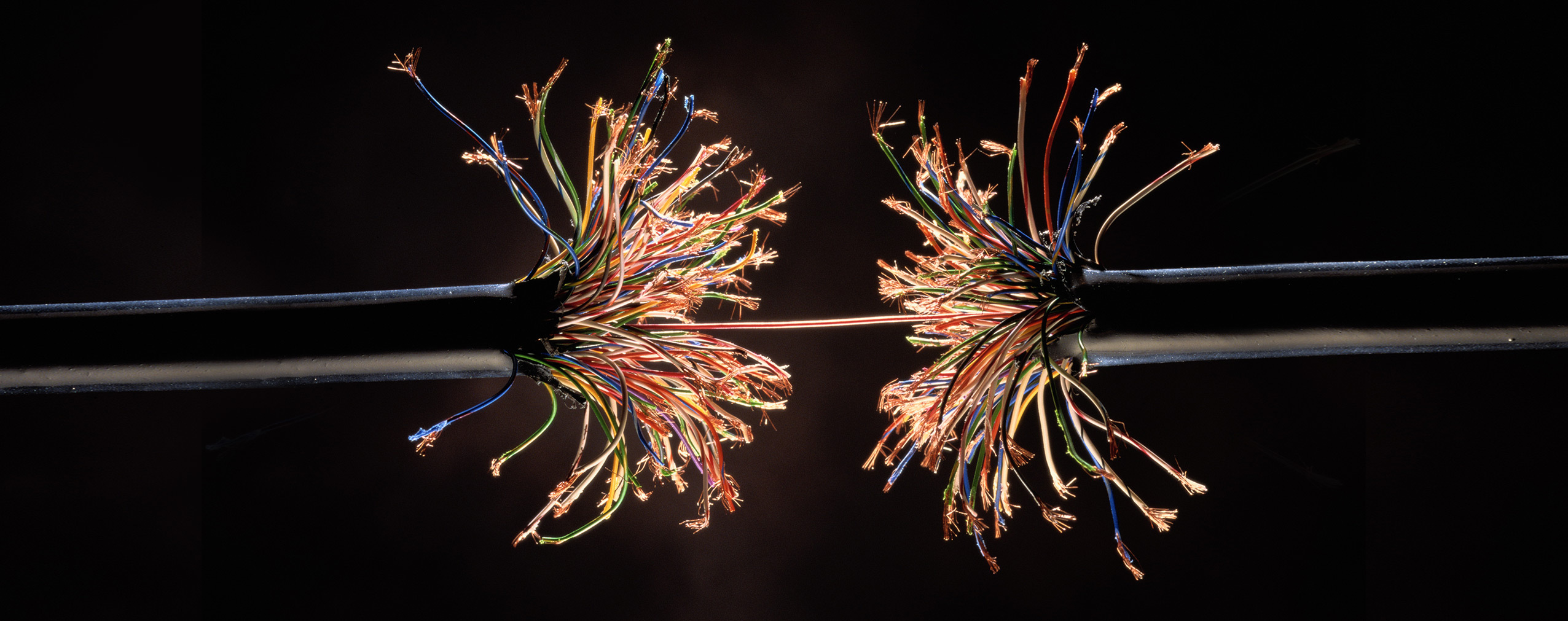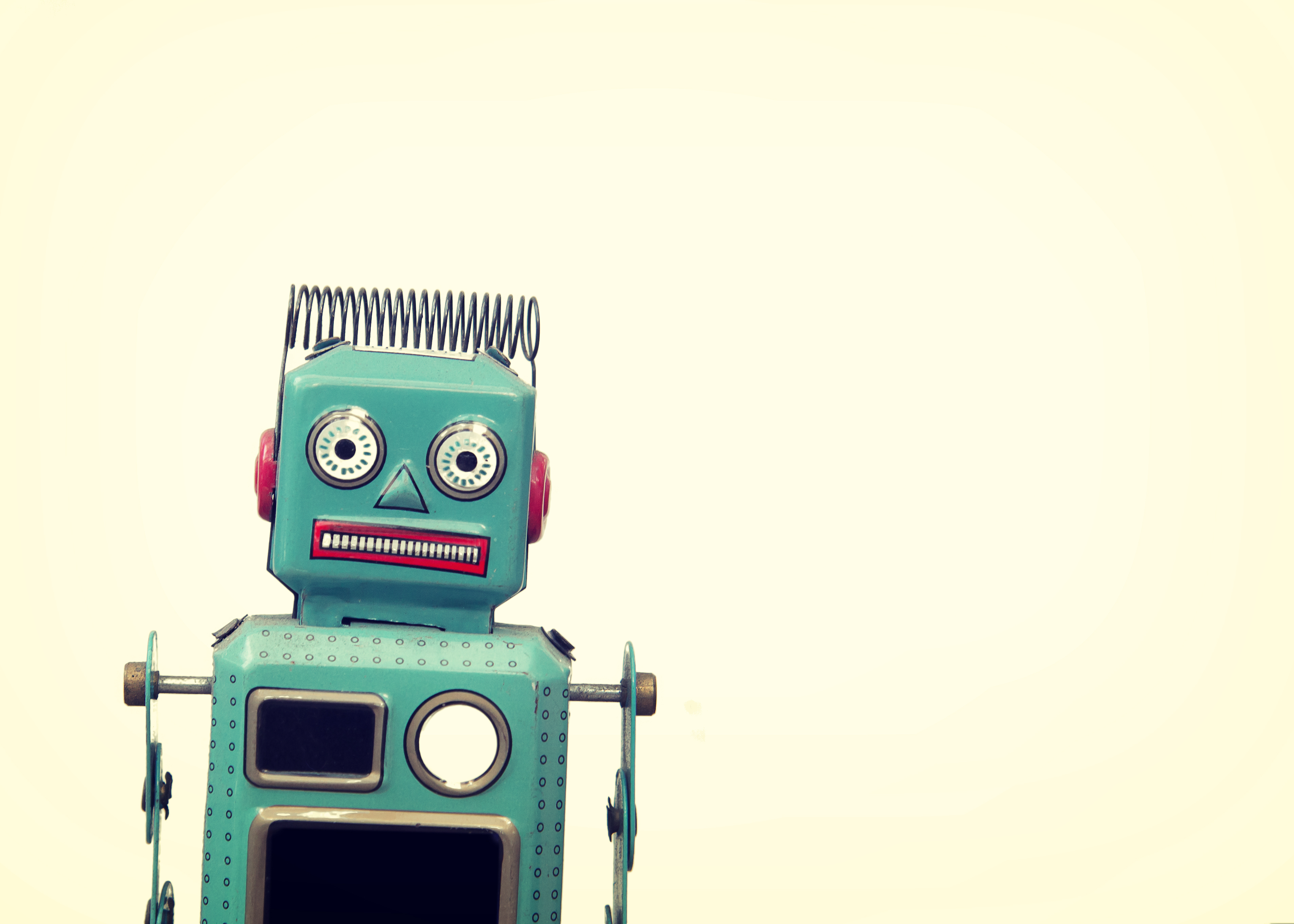The webinars are heavily in demand on a scale that we have never experienced before. For several years, it has been an integral part of the digital landscape for business and education sectors. However, until recently, the webinar was more of a tool for more advanced marketers, salespeople, or teachers. Today it is becoming one of the most fundamental types of online communication. In this article, we will take a deep dive into webinars.
The global switchover to remote work and education has resulted in a rapid increase in interest in videoconferencing and webinar software. This technology quickly found its way to news sites, newspapers, and radio, or television.
Suddenly, it turned out that thanks to webinars, you can conduct school classes, organize an international scientific conference, or defend your master thesis – remotely!
Before we present this event type from each side, let’s start with the definition.
Table of Contents
What is a webinar?
A webinar, in the most basic meaning, is a seminar that can be organized via the Internet (seminar + web). It is a multimedia form of online communication based on technology, through which the organizers can meet with their audience in a virtual conference room.
The organizer, equipped with a set of useful tools, can present the content to the attendees in an interactive and engaging way.
What features does the webinar offer?
The phenomenon of webinars did not emerge overnight. Every year, thousands of virtual conferences are being organized and gather millions of attendees from all over the world.
It is not happening without a reason. The webinars help to communicate with a scattered audience in an easy way, effectively share knowledge, and see how it is consumed in real-time.
Let’s take a look at the most important features the ClickMeeting platform offers.
The webinar room – the heart of your event
The area where your webinar takes place is the so-called webinar room. It is a virtual conference room, a command center, where you meet with the attendees of your event.
It is here where you can enable your webcam and microphone (built into your computer or an external plug and play device) for audiovisual communication with your audience. To be as clear as possible – they can see and hear you.
In the webinar room, you can also:
-
Show a pre-prepared presentation or other files – graphics, texts, spreadsheets, or video materials;
-
Draw and write on a virtual whiteboard and easily share the results of your work with those who took part in your event;
-
Display a chosen video clip directly from the YouTube platform;
-
Share your screen to show your audience every nook and cranny of your application, document, or just to show what you are currently working on;
-
Stream your event on Facebook or YouTube;
-
Conduct polls and surveys, the results of which you can discuss during a webinar;
-
Sell your product, service, or online course through the Call-To-Action button linking to your landing page with a registration or purchase form;
-
Communicate with your audience through a chat box or during a moderated Q&A session.
How to customize the appearance of the webinar to your needs
The above range of tools is not the only thing that allows you to choose your webinar’s look. You can also fully decide on the appearance of your webinar room – whether your logo or brand colors should be visible and which picture or graphics should highlight the unique character of your event as the background picture of your virtual room and other pages:
- The registration form;
- The waiting room with a webinar agenda;
- Your profile page;
- The thank-you page.
Would you like to see how easy it is to make the use of the Custom branding feature? Watch this video:
What can you use the webinars for?
As we already answered the “what?” question, it is time to get down to the “what for?” question. What can you use the webinar for? In what kind of activities can you use such online events?
To divide the webinars into categories in terms of their use, we have taken statistical data from 2019 under the microscope, analyzed it, and then presented in the form of our annual State of Webinars report.
Last year, we found out that on the ClickMeeting platform alone, 627,033 organized events attracted 8,504,770 unique users!
After a throughout analysis, we were able to identify a few of the leading categories in which these events have been included:
- Online courses & training sessions – 35,6% (25% of them were internal trainings)
- Product demos and marketing – 27,8%
- Online business meetings – 11%
- Beliefs and esoterics – 2,7%
- Other – 22%
The new reality – a fully remote communication
The statistics on webinars hosted in 2019 are already impressive and show a significant increase over previous years. However, the events related to the pandemic, which introduced an absolute revolution in our ways of functioning, made webinars and videoconferences crucial for organizations, companies, state institutions, health services, and, above all, educational institutions.
Our observations are based again on figures – in March 2020, 299,906 events were organized on the ClickMeeting platform. If we compare it with the total number of webinars and online meetings in 2019, March alone scored 50% of the total 2019 results! Exactly 3,203,034 attendees took part in these events, which means that we need two more months of such intense activity, and the record of the last year will be broken.
Right now, we can talk about two major trends that were forced by the „stay home” movement:
-
Remote working – at short notice, the companies had to switch to work in distributed teams. This required ongoing communication between managers and employees and also between staff members themselves. In addition to traditional email messages, messengers like Slack, or project management applications, video conferencing and webinars come to the rescue as a tool for efficient communication and cooperation.
Download our free manual and check how to use ClickMeeting platform to organize and conduct online meetings step by step:
-
Teaching online – schools and universities were the first to be affected by the pandemic and had to close their doors for thousands of students. However, the teaching process is not supposed to have any breaks, so educational institutions had to look for solutions to continue teaching. Webinars, already used as a technology that fits perfectly into e-learning trends all around the world, proved to be a salvation. A webinar room is an excellent choice as a fully equipped virtual classroom or lecture hall.
Download our free manual and check how to make the most of the ClickMeeting platform for remote learning classes:
Webinar vs. online meeting – what is the difference?
We have distinguished three main types of videoconferences:
- Courses and training sessions;
- Product demos and marketing;
- Online business meetings.
While the first two categories fit into the definition of a webinar, online business meetings are a bit of a separate creation, although their organizers have the vast majority of tools at their disposal, as in the case with webinars.
So, what is the difference between webinars and online meetings? Well, these two types of events differ in their:
-
Purpose – if you want to reach a larger audience to give a lecture, organize an online conference, or present a product for hundreds of potential customers at the same time, the webinar will be your tool. On the other hand, if you want to conduct a meeting in a group of up to 25 people – a meeting with the managers, managing directors, business partners, or team members – you should choose an online meeting.
-
The number of attendees – as we highlighted above – a webinar is a form of communication with a larger audience of up to 1000 people. An online meeting, on the other hand, is a more intimate event for a maximum of 25 attendees.
-
Event mode – the webinar precisely defines the sender and the recipients of the content (the presentation mode, also known as the listen only mode). In the case of a meeting, the attendees can participate in the event and speak with the same rights as the host (the discussion mode).
How to host a webinar?
Knowing what a webinar is and why you should introduce it into your daily activities, it is up to us to guide you through the process of organizing such an event. No worries, we have prepared a whole range of helpful materials, including video tutorials. All this to make the whole operation as simple as possible for you.
Step 1: Open your account
If you don’t have a ClickMeeting account yet, then registering a free trial account will be your starting line. If you already done so, log in to your account panel.
Step 2: Create a webinar
After logging in, click the „Create a webinar” button.
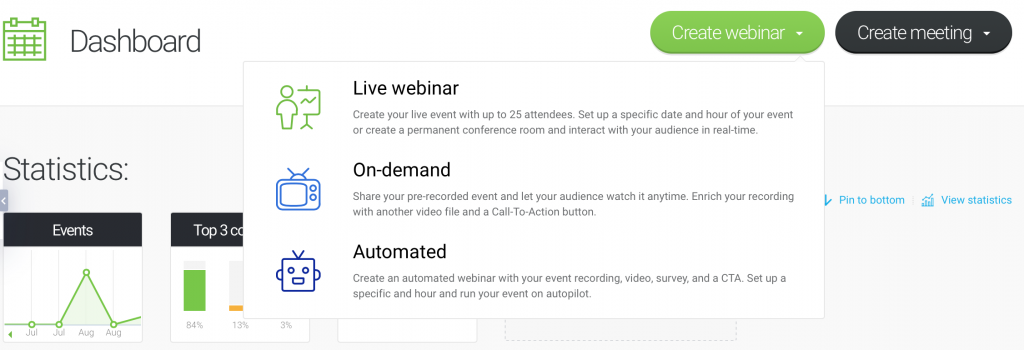
As you can see above, there are three types of webinars you can run:
- Live – a classic form of a webinar conducted in real-time;
- Automated webinar – yes, the automation has also entered the webinar salons and allows you to run your webinar on autopilot. This function is extremely useful if you find conducting live events too time-consuming.
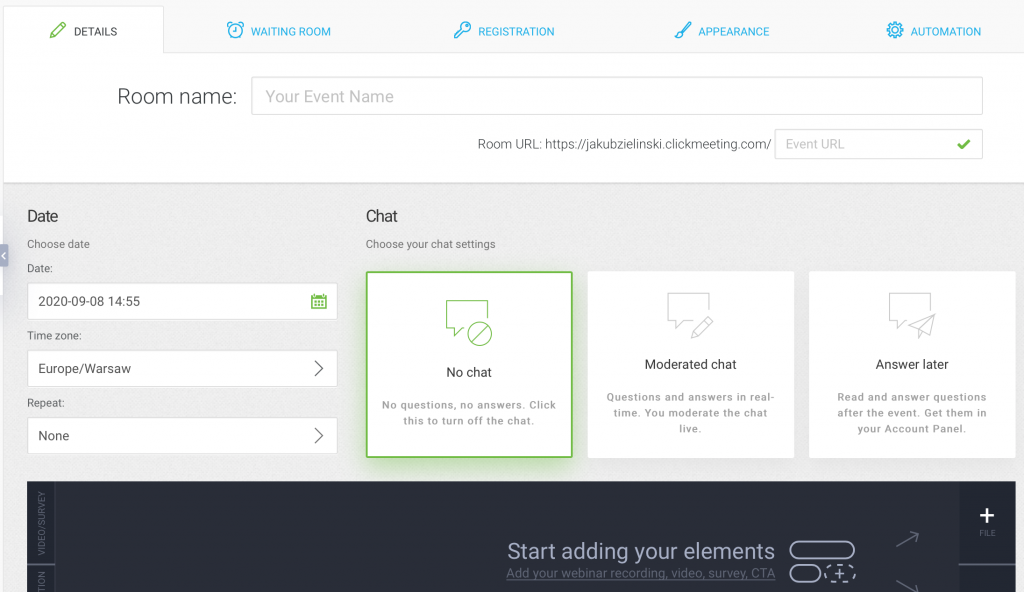
In the case of an automated webinar, you set up a specific start date of the event, as in the second point. However, here, instead of organizing a live presentation, you upload a previously recorded webinar, with the possibility to enrich it with a survey, additional video clip, or Call-To-Action button (CTA).
All its charm is that it starts and runs automatically, saving you a lot of time!
See how it works:
- On-demand webinar – this type of the event also allows you to maximize the effects of your work by reusing the previously recorded webinar.
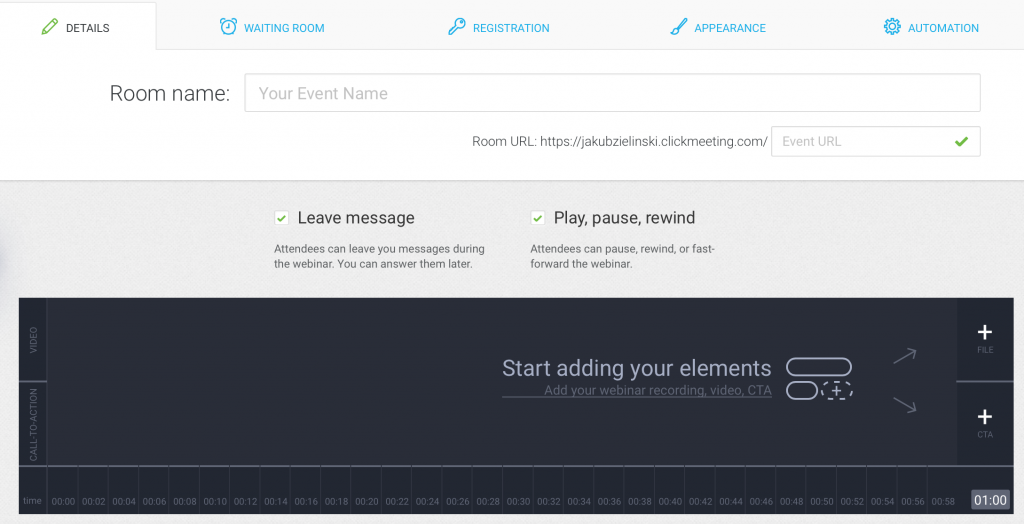
The difference between a live webinar, an automated webinar, and an on-demand webinar is that the on-demand webinar does not take place on a specific date, but is available to attendees at any time, whenever they want to watch it.
A great advantage of this solution is not only more convenient availability of your content for invited attendees – they can join the event without having to worry about a specific date or time. If your niche is marketing and sales, on-demand webinars can serve as a lead generation machine.
See how it works:
With the latest ClickMeeting platform update, you can now choose between those (Live, On-Demand, Automated) types, right at the start. By clicking the Create webinar button, you will see a drop-down list to each kind of webinar you would like to schedule.
At this stage, let’s select the Live webinar option. After clicking it, you will be redirected to the page with the event settings.
Name your event, depending on what your webinar is about. This not only will help your attendees to identify what the event is about, but it will also make it easier for you to find the conference on the dashboard once you have a dozen of them.
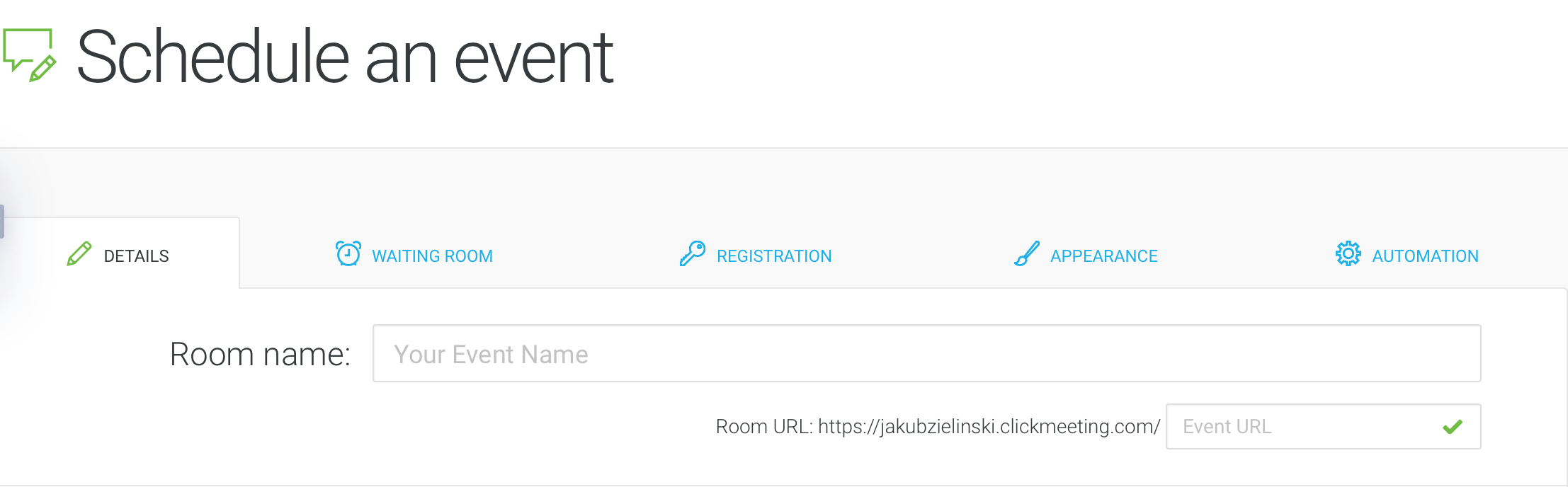
Step 3: Set the room type
This stage is crucial as the right choice of room type opens up a lot of possibilities for you:
-
Permanent – this option does not have a specific date and time to start your event. Choosing this room type, you create a permanent place for your conference, which you can join at any time.
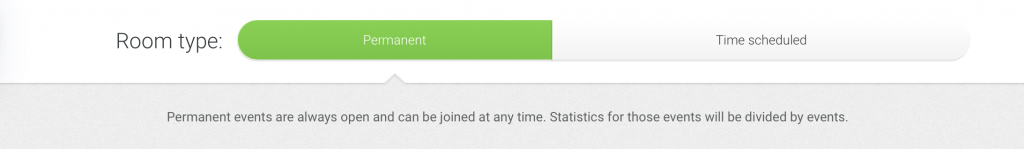
-
Time scheduled – the most classic form of a webinar that takes place live. Here you set a precise date and time of your event, as well as adjust it to appropriate time zones.
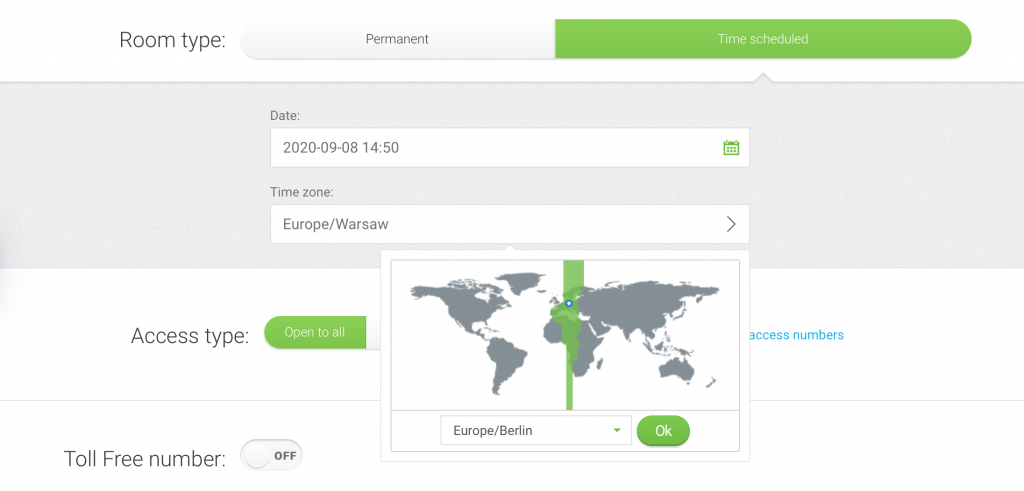
Step 4: Choose the access type
The next decision at the webinar setting stage is to determine the access type. By default, all events are open to all.
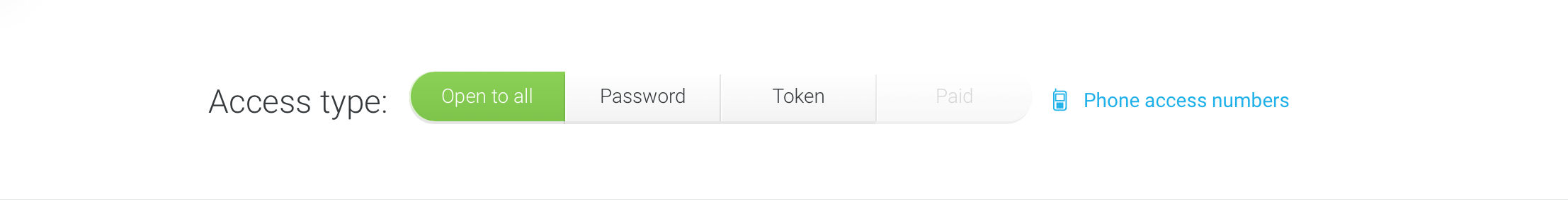
This means that everyone who receives a link to your event will be able to join in with a simple click. While this is minimally easier for your attendees, it is not the safest way to run webinars.
Why? Because the recent, rapid interest in videoconferencing has also triggered a pathological behavior that will go down in the history of the Internet as “zoombombing” – i.e., attacks of trolls hacking into videoconferences and disrupting them. In this article, we have already described how to protect yourselves from such attacks.
One way is to secure access to the event with a password…
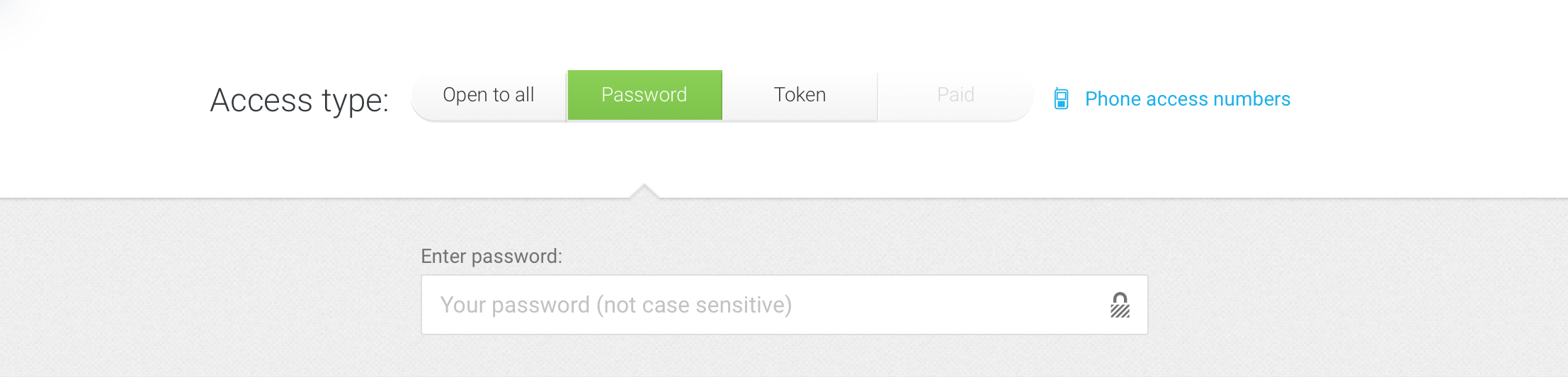
…or a token that works like a one-time ticket – once a user uses it to join your event, no one else will be able to use it again. Therefore, it is the most secure option.
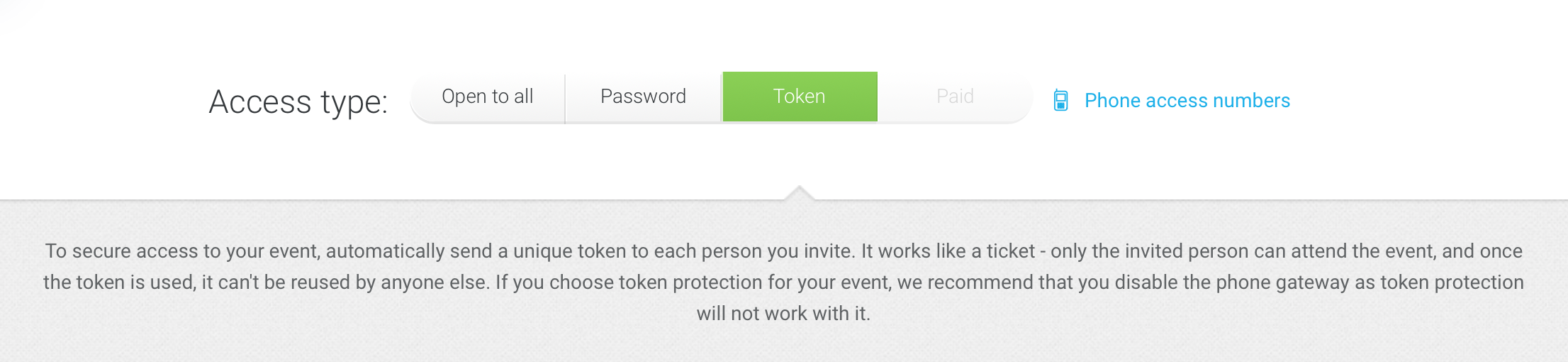
And this is how it works:
Paid webinars
The last type of access to the webinar is to set up a fee forattendance at the event. There is no more direct and easier way to earn money from conducting webinars. If you have unique expertise and skills that have a measurable price on the market, why not make it an additional (or main, why not?) source of income?
To encourage you, we will refer to the data from our State of Webinars report. In 2019, paid webinars, organized on the ClickMeeting platform, generated a total of 360,000 USD. The most profitable event, on the other hand, generated 20,930 USD of revenue for its organizer.
How to get down to organizing paid webinars? You must see this video:
Step 5: Save the changes and invite attendees
OK, we’ve discussed choosing the name of the webinar, room type, and also the access type. Now it only takes one click to save the changes and start inviting the attendees and (if needed) other presenters.
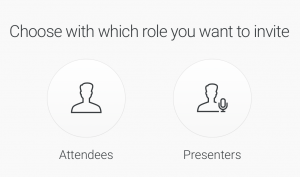
After sending out the email invitations, you can go ahead and start preparing your content, create your presentations and other materials, and develop your presenter’s skills.
Step 6 – not obligatory – Set up the promotion and automation processes
Although at the very beginning of your webinar journey, this step is not necessary for a successful webinar, it is worth checking its potential in terms of efficient promotion and maintenance of relations with attendees before and after the event.
The automation may suggest a high degree of complexity in terms of technology, but these tools are extremely easy to use.
At this stage of configuring your event settings, go to the Automation tab.
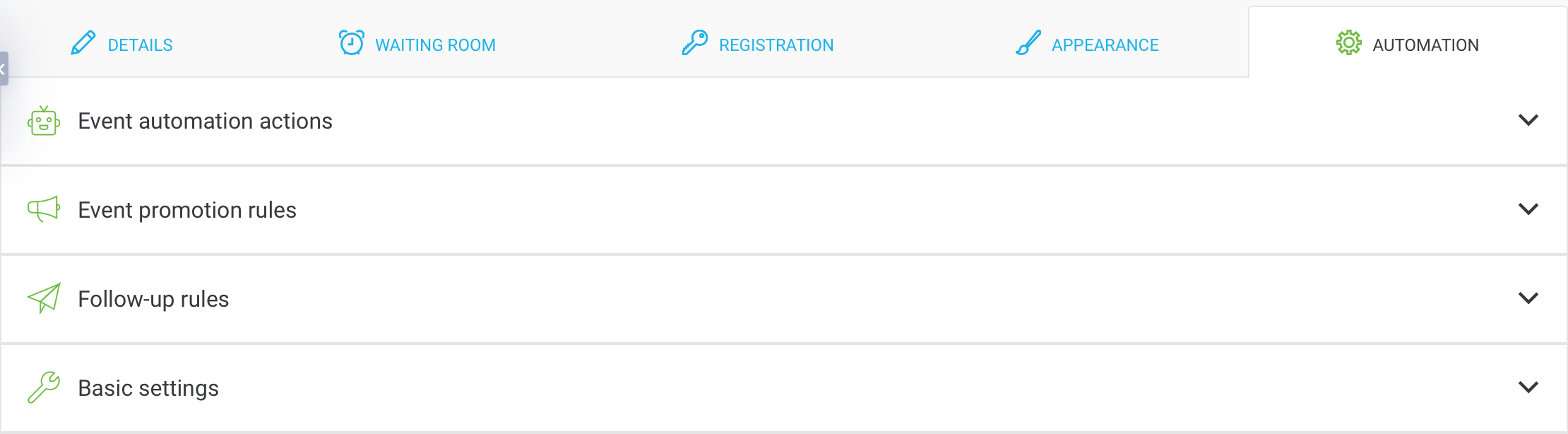
When you expand the individual sections, you’ll see the Automation potential:
In the Event automation action stab, you will find such options:
-
- Publishing the event on your profile page;
- Auto-streaming the event on Facebook or YouTube platform;
- Setting the automatic start of recording of your event, indicating what it should look like;
- Publishing the recording on your profile page, YouTube channel, or exporting it to your Dropbox account.
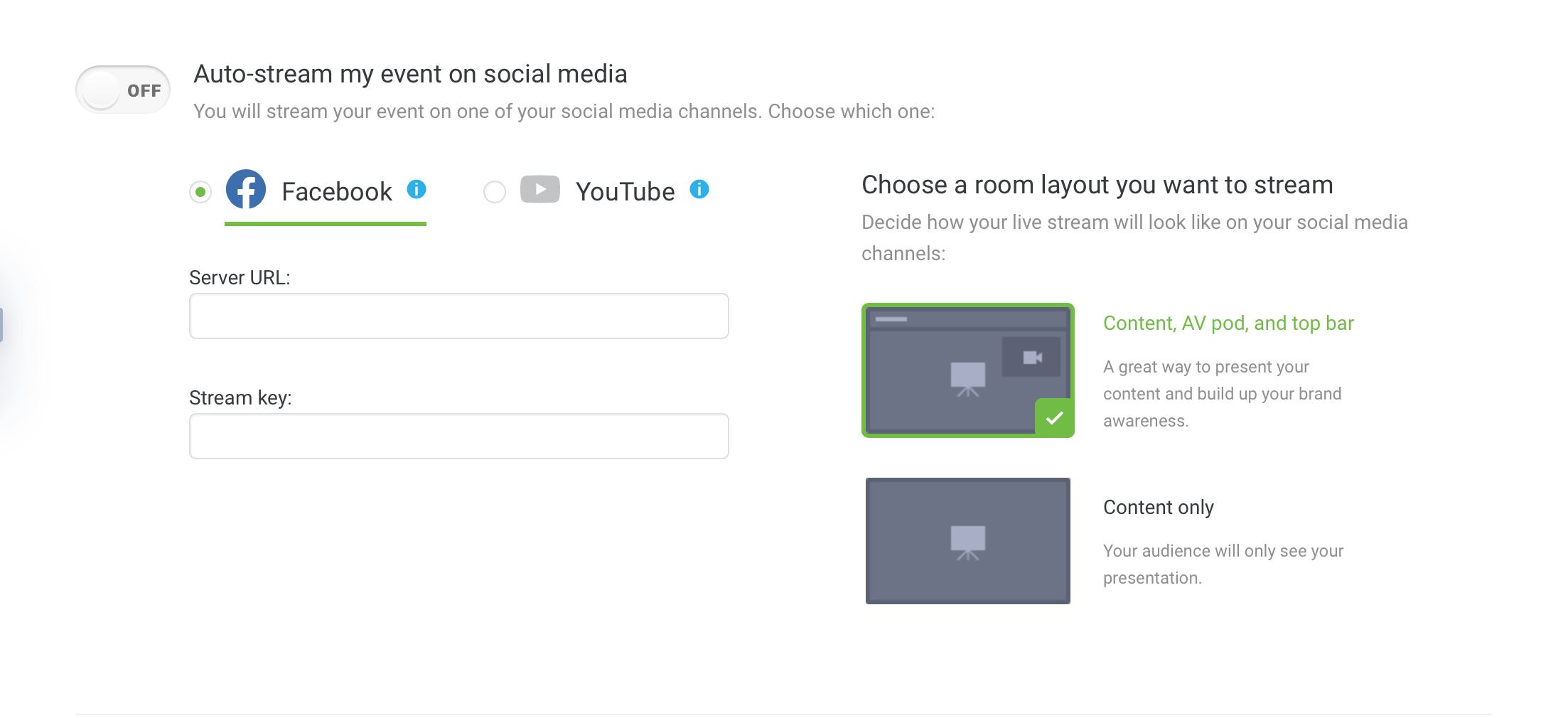
In the Event promotion rules section, you can set up the sequence of automatic reminder emails about your upcoming webinar. The appropriate messages can be sent to your attendees:
- 5 minutes before your event starts;
- 30 minutes before your event starts;
- 1 hour before your event starts;
- 1 day before your event starts;
- Or at any day and time – you decide when!
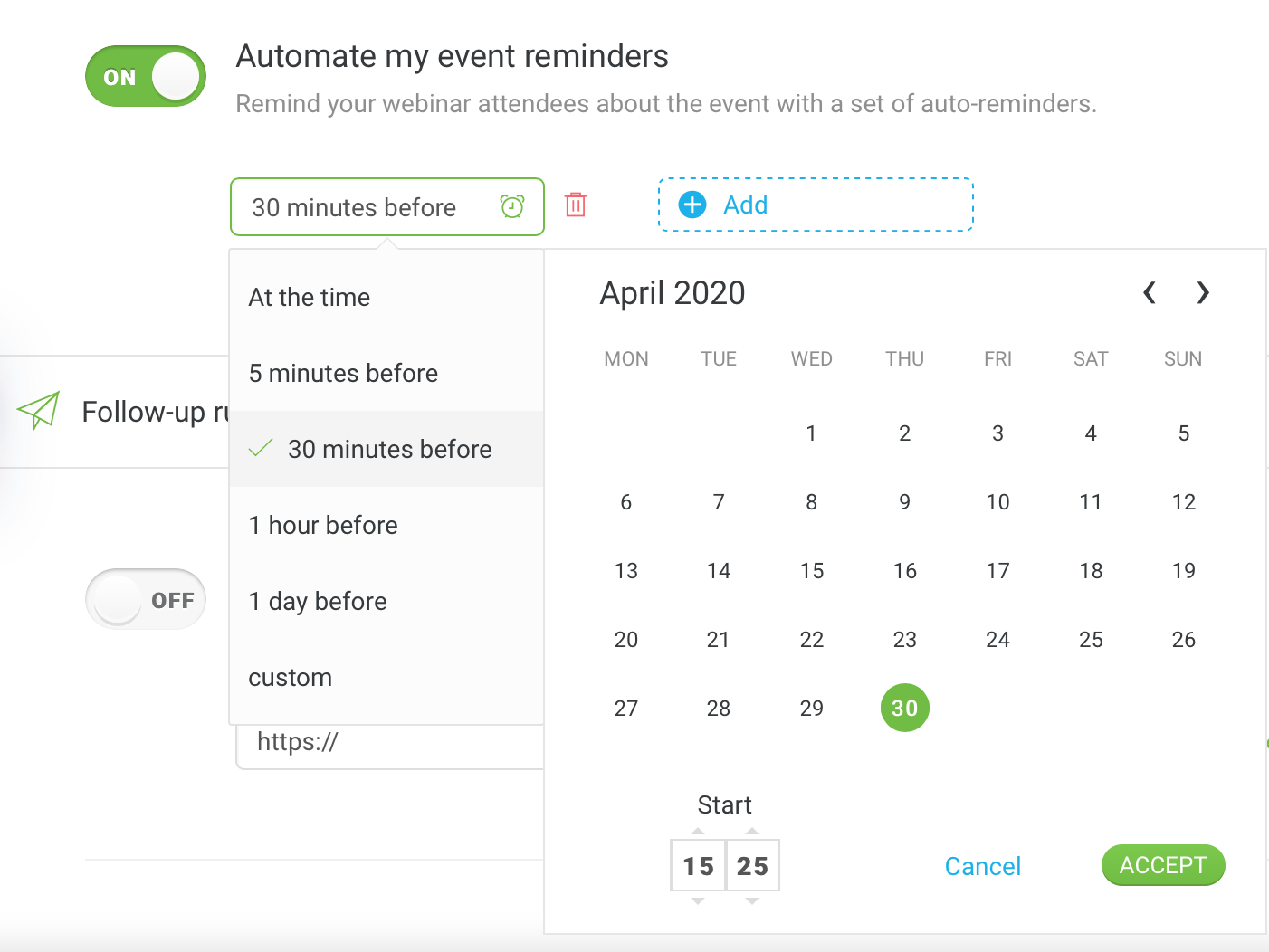
The Follow-up rules section is something more than just a cherry on top. If you are looking for a solution that will let you:
-
Display the thank-you page with your URL for the attendees after the event;
-
Send your attendees an automatic thank-you email immediately after the event ends (a message that will contain your original content, files you want to share, a webinar recording, or a feedback button);
-
Send an automatic follow-up email to people who registered but actually never showed up on your event;
-
Send an automatic invitation for your next events with the option of dividing attendees to those who attended your event, and to those who didn’t…
…then you have it all here, within a few clicks.
What is the business significance of all this and how to set it up easily? Find out by watching this material:
Step 7: Start and run a webinar
Great! Everything is ready. The webinar promotion came to an end, and the event starts in just a few minutes. All you have to do now is joining the webinar room and starting your event.
As we mentioned earlier – no matter if you are having a meeting with your students or pupils, leads, customers, or coworkers, you have a set of the tools at your disposal that will make your event engaging and interactive:
- Presentation and other files;
- Whiteboard with tools to write and draw;
- Displaying video clips directly from the YouTube platform;
- Screen sharing;
- Polls and surveys;
- CTA button;
- Chat and Q&A.
Note that now you can have full control over what your webinar room looks like during an event – you can move or hide the AV pod, minimize or maximize the chat box:
How long should your webinar be? It is up to you and on how complex your content is. Remember that the webinars, by definition, are more extensive material that does not have to be afraid of being too long.
Citing our State of Webinars report again, the average length of a webinar in 2019 was almost 1,5 hours, while the average length of participating in an event was 53 minutes!
Don’t be afraid of it – once you have managed to attract attendees to your event who are ready to invest their precious time to acquire your knowledge, they will stay with you as long as necessary.
Reach the master level by integrating webinars with other applications
Regardless of whether your goal as a webinar host is to carry out the educational, training, marketing, or sales activities, you can reach the heights of professionalism.
How? By integrating your ClickMeeting account with other applications in the categories of:
-
CRM systems (Customer Relationship Management: HubSpot, Keap (formerly Infusionsoft), or Pipedrive;
-
LMS (Learning Management System): Moodle;
-
Marketing: GetResponse, HubSpot, Zapier;
-
Analytics and remarketing: Google Analytics, Google Tag Manager, Facebook Pixel;
-
Others: Slack, Google Calendar, WordPress.
It is, of course, entirely up to you which of these external tools you will introduce to your webinar business.
One of the above-mentioned platforms will help you go a few steps further and build a network of connections, which will take place automatically, for instance, after creating a new webinar on the ClickMeeting platform. We’re talking about Zapier – see how it works:
Webinars – why is it worth it?
Before the rapid changes associated with the pandemic emerged, the webinar had already a well-established and reliable position and was defined as a versatile and effective communication tool. This has been confirmed by the most recognizable reports and surveys concerning marketing (especially video marketing), and global use by teachers, trainers, marketers, vendors, or local government organizations.
Webinars have now become much more than just an effective tool for presenting content and sharing knowledge. Global switch to remote work and education due to the pandemic crisis, transformed this form of communication to a very basic one.
With the help of easy-to-use and feature-rich ClickMeeting platform and educational materials, that open up a path to perfect mastery of this tool, you can successfully adopt webinars in your organization or individual business.
Fingers crossed!