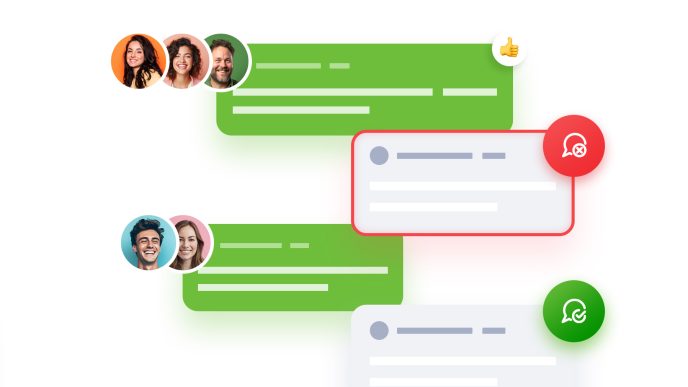Did you know that 95% of businesses believe webinars are an important part of their marketing strategy? Or that 73% of B2B companies say that webinars are the best way to generate high-quality leads? Obviously, webinars are incredibly valuable tools.
The question is, how can you use them to reach more people and take your marketing and sales efforts to the next level? Answer: try hosting a global webinar.
In this article, we’ll explain what global webinars are, why they’re beneficial for multiple business types, and how to host one for your organization effectively. Let’s do this!
Table of Contents
What’s a Global Webinar?
Let’s start with a quick definition: A global webinar is an online event, which people attend from multiple countries around the world using modern technology.
If you host a webinar from your hometown of Seattle, for example, and invite your customers in New York, Paris, Hong Kong to the gathering, you’re hosting a global webinar.
The modern business landscape is international. Thanks to the internet, social media apps, and video conferencing software, your business can easily connect with anyone, anywhere. Global webinars will allow your business to fully capitalize on this unique opportunity.
Why Are Global Webinars so Beneficial?
It’s pretty simple…
Global webinars are beneficial because they allow businesses to connect with more people. It doesn’t matter if you have customers in different states, time zones, and/or countries.
This fact will allow you to boost your company’s brand awareness and customer service efforts to new heights. It will also make it easier to level up your sales game.
Global webinars have all the benefits of normal, more localized webinars, too. With them, you can talk to prospects, share valuable information, demo products, and recruit talent.
Now, let’s talk about specific benefits for a few different professionals and business types:
-
- For Experts: Global webinars can help experts connect with their target audiences, no matter where they happen to be, and supercharge their professional brands. This will give them more authority and help them sell courses, book speaking gigs, etc.
- For Startups: Global webinars allow startups to connect with their target audience, too. They can use this additional attention to secure more customers. Or, perhaps more importantly, meet deep-pocketed investors and build vital relationships.
- For Companies: Global webinars can help companies meet customers, build brand awareness, demonstrate authority, and make sales. They also make it easy to host sales-boosting product demos and recruit top talent from just about anywhere.
- For Universities: Finally, global webinars allow universities to improve brand recognition around the world via educational presentations. This level of brand recognition can easily attract prospective students and increase enrollment.
How to Host a Global Webinar in 5 Steps
Global webinars are beneficial—if you host them the right way. Don’t worry. Just follow this five-step process and you’ll be able to host top-level events in no time.
1. Identify Your Webinar Goals
What do you want your global webinar to achieve?
Do you want to break into a new market and boost brand awareness? Do you want to educate prospects about your offerings? Maybe you want to sell a new product to existing customers.
When you know exactly what your global webinar should achieve, you can plan your event effectively. So, before you do anything else, pick a few goals to reach for.
2. Invest in the Right Webinar Tool
You can’t host a global webinar—or any webinar, for that matter—without technology. That’s right, it’s time to invest in a quality webinar platform for your company.
There are plenty of tools available to you. Some, like Zoom and Google Meet, are affordable but lack professional features. Others, like Easy Webinar and Adobe Connect, have a bunch of bells and whistles but will cost you an arm and a leg to use if you have a lot of attendees.
Then there are apps like ClickMeeting, which will give you access to all of the professional-level features you need to host amazing webinars at a reasonable price.
With ClickMeeting, users can customize the look and feel of their webinar rooms, share their screens with attendees, engage their audience with in-app polls and surveys, communicate with viewers via in-app chat, stream their presentations on social media, and more.
Start your free 14-day trail of ClickMeeting today—no credit card required. If you like the tool, you can continue using it for as low as $25 a month.
Since we’re on the topic of technology, you might want to invest in a few other tools as well. For example, an external microphone will come in handy. And if you really want to produce professional broadcasts, an external camera and lighting system would be a good idea, too.
(On a tight budget? No problem. A solid webinar platform is all you need to get started with global webinars. You can always upgrade your mic, camera, etc. at a later date.)
3. Create Amazing Webinar Content
All of the best webinars have something in common—they share valuable information with the specific people who want it. Your webinars need to do the same thing. So, take time to craft amazing webinar content that your target audience needs. Here are a few tips to help:
- Pick the Right Topic: What will your global webinar be about? This is very important. Your topic should relate to your business in some way. It should also be of interest to your target audience. Miss on either of these two things and your event will fail.
- Choose a Desirable Format: There are many different ways to host a global webinar. You can have a single presenter, or ask two different people to tag team it. You can invite an entire panel of people to participate in your event. You can host a product demo instead of a traditional educational session. You can make your event an extended Q&A session, too, where audience members simply ask your host questions. The format you choose will depend on your webinar goals and unique audience.
- Consider Hiring an Expert Speaker: You could host your webinar. But if you really want to build buzz around your event, consider hiring an expert speaker to present to your audience. Just make sure to go over the content with them before you go live.
- Use Visual Content Whenever Possible: Visuals are much more engaging than plain text. Luckily, your entire event relies on video content. But, if you can, incorporate other visuals into your broadcast, too. We’re talking about funny pictures, insightful video clips, and diagrams or charts to illustrate key bits of information.
- Don’t Let Your Event Drag on too Long: Lastly, cut your event off at the 60 to 90 minute mark. If you go longer than this, your audience will likely get bored and tune out. Give them the information they want. Then sign off.
If you implement these tips, you should be able to create must-see webinar content. None of it will matter, though, if people don’t tune in and watch.
With that in mind, let’s talk about marketing…
4. Market Your Webinar to Your Audience
If you want your global webinar to succeed, you have to entice people to show up for the event. Fortunately, there are plenty of proven ways to get the word out.
Start with your email list. Send them a quick message to announce the event, explain what it will be about, and how they can register. Then send them reminder messages as the date of your webinar approaches. This will make sure they don’t forget about your broadcast.
You should do something similar on social media, too. Use sites like Facebook, Instagram, Twitter, and any other networks your company uses to promote your globale webinar.
Tell your followers what your event will be about, when it will take place, how much it costs to attend (if you plan to sell tickets), etc. Then keep telling them until you go live.
If you have money to spare, we suggest running social media ads as well. This will allow you to easily promote your online event to your target audience and boost registrations. As you probably know, many social networks have robust advertising tools. Use them.
One last tip: if you’re inviting guest speakers to present during your global webinar, ask them to promote the event to their individual audiences, too. Doing so will help your business reach more people than it could on its own—and you won’t have to pay extra for the privilege.
5. Engage Your Webinar Attendees
Today is the day! You’ve worked hard to create amazing webinar content and promote it to the right people. Now it’s time to engage with attendees and deliver your presentation.
To make sure your event goes off without a hitch, keep these things in mind:
-
- Ask Your Audience Questions: One of the best ways to engage attendees is to ask them questions. You can do this verbally, or via in-app polls and surveys.
- Give Attendees Time to Speak: Allow your audience to ask you questions, too. This will help them engage with your material. It will also help clarify information they don’t understand. To ensure your presentation isn’t constantly interrupted, we suggest asking attendees to save their questions for the Q&A session at the end of your event.
- Always Ask For feedback: While it may prove uncomfortable, always ask your audience for their opinion regarding your global webinar. Did they like it? What can you do better next time? This will help you improve future gatherings.
Reach Your Target Audience With a Global Webinar
Global webinars are wonderful tools. With them, you can connect with your audience—no matter where they happen to be—and improve your company’s marketing and sales efforts.
Just make sure that you follow the five-step process above. As long as you identify your goals, invest in the right tools, create amazing content, market your event effectively, and engage attendees during your presentation, your webinar should be a smash hit.
Speaking of webinar tools, have you tried ClickMeeting yet? Start your free 14-day trial today to see if our industry leading webinar platform is the right app for your business.