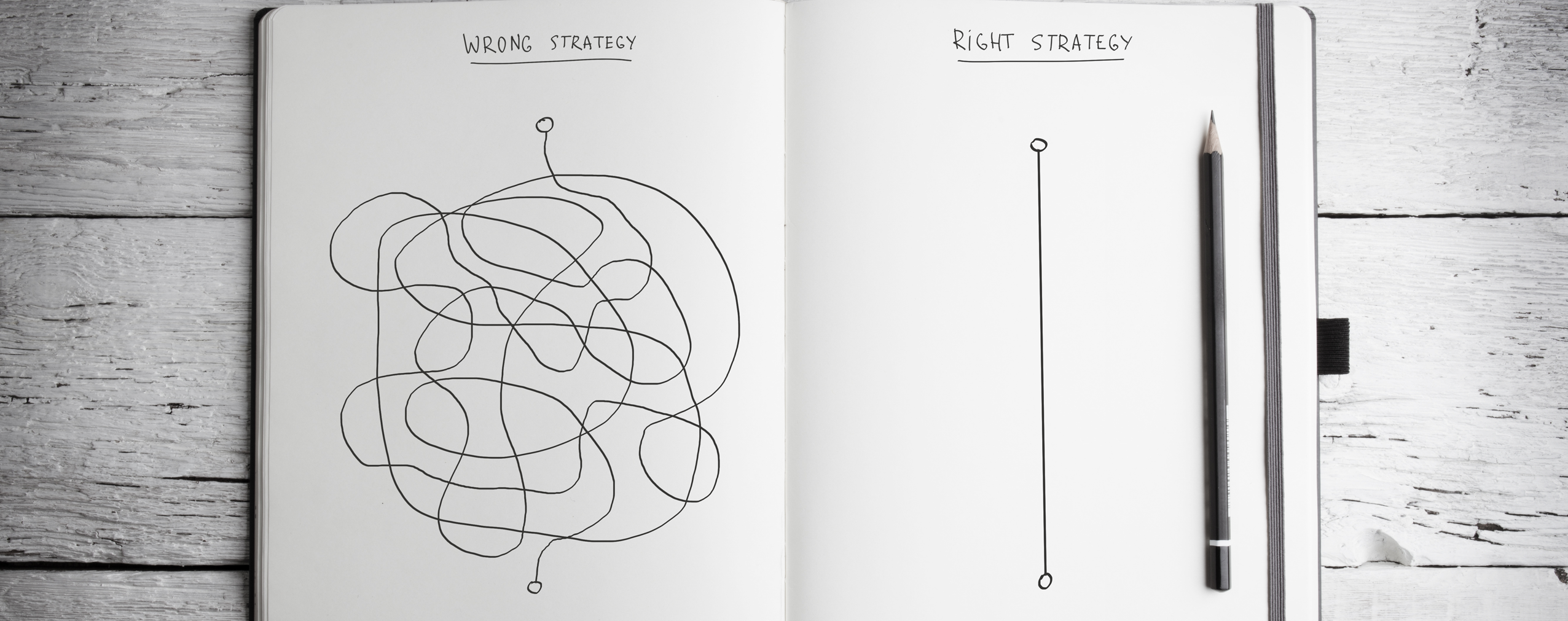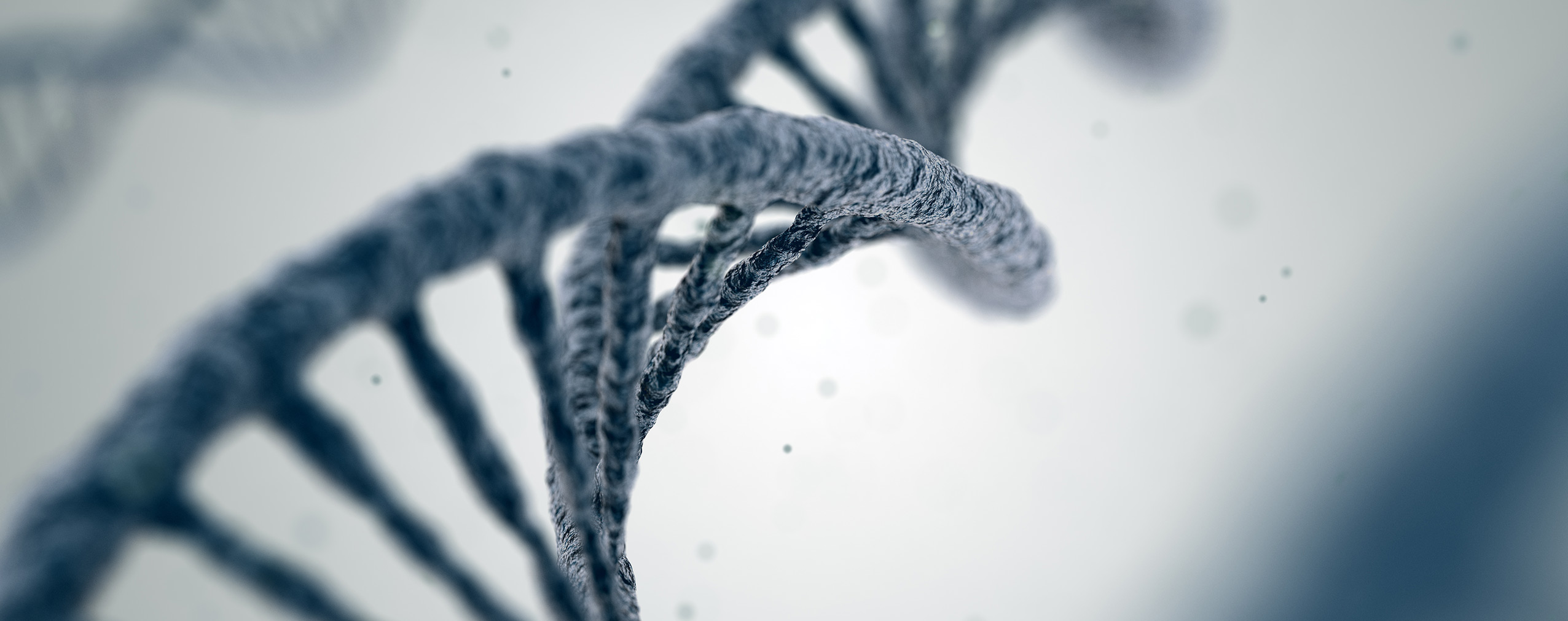The new campaign on your ecommerce website has failed and you can’t guess why? You keep implementing improvements that cost you money and can’t understand why you don’t get any revenue? You aren’t sure whether your product is suitable for customers from culturally diverse backgrounds? And you don’t get the profits you have expected but have no idea why?
Sounds familiar? Good news is that you can easily clear all these doubts and understand your customers’ behaviour without leaving your desk. From this article, you will learn why using a webinar platform to conduct customer behaviour research is an idea worth considering.
Table of Contents
Remote usability testing
If anything you don’t understand happens on your website, it’s high time to conduct a usability test. The idea is simple: you assign your current or future users tasks they are supposed to carry out on your website. The outcome? Increased conversion rate and better customer satisfaction.
Great, but such a test must be expensive, you might think. It doesn’t have to be if you have access to a webinar platform that lets you do a remote test.
Benefits of using webinars to conduct usability tests
The main reason why it‘s worth using a webinar platform to conduct usability tests is that it lets you do it time and cost-effectively. When your deadline is tight, you will surely appreciate the fact you don’t have to travel to conduct the test. And all you have to pay for is your access to the platform. You can also think of a small gift for the test participants to motivate them and say thanks.
You conduct your test in real time so whenever you need to dig deeper and ask additional questions, you can do it immediately and get instant feedback.
Webinars let you reach out to users based in the most remote parts of the world. There are no limits with regard to time and place so you can get a truly representative test sample.
How to conduct a remote usability test?
First of all, define your goal. Why are you conducting the test? What do you want to learn?
Then prepare your test scenario. It should take your users through a key process on your website – e.g. signing up to get a paid account – and it should tell an invented story so that they can better understand the role they are to play. Let’s say you are a car dealer testing your website. Tell the test participants to imagine they are looking for a new car. They want a hybrid car, with a small engine, manufactured for the UK market, not older than 4 years. Ask them to show you how they would search for such a vehicle on your website.
You should also prepare some detailed questions to ask during the test, for instance:
– What is the website about, in your opinion?
– What can you do on the website?
– Register and describe your experience during the registration process.
– Did you find all the information you needed?
– If you didn’t, what kind of information weren’t you able to find?
Before you run your test online, test it. Invite a single user, e.g. a colleague, to check if the results are what you actually expect.
Once you have ensured the test works fine, you need real participants. Where to look for them? Among your users. Put a pop-up window on the website to encourage them to join or provide a direct link to the test in your social media or email marketing communication.
During the test, remember to ask additional questions, e.g. “What made you click the red button?” Make sure you don’t suggest anything, though.
Once the test is over, analyse the results and draw conclusions. Pay attention not only to the answers but also to the participants’ behaviour during the test – their gestures and attitude to the tasks they were assigned. Where they annoyed? Confused? Lost?
Finally, choose the areas that are key to your business or are the most important from your customers’ perspective and modify your website accordingly.
Why is it a good idea to choose ClickMeeting for remote usability tests?
There are several reasons why you should consider running your usability test on our platform:
- You can quickly set up a webinar and invite participants.
- You can invite an expert to monitor your test.
- You get top-quality audio and video.
- The expert can be a co-presenter and talk to the audience during the test.
- You can record your test and replay it anytime you want.
- You can encourage attendees to do a survey right after the test.
- You can stay in touch with your audience after the webinar.
- It’s cost-effective!
Shall we start?
Now that you know the benefits of using a webinar platform to conduct a remote usability test, it’s time to prepare your test scenario. If you need to learn more about usability tests, take a look at „Remote research” by Nate Bolt & Tony Tulathimutte. And if you are ready to get your ClickMeeting account and set up your first webinar, visit our website.