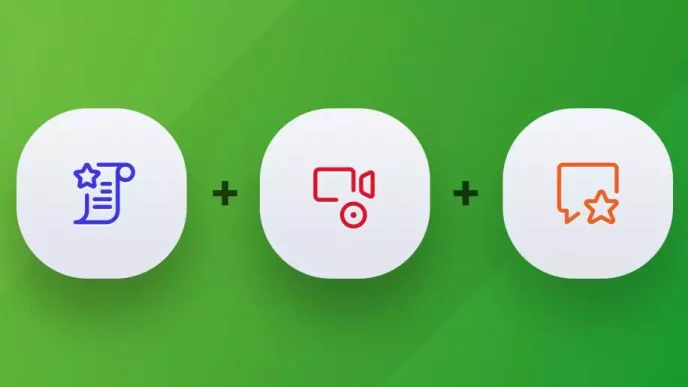Unless you’ve been living under a rock for the past few years, you know that video content is king. The question is, how do you make it for your company without spending a ton of money?
If you haven’t cracked this particular code yet, you’ve come to the right place!
In this article, we’ll teach you how to create compelling video content that grabs your audience’s attention and leaves a lasting impression. Even better, the technique we share won’t cost you an arm and a leg. And it doesn’t require extensive expertise, either.
The truth is, once you learn how to shoot effective webinars, you’ll be able to produce top-level video content that leads to more sales, revenue, and success. Let’s take a look!
Table of Contents
Understanding the Importance of Video Content
Video content is essential to most marketing strategies these days. That’s because video can captivate and engage audiences and convey messages in a way that other forms of content simply can’t. Don’t believe us? Here are a few statistics that prove our claim:
- Online videos reach 91.8% of worldwide internet users
- 72% of consumers prefer to learn about products/services via video
- 86% of marketing professionals use video to help market their brands
- Video marketers generate 66% more qualified leads per year
6 Benefits of Incorporating Video into Your Content Strategy
We’ve already alluded to the benefits of video. But this form of content is so powerful, we want to make sure we do it justice. Here are six reasons you should use video content ASAP:
- Enhanced Engagement: Video content has the power to capture and hold the attention of your audience. The combination of visuals, audio, and storytelling creates a highly engaging experience that encourages viewers to take action.
- Improved Retention: Studies show that people retain information better when it is presented via video. Visual and auditory elements work together to create a memorable experience, making it easier for viewers to remember your message.
- Increased Conversion Rates: Incorporating video into your content strategy can significantly increase conversion rates. Research by Wyzowl reveals that 89% of consumers have been convinced to make a purchase after watching a brand video.
- Expanded Reach: Social media platforms, such as Facebook and Instagram, heavily prioritize videos. By leveraging this content type, you can increase your company’s visibility on these important platforms and reach a wider audience.
- Boosted Social Shares: Even better, compelling videos are more likely to be shared on social media, thus increasing your brand’s exposure to its target audience.
- Improved SEO: Video content can positively impact your search engine optimization (SEO) efforts, too. Generally speaking, Google views videos as highly valuable content, and websites that include them are more likely to rank well in search results.
Craft Engaging Video Content With Webinars
As you can see, incorporating video content into your marketing strategy can produce impressive results. Now let’s look at how you can create this kind of content…
While you could hire an experienced videographer to shoot professional videos for your brand, you don’t have to. Why not save the money and produce webinars instead? Doing so will help you achieve all of the benefits of video content without the hefty price tag.
Here’s how you can quickly create valuable webinar content for your audience on the cheap:
Structure Your Webinar with a Clear Outline
Start by creating a clear outline that highlights the key sections or topics you’ll cover. This will not only help you stay organized, but also provide a roadmap for your participants.
Break down your webinar into logical segments, and consider using headings or slides to clearly demarcate each section. That way your audience can easily navigate through the content, which will make it more digestible and enhance their overall experience.
Incorporate Visuals and Multimedia Elements
Visual elements will allow you to capture and retain your audience’s attention.
Do your best to find or create relevant images, charts, graphs, or videos that complement your content and reinforce key concepts. Then place them strategically throughout your presentation. For instance, you can use a chart to illustrate an important statistic.
Just remember to keep your visuals simple and uncluttered. If you don’t, they’ll end up distracting your audience from your main message, which is never a good thing.
Use Storytelling Techniques to Keep Your Audience Engaged
Want to engage your audience? Use the power of story to get them emotionally invested in your content. Don’t worry, you don’t have to be an amazing novelist to make this happen.
Simply use your real-life experiences—or the experiences of your customers, colleagues, and social group—to create a narrative that truly resonates with your viewers. Here’s how:
- Identify relevant stories and/or case studies that support your main points
- Present these anecdotes in a way that aligns with your audience’s needs
That’s all there is to it! Once you master a few storytelling techniques, you’ll be able to transform complex and/or uninspiring topics into captivating and relatable video content.
Provide Actionable Tips and Insights
A clear outline, compelling visuals, and the greatest storytelling techniques in the world won’t matter much if you don’t share actionable tips and insights during your webinars.
Break down complicated concepts into manageable steps. Consider using bullet points or numbered lists to highlight key action items. Both of these things will enhance the overall usefulness of your webinar and make sure participants walk away with tangible benefits.
Prepare Interactive Activities and Q&A Sessions
To create an engaging and dynamic webinar, you need to plan a few interactive activities and Q&A sessions, which will give your viewers a chance to participate in the event.
Below, we share three straightforward ways to add interactivity to your video content.
Encourage Audience Participation
Work to create an interactive atmosphere that encourages audience participation, which is key to a successful webinar. Fortunately, it’s not all that hard to do:
- Pose thought-provoking questions: Begin your webinar with a rhetorical question that will pique the interest of your audience. Encourage them to reflect on their own experiences or share their thoughts in the chat or comment section.
- Utilize the chat feature: Then encourage your attendees to use the chat feature inside your webinar software to ask questions, share insights, or discuss the topic at hand. Respond to their messages promptly, to ensure they feel heard and valued.
- Create breakout rooms: If your webinar platform allows it, use breakout rooms, so viewers can have small-group discussions or participate in collaborative activities. This fosters a sense of community and enables attendees to learn from one another.
Implement Polls and Surveys
Another effective way to engage your webinar audience is to use polls and surveys.
These interactive tools will allow you to gather valuable feedback, assess participant knowledge, and encourage active involvement during your video content.
The trick is to ask relevant questions that spark interest and stimulate discussion among your attendees. Just structure your polls and surveys in a logical and concise manner to maximize engagement. And always ask clear and straightforward queries that are easy to answer.
Additionally, consider incentivizing participation. Exclusive content, discounts, etc. can encourage attendees to actively participate and provide feedback you can use in the future.
Plan a Q&A Session
A well-organized Q&A session will allow you to address questions and/or concerns your audience may have. To ensure a smooth and productive Q&A session, follow these tips:
- Collect questions in advance: Prior to the webinar, ask attendees to submit their questions via email or a designated form. This will give you time to prepare answers.
- Moderate questions during the session: Use your webinar software’s chat feature to filter out irrelevant or inappropriate questions and maintain a professional event.
- Allocate sufficient time: Set aside time to answer all anticipated questions during your webinar. If you can’t answer every query, follow up with attendees afterwards.
- Engage with the audience: When answering questions, use an engaging and conversational tone. Acknowledge the person who asked the question and provide a clear and concise response. If appropriate, incorporate personal anecdotes, too.
Practice and Rehearse Your Webinar
Last but not least, run through your webinar a few times before you deliver it to a live audience. This will help you get comfortable with your video content and ensure you deliver it in the best way possible. Here are a few tips to help you implement this important step:
Time Your Presentation
When it comes to webinars, timing is everything.
Time your presentation to strike the perfect balance between too short and too long, and to keep your audience engaged for the entire time you (or your team) are on camera.
To make this process easier, create a detailed outline for your video content, as we talked about above. Then set time limits for each talking point your plan to cover. Finally, time yourself as you run through your presentation, and make adjustments as needed.
Polish Your Delivery Skills
Your delivery can make or break your webinar—even if you have valuable content.
That’s why you need to polish your delivery skills, which will help you convey your message effectively and captivate your audience. Consider the following tips to make it happen:
- Speak clearly and confidently: Practice enunciating your words and projecting your voice. This will allow your audience to understand and engage with your presentation.
- Use visual aids effectively: Incorporate visuals, like charts and videos as described above, to support your content and simplify complex topics for your viewers.
- Maintain a conversational tone: Speak as if you were talking to a friend to establish a connection between you and your attendees—and to keep them interested.
Test Your Equipment and Technical Setup
Technical issues are incredibly frustrating for both you and your webinar audience.
To minimize the chances they happen to you, take time to thoroughly test your equipment and ensure a seamless setup before you go live with your video content:
- Check your internet connection: Make sure your internet is reliable. And run a speed test to confirm that your bandwidth is sufficient for hosting a webinar.
- Test your audio and video: Verify your microphone and camera are working correctly, so that your participants can always hear and see you during your event.
- Consider backup options: Have a backup plan in case of any technical mishaps. Prepare alternate devices and/or internet connections to avoid disruptions.
Make Better Video Content With ClickMeeting
Video content will certainly improve your brand’s marketing efforts. Fortunately, you don’t have to spend thousands of dollars to create it. All you have to do is host webinars.
The tips we share above will help you plan and deliver grade-A webinar events to your target audience. There’s only one thing you still need to decide: which webinar software you’ll use.
Can we make a suggestion? Try ClickMeeting! Our platform is affordable, user-friendly, and incredibly powerful. That’s why tens of thousands of people from 125+ countries around the world already use it to promote their brands, sell their products, and more.
Start your free 30 day trial of ClickMeeting right now to see if our software is right for you!