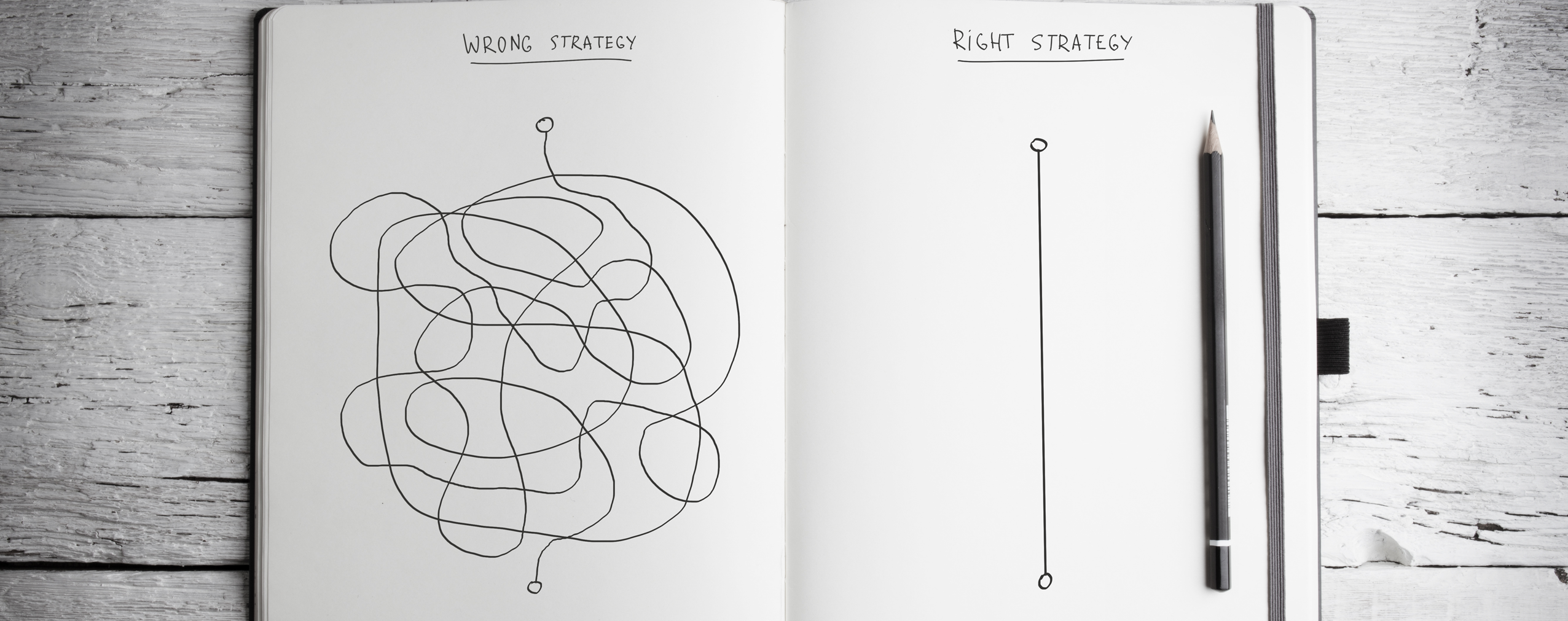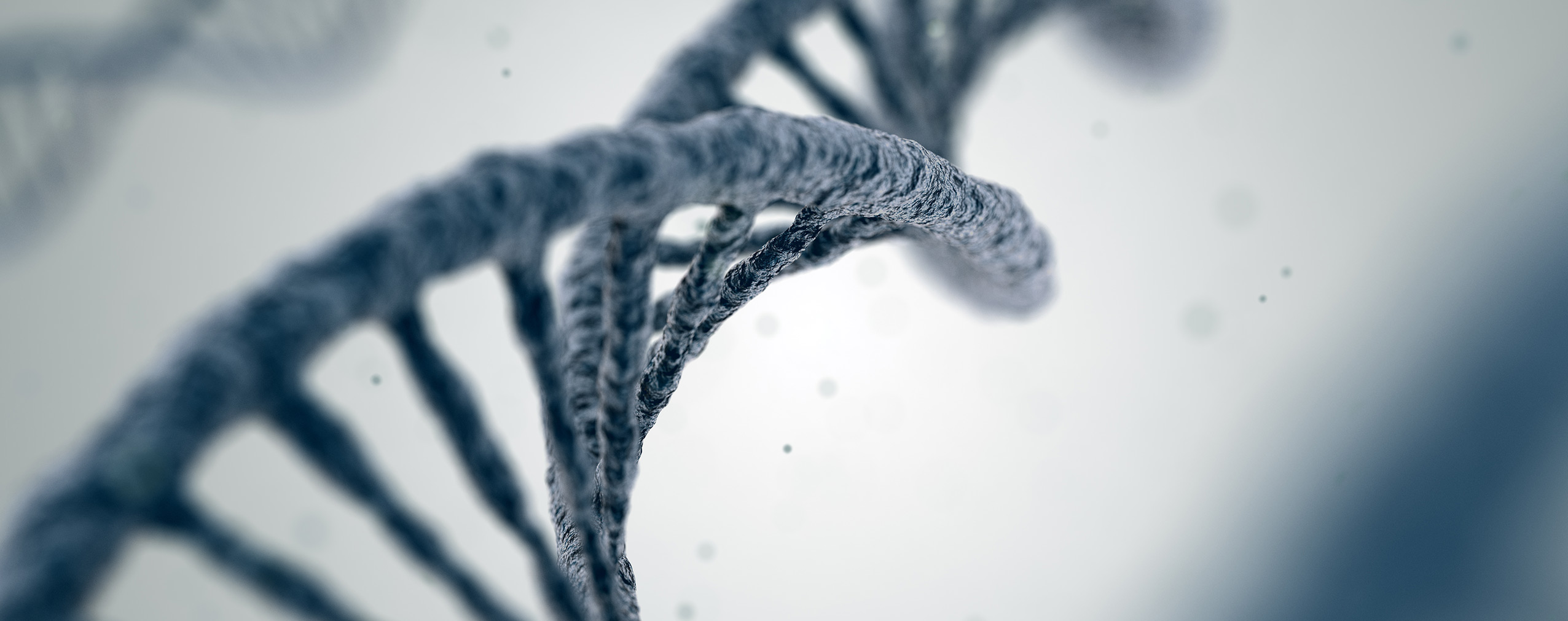The school year is rolling around again, and with it comes a lot of planning and preparing for the lessons ahead. Increasingly university faculty must come to terms with the changing technologies available in the classroom. Teaching and learning now expands beyond the boundaries of the physical classroom, as some students take classes partly or entirely online.
Though virtual learning through videoconferencing is a growing trend, many professors are still new to the concept. When the time comes to teach a virtual or hybrid class, there’s a learning curve to overcome as with any technology. Videoconferencing opens up professors and students to new learning challenges and possibilities. These tips are essential for university faculty who are new to videoconferencing or who are looking to make their virtual classes run more smoothly.
Table of Contents
Arrive 30-60 minutes early
Give yourself plenty of time to prepare beforehand. Leave time for setting up and testing equipment as well as gathering materials needed for the class.
Know who to contact for technical support
In any videoconference, even a well-planned one, things can go wrong. In the event that you have a technical glitch, you’ll want to be able to resolve it as soon as possible. Get the help you need with the setup from your university’s IT department, and then make sure you have their contact information so you can get in touch as needed.
Ask to get in some practice time
If you’re completely new to video conferencing, you’ll want to practice using all the features and perfecting your voice and appearance. Don’t be shy about asking the IT department to practice either in your classroom or an available studio so you can get comfortable in front of the camera.
Enlist the help of a student assistant as facilitator
Having a facilitator who can coordinate all the details of the videoconference will make it easier for you to do your job – teaching. A student teaching assistant is perfect for this job. They can handle the little details while you focus on the lesson.
Share the agenda with all parties involved
Send out the agenda for the videoconference at least one day in advance, preferably two. People who should receive the agenda include technical support personnel, your facilitator, and, of course, your students.
Distribute learning materials ahead of time
If some or all of your students are attending class virtually, make sure you send them any handouts beforehand. This step will prevent confusion and, if the class is hybrid or some students are attending in-person, everyone will get an equal learning experience.
Have microphones muted when no one is speaking
Ideally, only one person from each site/location in attendance should speak at one time. Whenever you’re not speaking and a student is, or vice versa, the other party should mute their microphone to eliminate background noise.
Leave time for informal chit-chat in the beginning
When students arrive in a physical classroom, they greet each other and talk casually before class starts. Give them the same opportunity in the virtual classroom. This will help create a more interactive experience between remote locations.
Speak and move with intention
Speak using a normal pace and tone in a strong, clear voice. Be aware of and consciously use your body language appropriately, and don’t move too quickly across the screen. Stay professional the entire time, even when your mic is on mute or you think the camera might not be on. Again, technical flukes happen, and you want to keep a good appearance.
Be responsive to your students
Some students may be slow to warm up to the virtual classroom experience. Guide them along by fielding questions about the technology or agenda they might have. Call them by name and encourage interaction. Set the ground rules at the beginning so all participants are clear on otherwise gray areas, like when it’s OK to interrupt to ask a question.
More and more, videoconferencing is becoming an attractive option for universities to reach more students and provide more learning opportunities. With many students working full-time or part-time and raising families while attending school, distance learning is rapidly expanding to fill the need for convenient classes that work around their schedules and don’t require a commute. Videoconferencing is an opportunity to expand your own horizons, too, as it opens up doors for more teaching opportunities and experiences. Embrace it!