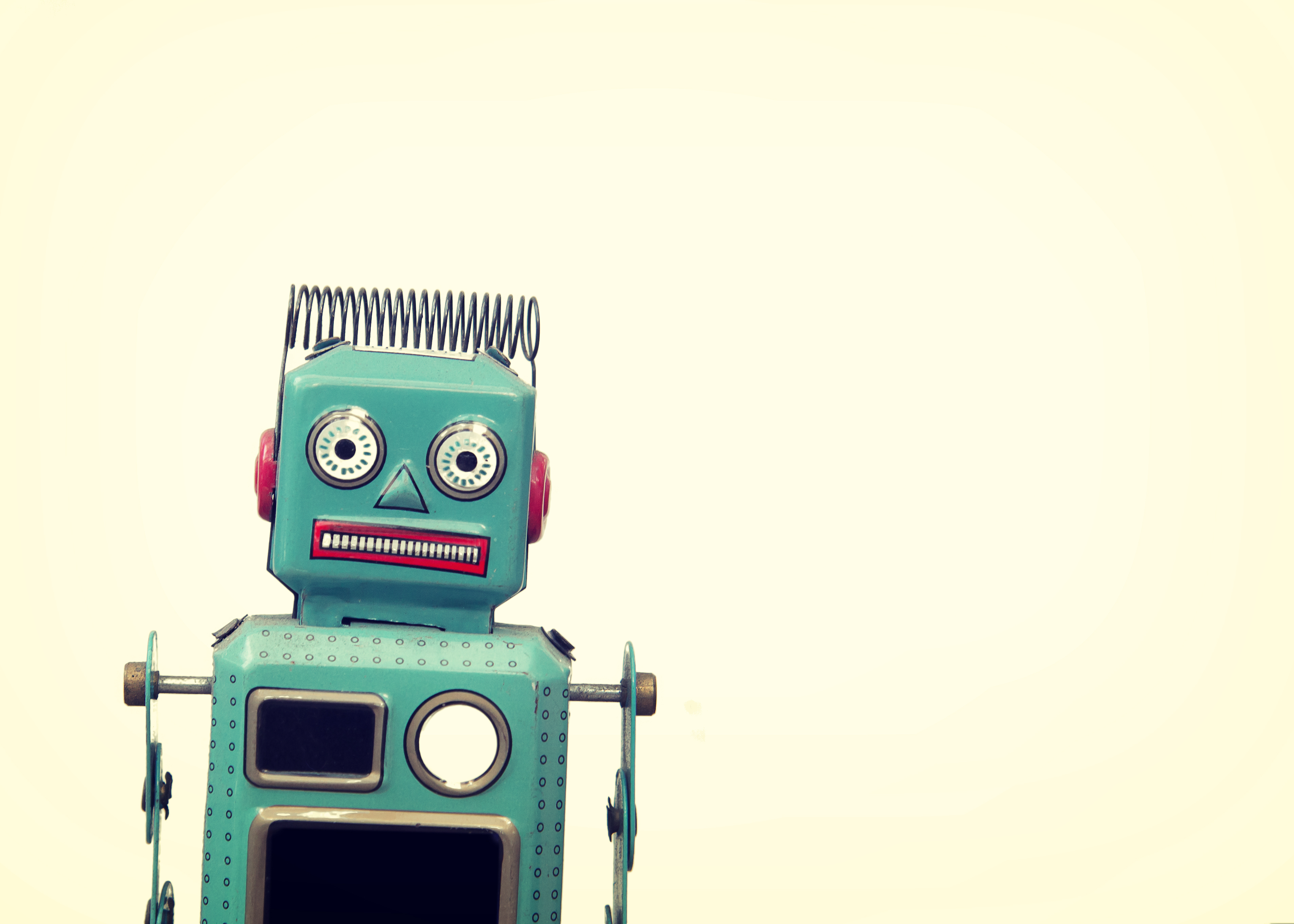Wow, you just hosted the best webinar of your entire life! Hundreds of people attended your live broadcast, you delivered your information professionally and engagingly — you even sold a bunch of products.
Now all you want to do is sit back and soak it all in, right?
We get it! But before you kick your legs up, make sure you run through our post-webinar checklist. That way you can squeeze every ounce of benefit out of your digital event.
Sounds like a plan? Great, then let’s take a look at the list!
Table of Contents
Your Webinar Follow-Up Checklist: 7 Things to Do
A killer webinar is only half the battle. If you really want to succeed with online events, you need to know what to do after your event ends.
That’s why we created this easy-to-follow post-webinar checklist for you to follow…
1. Send a Thank-You Email
First things first, send an email thanking your attendees for showing up.
Your event wouldn’t have been successful without your audience. Make sure they understand how much you appreciate them by sending a quick thank-you message.
Your thank-you message should include:
-
We don’t call it a “Thank-You Email” for no reason. The first thing your message should do is give thanks. There are a million different things your audience could have done with their time but they chose to spend it with you. That’s a pretty cool thing. Let them know how much you appreciate it.
-
A Summary. Once your attendees feel the love, summarize the important talking points you discussed during your webinar. A quick recap will help cement the information you shared in their minds. You should also include a link to the webinar replay as well as links to related information they might find useful.
-
A Call-To-Action. What do you want your audience to do after they watch your webinar? Make sure you tell them about it in your thank-you email. For example, you could ask them to join your Facebook group and continue the conversation. Or remind them to purchase your product at a discounted rate.
Post-webinar thank-you emails are incredibly important! They allow you to show appreciation and further your relationship with your audience.
2. Conduct a Post-Webinar Survey
You’ve thanked your audience for attending. Now you need to learn what they actually thought of your presentation. Did they love it or hate it? Did it engage them or bore them?
You won’t really know until you host a post-webinar survey. Here are a few questions we recommend asking your attendees after your event concludes:
- How would you rate your webinar experience on a scale of 1 to 10?
- Did you experience any technical difficulties during the broadcast?
- Did we provide you with the information you wanted in an engaging way?
- What can we do to make sure future webinars are better?
- What topics would you like us to cover in future webinars?
Just remember to keep your webinar short and sweet. Your audience doesn’t want to answer 25 questions — ain’t nobody got time for that. Get only the info you need.
Note: post-webinar surveys can be sent as a separate message after your thank-you email. Or you can include a survey link in your thank-you email. To increase the number of responses you get, consider offering a small reward for a completed survey.
3. Contact Leads Who Didn’t Attend
BOOM! You just thanked your attendees for showing up and asked them how to craft better webinars in the future. Now it’s time to contact the folks who didn’t attend.
It doesn’t matter how famous you are or how amazing your webinar content is. There will always be people who register for events but don’t actually attend them.
You know how it is: life happens and it’s easy to forget about event broadcasts.
Don’t write these folks off! Send them a quick message that says something like, “We missed you during today’s webinar. But don’t worry, we recorded the whole event. Give it a watch.” Then add a link to the recorded webinar at the end of your email.
People who register for your events are obviously interested in the content you share. The fact that they didn’t make it to the live broadcast doesn’t change that.
We should mention that webinar software tools like ClickMeeting will allow you to automate thank-you emails, post-webinar surveys, and messages to non-attendees. That way, you don’t have to manually track who should receive what email. Because that’s a recipe for disaster.
4. Analyze Your Webinar Stats
Now that all your post-webinar messages have been sent, you can dig into the numbers. Was your event successful? Look at these five metrics to find out:
-
Click-Through Rate. When we talk about CTR in relation to webinars, we’re talking about the number of people who visit your event’s registration page and actually register. A low CTR probably means your registration page copy is subpar.
-
Attendee Ratio. Out of all the people who registered for your webinar? How many attended the live broadcast? This is useful information to know and can tell you how interesting the audience finds your webinar topics.
-
Audience Engagement. The best webinars are conversations, not one-way sounding boards. To have a conversation, you need to entice your audience to engage with you via polls and surveys, and in-app chats. Audience engagement metrics measure this.
-
Audience Retention. This metric measures how long attendees viewed your webinar. Did they bail after the first five minutes? Did they watch until the very end? Audience retention stats will help you plan more engaging content in the future.
-
General Data. Finally, we also suggest tracking general webinar data like how long your event lasted, how many people attended and where they attended from, the devices they used to tune in, and more.
A careful analysis of the stats will help you choose better webinar topics, market your events more effectively, and boost engagement during your live broadcasts.
5. Evaluate the Feedback You Receive
Once you start to receive survey responses, you need to evaluate them.
Look for patterns. For example, if multiple people say that they enjoyed your presentation, but wished it was a little shorter, you can adjust the length of future webinars.
And if multiple people comment on how much they love the visual elements you used in your presentation, you can make sure to include similar ones in your next broadcast.
Do your best to learn from the positive and negative comments you receive—and try not to take anything too personally. When you learn how to accept constructive criticism and use it effectively, you’ll be able to craft amazing, business-boosting webinar content.
6. Repurpose Your Webinar Content
One of the best things about webinar content is that it can be repurposed into a variety of different formats. For instance, you could take a recorded broadcast and:
-
Create Automated Webinars. The easiest way to repurpose your recorded presentation is to turn it into an automated webinar, i.e., a recorded webinar that’s automated to run at a specific time. These kinds of webinars allow companies to host online events that feel live but don’t require additional effort to run.
-
Post Video Clips on Social. You can also take your recorded webinar, chop it up into bite-sized clips, and post them to social media sites like Facebook, Instagram, and TikTok. This will help you engage your social following and drum up interest in future webinars. In other words, it’s a win-win scenario!
-
Turn the Transcript into a Blog. Do you have a company blog? Then why not turn the transcript of your recorded webinar into a new post? With a little bit of editing, your transcript should make for an engaging read. As a bonus, embed your webinar recording in the post, too, so that your audience can consume it how they want.
-
Use Stats to Make Infographics. Infographics are valuable pieces of content because they’re so sharable. If your recorded webinars include a lot of statistics, pull them out, and assemble them into an easy-to-digest visual content piece. Free programs like Canva make it easy to create infographics — no matter your skill level.
-
Create Long-Form Content Pieces. Lastly, recorded webinars can serve as the foundation for long-form content pieces like ebooks and white papers. Create a transcript of your presentation, then edit and add to the information you shared. With a little design help, you’ll have a must-read downloadable in no time!
One of the biggest mistakes you can make is to let your past webinars gather digital dust. Take those recordings and turn them into stand-out content pieces to market your brand.
7. Plan Your Next Webinar
By now, you’ve discovered what went well and what can be improved upon when it comes to your webinars. Take what you’ve learned and plan an even better event next time!
Then turn that webinar into additional content pieces like blogs, social media videos, and eBooks that you can use to propel your company forward.
Think of your webinars as the engine behind your content marketing strategy. The better your webinars are, the more top-notch content you can repurpose them into. The more content you have, the easier it will be to reach your audience and sell products. Win!
Final Thoughts
What you do after your webinar ends is almost as important as your actual webinar presentation. Make sure you follow the seven-step checklist above!
If you do, you’ll gain valuable insight into your audience, build better relationships with them, and be able to engage them on multiple levels via repurposing.




 (10 votes, average: 3.90 out of 5)
(10 votes, average: 3.90 out of 5)