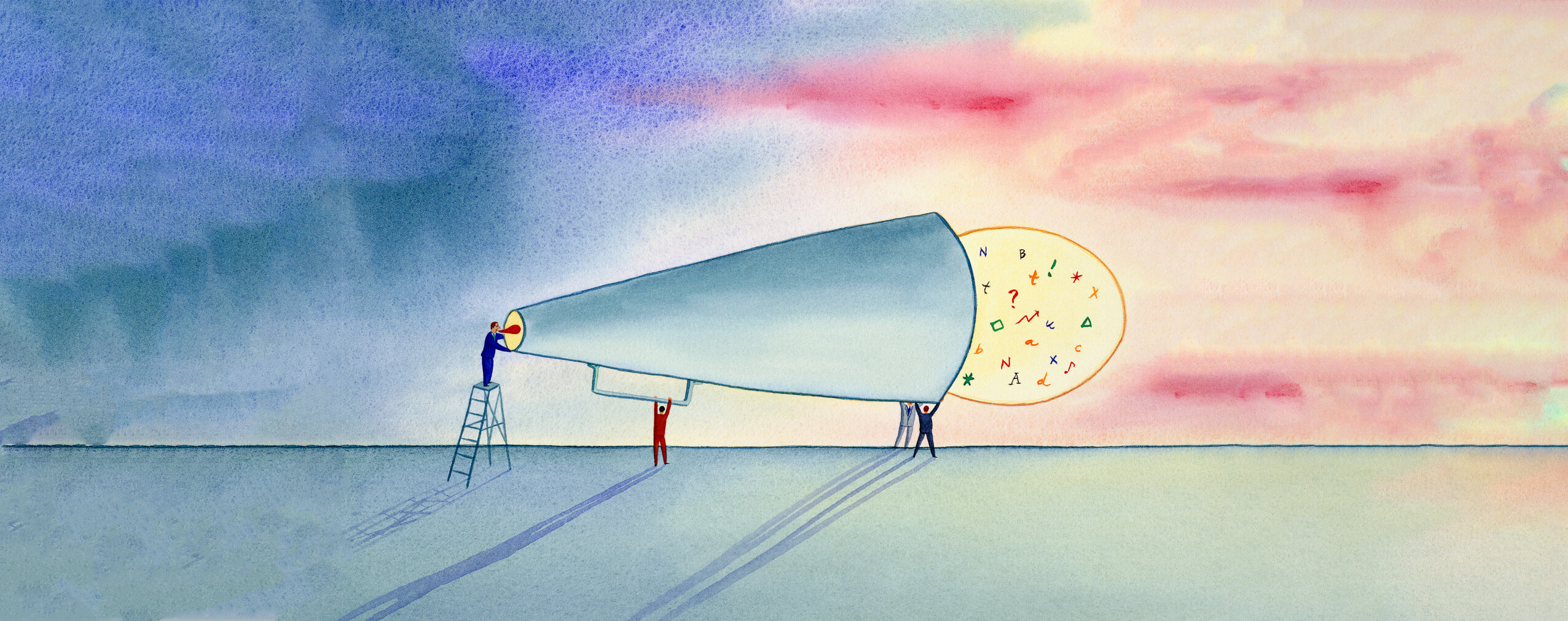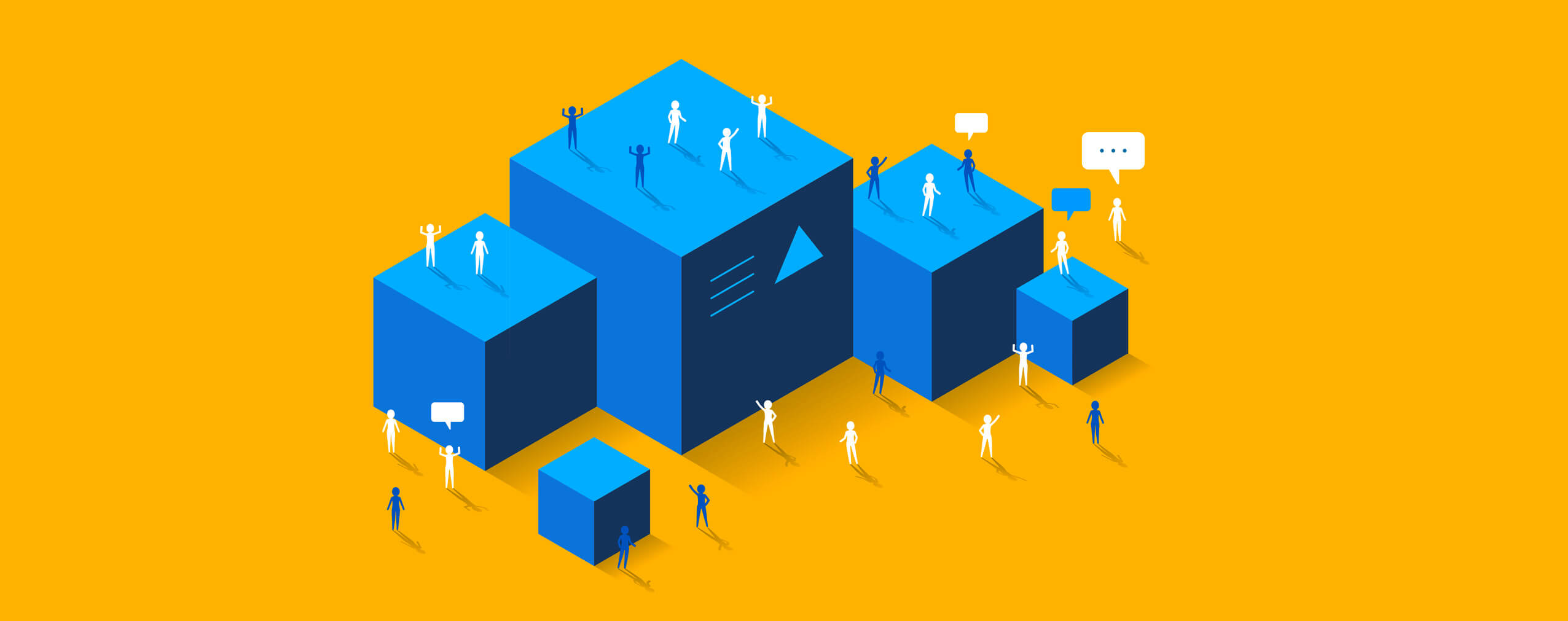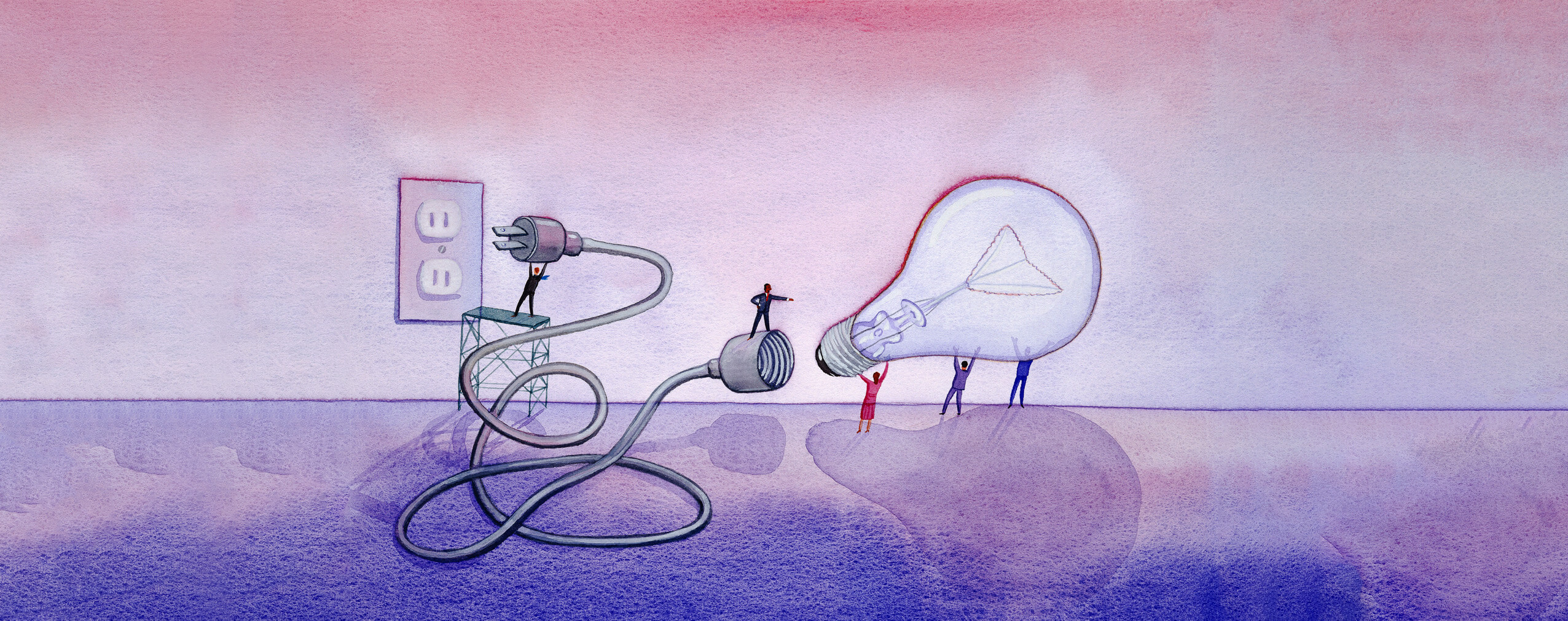We deal with projects on a regular basis. It doesn’t always even have to be something professional. Are you planning the holidays, a house renovation or a daily to do list? Everything is a personal plan with the elements typical of any project – tasks, dates, and goals.
Nevertheless, the business environment is far more project-oriented and includes way more participants. They can be team members, partners, stakeholders, reviewers, or clients.
In order to successfully complete a project and achieve the final objectives, they need to collaborate with each other – efficiently and in a timely manner.
The software market in 2019 is like the soil after the rain – unbelievably fruitful. Just dive into one definite category to find the tool for certain business needs and you’ll spend there days or even weeks.
Fortunately, you can rest assured that you will find that kind of tools: 83% of North American employees already use technology to cooperate.
Unfortunately, you have to look through several categories as proper collaboration is a multifaceted process.
Table of Contents
When do we need online collaboration tools?
Collaboration applications provide a sense of being on the same page at any given moment in a variety of scenarios. For example, project participants can work in the same building but on different floors. Or they can even work in the same office room.
But of course, for remote workers, collaboration tools are obligatory to master.
Firstly, remote work is a trend that is supposed to be growing further. According to Softchoice, three out of four North American employees would quit their jobs and switch to a remote position. Just think of it: are you one of those three?
Secondly:
Remote workers feel happier and more productive.
This is proved by numerous researches, and TINYpulse delivered one of them.
Imagine, you don’t have to commute to work in an over-crowded public transport and hurry as if you are on horseraces. Instead of it, you can wake up much later and spend those 1-3 hours doing what you really like doing.
Thirdly, companies are able to save thousands of dollars on office-related expenses per worker in a year. This is critical for business owners as this issue is purely financial. Wouldn’t you like your boss to be happier?
The trends are clear. What about the cases?
Here are some of them. Teams need online collaboration tools when:
- They work simultaneously on tasks and schedules.
- They have to meet all dates and deadlines.
- A constant real-time communication is a must.
- There is a need to track time.
- They have to document all the work.
- Team members want to share the documents.
- They need to structure the information for more than one member
Knowing that, we will review tools from the following categories:
- Project management tools
- Communication, video conferencing or webinar tools
- Time tracking/time management tools
- Documentation management tools
- File sharing tools
- Knowledge management tools
Let’s take a closer look at each category and review the tools that proved to be robust collaboration solutions.
Project management tools
The tools from this category allow project participants to plan, schedule, and manage their projects. The important part – you should be able to view them from different perspectives. Comments, file attachments, mentions, and notifications became must-have features for robust solutions.
These applications are mostly based on two approaches – a Gantt chart approach and a Board view or in other words, Kanban view.
ProofHub
ProofHub is an all-in-one project management and collaboration software. It shines when you do not want to spend both money and time on multiple tools and thus replace them with one. It puts every tool that managers, teams, and clients need to manage work and communicate under one roof.
Whether it is Kanban boards or Gantt charts, you get both and even other tools like in-built chat, proofing tool, time tracking tool, file management, etc. — all at one central place. ProofHub is one single platform where everything from planning, collaborating, organizing and tracking work progress can be done easier and faster.
Anyone with work, projects, tasks, teams, and clients can use ProofHub to manage work and collaborate.ProofHub does not charge per user and is for $89/month (limited time offer).
GanttPRO
GanttPRO is an online Gantt chart software where you can manage a diagram with two axes. On the vertical one, you put tasks and the horizontal line is used to depict dates associated with tasks.
Thus, GanttPRO delivers an easy to understand and read project timeline. Thanks to it, team members or third parties strictly stick to tasks and dates and are aware of them beforehand.
All project-related information is kept in the tool. Participants can comment on tasks, attach files, and mention other team workers.
Trello
Trello works on a completely different approach. It offers a board view where tasks are presented as cards, statuses as columns, and projects as boards.
Trello-like products put more emphasis on work in progress. That’s why columns are usually named Done, In progress, and To do. But of course, users are free to name them as they wish.
Project management features of Trello are greatly combined with collaboration opportunities: comments, attachments, and reminders which are easy to find and set up.
Communication, video conferencing and webinar tools
This category of tools significantly eases communication issues, be it texting or video and webinar conferencing. Also, they help to get rid of tons of emails that are expected to be sent at unbelievable 293.6 billion per day in 2019.
River
Ryver is amazingly rich in ways to communicate with team members. The tool offers public forums for everyone to participate and private threads in case conversation topic is not meant for every member.
The software is also great for voice and video calls. And it has the board view as if it was built purely for project management activities. Such a combination is definitely worth giving a try.
File sharing? No problem! You can do it inside the tool as well as from Dropbox and Google Drive.
Clickmeeting
If your aim is to collaborate with the audience to engage, convert, reach right people or simply thank them, Clickmeeting webinar software is an ideal choice for that.
With this tool, you can be sure that everything goes as planned before, during, and after the webinar.
The tool allows chatting, making presentations, using poll questions and interactive whiteboards. Clickmeeting encourages interaction between participants from the initial steps of a webinar.
One more great collaboration feature of this software is screen sharing. It doesn’t even matter what you want to show to your audience – simply share your whole screen, just a part of it or selected application and enjoy limitless collaboration.
Even if you are new to the topic and want to know how to create a webinar, Clickmeeting will cause no trouble in doing it thanks to an intuitive interface.
Time tracking/time management tools
If you track time spent on tasks and analyze it afterwards, you are highly likely to significantly improve teams’ productivity. The applications from this category will help you to track and manage time.
TimeCamp
TimeCamp helps precisely track billable team hours, attendance and progress, and monitor productivity.
In addition, this tool offers more than one hundred integrations including integrations with task and project management software. Imagine, how far you can go with improving the collaboration process when you have two powerful weapons – task and time management – combined in one.
Harvest
Another widespread tool from this category that perfectly serves for time and expenses tracking. Do you think your collaboration is purely covered by regular meetings? Try Harvest: chances are, you spend your precious time on the wrong sort of things.
Like TimeCamp, the software offers plenty of integrations – from communication tools to project management software.
Documentation management tools
Such a software allows simultaneously working on documents: editing, sharing them, etc. They provide one of the best ways to instantly create drafts, leave comments and edits, and finally, finish documents that are meant for online teamwork.
Google Docs
Probably the most widespread tool of the whole list. It is highly likely that you’ve already used Google Docs at least once.
The tool allows you to create new documents and edit them together with the team, commenting and chatting in seconds. All the changes, as well as team members making them, are seen in real time.
Google Docs is a great tool to share documents with literally anyone. The access rights are diverse, so you can be sure your file is safe: once you granted rights to certain team members and closed to anyone else, it will be saved forever.
Creativity 365
Creativity 365 is more about content creation and workflow streamlining. The software offers Individual, Business, and Education content creation solutions. To visualize ideas and communicate with team members, you will need the Business type of solution.
The tool allows working with videos and movies, multimedia aids as well as scanning contracts, invoices, and business cards. To streamline your workflow, encourage your team to manage and share files on the Cloud that the tool offers.
File sharing tools
These applications are created for storing and sharing on the cloud any files you need such as documents, audio or video.
Google Drive
If you are a Google user, chances are, you are familiar with Google Drive. The product is like a center for documents, images, tables, audio and video of any format. To get common access to files, just send an invitation.
The tool is almost perfect. However, one of the greatest its features is that every team member has enormous free 15 GB of file storage. If you trust Google, better stop looking for something else and rely on Google Drive as a file sharing system.
Dropbox
This well-known tool – a star among file-sharing software – helps teams to share files anytime from any place. Dropbox significantly simplifies collaboration between team members in cases they need to have access to project-related data. And afterwards, they can share it even with third parties that do not have Dropbox accounts.
All changes are instantly synchronized what helps to keep everyone on the same page.
The software provides extensive administration and security features. In-depth audit-logs help track how data is shared.
Knowledge management tools
When you work in a team, you need a structured source of knowledge with quick access to it. The tools from this category store updated and structured information. They give a place where information can be shared as well as a place where team members can communicate.
Confluence
Confluence is a tool where collaboration between teams, partners, and clients is easily organized. Do not mix it up with a file and document-sharing tools. The tool offers far more than that.
In the software, project participants can simultaneously work on documents and give feedback, create group-related pages for team members to access them, track tasks, etc.
It is a powerful solution that allows keeping all work in one shared space.
BoostHQ
This tool is like a centralized resource library accessible at any given moment. BoostHQ allows knowledge sharing, so that team members can easily access the information they need at work or update something they already know.
The content is easily organized by groups, categories, and tags, so project participants can find anything they need in seconds.
Moreover, BoostHQ comes along with powerful analytics for everyone to know what type of content is used most.
By the way, team members are free to organize discussion right inside the knowledge base.
Final thoughts
In the business world, projects are getting more and more complicated. When you work on them, you have to take into consideration a lot of details. But what you should never forget is to organize efficient collaboration between all parties involved in a project.
Tools help with that. Just make sure you use the right tools.
Author’s bio:
Andrew Stepanov is a content writer and communication specialist at GanttPRO. When he is not writing, he spends time with his family, listens to rock music or watches sports games.




 (5 votes, average: 3.40 out of 5)
(5 votes, average: 3.40 out of 5)