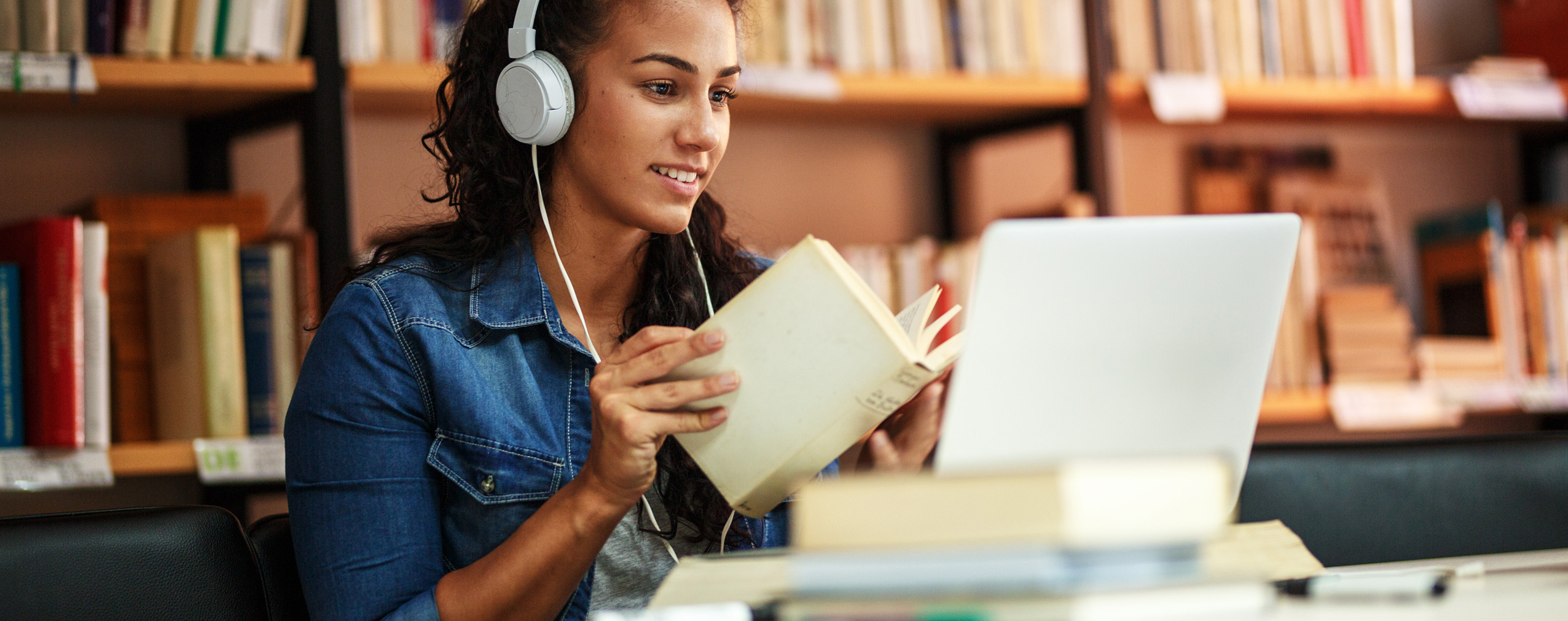Modern marketing is complex…
You have to manage your email list, create social media posts and run Facebook ad campaigns, publish blog content on a consistent basis… It’s a lot! Fortunately, there are plenty of marketing software tools to help you get better results in less time.
Keep reading to learn about some of the best software for small businesses. Whether you need help managing a specific marketing channel, or something to help you stay in touch with the rest of your team, you’ll find what you need in this article.
Let’s dive in!
Table of Contents
1. Constant Contact
Did you know that email marketing produces an average ROI of 3,600%?
That means that for every $1 you spend on email, you can expect to see $36 in return. Maybe that’s why 81% of small businesses use email as their primary customer acquisition channel.
There’s no doubt about it, email marketing is incredibly effective. So when we talk about the best software for small business, an email marketing service has to be on the list. The big question is, which one? In our opinion, Constant Contact is the best for SMBs.
Constant Contact was founded in 1995, making it one of the oldest email marketing solutions available. Since its inception, Constant Contact has grown and refined its platform into the must-have marketing tool that it is today.
An investment in Constant Contact will get you access to:
-
A drag-and-drop email editor, which you can use to craft custom messages.
-
Hundreds of professionally designed email templates to use as starting points.
-
Email automation capabilities to help keep your audience happy and engaged.
-
In-depth analytics tools to track the success of your email marketing campaigns.
-
Integrations with other popular tools like Shopify, WordPress, Salesforce, and Gmail.
One of the best things about Constant Contact is how affordable it is. Pick from one of two plans, “Email” which features all of the essential email marketing features you need for $20+ a month. And “Email Plus” which will give you access to advanced features for $45+ a month.
Note: The cost of Constant Contact will vary depending on the size of your email list.
2. Buffer
Social media marketing is essential to the success of most businesses. Unfortunately, it takes A LOT of time to post content and build an engaged community on sites like Facebook, Instagram, and Twitter… Unless you use Buffer, that is!
Buffer is a social media management tool, which means you can use it to create, schedule, and publish content on social media from a single dashboard. You simply log in, create a post, and choose when you want it to go live. Then Buffer does the rest.
Imagine how much time you and your marketing team will save when you can schedule all of your company’s social posts for the next week, month, or quarter at the same time.
But it’s not just about publishing content. Users can also respond to comments and analyze important social media metrics from inside Buffer, too. Basically, Buffer makes the oftentimes tedious and time-consuming task of social media management quick and painless.
The cost of Buffer will depend on which features you need. Access basic publishing tools for exactly $0 a month. Use Buffer’s publishing, engagement, and analytics tools for $5 a month per social channel. Or get access to team collaboration features, in addition to the publishing, engagement, and analytics tools previously mentioned, for $10 a month per channel.
3. Semrush
When it comes to marketing software for small business, you can’t go wrong with Semrush, a complete online visibility platform that includes popular SEO and content marketing tools.
Everybody wants to improve their company’s SEO performance. Why? Because a solid SEO strategy will increase organic traffic, resulting in more leads for less money. One of the best ways to improve SEO is via content marketing
. Semrush helps with both of these things.
Let’s start with Semrush’s SEO tools:
-
Keyword Research: Discover valuable keywords based on search volume, keyword difficulty, the number of results, competition level, and more.
-
Competitor Research: Learn which SEO strategies are working for your competitors (and which aren’t) and adjust your own approach accordingly.
-
Link Building: Identify backlink opportunities and manage your current backlink portfolio so that your website performs better in search engine results.
Semrush also has tools to help your company with on-page and local SEO. Now let’s talk about how Semrush can assist your content marketing efforts:
You know you need to create content. But do you know what kind? Semrush will help you pinpoint engaging content topics that resonate with your unique audience. It can also help you track the effectiveness of your current content and optimize it for greater future success.
Semrush is definitely one of the best business software for small business. The only bad thing about it is the cost. Plan to spend anywhere from $99.95 to $449.95+ a month, depending on the features you need access to and the size of your marketing team.
4. Google Analytics
Your company’s website is the hub of your marketing efforts. So doesn’t it make sense to get as much data about it as you can? We definitely think so!
Google Analytics will tell you who your website visitors are, where they come from, and what they do on your site. With this information, you’ll be able to design better experiences for your target audience and convert more of them into paying customers.
To add Google Analytics to your website, follow these four steps:
- Visit this link to create a Google Analytics account.
- Set up your website (AKA a property) inside Google Analytics.
- Set up a reporting view inside the property you’ve selected.
- Add the Google Analytics tracking code to your website.
We should mention that Google Analytics can be used to track mobile apps as well. So if you publish apps in the Apple App and/or Google Play stores, you can use Analytics, too. Win!
Google Analytics is a powerful tool, but it’s not the only analytics platform available. So why did we add it to our list of best software for small business? Because you can access it for free! That’s right, for the low price of $0 a month, you can learn about your website traffic.
Note: Google offers a paid version of Analytics called Analytics 360, which costs $150k a year. Fortunately, the free version offers more than enough firepower for most SMBs.
5. Slack
You’ve heard the saying, “Teamwork makes the dream work,” right? To succeed at marketing, you need to be able to communicate with the rest of your team. Old fashioned email works, but it can hamper productivity. That’s why we recommend Slack.
Slack is an incredibly popular workplace communication tool that’s used by major brands like Netflix, Uber, and Target. You should use it, too, if you want access to the following features:
-
Easy Organization: Conversations in Slack are organized into channels. A channel is a collection of conversations for specific projects, topics, team members—whatever you want, which makes it super easy to track information and make decisions.
-
Voice & Video Calls: Slack is known as a chat-based communication tool. But the truth is, you can talk with colleagues via voice and video calls, too. Now, the video chat capabilities aren’t nearly as robust as the ones included with ClickMeeting (mentioned below.) But for quick, spur of the moment calls, it works well.
-
Tons of Integrations: Slack is a powerful tool, but it’s not the only tool you use. That’s why Slack integrates with top solutions like G Suite, Salesforce, HubSpot, MailChimp, and more. In other words, Slack enhances your workflow, it doesn’t change it.
When it comes to text-based chat apps, you can’t go wrong with Slack. Fortunately, it’s as affordable as it is handy. Expect to pay between $0 and $12.50 a month per user.
6. Trello
Trello is one of the best business management software for small business. Why? Because it will help keep your marketing team on track, while being incredibly easy to use.
Let us illustrate with an example…
You just got hired to run Company XYZ’s blog. What’s the first thing you do? You sign up for Trello to keep yourself organized, of course! Then you follow these four simple steps:
-
Create a Trello board named “Company XYZ Blog”. This is where all of your planning, communication, and oversight for your brand’s blogging efforts will happen.
-
Create four lists, AKA columns, and name the first one “Ideas,” the second one “Writing,” the third one “Editing,” and the fourth one “Published.”
-
Create a card for every single blog idea you have and put them all in the “Ideas” column. Each card can be assigned to specific team members and include information about the post idea, priority levels, due dates, and more.
-
Move cards from column to column as blog posts are assigned to team members, written, edited, and published on Company XYZ’s blog.
Trello also includes powerful automations and integrations with thousands of other tools. These things, combined with the fact that Trello is very intuitive, make this a must have app.
Get started with Trello for free. If you decide you need access to advanced features expect to pay between $5 and $17.50 per user / per month.
7. ClickMeeting
Finally, we have ClickMeeting, a video conferencing, webinar, and online event platform that’s used by thousands of people in 125 different countries around the world.
Here’s the truth: your company needs a video conferencing solution in 2021. The rise of remote work, COVID-19 restrictions, and the popularity of online events has made it impossible to not have a tool like ClickMeeting in your company’s tech stack.
But, if we’re being honest, there are tons of options available to you in this category. Here’s why we think ClickMeeting is worthy of your consideration:
-
Custom Branding Options: It doesn’t matter if you’re hosting a virtual team meeting or an online event for 1,000 customers. Your video conferencing room should reflect your brand. With Clickmeeting, you can add your company’s logo, choose color schemes, and upload photos to all of your virtual meeting rooms.
-
Attendee Engagement Features: The key to a great online get-together is attendee engagement. To make sure this happens, ClickMeeting is equipped with screen sharing, polls and surveys, and moderated and private chat features. Each of these tools can be used to grab and hold your audience’s attention.
-
Audience Growth Tools: Speaking of your audience, wouldn’t you love for it to be bigger? ClickMeeting makes it easy to reach new people by allowing you to stream your online events to Facebook or YouTube. We also enable meeting hosts to record their gatherings and use the footage for marketing campaigns in the future.
-
In-Depth Analytics Dashboards: Last, but certainly not least, ClickMeeting has an in-depth analytics dashboard that will help you learn more about your audience. Use it to discover how many people attend your online events, where they attend from, and which devices they use to watch your content.
One of the best things about ClickMeeting is that you can start using it for free. Sign up for a 14-day trial—we won’t even ask you for your credit card information. If you enjoy using our tool (and we think you will) you can sign up for as low as $25 a month.
Supercharge Your Workflow With Marketing Software For Small Business
If you want better marketing results, you need to invest in better marketing tools.
The seven software solutions in this article will help you connect with your audience on a deeper level, communicate with your team in more productive ways, and, ultimately, help you build thriving promotional strategies that propel your company forward.
We encourage you to try each of the seven tools out for yourself to see if they improve your workflow! We’re confident you’ll be happy with your results!