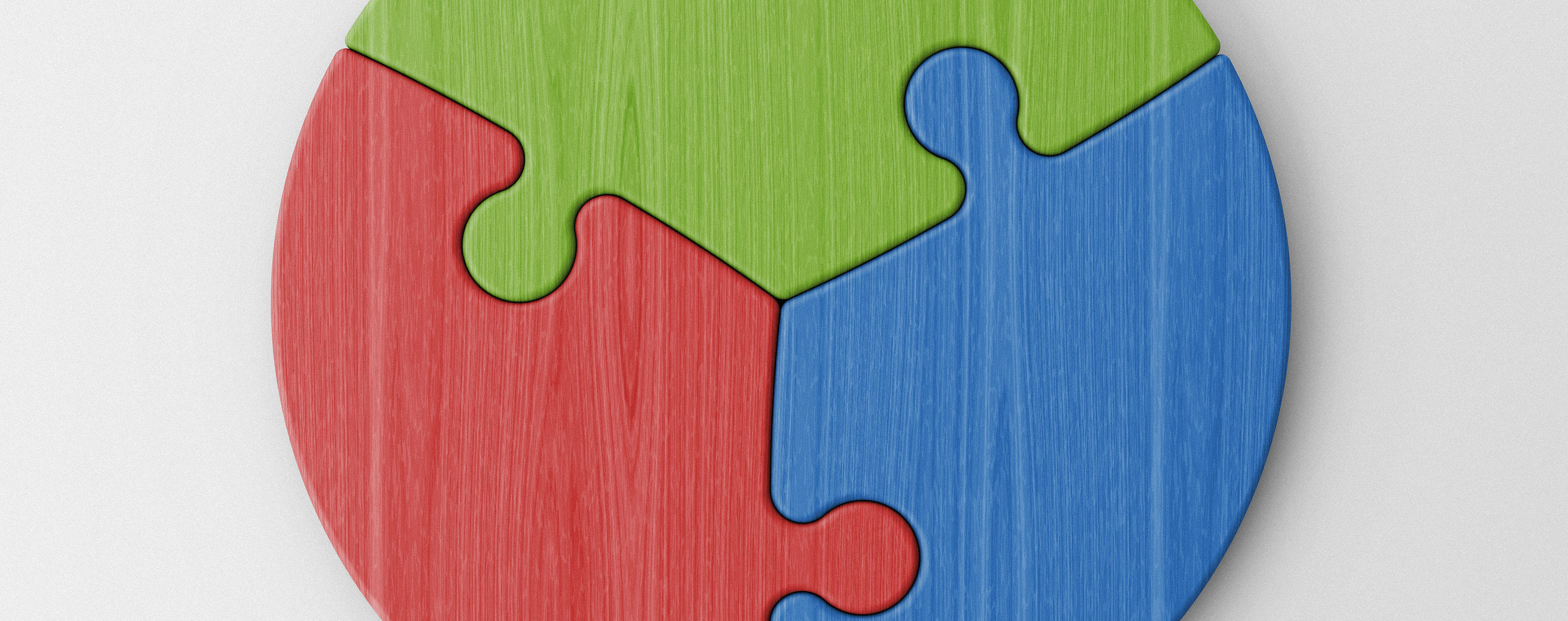Webinars are fantastic tools that every marketer should take advantage of. Webinars give you the opportunity to reach a wider audience, engage with your customers on a personal level, and save a lot of time and money. However, hosting a virtual presentation has it challenges and it can be difficult to meet the need of a virtual audience.
What are some of the challenges to overcome? Here are a few:
- You can’t see the audience
- The audience can be easily distracted
- You can be easily distracted
In order to meet these challenges successfully, it is important to concentrate on meeting the needs of a webinar audience.
Table of Contents
How To Meet The Needs Of A Virtual Audience
The question you have to ask yourself is: do you want to have attendees at your webinar or participants at your webinar? If you meet the needs of your virtual audience you increase the chance that they will be participants ñ actively taking part mentally and physically in all aspect of the presentation.
Here are some tips on how to make sure that the needs of your audience are met.
Focus on your audience
The foundation to meeting the needs of a virtual audience is to know who they are.
- What do they expect from your webinar?
- What issues and problems do that they face within your niche?
- How will they benefit from the webinar?
By answering those questions, you can start to understand your audience better.
When you focus on your audience, you can start to think about their needs. This will actually make you feel less nervous and that will also help you to address the need of your webinar audience.
Have a Virtual Check-in
You can have the webinar open 10 minutes before the presentation goes live. This gives you the chance to interact with the attendees and ask them to share a bit of personal information. For example, you could find out where they are from, why they are interested in the webinar, or what they hope to get from the webinar.
Make it visually appealing and interesting
A poll carried out by a popular webinar platform found that the most engaging factor in webinars is presenting interesting and relevant content.
A visually appealing and interesting webinar is one that has plenty of slides, visuals, and interactive material. It is also important to get the audience involved at an early part in the webinar. That will be possible if you have conducted a virtual check-in.
So, if you can present content that is both relevant to your audience and interesting, you will have met their needs. After all, that is why the signed up for the webinar in the first place.
Use a high-quality webinar platform
There can be nothing more frustrating for a webinar audience if there are technical problems with the presentation. If your voice is breaking up, or the slides are slow in changing your audience will quickly lose interest.
When choosing a webinar platform, don’t look for the cheapest one. Find one that best fits your needs, has a good technical backup, and a solid reputation, such as ClickMeeting.
Speak to the camera
One important thing to remember so that you can meet the needs of your audience is to speak to the camera. Even if your audience can’t see you, they will pick up on the fact that you are speaking directly to the camera. This helps to keep you focused on your presentation.
Speaking to the camera is especially important if the audience can see you. It can be tempting to concentrate on the screen or your notes, or even what is going on behind the camera. This will be frustrating to your audience and they will think that you are not interested in them.
Have a moderator
Using a moderator for your webinar presentation can help you meet the needs of the audience. This works in a two-fold way:
- The moderator can organize questions and feedback that come from the audience. For example, if you have a question and answer session planned, the moderator can filter out the best questions.
- The moderator can also help with any technical issues that arise during the presentation. For example, the moderator can assist if an audience member is having problems logging in, or can’t complete an online poll.
This means that the moderator helps you to be fully focused on the webinar presentation and at the same time address the needs of your webinar audience.
By following these tips on meeting the needs of a virtual audience, it is possible to make sure that you have participants, not just attendees, at your webinar.