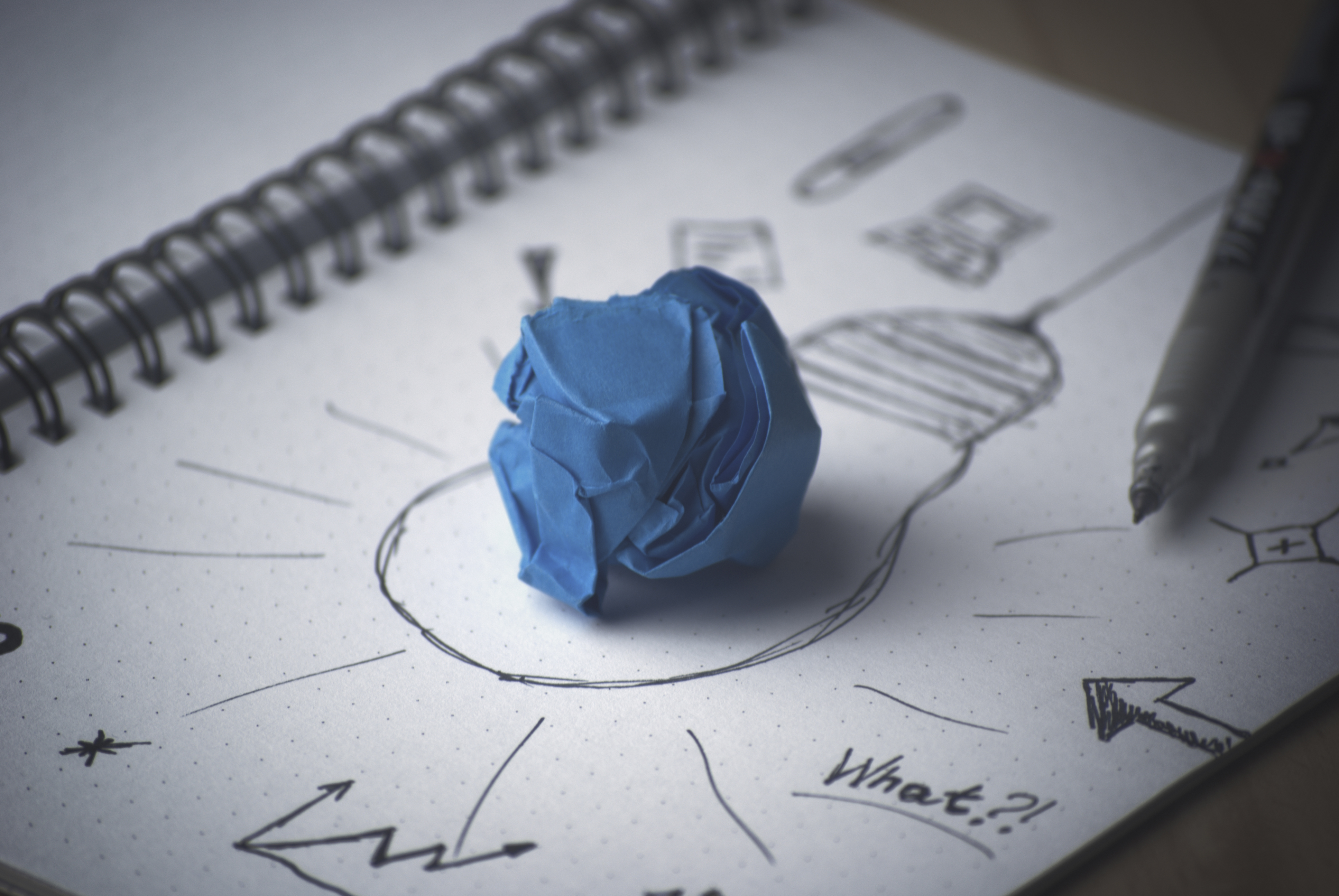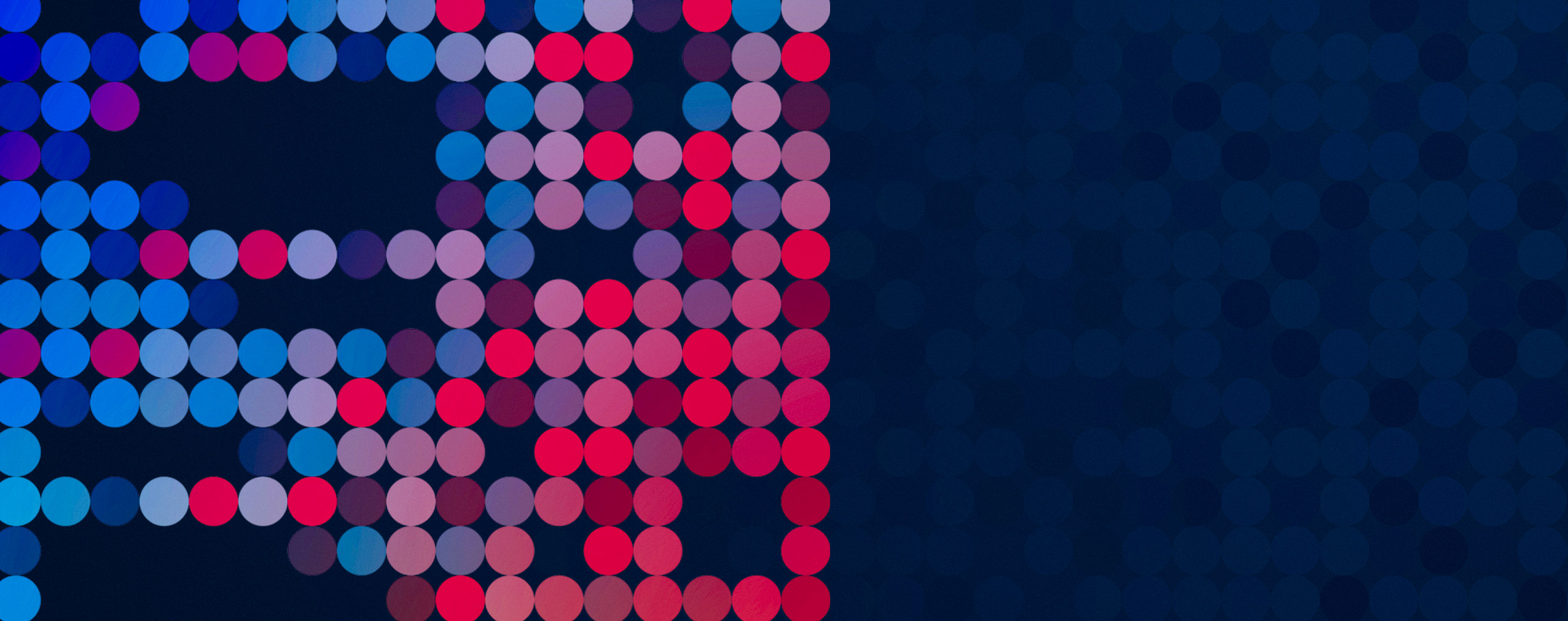Update meetings are an essential part of business operations, helping teams stay aligned, informed, and on track. But, they can quickly become unproductive if you’re not careful.
That’s why you need to implement a reliable strategy to improve your update meetings.
In this blog post, we share valuable tips you can use to transform a ho-hum update meeting into an engaging, results-driven session that propels your company forward. Let’s go!
Table of Contents
8 Tips to Improve Your Update Meetings
Want to build a successful business? Then you have to learn to host effective update meetings. The eight tips below—split into four different sections for your convenience—will help you engage employees and ensure your meetings are as productive as possible.
Set Clear Objectives for Your Meeting
When it comes to update meetings, clear objectives are critical. Without them, you’ll probably end up wasting your people’s time, which is never recommended.
In this section, we share tips you can use to clarify your meeting’s objective for all involved:
1. Define Your Purpose
What do you want to accomplish during your next update meeting?
When you have a clear goal in mind, you’ll be able to keep all discussions focused, and ensure that everyone who attends the meeting is always on the same page.
Once you identify the purpose of your meeting, communicate it to the rest of your team in advance, so they come prepared with required information, questions, etc.
2. Identify Key Discussion Points
Have you decided why you want to host an update meeting? Good, now take a moment to identify the key discussion points you need to cover before said meeting ends.
What should you and your team talk about to achieve your meeting’s objective? Make a list of these topics, then share them with all attendees—preferably before the meeting starts.
Then, during the meeting, use the discussion points to keep your team on track. If the conversation starts to veer off-topic, gently bring it back to the agenda. (More on this below.)
Prepare and Distribute a Meeting Agenda
One way to ensure the success of your update meeting is to prepare and distribute an agenda. Doing so will help you stay focused on the task(s) at hand, while providing structure and clarity to your get-together. Here are some tips to help you create an effective agenda.
3. Determine the Order of Items
Start by deciding the order of items you want to discuss during the meeting.
We suggest arranging them based on their level of importance and relevance to your goals. That way the most crucial items are discussed first and given an appropriate amount of time.
This kind of ordered list will also help attendees understand what to expect of the gathering, and come prepared to share any knowledge, materials, etc. that they might have.
4. Assign Time Limits for Each Item
Next, give every item on your agenda a time limit. If you don’t you’ll probably discuss certain topics for too long, then not have enough time to cover the other topics on your list.
Just make sure that you’re as realistic as possible when you set your time limits. That way you don’t have to jam a 20 minute conversation into a 10 minute slot, or vice versa. Also, it’s better to plan too much time for each topic than too little, so add in a bit of buffer room.
Encourage Participation During Your Meeting
Want to know a secret? Attendee participation is key to an effective update meeting, which is why you should encourage it whenever possible. Here are a few ideas to make it happen:
5. Create a Safe and Open Environment
You should always strive to create a safe and open environment during your meetings.
When attendees feel comfortable sharing their opinions—without fear of judgment or criticism—they’ll do so more often, which will almost always lead to better discussions.
As your meeting’s leader, it’s your job to create this safe environment, which you can do by setting ground rules, then making sure that everyone adheres to them. Encourage active listening and remind everyone to respect each other’s opinions. It’s pretty simple.
6. Ask Open-Ended Questions
Another way to encourage participation during your next update meeting is to ask open-ended questions. What’s an open-ended question, you ask? Any question that requires more than a simple “yes” or “no” answer and encourages attendees to share more detailed responses.
For example, instead of asking “Did you complete your tasks from last week?” you could ask “What progress did you make on your tasks from last week?”
Do you see how the second version of this question encourages attendees to open up and share additional information? Asking it will surely lead to more productive conversations.
Follow Up After Your Meeting Concludes
Great job! You’ve successfully completed your update meeting. But you’re not done yet…
You need to follow up with attendees to make sure that everyone is on the same page and that nothing falls through the cracks. These tips will help you do it the right way:
7. Recap the Discussion
Once your meeting ends, take a few minutes to gloss over your notes. (You did take notes, right?) That way you can recap the discussion for everyone who attended.
Why is this important? Because it will help attendees remember what was discussed and ensure that everyone understands what you expect of them moving forward. Speaking of…
8. Assign Action Items and Deadlines
Every person who attends your update meeting should leave with a specific action item, i.e. a task that they need to complete to help your company achieve the goal of the meeting.
But don’t just assign action items willy-nilly. Assign them to the most qualified individuals. Then make sure that said individuals understand exactly what you want them to accomplish. The last thing you want to do is spread confusion, so take this step seriously!
Finally, make sure that every action item you assign has a set-in-stone deadline. If they don’t, your team will likely procrastinate and you’ll never complete your objectives.
Wrapping Up
There you have it, eight tips to help you improve your update meetings. Once you implement them, your company will have a much better chance of accomplishing its goals.
Still looking for a reliable software to host your update meetings on? Look no further!
ClickMeeting is loved by tens of thousands of people in 125+ countries around the world because it’s easy to use and includes all of the features you need to host stellar online get-togethers. We’re talking about custom branding, screen sharing, collaborative whiteboards, polls and surveys, meeting recordings—the works.
The best part is, you can access all of these features for free for the next 14 days. Just sign up for your free trial and take our platform for a spin. We won’t even ask for your credit card!