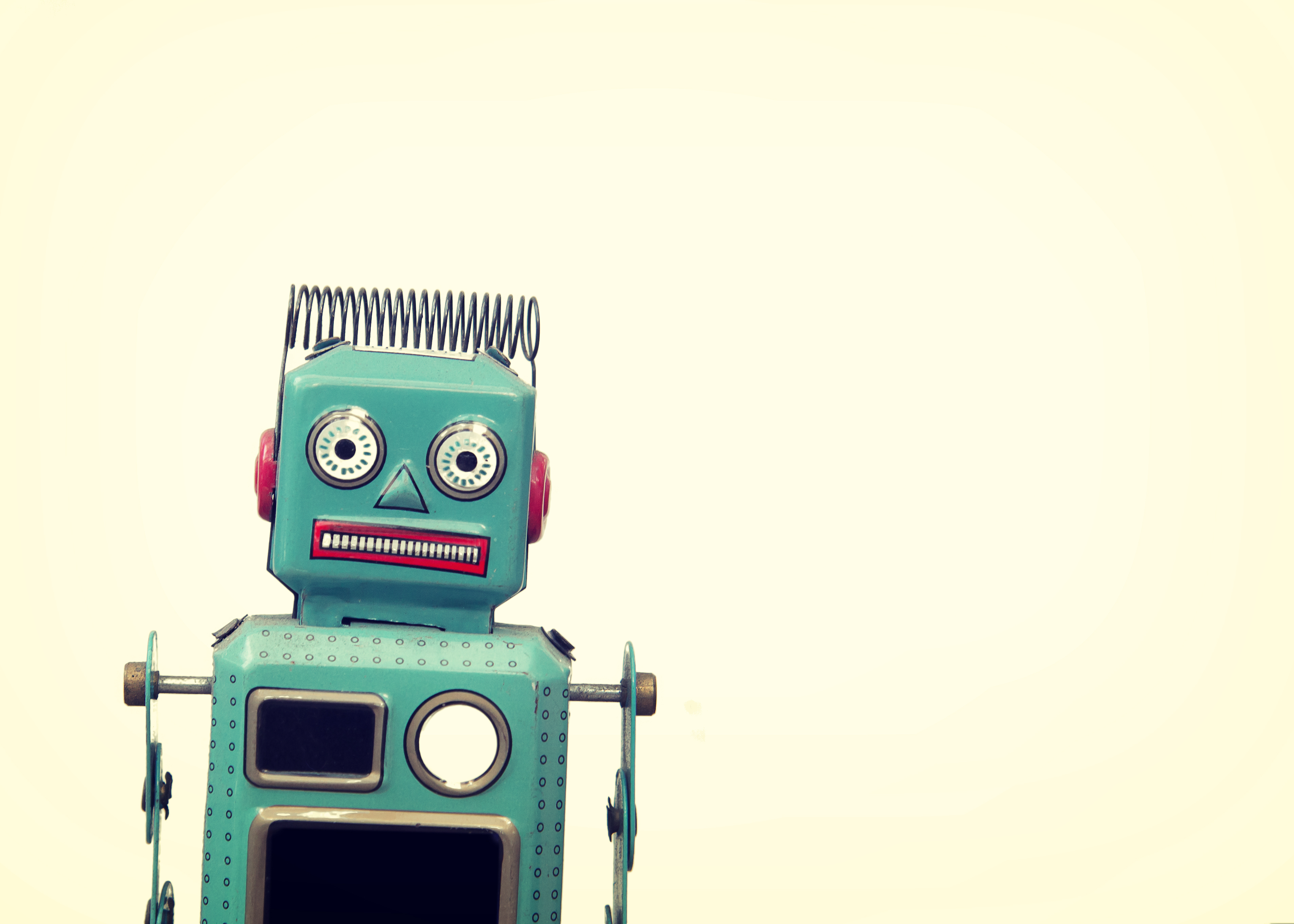Virtual get-togethers have never been more popular. We Facetime family members, schedule Zoom calls with colleagues, and attend online conferences regularly. All this digital communication probably has you wondering, “How do I host more interactive meetings?”
After all, interactivity is one of the keys to engagement which is what we all want right.
So today, we’re going to look at some recent upgrades we’ve made to ClickMeeting that will help you truly engage your attendees and ensure your meetings are effective.
Table of Contents
Why Engagement Matters
You don’t want people to simply attend your online event, you want them to engage with it. Engagement shows that your audience cares about the information you share. It also increases the likelihood that they’ll click on your CTA at the end of your event.
Unfortunately, engaging virtual audiences is difficult. In fact, studies show that engagement is the biggest challenge for online event hosts. But we have a few solutions to help…
The Latest ClickMeeting Engagement Tools
We designed ClickMeeting to be the ultimate online meeting platform. That’s why we’re constantly upgrading our software to meet the demands of our customers.
Here are five new interactive meeting tools you can use to make life easier:
1. Upgrades to Chat
One of the best ways to engage your online meeting attendees is to talk with them, not at them. But this can be difficult to do when 10+ people meet at once. Everyone ends up talking over each other to be heard. Enter ClickMeeting chat.
ClickMeeting is equipped with a strong chat feature that allows for simple communication between event attendees and even simultaneous translations.
But that’s not all. We recently rolled out a few upgrades to chat to improve engagement:
-
Direct Replies. Now, both presenters and attendees can reply to chat comments directly. This ensures your comments always reach their intended recipients.,
-
File Sharing. ClickMeeting’s chat feature also allows users to send files to each other in-app. Forget about after-event emails and Dropbox links. If you have a file to share with your attendees, simply send it to them in the chatbox.
-
We use emojis every day when we text our friends and family. Now, you can use them during your online events, too. The ClickMeeting chatbox now supports emojis so that you and your audience can show their emotions in engaging ways.
Thanks to ClickMeeting’s upgraded chat functionality, you’ll now be able to engage your audience on a much deeper level with in-app text communications.
2. Resizable AV Pod
If you’re not familiar with ClickMeeting, an AV pod is our name for the small screen that displays your computer’s camera feed and its controls. In other words, it’s the screen that shows you, rather than the other people attending your meeting or online event.
Why does this matter? Because we recently upgraded the AV pod.
To host interactive virtual meetings, you need to remove distractions. The AV pod, while important, can be a major distraction if it’s all attendees see during your meeting.
The new and improved ClickMeeting AV pod can be dragged and/or pinned to the bottom of your screen, allowing audiences to focus on the content shared, not how they look on screen. It can also be resized so that it takes up a minimal amount of space.
3. “Remember Me” Option
You know what’s not fun? Entering credentials every time you log into your company’s regularly scheduled meetings. There’s got to be a convenient solution for that, right?
There is now! Access the “Advanced Settings” tab inside ClickMeeting and activate the “Remember Me” option. Once you do that, the ClickMeeting platform will remember your colleague’s name and email address information so they don’t have to re-input it.
While this is one of ClickMeeting’s most simplistic interactive meeting tools, it’s quite powerful.
Having to type in credentials for every single company meeting is tedious—especially if your organization hosts meetings on a frequent basis. By removing this unsavory activity, you’ll help your colleagues get into the right headspace and be productive during your online event.
4. Breakout Room Clarity
Looking for interactive meetings ideas? Try Breakout rooms!
It’s really difficult to engage and interact with dozens of people at the same time. So don’t try. Break up your audience into smaller groups, each with a private virtual room to communicate in. You can even set timers on breakout rooms, so they end at specific times.
Additionally, breakout rooms can now be labeled so that everyone always knows what virtual room they’re in. It’s embarrassing, not to mention unproductive, to enter a breakout room and deliver the wrong information. Doing so can kill engagement levels, too.
Make your virtual meetings as interactive as possible by splitting large groups up and labeling each breakout room for total clarity.
5. Custom CTAs
Finally, ClickMeeting allows virtual meeting and webinar hosts to create custom Calls-To-Action (CTAs) to engage with their colleagues, leads, customers, etc.
Let’s say, you just hosted a killer product demo webinar. Your attendees were completely wrapped up in the information you shared and asked plenty of insightful questions. You’re not just going to let them log off at the end of your presentation, are you?
Nope, you’re going to present them with a CTA that they can purchase products from.
Or pretend you and your team just had an incredibly engaging meeting during which you took copious notes that you want to share. You could send your notes to each attendee via email, but that just sounds like more work than it needs to be.
Instead, create a CTA that will allow attendees to download your notes before they log out.
The truth is CTAs allow you to fully capitalize on your interactive virtual meetings. Without them, much of your hard work during your online event will be lost.
Get Started with ClickMeeting
ClickMeeting will turn your ho-hum online meetings into exciting, interactive events that propel your company forward. The best part? You can get started with ClickMeeting for free!
Sign up for a no-charge 14-day trial and get access to each of the interactive features listed above, as well as standard engagement tools like:
With ClickMeeting, you have the power to host company-boosting meetings immediately. So what are you waiting for? Register today to see if ClickMeeting is the right platform for you.