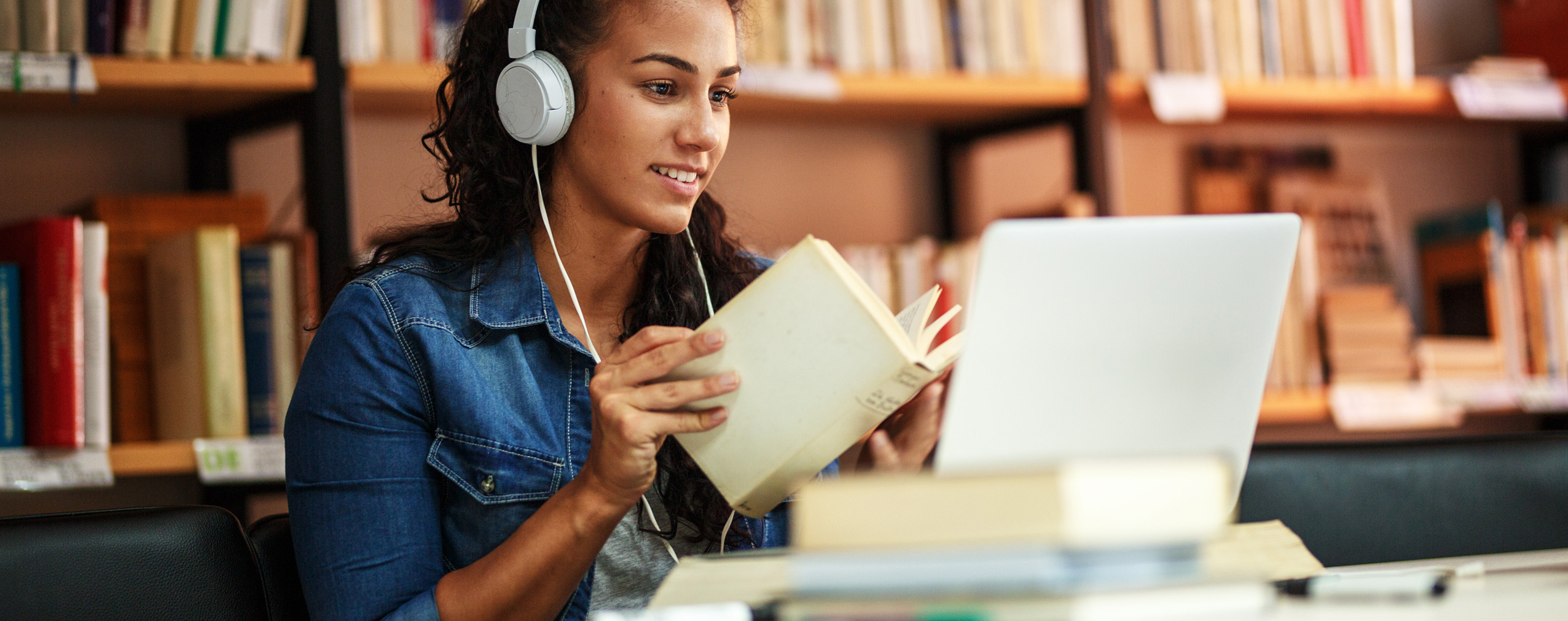If you’re part of a marketing team, you need to collaborate with your teammates.
Sadly, collaboration isn’t always easy—especially in this day and age when a significant portion of the population works from home. How do you collaborate with someone who’s a thousand miles away? The answer is, you invest in the right business tools!
In this article, we share seven tools you can use to collaborate with your colleagues more efficiently, leading to better results for your company. Let’s take a look…
Table of Contents
1. Google Workspace
You’ve heard of Google, right? Of course you have! Well, the search engine giant creates one of the best collaboration tools for business. It’s called Google Workspace.
Google Workspace is a collection of 14 different apps including Gmail, Google Calendar, Google Drive, and Google Docs. In other words, it has just about everything you need to keep in touch and collaborate with your marketing team—all for just $6+ a month, per user.
Google Docs is especially handy for marketers. If you’re not familiar with this popular tool, here’s the scoop: Google Docs is an online word processing application that allows users to collaborate on text-based documents in real time. It can be accessed on any internet capable device and will automatically save every change you make so nothing is ever lost.
When you’re done with your document, share it with others, export it to a variety of formats, or just store it in your Google Drive (another Google Workspace app) for future reference.
Google Sheets is similar to Google Docs, but allows users to create detailed spreadsheets rather than word documents. Easily track, store, and share data with your team. Then talk about the information you’ve cataloged via in-app chat functionality.
It doesn’t matter what kind of marketing you do, Google Workspace can help you do it better.
2. Asana
When it comes to business management tools, you can’t go wrong with Asana, the project management software that was created by two former Facebook employees.
The world of marketing moves fast. To succeed, you have to move faster, which is exactly what Asana will help you do via organization, collaboration, and automation tools. Just create a task in the app, assign it to the right person, set milestones and due dates, attach important documents, and more. Then chat with colleagues inside the app as the project progresses.
A couple of the highlights of this app include:
-
Multiple Views: See the projects your marketing team is working on in a variety of ways. There’s “List View,” which displays tasks in a to-do list format. There’s “Timeline View,” which will show you how your projects map out over time, which ones overlap with each other, etc. Then there’s “Boards View” which operates like a Kanban board.
-
Automations: Eliminate busywork and streamline project management tasks with Asana’s built-in automations. Set rules so that projects progress the way they should. Then let Asana do the heavy lifting for you while you focus on other things.
Asana is available on iOS and Android devices, as well as any internet-ready computer. It also integrates seamlessly with other top tools like Google Workspace, Salesforce, Slack, YouTube, Dropbox, MailChimp, Zapier, and many more.
Asana can be used for free, though you’ll have access to a limited feature set with this plan. For greater functionality, expect to pay $10.99+ a month, per user.
3. Hootsuite
There are a TON of collaboration tools for business on the market. But if social media is a big part of your brand’s marketing strategy, few of them will be as valuable to you as Hootsuite.
Hootsuite is one of the OG social media management apps. With it, you can share and schedule engaging content to your social channels—all from a single dashboard. You can also respond to comments and engage your audience, monitor your competitors’ channels, manage your paid ad campaigns, and analyze your efforts.
All of these things make Hootsuite one of the best marketing tools for business. But what about collaboration? Does Hootsuite help teammates work together? In a word, yes!
Your entire marketing team can access Hootsuite, create posts together, give each other feedback on post ideas, assign colleagues to respond to social comments, and more. The result is better social media content for your company via the combined forces of your team.
Hootsuite offers five different plans, each with different levels of functionality:
-
Free: Allows one user to manage two social accounts and schedule up to five posts at a time for exactly $0 a month. This plan is a great way to get your feet wet!
-
Professional: Allows one user to manage up to 10 social accounts, schedule unlimited posts, and access social messages in one inbox for $49/mo.
-
Team: Allows three users to manage up to 20 social accounts, schedule unlimited posts, access messages in one inbox, and collaborate with teammates for $129/mo.
-
Business: Allows five users to manage up to 35 social accounts, schedule unlimited posts, access messages in one inbox, collaborate with teammates, and integrate Hootsuite with other premium apps like Zendesk and Slack for $599/mo.
-
Enterprise: Allows five or more users to manage up to 50 social accounts, schedule unlimited posts, access messages in one inbox, collaborate with teammates, integrate Hootsuite with other premium apps, run social advertising campaigns, and enjoy 24/7 priority support. To learn the cost of the enterprise plan, contact Hootsuite.
4. Slack
Slack is one of the biggest names in business communication tools, which means you probably already know what it is. In fact, you’ve probably used it before. Who knows? You might be using it right now—that’s how popular it is. But just in case you’ve never heard of it…
Slack is a team messaging app that makes it quick and easy to communicate with colleagues. Conversations in Slack are separated into channels based on department, project, etc.
For example, you could start a Slack channel for your entire marketing team, one for each project your team is working on, and another to help communicate with outside partners. That way your conversations are organized and you can easily refind information when necessary.
Slack is perfect for quick messages between teammates. But it does more than that, too. Use this app to share files, conduct voice calls, and even host video calls. The video call feature isn’t nearly as robust as the one offered by ClickMeeting, but will do just fine for a quick talk.
In our opinion, the best business tools play nice with others. Slack integrates with thousands of other tools (including many of the tools mentioned in this article.) So you don’t have to adjust your entire workflow when you use Slack. You simply add it to your current one.
Slack can be used for free, though if you want access to premium features you’ll need to sign up for a paid plan. Those start at $6.67 a month, per user.
5. Bynder
Bynder is a digital asset management (DAM) software that’s used by well-known brands like Spotify, Puma, TED, Zendesk, Five Guys, and a couple of thousand more.
What’s a digital asset management software, you ask? Simple: digital asset management software allows brands like yours to easily store, organize, relocate, share and collaborate on important pieces of digital content—all from a single, centralized online location.
Have you ever wasted an entire afternoon looking for files on your computer? It’s not fun and completely unproductive. With a tool like Bynder in your company’s technology stack, you’ll never waste time searching for files again. You’ll simply log into your DAM software, type in the name of the file you’re looking for, or a keyword that relates to it, and voila.
Bynder also allows users to set specific permissions on each of their files. That way only the right people see their brand’s digital assets. Hooray for security!
Imagine how much more productive you’ll be when you can login to Bynder and securely send your colleagues images, logos, and videos with a few clicks of your computer mouse. Trust us, team collaboration will go through the roof.
Contact Bynder to learn about their pricing model and whether or not your company will benefit from access to premium features like brand guidelines and the video brand studio.
6. CloudApp
Haven’t you heard? Visual communication is in. Seriously, all the cool companies are doing it. You should jump on the bandwagon now—your team’s productivity levels will thank you.
CloudApp is a visual communication platform that combines screen and webcam recording, GIF creation, and image annotation features into a single intuitive app that’s been proven to boost productivity for marketing teams by as much as 300%.
Once you become a CloudApp user, you won’t email your colleagues anymore. You’ll send them video messages. Or annotated screenshots of your computer screen. Both take way less time to create, are usually much easier for recipients to understand, and help foster an environment of collaboration. Who wouldn’t want each and every one of these things?
Marketing teams have also been known to use CloudApp to create software demos, social media and website videos, and other forms of content.
We should clarify: CloudApp is NOT a video conferencing tool. (We’ll talk about video conferencing in the next section.) It’s a visual communication app that will enable you and your team to send and receive video messages, screenshots, and other visual content pieces.
One of the best things about this business tool is it’s free to use. Just sign up and go. If you decide you want access to premium features like longer videos, better recording quality, and advanced analytics, upgrade to a paid plan for as little as $8 a month, per user.
7. ClickMeeting
Remember, back in 2020, when nobody could go to the office because of a global pandemic? So we all hunkered down in our homes and joined the remote work revolution, which was only possible because video conferencing tools were there to help us collaborate with each other?
Yup, you remember…
ClickMeeting is an industry-leading video conferencing, webinar, and online events platform that’s used by tens of thousands of people in 125+ countries around the world.
ClickMeeting allows marketing teams to collaborate together seamlessly—even if each member happens to be in a different location. It can also be used to connect with your company’s customer base in a face-to-face manner, or host virtual events for your audience.
Basically, if you need to collaborate with anyone, but you can’t share a physical space with them, you need ClickMeeting. Here are a few of ClickMeeting’s top collaboration features:
-
Plenty of Space: Use ClickMeeting to host a meeting with 24 other people and let each talk, brainstorm, and otherwise collaborate with you. Or host a must-attend online event and let up to 10,000 people tune in to watch. Your call.
-
Presentation Mode: Activate Presentation Mode inside ClickMeeting and then easily share your computer screen with colleagues or collaborate on a digital whiteboard.
-
Private Chat: ClickMeeting is a video conferencing tool, but that doesn’t mean you can’t use it to collaborate with colleagues via chat. Send private, text-based messages to your teammates in the marketing department while others talk over video.
-
Polls and Surveys: You can’t collaborate with people if you don’t know what they think. Use ClickMeetings Polls and Surveys tool to quickly gather opinions.
-
Meeting Recording: Every collaboration hosted with ClickMeeting can be recorded. The footage can then be referred back to in the future, edited and turned into valuable pieces of marketing content, or transformed into an Automated Webinar.
ClickMeeting makes collaboration easy—no matter who you’re collaborating with or where you collaborate with them from. So why not try ClickMeeting for free right now? Sign up for a 14-day trial to see if it’s one of the right business tools for you. We think it will be!
Invest in Better Business Tools
Do you want to help your marketing team collaborate more efficiently? Then you need to invest in the seven business tools mentioned above. Each will help you connect with your colleagues in real ways that spark new ideas and propel your company forward.
What do you think? Did we miss any of your favorite business tools for collaboration? We’d love to hear about them! Tell us about your favorite apps in the comments below.