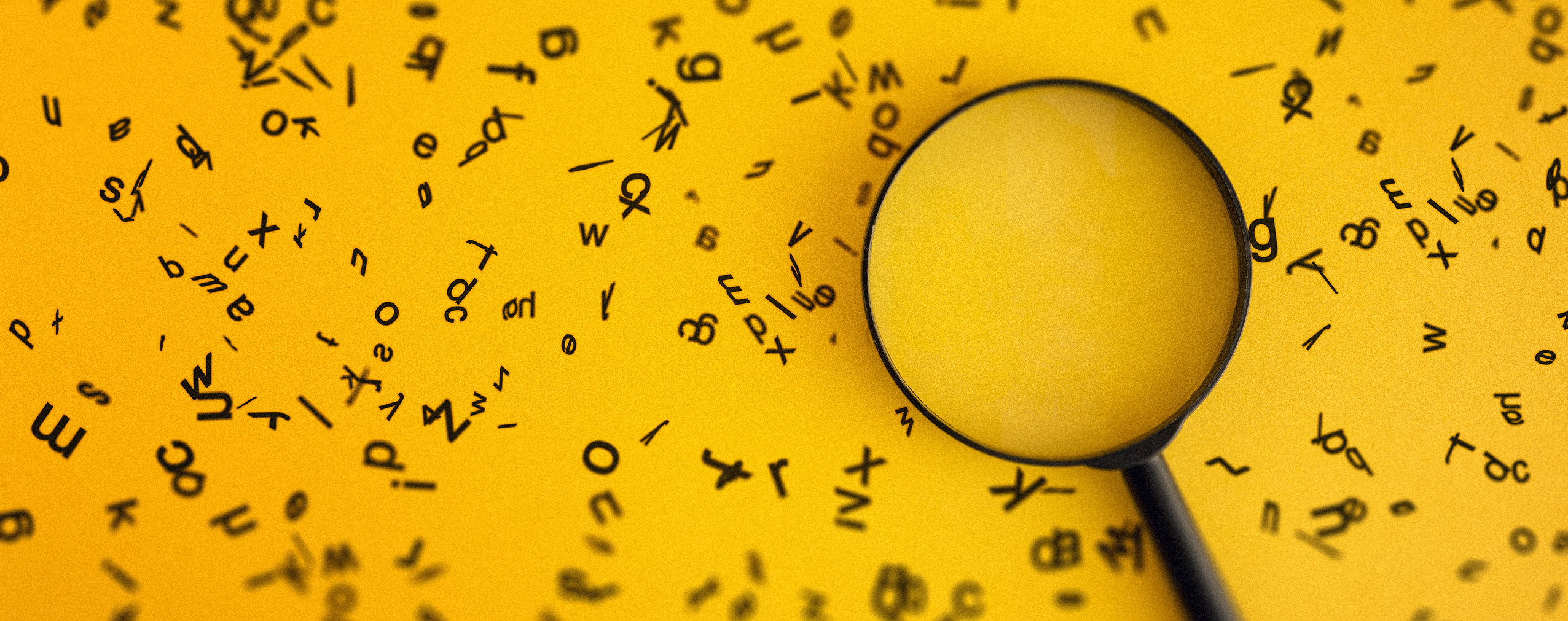A live webinar is a powerful tool for marketing and sales purposes. But without a solid plan in place, it could fall flat. Worse, it might backfire and irritate your target audience.
That’s not to say you shouldn’t host a webinar—you totally should! You just need to develop an effective webinar strategy before cameras roll. Good news: we can help with that.
In this article, we’ll show you how to build a winning webinar strategy in seven easy steps. By the end, you’ll have a roadmap to captivate your audience and achieve your goals.
Table of Contents
Why You Need a Webinar Strategy
You wouldn’t drive across the country without a map, would you?
Planning a webinar without a strategy is like getting in the car and hoping you end up in New York City. Sure, it might happen. But there are a ton of things that could go wrong along the way.
A webinar strategy, on the other hand, will help you determine your objectives for the event, pinpoint your audience, engage attendees during the live show, and more.
We’ll talk about these things in greater detail in the next section. For now, just know webinar planning is the key to a great gathering. You definitely don’t want to skip this step!
7 Tips to Plan a Successful Webinar Strategy
Hosting webinars will help you connect with your target audience, build relationships with them, and even make sales—if you host the webinars correctly, of course. To help you do that, we’ve put together a seven-step process to build a successful webinar strategy. Here it goes…
1. Identify Your Goals
Every successful webinar begins with a clear set of objectives.
Ask yourself, “What do I want to achieve?” There are plenty of viable answers to this question. For example, you might want to generate higher quality leads. Or educate your audience and move them further down the funnel. Or showcase a new product for your company.
A webinar can help you do all of these things—and much more. But you have to know what your goals are first. That way you can plan your virtual event for optimal results.
2. Know Your Target Audience
Take a moment to determine your target audience. Then take several more moments to learn about this group of people. Who are they? What do they struggle with? And how can you help?
You’ll want to uncover a few key pieces of information, such as their demographics, interests, and pain points. Once you have them, you can create a buyer persona for yourself.
If you’re unfamiliar with the term, a buyer persona is a fictional character that you create to represent your ideal customer. Or in this case, your ideal webinar attendee. Here’s an example:
“Jim is 35 years old and lives in Austin, TX. He achieved a degree in business and now works as a marketing manager at a tech startup. He has a wife and two kids and makes about $100k a year. Jim is always looking for ways to improve team productivity, but has never fully cracked the code. When he’s not working, Jim is either playing his guitar or hitting the lake on his kayak.“
So, why do you need to research your target audience and build buyer personas? Because doing so will help you choose a relevant webinar topic (more on this below), market your event, and otherwise connect with your ideal webinar attendees. Trust us, the work will be worth it.
3. Choose a Relevant Webinar Topic
Now that you’ve identified your audience, you need to select a relevant webinar topic.
Your webinar topic should accomplish two important things. One, address a pain point that your audience has. And two, align with your company’s expertise and objectives.
If your webinar topic doesn’t address a pain point, your audience won’t show up. Why would they? You’d be trying to teach them something they either already know or don’t care about. If your webinar topic doesn’t align with your company’s expertise and objectives, the event won’t benefit your organization in any way. As such, hosting the webinar would be a waste of time.
This begs the question, how do you choose a stellar webinar topic? That’s easy, research your audience to learn about their challenges. If you can, talk to a member of this demographic to glean valuable insight. If you’re still having trouble, talk to your company’s sales team.
Once you determine your topic, plaster it all over your webinar registration page. That way potential attendees know exactly what you plan to teach them.
4. Invest in a Reliable Webinar Platform
You can’t host a killer webinar without a reliable webinar platform. That would be like building your house on wet sand. It’s not going to go well for you—we guarantee it.
The good news is, there are plenty of webinar platforms for you to capitalize on. We’re partial to ClickMeeting because it’s easy to use and has all the features you could ever want. We’re talking about features like custom branding, screen sharing, polls and surveys, moderated chat, social media streaming, webinar recording, and webinar analytics. All good stuff!
Whichever platform you choose, make sure it fits your personal needs. If it comes with interactive elements and marketing tools (like ClickMeeting does) all the better.
5. Commit to Consistent Webinar Marketing
At this point, you’ve determined your goals, locked down a target audience, chosen a webinar topic, and invested in a webinar platform. It’s almost time to host your event. But first…
You need to develop a robust webinar marketing strategy. That way people actually attend.
Use as many marketing channels as you can. If you have an email list, start sending emails about your webinar. If you’re on social media, publish content to promote your event. If you have a bit of cash, invest in paid ads to reach people outside of your circle of influence. Industry partnerships and influencer marketing campaigns can also elevate your marketing efforts.
Drive all of the traffic you generate to your webinar landing page. This will make it easy for potential attendees to register for your event, which will put them one step closer to showing up.
6. Deliver a Memorable Webinar Presentation
The day has arrived! Are you ready to host your live webinar?
To make sure you’re successful, you need to ace your presentation. This is easier said than done. But here are a few tips to help you connect with your audience on a deep level:
- Communicate Clearly: Speak slowly and enunciate. If attendees can’t understand what you say, they won’t enjoy your webinar. They might even leave before it ends.
- Make Eye Contact: While you can’t look your audience in the eye (webinars are virtual events, after all) you can stare straight into your camera to achieve a similar effect.
- Use Visual Aids: Lastly infuse your presentation with visuals. A chart here, a diagram there, a video at the end. Visual aids are fun to look at and increase comprehension.
7. Follow Up With Attendees Post Webinar
Your webinar is over, but your work isn’t done. You need to follow up with attendees to maintain engagement, gather valuable feedback, and if you feel it’s appropriate, sell.
At the very least, send the recording of your webinar to everyone who registered for the event. This will allow those who couldn’t attend to participate. It will also enable those who did attend to re-watch your presentation. This will help you create deeper bonds with these individuals.
Win With Effective Webinar Planning
To craft a successful webinar strategy in 2024, you need to set clear goals, understand your audience, invest in the right tools, and implement the other tips, tricks, and best practices above.
These things will help you engage attendees and ensure your message resonates with them. When this happens, your brand’s reputation will skyrocket and sales will be easier to come by.
Just don’t forget about the webinar software! Start your 14-day free trial of ClickMeeting today to test the platform and determine if it’s the right tool for you and/or your company.