There are powerful reasons to use online meetings as a sales tool. The most obvious are that they’re going to save you time and money and put you in front of more people. But you already know that, so we’re going to talk about how to get the most out of your ClickMeeting sales tool. It could make the difference between 20% and 2000% ROI!
Preparation is critical to your success. So here’s our first set of Key Tips.
Table of Contents
1. Set clear goals.
 Remember, even though you’re in a “virtual” meeting, all meeting rules apply. If you’re too casual about every thing, you’re going to flounder and probably lose control. Make a goals list and use it as we walk through the next steps.
Remember, even though you’re in a “virtual” meeting, all meeting rules apply. If you’re too casual about every thing, you’re going to flounder and probably lose control. Make a goals list and use it as we walk through the next steps.
2. Create an agenda.
You know how easy it is easy for topics or questions (or personalities) to get you off track. So, whether or not you share it, write up an agenda and give yourself a beginning, middle and end.
Estimate how much time you’ll need for each topic or item, then pad by about 20%. After all, you want interaction and ideas to flow. Keep your agenda handy so you stay on track and can jump ahead or return to key points when necessary.
3. Set the “stage”.
People are attending to listen to you. Make simple preparations like a “mirror check”, a comfortable chair, perhaps a notebook, and a glass of water if you’re speaking for long periods of time. Keep your area clutter free and softly lit.
Remember, you’re looking into a camera, and your attendees are looking at a computer screen, so take a minute to prepare for the meeting by reading aloud from your notes or presentation (see tip #4). You’ll be more confident and relaxed – and your audience will too.
Allow time to test the audio quality of your equipment. The best screen sharing software in the world can’t substitute for poor audio.
4. Presentation is everything!
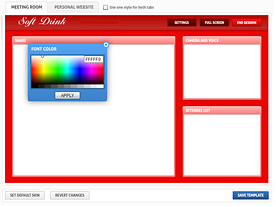 Use the Room Branding feature to the best of your ability. Allow people to become familiar with your brand (and perhaps some news) while they’re visiting the Lobby, then follow up with your logo, graphics, and color scheme in the interface. Remember, you have personalized URLs to initially present your brand, but you need to be consistent to make a professional impression.
Use the Room Branding feature to the best of your ability. Allow people to become familiar with your brand (and perhaps some news) while they’re visiting the Lobby, then follow up with your logo, graphics, and color scheme in the interface. Remember, you have personalized URLs to initially present your brand, but you need to be consistent to make a professional impression.
Attendees want to see you! You have a great tool at your disposal, which is the web cam. If you don’t have one, go buy one. The age-old rule of people buy from people is true to this day. Letting attendees actually see you will build trust in what you are saying (if you followed tips #1-3!).
5. Death by PowerPoint.
We’ve all heard the phase and experienced the pain. It’s an event killer for sure.
Before you use a PowerPoint in a meeting or during a webinar, the first thing to check is the amount of text. Don’t allow the slide show to hog the content. It’s there to back up your words. The biggest mistake users make is clogging slides with bulleted lists, graphics, and crazy font treatments, so you need to close your eyes and ears to avoid vertigo.
Please, please, do a content check and trial run through the presentation and time yourself. Did it flow quickly and make your key points clearly (one point per slide)? Did you break it up with visuals or questions?
Remember, your attendees are there to listen to you, so if you need more content, use the Notes section, not the frames!
I recommend looking through this presentation for some great advice on slideshows.
Ok, now you have some ideas on how to prepare for online meetings so you can meet your goals. Next time, we’ll talk about how to manage your event to get maximum productivity out of the time you have together. Stay tuned! And let us know how you prepare for your online meetings.







