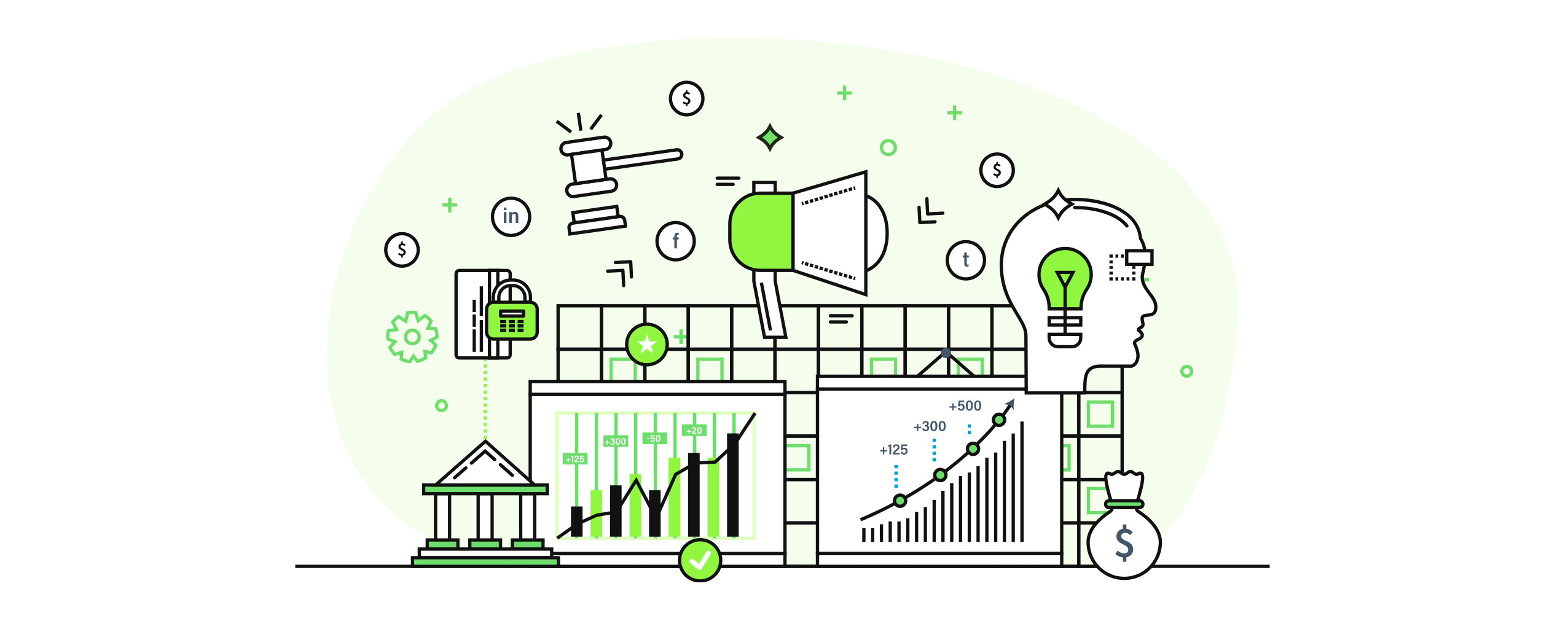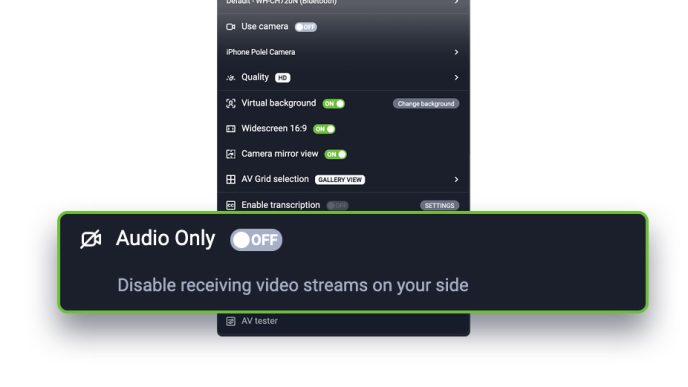If you’re planning a webinar event, you probably have one question on your mind: How do I give a good presentation to my audience and make sure they engage with my content?
The simple answer is, follow the tips, tricks, and best practices outlined in this article!
The truth is, public speaking—whether in-person or online—is a difficult skill to learn for most people. But to succeed with webinars, you must master it. Fortunately, we’re here to help. Keep reading to learn how to give a presentation you can be proud of.
Table of Contents
Giving a Presentation: Content
We’ve separated this article into two parts: content and delivery.
If you want to learn how to give a good presentation, you need to learn how to create good content and how to disperse it to your audience in an engaging way.
Let’s start by talking about the actual content you’ll share during your webinar presentations:
1. Keep it Simple
The best presentations are easy to understand.
When creating content for your webinar, ask yourself, “What are the three things I want my audience to learn during this presentation?” Then make sure everything you share during the online event relates to these three things in one way or another.
We also suggest using the “10-20-30” rule, which was pioneered by marketing expert, Guy Kawasaki, and states that effective presentations should have less than 10 slides, take less than 20 minutes to deliver, and use, at minimum, a 30 point font size.
You can’t overcomplicate your presentation if you stick to these principles!
(Note: Successful webinars are usually between 30 and 60 minutes long. This does not contradict the “10-20-30” rule. You can deliver a 20 minute presentation and make up the extra time with a quick introduction at the beginning and a Q&A session at the end.)
2. Create a Structure
Your webinar presentation should flow from one topic to the next. This is easy to accomplish when you follow this simple structure: introduction, body, conclusion.
Start with a compelling introduction that (you guessed it!) states the topic of your webinar and tells your audience why it’s important. Then move to the body portion of your presentation and share the facts, quotes, and other bits of evidence that support your main points. Finally, conclude your webinar with a quick conclusion that sums up key details.
That’s it. If you follow this structure, you’ll be able to present your content in a cohesive, logical way that really resonates with your webinar attendees.
3. Use Visual Aids
Text-heavy webinar slides are a recipe for disaster.
Use visuals whenever possible to spice up your presentations. This includes pictures, charts and graphs, videos, and even props. That’s right, we said props.
Like images and videos, props can help reinforce the information you share during your webinar. Depending on the ones you use, they might help make your presentation more memorable, too. As an added bonus, many public speakers find that props act as an emotional support, which is really handy if you’re terrified of speaking in front of strangers.
Just make sure the visual aids you choose fit your webinar content and company brand.
4. Get the Design Right
Lastly, make sure the design of your webinar slides is on point. Here are a few suggestions:
- Limit the amount of text you use on each slide. Your audience doesn’t want to read a novel when they attend your webinars. Keep things short and sweet.
- Consider what’s behind your text. The background of your slides should be minimalistic and plain. That way they don’t distract from your content.
- Don’t go crazy with color. In general, we recommend using muted shades, so as not to distract your audience. When you do use bright colors, use them sparingly.
- Aim for consistency, especially when it comes to your fonts. Stick to the same fonts and text sizes throughout your presentation. It will look more professional.
You don’t need to be a design wizard, to create a stellar webinar presentation.
Follow the four tips above and you’ll create slides that look good and, more importantly, don’t distract your audience from the content you share with them.
Giving a Presentation: Delivery
Now that you know how to create engaging content for your webinar attendees, we can talk about delivering that content in a compelling way. Here are four techniques to master:
5. Start Strong
Best-selling author, Jim George, once said, “It’s not how you start that’s important, but how you finish.” This is usually true—except when it comes to webinar presentations.
The beginning of your webinar is crucial. Get it right and your audience will hang on your every word. Get it wrong and they’ll tune out. They may even leave your event before it ends, which is never a good sign. No pressure, right? Don’t worry…
Here are a few ways to start your next webinar presentation with a bang:
- Tell a Joke: A bit of humor goes a long way. Start your webinar with a quick joke, get your audience laughing, and then dive into your pre-planned material.
- Share a Story: Stories are naturally engaging. Share one and easily capture your attendees’ attention. (More on storytelling in the next section.)
- Ask a Question: Draw your audience in by asking them a question. The right query will prepare your attendees’ minds for the content you plan to share with them.
6. Tell Stories
The best public speakers are fantastic storytellers. Why? Because the human brain is wired to engage with stories. We can’t help it. As soon as we hear a story, we’re hooked.
Use this to your advantage and share funny, emotional, and/or impactful anecdotes throughout your webinar presentations. Doing so will help you capture the attention of your audience, connect with them in a real way, and make you more likable.
Now, the stories you share must be relevant to your webinar topic and attendees, of course. As long as they are, a bit of storytelling will instantly make you a better presenter.
7. Be Passionate
Here’s a wild idea: actually care about the content you share and the people you share it with. More than that, be enthusiastic about these things and let your passion show.
If you’re bored—or even appear bored—during your presentation, you won’t be able to engage your attendees. They’ll think, “Well, if this person isn’t even interested in the material, why should I be? Then they leave your webinar and go do something else. No bueno.
So get excited. Show your audience how much you care. One of the worst things you can do is keep your passion bottled up. Let it out and connect with attendees on a deeper level.
8. Practice. A Lot.
Finally, run through your presentation before you deliver it to a live audience. Then run through it again. And again, and again, and… You get the idea.
The more you practice your webinar presentations, the more comfortable you’ll feel giving them. And when you feel comfortable, your webinars will feel more authentic. As such, your attendees will be able to connect with you in a real way and you’ll become more successful.
If you really want to learn how to give a good presentation, practice in front of a mirror so that you can see your delivery. Or use your phone to record yourself. Then watch the replay, offer up a few critiques, and try to do better the next time you do a run-through.
While it may seem tedious, practice is the best way to improve your webinar presentations.
Final Thoughts
Public speaking is a valuable skill. To master it, implement the tips listed in this article. Once you do, you’ll be able to present your ideas with clarity and confidence.
Just remember, the best presenters use the best tools. When it comes to webinar technology, it doesn’t get better than ClickMeeting. With our platform, you’ll be able to host engaging online events thanks to a host of industry-leading features, including custom branding, presentation mode, polls and surveys, moderated chat, in-depth analytics, and more.
Sign up for a free 14-day trial today to experience the power of ClickMeeting for yourself!