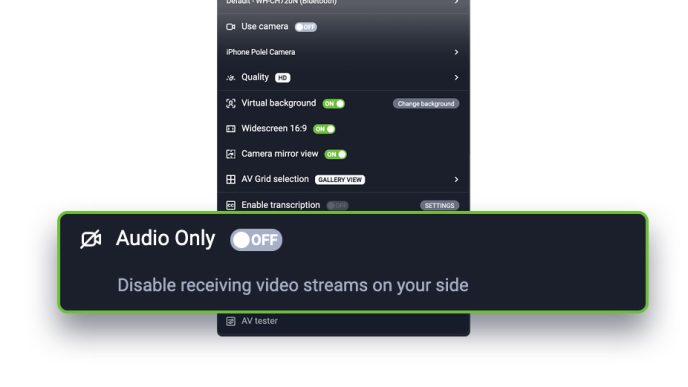Are you planning your webinar and want to attract the maximum number of people? In social media, video is more powerful than static banners or text. So creating a video invitation sounds like a good idea. But how to do it? You don’t need any video editing or post-production! All you need is a smartphone and good lighting.
The future undeniably belongs to video marketing. According to Wyzowl, up to 88% of viewers expect more video content from the brands they follow (and this percentage is growing every year!). Of course, the webinar itself already fits into this category, and in practice, it’s one of the easiest and cheapest ways to prepare compelling video content. However, if you can have even more video material without spending too much, why give it up? Below I will show you how to do it!
Table of Contents
What do you need? You have it in your pocket!
Many people give up on preparing their own videos due to the lack of professional equipment. However, you do not need any!
Do you have a camera with video recording capabilities? Great! If not, nothing is lost. Most modern smartphones are completely sufficient for this task. Try to place your phone stably and securely. If you don’t have a tripod, improvise. You’re sure to find something that will hold and stabilize your phone at the right height. Be careful – silicon is still not cheap! If you predict that most of your audience will watch the video on mobile devices, shoot it vertically. This will help Facebook’s algorithms increase the visibility of your video. If you are targeting viewers on computers – shoot the video in a traditional way – horizontally.
First impressions matter
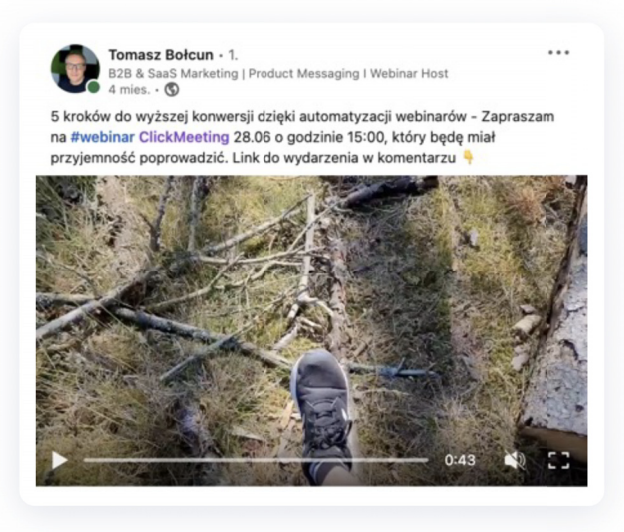 If you already have your equipment ready, move on to content issues. First, prepare a catchy opening sentence that will grab your viewers’ attention and keep them in front of the screen. Later, remember to introduce yourself, describe what your webinar will be about, when it will take place, and ways to register to attend. Already have your text ready and rehearsed? It’s time to take care of what will appear in the background.
If you already have your equipment ready, move on to content issues. First, prepare a catchy opening sentence that will grab your viewers’ attention and keep them in front of the screen. Later, remember to introduce yourself, describe what your webinar will be about, when it will take place, and ways to register to attend. Already have your text ready and rehearsed? It’s time to take care of what will appear in the background.
Think about the recording location and what would be visible behind you. Do you have an idea for a setting that correlates with the webinar topic? How about using some props? Great! Either way, try to make the location visually pleasing. You can also be more extravagant, which will attract your audience’s attention. Our Click colleague Tomek Bołcun did just that: he recorded his invitation to a webinar on the five steps to higher conversion while walking in the woods ( for, is there a better place to take steps?).
Of course, you can also prepare appealing content in your office or at home. This will be much easier, as you will gain full control over the lighting and background sounds (as long as you are not disturbed by, for example, a neighbor drilling holes in your wall).
If you work with an expert who is going to share their knowledge and experience during the webinar, ask them to prepare a video and publish it on their social media as well. This will increase your reach.

Final adjustments and… action!
There needs to be more than an attractive venue. To make sure you get the desired effect, it also needs to be well-lighted. The light should fall on your face from the front or the side. Also, try to make sure there are no windows in the frame behind you.
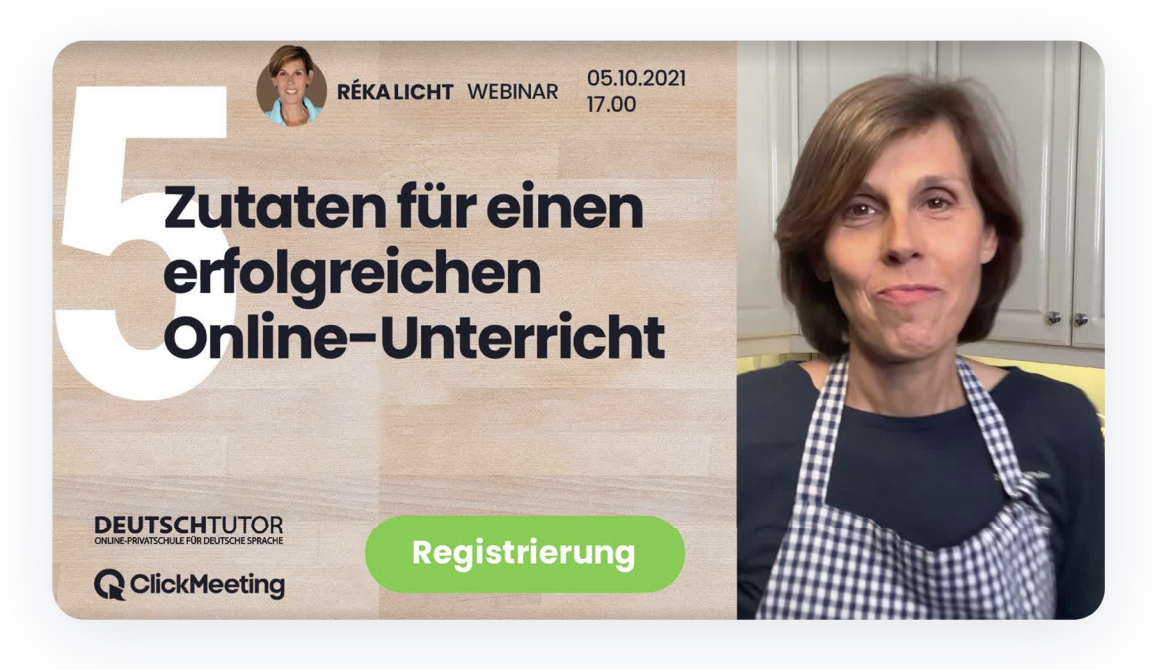
Before recording, make sure the set is light enough and the frame is not overexposed. Of course, it is not only the picture that matters but also the sound. Relax. You do not need to reach for a professional microphone. If you’re capturing sound with a smartphone, make sure you don’t cover the built-in microphone. Also, choose a quiet location. If you’re recording outdoors, pay attention to the wind.
If all is well, record several takes and choose the best one. Then, trim the redundant beginning and ending using the editor available on any smartphone. Done!
Publish the video on your social media!
What’s next? Just go to your social media and include the video in the post. Of course, you can also promote this content to reach an even larger audience and use the video in ads. Remember to paste the registration link under the video!
The various platforms differ in many ways. Expectations for video content also vary. Take them into account when creating your strategy and scripts.
How long should the video be?
Why does your audience appreciate video formats? Because they allow them to access information that is relevant to them in a simple, quick, and attractive way. The Internet loves short forms. A video that is too long is likely to be turned off quickly. How long should it be, therefore? It all depends on where it will be published:
- YouTube is undoubtedly the most popular platform for publishing video content. You can even post material lasting 12 hours there. However, a 1-2 minute video will work best for content such as webinar invitations. If you decide to create shorts, they should last a maximum of 30 seconds and be recorded vertically.
- For Facebook, the maximum video duration is… as much as 240 minutes. If you want big outreach, a video lasting a maximum of 60 seconds will work best. And if you want to publish stories, limit yourself to 20 seconds.
- LinkedIn is a giant network of experts. This will make it much easier to reach potential customers. If you want to post a video invitation there, it should last about 30 seconds.
- Are you posting a video on Twitter? Aim for about 45 seconds.
- A video on Instagram can last 60 seconds (well – you can extend it to 15 minutes if your user feels like clicking through more slides).
- One “slide” of stories on Instagram lasts 15 seconds. According to Hootsuite’s “Digital 2022” report, this format generates 72.6% of advertising reach on this platform. Of course, you can record longer material, but remember that it will then be divided between slides, which also affects the reception.
- Reels on Instagram are a new formula that is gaining in popularity. You decide for yourself how long it will last. You can choose from 15, 30, 45, or 60 seconds.
- Do you want to promote yourself on TikTok? This is one of the latest trends in marketing. The video should be 20-30 seconds long.
Use the webinar recording!
A successful live webinar is behind you? Congratulations! Has everyone seen it yet? Or are you a little sad that it’s over? If you have its recording, I have a few ideas to help you get the most out of it.
- Send the recording to those who registered but didn’t make it to the webinar. Not everyone interested had time to join you live. That doesn’t mean they won’t find it later. Edit the recording, trimming the beginning or end if necessary. You can email it to a selected group of people. If you want to save time, use the automation described extensively by Olga in the chapter Take advantage of ClickMeeting’s marketing tools.
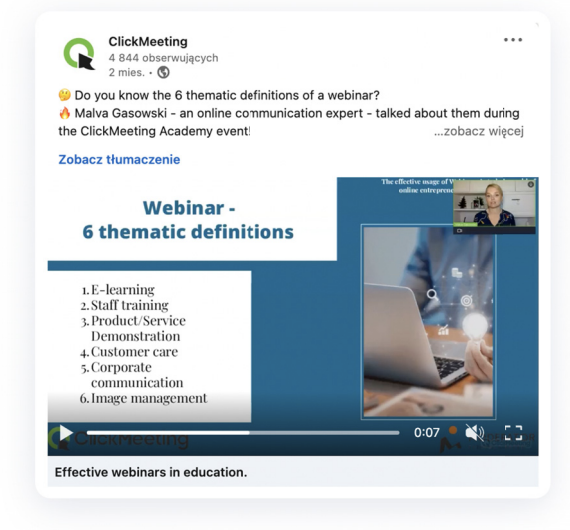 Download the recording and select the best parts of it. If any moments of the webinar were particularly impressive and you think they might catch attention, make a short video and use it on social media. Include a link to the entire webinar recording below the video. While planning the webinar, it’s a good idea to think about such excerpts. Take a few seconds pause before and after them, and make sure you have the right slides. This will make it easier for you to cut them out smoothly afterward.
Download the recording and select the best parts of it. If any moments of the webinar were particularly impressive and you think they might catch attention, make a short video and use it on social media. Include a link to the entire webinar recording below the video. While planning the webinar, it’s a good idea to think about such excerpts. Take a few seconds pause before and after them, and make sure you have the right slides. This will make it easier for you to cut them out smoothly afterward.- Use an on-demand webinar to generate leads and build your audience base. If your webinar was designed to gain new leads, then this option is for you. Create an on-demand webinar and include the webinar recording as the main content. If you want, add a survey or CTA. Post a link to the recording on social media, for example. This way, you will also build an audience base that might be invited to your future events.
- Webinar went so well that it’s worth running it a few more times? Use an automated webinar, so you can avoid repeating everything over and over again. Add the recording as the main content of the automated webinar, include a survey and a CTA. If you care about interacting with participants, you can still attend the event, but this time fully focus on chatting and answering questions.