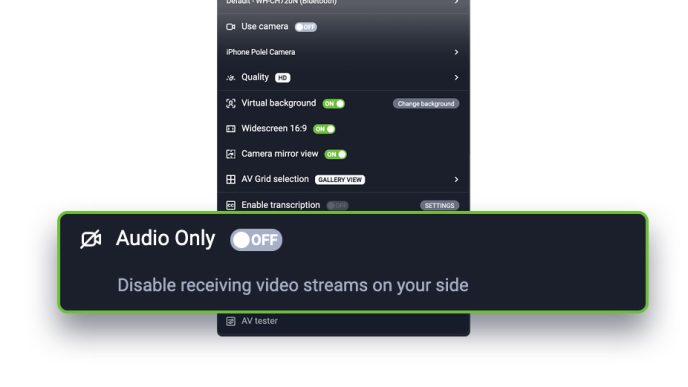Live webinars are amazing marketing tools. They allow companies to connect with their target audiences on a personal level, build brand authority, and make sales.
There’s only one drawback to live webinars: they can be tricky to scale.
After all, you have to set aside time to participate in every event your brand hosts. Since there are only so many hours in a day, there’s a limit to the impact live webinars can have.
Fortunately, there’s another way. Your company can host automated webinars instead!
In this article, we’ll explain what automated webinars are, the pros and cons of this specific event type, and how to effectively engage attendees during your automated broadcasts.
Table of Contents
What’s an Automated Webinar?
First things first, what the heck is an automated webinar?
An automated webinar is a pre-recorded event that can be scheduled to run automatically at specific times—all without an event host having to show up and manage the gathering.
To make sure we’re on the same page, an automated webinar is not the same thing as an on-demand webinar. As described above, automated webinars are programmed to run at specific times. On-demand webinars can be viewed at any time, day or night.
The Pros and Cons of Automated Webinars
Should your company host automated webinars? We can’t answer that question for you. But we can give you an honest list of pros and cons regarding this event type:
Automated Webinar Pros
So, what makes automated webinars so great? They help companies save time, increase attendance, and achieve passive income. Let’s examine each of these benefits in more detail.
- Save Time: Automated webinars will save you and your team loads of time. Why? Because you can record your event once, then use it to generate leads, educate your target audience, and make sales without having to physically attend each broadcast.
- Increase Attendance: Automated webinars usually attract more people, too. This is because attendees can choose when they want to attend. Live events happen at one very specific time. Automated events happen at multiple specific times, which allows audiences to choose when they want to show up based on their personal schedules.
- Achieve Passive Income: Lastly, automated webinars allow companies like yours to make more money without extra effort. As long as your content is evergreen, attendees can watch your content and buy from your brand for years after you record.
Automated Webinar Cons
Automated webinars are amazing tools. But they aren’t a magic bullet. There are a couple of downsides to this type of event. Let’s take a moment to explore them now:
- Direct Contact: Automated webinars won’t allow you to contact your audience directly—mostly because you won’t actually attend each broadcast. To build personal connections with your prospects and customers, you’ll need to use a different strategy.
- Attendee Engagement: It can be harder to engage attendees during automated webinars, too. Don’t worry! In the next section, we’ll explore ways to get around this.
5 Tips to Engage Attendees During Automated Webinars
Okay, you’re intrigued by automated webinars. But you want to make sure you can engage your audience before you host this kind of event. Totally understandable.
Here are five tips you can use to keep your audience engaged during an automated webinar:
1. Choose an Engaging Topic
The first thing you need to do is choose a webinar topic that your audience actually cares about. If you don’t, the other tips we share below won’t matter. Attendees won’t stick around.
To choose the right topic you have to know your audience.
What are they interested in? What do they struggle with? And what do they want to achieve? Your webinar topic should speak to at least one of these things—if not all three.
We suggest talking to your audience directly, too. What do they want to learn about? Ask them via social media. Or send them a quick email. Or publish an online survey. Then take the feedback you receive seriously and use the information to choose an interesting topic.
2. Allow Attendees to Participate
One of the best ways to engage attendees during automated webinars is to treat them as if they were attending a live event. In other words, allow them to participate.
You can do this in a few different ways. For example, you can send your audience polls and surveys. Or ask them to attend Q&A sessions after the main part of your event concludes.
You can give attendees the chance to submit questions via in-app chat, too. (Just make sure they know that their questions will be answered at a later date, not during your webinar.)
By allowing your audience to participate in your automated webinars, you’ll automatically make them more engaging. Fortunately, this is an easy tip to implement!
3. Add Video Content to Your Presentation
Video captures attention better than just about every other medium.
You can use this fact to your advantage by adding video clips to your webinar presentations. Need to highlight an important statistic? Maybe you want to share a customer testimonial. Or showcase your company’s newest product. You can do all of these things via video!
As simple as it sounds, video testimonials, recorded product demos, and similar content will help keep your audience interested and engaged throughout your entire webinar.
4. Give Attendees a Reason to Keep Watching
If you’ve chosen a good topic and crafted an interesting presentation for your audience, they’ll likely watch your entire webinar. But a little mystery and intrigue won’t hurt either.
Subtly (or not so subtly) suggest to attendees that they’ll receive something special if they watch your event to the end. Your “something special” could be an exclusive offer, a limited-time discount, a free resource, an appearance from an industry expert, etc.
Just make sure that your “something special” is something that your audience actually cares about. If they do, they’ll be much more likely to stick around and engage in your webinar.
Also, we suggest mentioning your “something special” multiple times throughout your event. That way your attendees don’t forget about it and bail early.
5. Include a Call-to-Action (CTA) Button
Finally, make sure every automated webinar you publish includes a call-to-action (CTA).
How do you want attendees to engage with you and your brand after your event? Do you want them to visit your website? Sign up for your email list? Join you on social media? Give them the chance to do these things as soon as your event concludes with a CTA button.
Pro Tip: Limit the number of CTAs you add to your automated webinars. If you ask your audience to do 10 different things after your event, they’ll feel overwhelmed and won’t do any of them. One CTA is ideal. But if you can’t help yourself, feel free to add a second one as well.
Host Automated Webinars With ClickMeeting
BOOM! Now you know how to engage attendees during an automated webinar. All that’s left to do is create content for your target audience and host it with the right app.
Which app should you use? We may be biased, but you can’t go wrong with ClickMeeting.
Our platform is used by tens of thousands of people in 125+ countries around the world. It’s popular because it combines powerful features with a user-friendly interface that’s fun to use.
ClickMeeting is equipped with every tool you need to host industry-leading online events. Use our solution to brand your webinar rooms, share your screen with your audience, send polls and surveys to attendees, moderate private chats, and stream your events on social media.
ClickMeeting also allows users to create and host automated webinars. Simply upload your content, choose when you want your webinars to air, add engagement features like in-app polls and/or calls-to-actions, and then share your event with the world. It’s that easy!
One of the best things about ClickMeeting is how affordable it is. Start your free 14-day trial today. If you enjoy using the tool, sign up for a paid plan for as low as $40 a month.