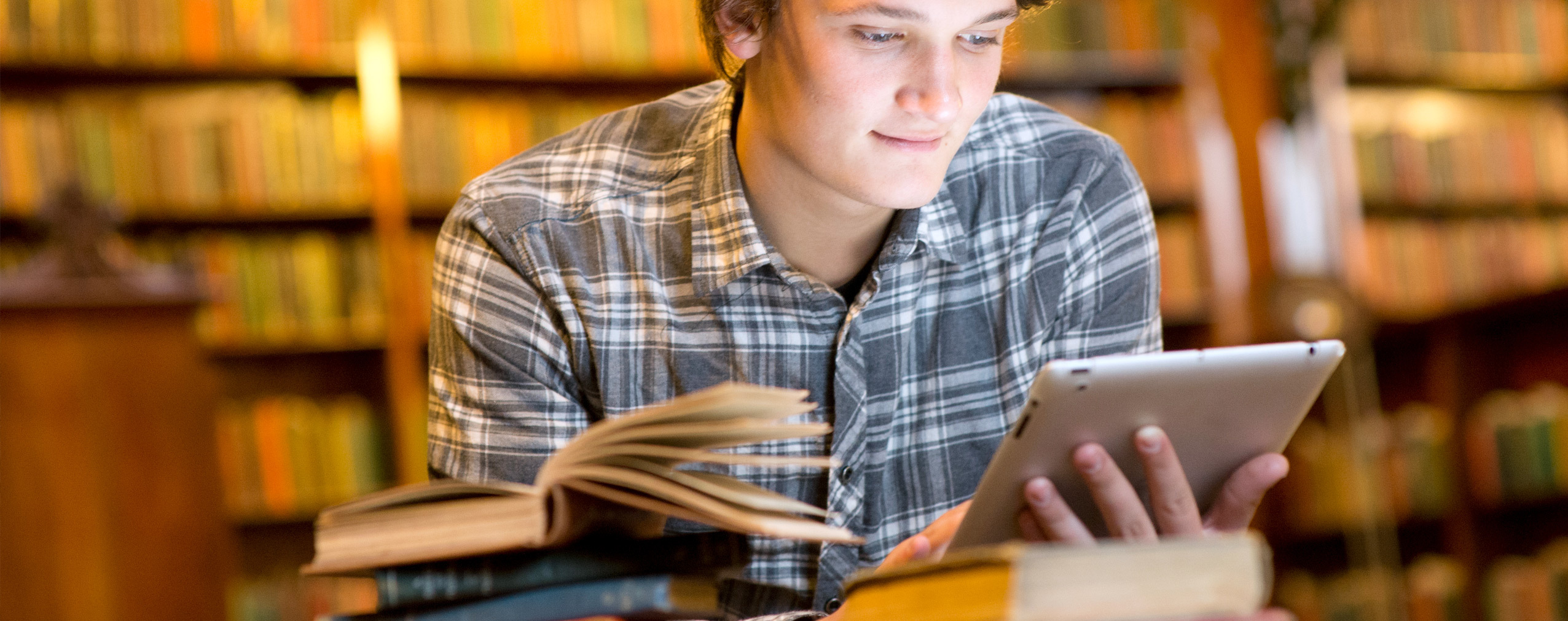Online education has grown by leaps and bounds over the past decade. In fact, studies show that e-learning, as it’s known, was a $60 billion industry in 2019. But online education didn’t really hit the big-time until the spread of the novel coronavirus in 2020.
From elementary school and college students to veteran business professionals, everyone is turning to virtual classroom software to learn new information.
If you’re a teacher, you’re probably wondering how to effectively teach online and interact with your students in engaging ways. Keep reading to learn about the best virtual classroom software solutions you can use to make this happen.
Table of Contents
What Is a Virtual Classroom Software?
First things first, what is a virtual classroom software? Great question!
Virtual classroom software is exactly what it sounds like: software that allows users to build a digital learning environment for students and educate them from a distance.
There are many different kinds of virtual classroom software available in 2020 — not all are created equal. We’ll cover specific solutions later in this article. But first, let’s talk about how to choose the best solution for your needs.
How to Choose the Best Virtual Classroom Software
You know that you need to invest in virtual classroom software to educate your students effectively. But a quick Google search reveals dozens upon dozens of available options. How do you choose the right one for your needs? Start by asking yourself these three questions:
1. What Features Do I Need?
The first (and most obvious) question you should ask yourself is, “What features do I need?”. This will automatically eliminate platforms from your list and help you narrow in on a few viable candidates in the virtual classroom category.
For example, do you plan to host live classes or prerecorded ones? Will you use a digital whiteboard when teaching? Do you want students to ask questions audibly, via chat, or both?
Make a list of both must-have and nice-to-have features. That way, you can easily compare solutions against each other and make the right choice.
2. What’s My Budget?
Many teaching software tools cost money to use. This means you need to consider your budget when choosing a solution. How much money do you have to spend?
Again, asking yourself this question can help eliminate potential apps from your list. After all, there’s no point in evaluating tools that cost $50+ a month if you can only afford $25. It can also act as a tie-breaker between solutions. If both offer the same features, you may decide to invest in the tool to impact your finances less.
3. Which Platforms Give Free Demos?
Finally, we suggest taking your platform of choice for a test run beforespending money on it. That way, you can see, first hand, if it meets your needs or not.
Most virtual classroom software offers a free demo or trial period to new users. If your preferred option doesn’t, you might want to choose a new tool. Quality solutions should have enough confidence in their product to let you “try before you buy”.
Once you’ve answered these three questions, you can assess the options available to you. Make sure to balance the features you need with your budget and choose a capable tool that won’t break the bank. Then take it for a spin to see if it lives up to the hype.
4 Virtual Classroom Software Options
We’ve told you what virtual classroom software is and how to choose the right tool for your unique needs. Now we’ll review a few popular tools available to digital educators:
1. Blackboard Collaborate
Blackboard Collaborate is a virtual classroom software that’s specifically designed for higher education. With it, professors can easily and reliably engage with students from a distance.
If you’re looking to teach live online classes, record them, and then make them available for future viewing, you can do it with Blackboard Collaborate. If you need to communicate with students during lessons via chat and audio, this tool can accommodate. And if you want an e-learning solution that prioritizes engagement, you can’t go wrong with Blackboard.
Unfortunately, if you’re not a college professor, Blackboard Collaborate probably isn’t the right tool for you due to its hefty price tag.
2. Schoology
Finally, we have Schoology, a popular LMS tool that’s made to serve K-12 students and teachers. It’s a solid option for organizing course work, engaging with students, and keeping parents informed about school assignments.
One thing we really love about Schoology is its social media style interface that makes it really easy to navigate. The tool also provides detailed student analytics and makes it easy to offer individualized instruction when necessary.
It’s too bad that Schoology only offers video conferencing via integration with BigBlueButton. Still, if you don’t mind using two tools to build a virtual classroom for your elementary, middle, or high school students, Schoology might be a good fit for your needs.
3. Moodle
Like Schoology, Moodle is a popular LMS solution that teachers can use to educate students from a distance. The open-source tool allows users to add “blocks” to the interface to accomplish specific tasks. For example, students can add a new block to keep up with class assignments, a message block to communicate with teachers, etc.
Once the Moodle system is set up, teachers can upload class projects, assign them to students, distribute grades, and engage class members via messaging blocks.
We should mention that Moodle is completely free to use, which is awesome! But the interface has a steep learning curve.
Also, in a similar fashion to Schoology, Moodle doesn’t include a built-in video conferencing option. This means that you’ll need to integrate Moodle with a secondary tool to host live classes. Fortunately, ClickMeeting offers a simple Moodle integration for educators who want to go this route. Let’s talk more about ClickMeeting.
The ClickMeeting Solution
Each of the virtual classroom software solutions mentioned above will allow you to teach and engage with students remotely. But if you’re looking for the absolute best combination of top-notch education features and an affordable price tag, you need to look at ClickMeeting.
ClickMeeting is a virtual classroom software (among other things) that makes teaching online a walk in the park. Educators can use it to host live lessons, shoot pre-recorded webinars, conduct virtual student/teacher meetings via reliable video conferencing, and more.
Our tool also comes with a host of engagement features that will help you draw students into your lessons and keep them interested until the end of the semester. These tools include:
-
Presentation mode. Don’t just lecture your students; engage them in your lessons with illustrations, charts and graphs, PowerPoint slides, YouTube videos, and other forms of eye-catching visual content.
-
Screen sharing. The easiest way to teach a complicated process is to walk students through it from start to finish. This is extremely difficult to do in a virtual classroom unless you can easily share your screen with all class attendees.
-
Digital whiteboards. Many teachers like to use white or chalkboard to illustrate concepts, write notes, etc. Are you one of them? Then you’ll love our digital whiteboard.
-
Polls and surveys. These days, student engagement is the name of the game. The easiest way to engage your class in your lessons is to ask them questions. Send polls and surveys and facilitate conversation between yourself and your students.
-
Private and public chats. What if your students have questions during your lecture? Rather than interrupting the lesson, allow them to ask their queries via chat. Then answer all posted questions at the end of your class.
-
Custom branding. E-learning can be incredibly beneficial, but it can also be distracting for some students. Create a better learning atmosphere by branding your virtual classroom with the school mascot and colors.
-
Breakout rooms. It can be difficult for 20+ students to interact with each other effectively, which is why teachers often break students up into smaller groups. You can do this ClickMeeting’s virtual classroom software as well! The best part is that teachers can send group chat messages to each breakout room simultaneously.
-
Lesson recording. Easily record your virtual lessons and make them available to students who couldn’t make it to the live lecture or those who want to refresh themselves on the material you covered.
-
Classroom security. Finally, the internet is full of trolls looking to stir up trouble. Protect your students with password-protected lessons and the ability to lock virtual classrooms from any intruders.
ClickMeeting comes with every feature you need to host an amazing online class, but it won’t cost you an arm and a leg to use. Start with a free 14-day trial and experience our tool for yourself. If you enjoy using it, sign up for just $25 a month.
Build a Better Virtual Classroom
Digital learning is here to stay, which means you need to choose a reliable virtual classroom software to reach your students in engaging ways. How do you choose between the many options available to you? Just ask yourself these three questions:
- What Features Do I Need?
- What’s My Budget?
- Which Platforms Give Free Demos?
If you’re undecided about your virtual classroom software, give ClickMeeting a try. It has the features that educators need at a price anyone can afford.