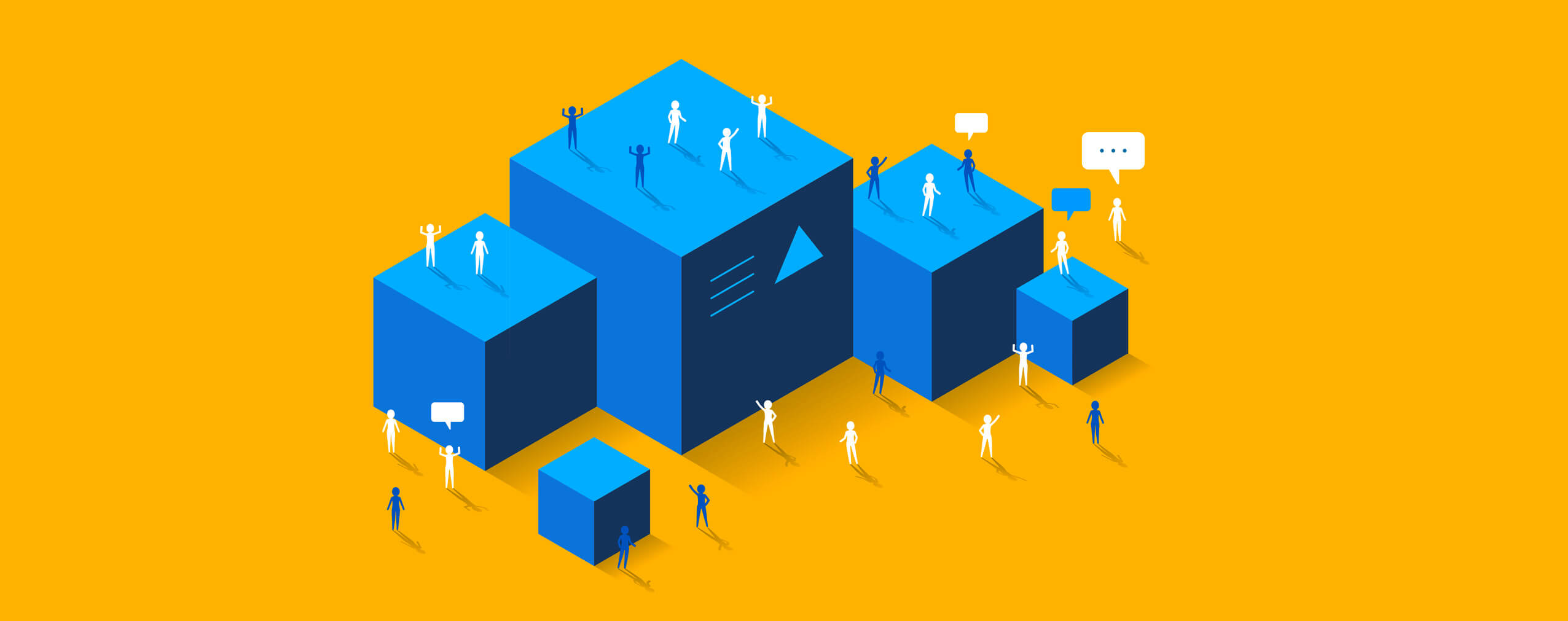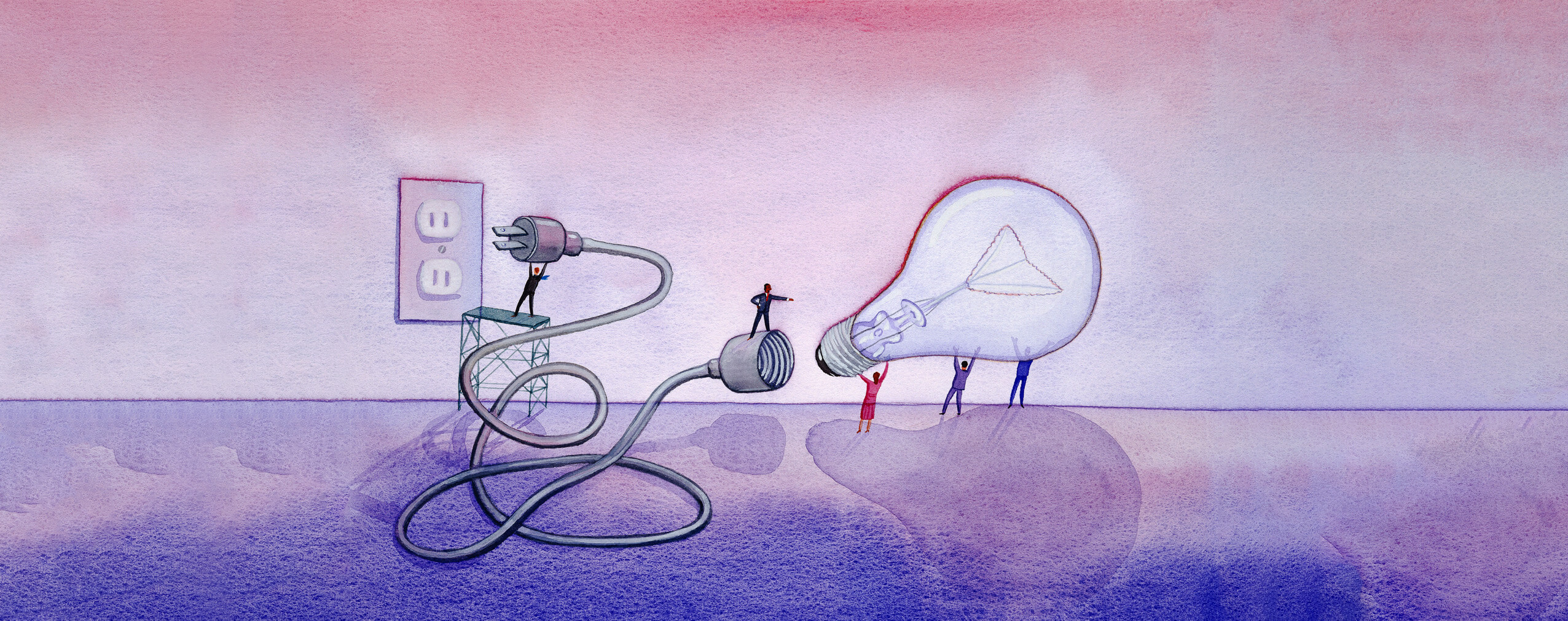The Town-Hall Meeting dates back to the American Colonial Era. Politicians and local government for centuries have used them. Now, businesses of all sizes use them to provide information to stakeholders, answer questions from employees, and ensure that everyone understands the goals of the business.
What is a town-hall meeting in terms of business?
A Town Hall Business Meeting is a meeting for all members of an organization. During this meeting, the CEO or other Executive shares a “State of Affairs” and then allows time for questions and answers. This provides the entire staff an opportunity not only to ask questions but also to engage with executives they might not normally have a chance to. These meetings can be held in a large space such as a hotel ballroom or office cafeteria. However, this can be time and cost prohibitive.
With webinar platforms, you can easily take this method of communication online and provide valuable information to your staff. You will be able to take questions during changes in leadership, new product launches, or how outside concerns might affect your business.
Table of Contents
Setting Up Your Town-Hall Webinar
Before you begin, you want to make sure that you have invited everyone in your organization. Town Hall Meetings are for everyone to get information and have a chance to ask questions. Use the address book to import all of your contacts to ensure that every employee from the mailroom to the CFO’s office get an invitation.
On the day of your meeting, it is very important to have an agenda. Your staff will want to know what to expect so that they can begin to prepare their questions in advance.
In fact, in the invite, you can suggest that people log in a few minutes early and provide the agenda in the waiting room. This is also where you can provide copies of your presentation, statistics and sales projections, and any other documents you plan to share with your team.
Providing Information
During your meeting, don’t do all the talking. In a traditional town hall meeting, the CEO or another executive would stand up and talk to a group of people in the same room. Whereas now you can have multiple presenters all over the world presenting information.
You control the conversation with the various Audio & Visual Modes. You can simply share information, you can enable a live Q&A session, or open the Discussion Mode where you can open up the audio for everyone to share.
With the average worker spending up to 33% of his or her time in meetings, you want to make sure you are keeping it interesting. Provide visual information using the whiteboard and the presentation feature. Share statistics, sales information, or give your staff with other pertinent information in a visual format.
Taking Questions
Make room for questions. A traditional town hall provides an opportunity for attendees to ask questions of the presenter. With webinars, you have options on how you take questions. You can host a live Q&A, where you ask and answer questions in real time.
If you don’t have the time or capacity or a live Q&A, you can enable question mode, where people chat with you and ask questions. You then display the questions during your presentation and answer the question to benefit your whole audience.
Following Up
In a traditional town hall, you might know how many people attended, but you’ll never know who was there and who missed what you shared. Webinar solutions, on the other hand, allow you to know who your audience is.
Attendee Statistics allow you to track who was there and who missed it. You can then share a webinar recording with those who missed it so they can find out what’s going on.
The Advantages of a Webinar-Based Town-Hall Meeting
- Webinars are Inclusive. Webinars allow you to invite your employees and have them gathered in one space. This will give people in different sales offices, on different teams and even in different countries a chance to take part and get valuable information.
- Webinars Save Money. Running an in-person town-hall meeting can cost up to $20,000, depending on the location. If you run a large company with multiple offices, getting everyone in the same room is difficult and even more expensive (think an extra $10,000 per location). Using webinar services allows people to be there without the expense of travel and accommodations.
- Webinars Save Time. People can even log in to their webinar using a mobile app. They can log in from the office, the gym, at home, in the car, anywhere they can use their cell phone. This makes it easier and more convenient for people to attend your town hall meeting and get the information they need.
Ready to Get Started?
If you want to run your town hall meetings more effectively and efficiently, sign up for a free account today! Ready to upgrade? Click here.