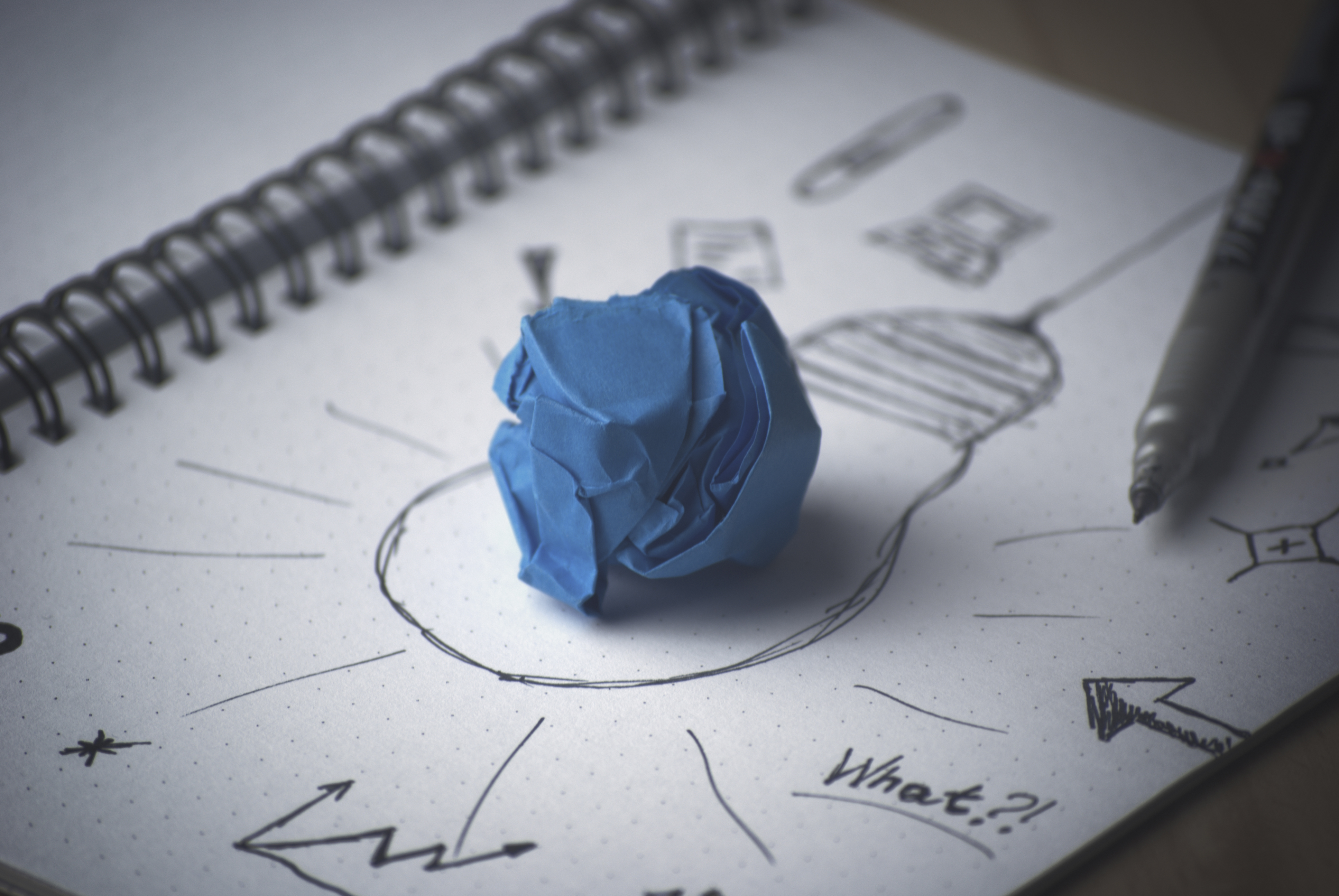Webinars are a fantastic medium. They give individuals and corporations alike the opportunity to connect with, educate, and even sell to their audiences.
But here’s the thing, to realize the full benefit of webinars, you have to learn how to nurture student engagement. Good news: that’s exactly what we’re going to talk about today!
Keep reading to learn what student engagement is, why it’s so important, and seven student engagement strategies you can implement to improve the webinar experience.
Table of Contents
What is Student Engagement?
According to The Glossary of Education Reform, student engagement refers to:
“The degree of attention, curiosity, interest, optimism, and passion that students show when they are learning or being taught, which extends to the level of motivation they have to learn and progress in their education.”
Student engagement isn’t always easy to nurture, but it’s extremely important. In the next section, we’ll outline two benefits of student engagement that you should know about.
Why is Student Engagement Important?
Should you work to engage students during your webinars? Absolutely! Here are two reasons why you need to make student engagement a top priority:
Student Enjoyment
Your students will have more fun if they’re engaged in your webinars. This has numerous benefits. First, they’ll retain more of the information you share. Depending on who you teach and what you teach them, this could have serious implications.
If you teach high school students, for example, the ability to retain information could result in better test scores, being accepted into more prestigious colleges, and more.
If you teach professionals, the ability to retain information could result in new skills that lead to career advancement, higher salaries, and other successes.
Students who enjoy your webinars are more likely to promote them to their peers as well. We’ll talk about this in more detail in the next section. For now, just know that word-of-mouth marketing is powerful. If you can generate it, your webinars will be more successful.
Teacher Success
You care about your students, but your success matters, too.
Once you learn to nurture student engagement, you’ll enjoy the webinar process more. Think about it, would you rather teach a couple of stone-faced students who could care less about the information you share, or attentive pupils who hang on your every word?
As mentioned above, student engagement often leads to greater levels of enjoyment and information retention. Students who enjoy your webinars and use the information you share to better their lives are more likely to encourage their peers to attend your lessons as well.
The more attendees your webinars have, the more success you are likely to achieve. When this happens, you can charge higher ticket prices. Or sell more of your online classes, products and services, merchandise, or whatever else you have to offer.
At the end of the day, more webinar attendees is always a good thing. Boost webinar attendance by engaging your students on a deeper level. Let’s talk more about that…
7 Student Engagement Strategies to Try
Student engagement is important. The question is, how do you actually engage students during your webinars? These seven student engagement strategies will help!
1. Ask Students Direct Questions
The easiest way to engage students is to ask them questions. Just make sure you ask them open-ended questions, i.e. questions that can’t be answered with a simple yes or no.
Asking questions practically forces students to participate in your webinars—even if they don’t know the correct answers. The exercise isn’t designed to embarrass students or give them a chance to show off. It’s to engage them in your educational material so that they get more out of it.
Fortunately, there are multiple ways to ask questions during webinars. You can simply ask individual students their opinion on a specific topic. Depending on your webinar software, you may be able to send a poll or survey and get every attendee’s opinion at once, too.
Either way, make sure to ask questions during your webinars.
2. Separate Students Into Small Groups
Most webinars have dozens of attendees. Oftentimes, these attendees will be complete strangers. These facts make it difficult for some people to fully engage.
You can make your webinar attendees more comfortable, and therefore, more willing to participate in your lessons, by separating them into small groups. What should these small groups do? They can discuss the material you shared or complete a related activity.
Now, to separate attendees into small groups, you’ll need the right kind of webinar software. If you plan to use this student engagement strategy, look for a tool that has breakout rooms.
3. Give Students Engaging Activities to Complete
Another way to engage webinar students is to give them fun activities to complete.
If your webinar is about social media marketing, for example, you can ask attendees to brainstorm content ideas for TikTok. If your webinar is about e-commerce sales, you can ask attendees to write a compelling product description based on the advice you shared.
The key to an engaging activity is relevance. The activities you assign attendees should be relevant to the material you share and the goals of each individual attendees.
4. Allow Students to Share Their Work
Here’s an idea: give webinar attendees the chance to share their work.
Their work could be something you asked them to prepare before your live event. Or the result of the activity you asked them to complete. If you run regular webinars with recurring attendees, their work could be a homework assignment you’ve given them.
Allowing students to share their work has a couple of benefits:
- It Keep Students Accountable: If your attendees know that they’ll be asked to share with the class, they’ll be more likely to complete their assignments.
- It Exposes Students to Alternate Ideas: When attendees share their thoughts and ideas with others, it reminds students that their ideas aren’t the only ones out there.
Once again, the right webinar software can help students share their work effectively. Invest in a tool that includes screen sharing and digital white boards.
5. Use Visuals in Your Presentations
Webinars are a visual medium. Lean into this fact and fill your lessons with as many images, graphs, diagrams, charts, and videos as you possibly can.
Why is this important? Because visuals are more engaging than plain text and/or the spoken word. It’s why Facebook posts with pictures get 53% more likes. And why 60% of people would rather watch a video than read a document, or PowerPoint slide, or other bits of text.
Capture your audience’s attention with a well-placed visual. Doing so will subtly encourage them to participate more in your webinar. When that happens, everybody wins.
6. Encourage Students to Ask Questions
Asking webinar attendees questions is a great way to nurture student engagement. But the opposite is true, too: encourage attendees to ask you questions if/when they have them.
Who knows? Maybe your students aren’t engaging because they don’t understand the material. Answering their questions will give them the answers they seek. And when they understand the points you make, they’ll naturally engage with them more.
Webinar hosts often allow students to ask questions at the end of their presentations, during a Q&A segment. This is a great student engagement strategy!
If your webinar software includes a moderated chat feature, you can field questions during your webinar. You can then answer them on the spot, or save them for later. It’s up to you.
7. Seek Feedback From Students
Finally, ask your students how to make your webinars more engaging.
What would encourage them to participate more? Are you doing anything during your presentations that keeps them from engaging as much as they otherwise would?
Feedback is scary. None of us want to hear that we aren’t doing enough. But it’s essential to improvement. Bite the bullet and ask your webinar attendees how you can make your events more engaging. Then implement the ideas you receive to see what works.
Boost Student Engagement With the Right Webinar Software
As we alluded to in the previous section, student engagement is much easier to nurture with the right webinar software. This begs the question: which software is best?
You’ll have to answer that question for yourself. But you can’t go wrong with ClickMeeting.
ClickMeeting is the webinar software of choice for tens of thousands of people in 125+ countries around the world. Why? Because it’s easy to use and jam-packed with features.
Here are a few of the features you’ll enjoy once you invest in ClickMeeting:
- Custom Branding: Make your webinar room look the way you want it to
- Screen Sharing: Share your screen with students to better illustrate concepts
- Digital Whiteboards: Engage your audience with collaborative whiteboard drawings
- Polls and Surveys: Easily ask attendees questions to nurture student engagement
- Breakout Rooms: Separate students into small groups to help them engage
- Moderated Chat: Allow students to ask you questions via private or public chat
- Edu Mode: Create a comfortable online teaching environment for webinar attendees
- Recorded Webinars: Record your webinars for future use
One of the best things about ClickMeeting is that just about anyone can afford to use it. Get started today for free. If you enjoy using the tool, sign up for as low as $25 a month.
Final Thoughts
If you teach people online, student engagement is of the utmost importance.
Fortunately, nurturing student engagement isn’t overly difficult. Simply implement the strategies listed above. Once you do, your students will begin to participate at higher levels, enjoy your lessons more, and get extra value out of the classes you teach.