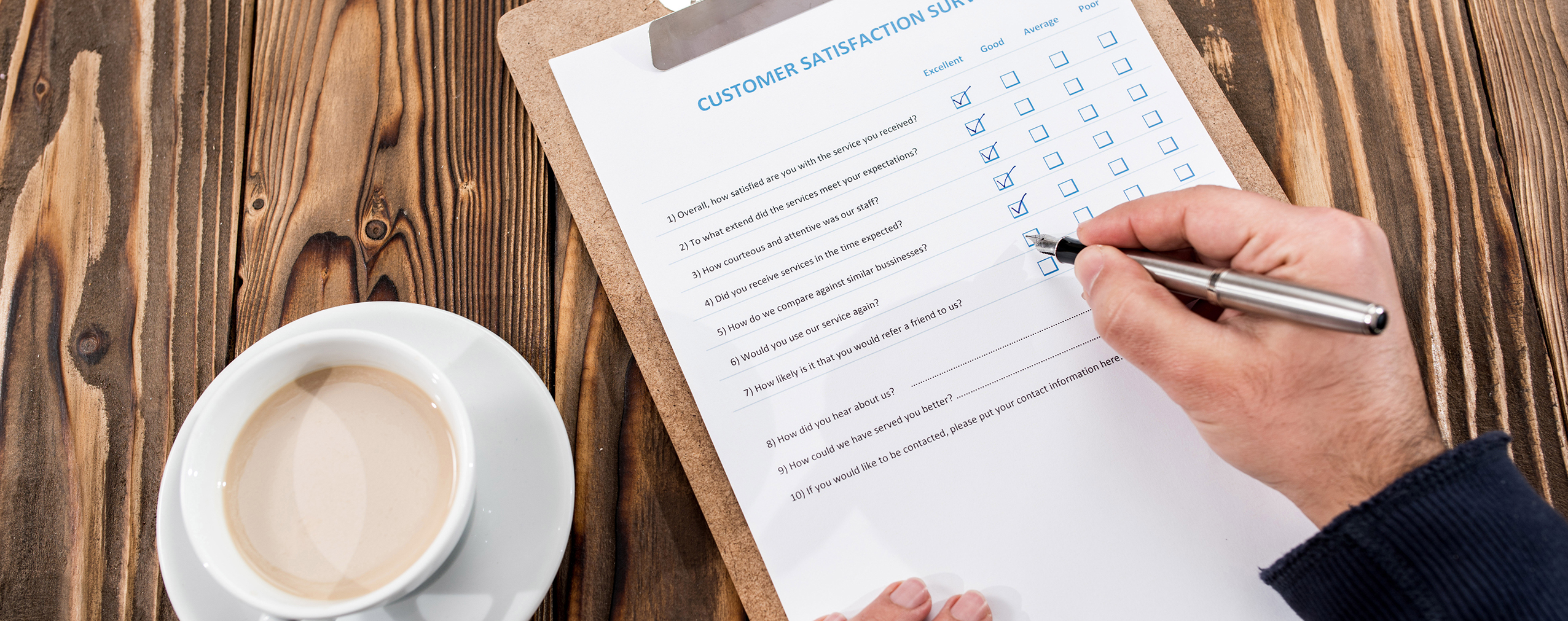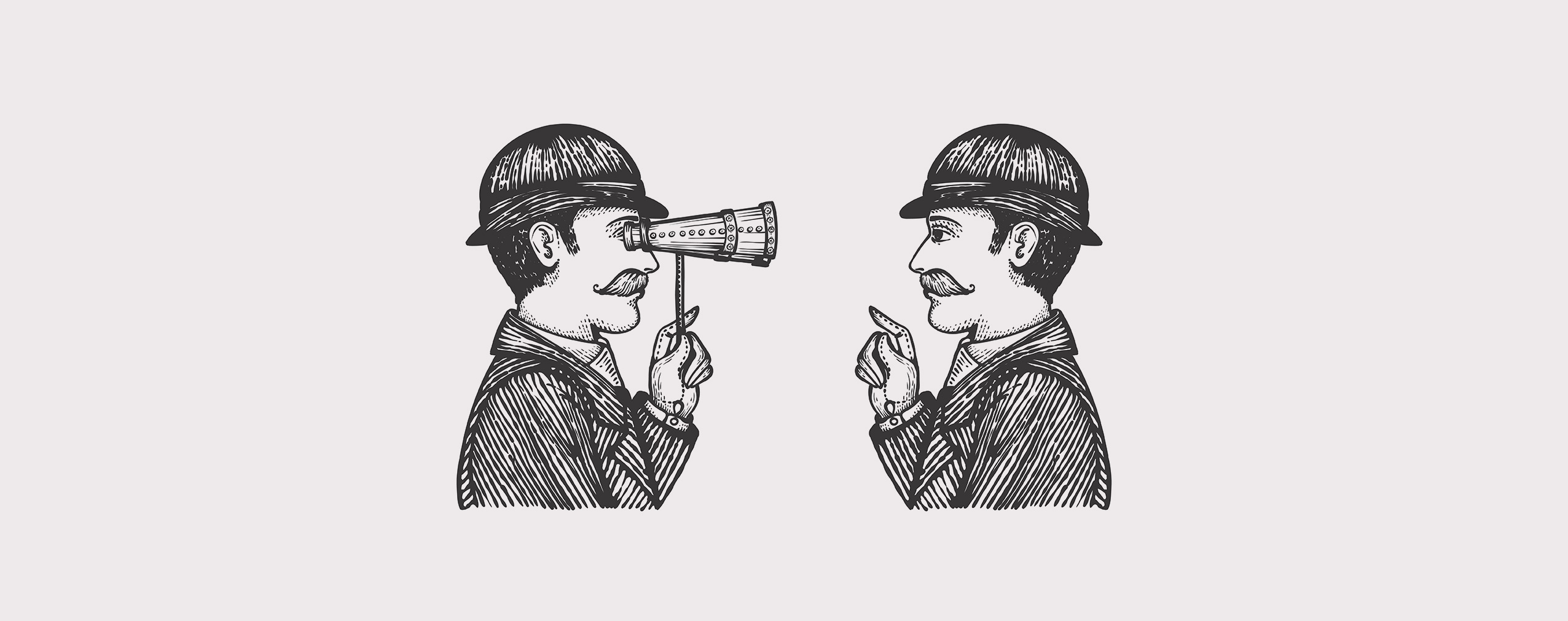Hosting webinars are a fantastic way to effectively market your service or product. Although webinars are very cost-effective, they can take a lot of time and effort to organize and present your content in an engaging way. One way to make the most of your time and effort is to repurpose your webinars and reuse them later.
When preparing your webinar, you gather a lot of content, visuals, and video material that can be repackaged and used as part of your wider marketing strategy. These can be combined into eBooks, newsletters, blogs, and email campaigns. In addition, you have the recording of your webinar that can be repurposed and used again to promote your product.
In this article, you will find out the top 6 ways to reuse content from your webinar to boost your marketing success. First of all, let’s look at the reasons why you should repurpose your webinars.
Table of Contents
Why Repurpose Your Webinars?
Every webinar that you present contains a wealth of information and content that can be successfully reused. For example, a 60-minute webinar presentation could contain over 10,000 words and fill around 20 pages. That can give you enough content for posting regular blogs for around 4-5 months.
Another reason to repurpose your webinars is the vast effectiveness and popularity of video marketing. Statistics show that video is essential for marketing to reach and engage customers.
- According to Social Media Examiner, 37% of marketers report visual marketing to be the most important form of content in their business ventures, second only to blogging. Furthermore, 74% of social media marketers use visuals in their campaigns.
- According to Brain Rules, people are only likely to remember 10% of information they hear three days after they hear it, but when imagery is paired with voice, retention increases to 65% three days later.
- The Animoto Online and Social Video Marketing Study found that 4 times as many consumers prefer to watch a video about a product versus reading about it.
Repurposing your webinars is also cost effective allowing your marketing dollars to go further by simply using the same webinar in multiple ways to achieve numerous goals.
6 Top Ways to Repurpose Your Webinars
Here are 6 ways to repurpose your webinars in an effort to boost your marketing efforts.
1. Make short videos
One of the best and easiest ways to repurpose your webinar is to edit it into short educational videos. A 60-minute online presentation can be broken down into 10-12 smaller segments and used again.
The advantage of this is that people are more inclined to watch shorter videos than an hour-long presentation. You could then use these highlights of your webinar on your blog, embed them in emails, or upload them to video sharing websites.
This could form part of a mini-video series that you can “drip feed” in your marketing campaign.
2. Create infographics
Use the slides from your webinar to create an informative infographic about your product. This has the advantage of being easier to read than long paragraphs of text and it’s more interesting for your audience.
You will also find that if you post your infographics to social media, your content is more likely to be shared.
If you don’t have the technical expertise to create a long infographic from your slides, you could just share slides that are appealing, informative, and easy to read.
3. Turn transcript into an article
When you present a webinar, you have a lot of content that you can turn into an article. As already mentioned at the start of this article, a 60-minute presentation gives you enough content to post about 15-20 pages of information.
You could also split up the content into reusable separate parts. For example, you could create a FAQ section on your product information page from your Q&A session.
This is a fantastic way to boost the amount of content on your website, create natural links to other parts of your website, and help establish your authority in your industry.
4. Use your webinar content for your blog
Another way to repurpose your webinar is to use smaller pieces of content for your blog. You could split up the webinar content similar to how you split it for video content. So, limit each blog post section to 300-500 words.
You could also boost the effectiveness of your blog post by linking to the relevant video that you have uploaded to YouTube. You could also post short snippets to social media that will encourage your followers to click on the link or share the information with their followers.
This way you help to integrate your content marketing strategy over a wide range of platforms.
5. Make an eBook or PDF
A repurposed webinar can be used as the basis for a PDF or eBook. You already have plenty of content, graphs, and other visual material that can become valuable content to share with your customers.
You can also use the eBook as a way to generate more leads. By offering something of value, you can entice visitors to your website to leave their email address in return for something of value.
In conclusion, repurposing your webinar is a great way to boost your marketing efforts, generate more leads, and make more sales.
6. Use in Email Marketing
Another great way to repurpose archives of webinars is for email marketing. For one, you can use it to send useful information to your list to keep them engaged, develop your brand, and provide useful information. Second, you can use archives as opt-in incentives to get new people to sign up for your lists.
Final Thoughts
As you can see, there are some really great reasons and ways to repurpose your webinars. This is a smart practice no matter the content of the webinar allowing your business to profit and benefit in numerous ways from just one presentation.
Smart for conversions, effective for your bottom line and beneficial for your brand.