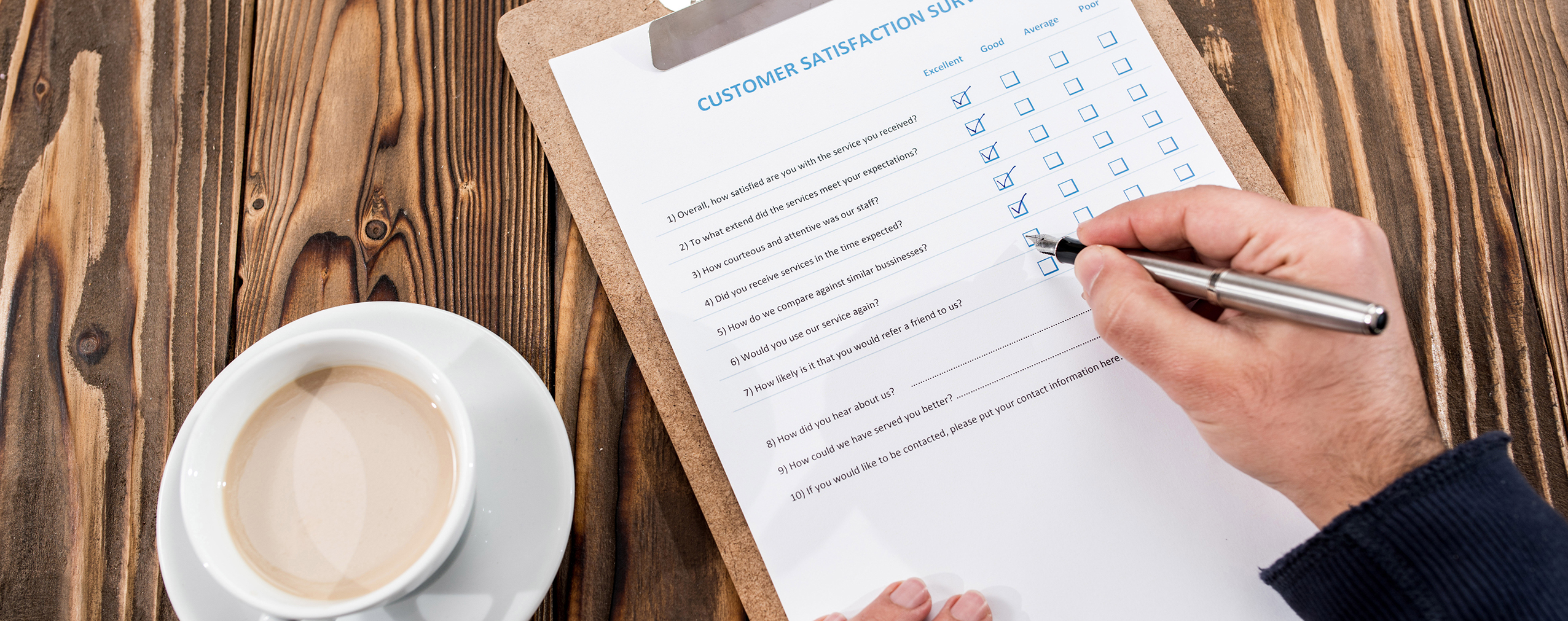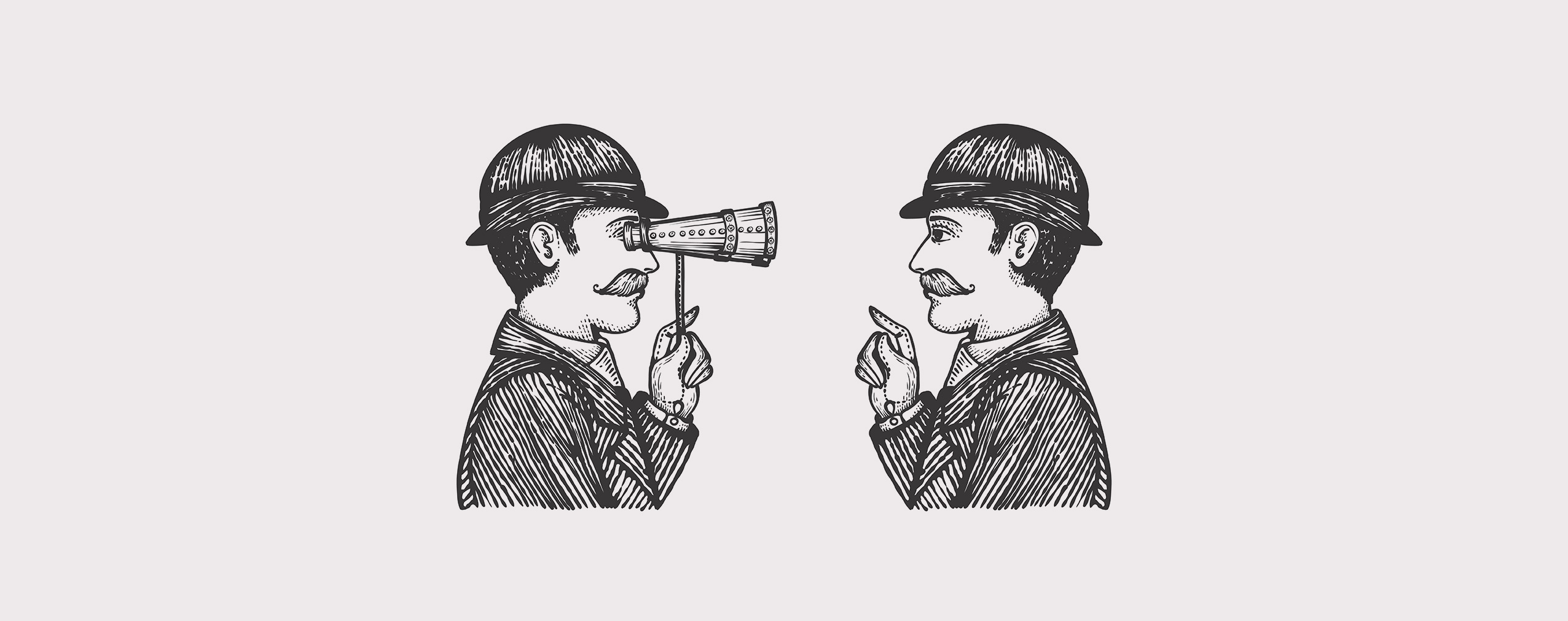You’ve put a ton of work into your webinar presentation, and now you’re waiting for the response from the audience, whether it is the purchase of your product or receiving feedback from them. Did you know that many webinar participants, even if they genuinely had the intention to, will forget to respond or buy your product simply because they forgot, or something urgent happened after the webinar, or they were expecting to receive follow-up information?
It is the host’s responsibility to follow up with the audience and provide vital information they need to move forward. If you don’t, you may lose valuable business that you would have otherwise easily secured.
How To Effectively Follow Up Your Webinar
Secure more business from your audience, or a higher response rate, by following up with a post-webinar email. The vast majority of participants will not perceive this as an annoying marketing scheme. Rather, they will be grateful for the reminder and will take action, or they will simply delete the email if they’re not interested. Be sure to put a lot of thought into the email, as it may mean the difference between securing business and losing valuable connections with leads.
Include the following information in your email:
- Thank You
Begin the email by thanking recipients for attending the webinar and contributing to a successful event.
- Summary Of Key Points
Briefly review the main points or the product details if you are launching a new product or service, along with information about how to buy the product or service.
- Hyperlinks
Share relevant hyperlinks in your email, as these will provide recipients with more detailed information. For a product launch, these links will drive the recipient back to the product, increasing your chance of capturing customers. Keep in mind that links in email are of utmost importance because clickable links can be an issue within the presentation itself.
- Your Company Information
Make sure to include your company information in the email, this helps build your brand and many people like to research the company itself before buying a product or collaborating with the company. Do not forget a link to the company website.
- On-Site Support
Inform recipients about any on-site support you provide, and as necessary, assure them of your company’s ability to follow up with a phone call with more information, meet one-on-one as desired (for corporate clients), and/or provide more tailored information as desired.
Some people seek reassurance first about the company’s quality of customer service, or they may simply be hesitant to respond if they do not know how the product/information will benefit them specifically, either as an individual or as a business. You do not want to miss these clients by neglecting to include this information in your email.
- Answers to Unanswered Questions
Sometimes during Q&A sessions within a live event, you will not have the responses to certain questions readily available, the questions may require more research, or there simply will not be enough time to answer everybody’s questions.
Be sure to make a note of each of these questions during the webinar and include your answers in the follow-up email. If there were many unanswered questions, consider putting them, along with your answers, into a report and attaching it to the email. This will come across as very professional, and recipients will appreciate your efforts.
- Attachments
When slides are used during the webinar presentation, recipients appreciate having a copy of these. If your webinar was educational or tutorial in nature, consider attaching the text for them. Don’t forget to actually attach them, especially if you told them you will! When someone reads, “Please see the attached” and there is no attachment, this causes confusion. You will have to send out another email with the attachment, causing some recipients to be slightly annoyed by the multiple emails. Making sure the email is crafted properly the first time adds a degree of professionalism to your work.
- Offer Your Help
If applicable, it’s always useful to offer help to the audience in some way. This may not be appropriate for all business models, but when it is, it can go a long way to building relationships with potential customers and leads. Bloggers often ask for feedback from their audience as to future posts they want to see on the blog, this opens the door to enticing subscriptions, and endears the audience to the blogger who is offering their support.
This may seem like extremely detailed information for one email, but the importance of this follow-up email cannot be stressed enough. It can be make a significant difference in achieving your business goals.