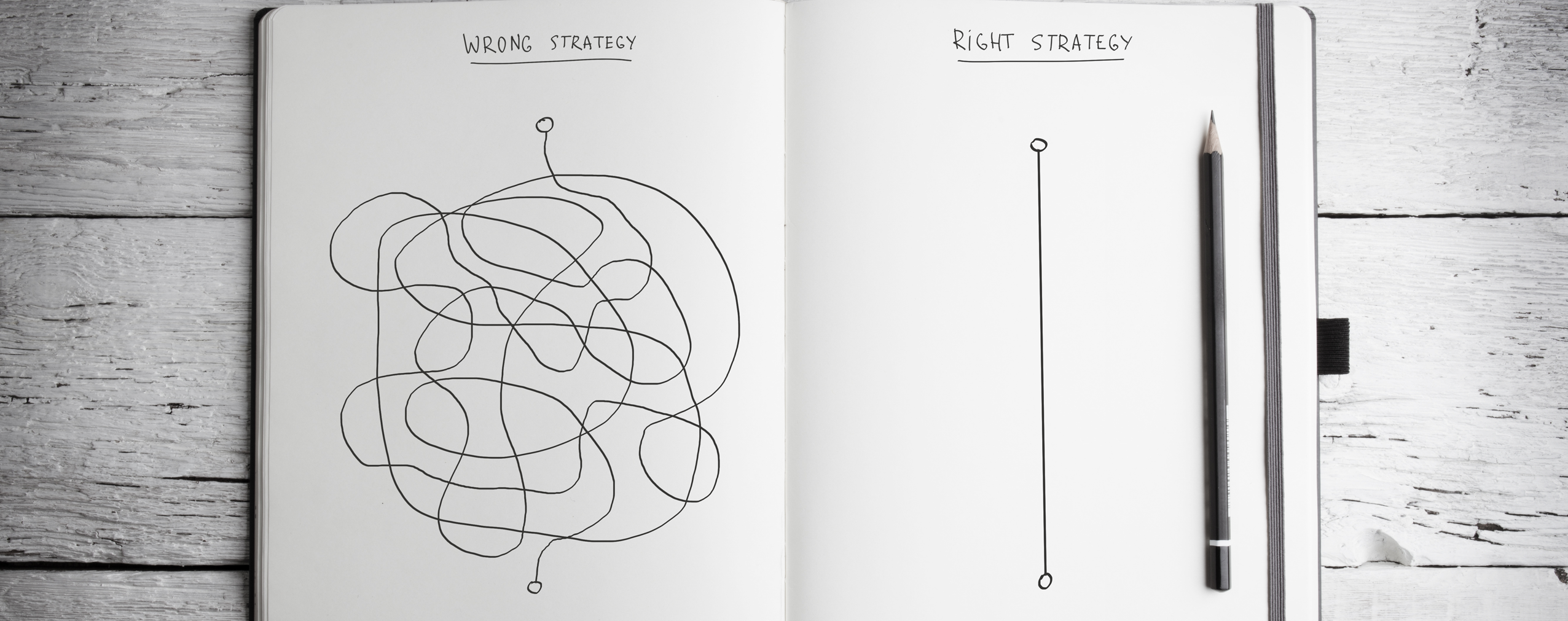How-to videos, with authors explaining how to solve various problems, gather large audiences as they are easy to follow. They take you step by step from the very problem you face, through the subsequent stages of dealing with it, right to the solution. It’s an easy way to learn new things, gain new skills and get to know useful tricks and lifehacks.
Do you know that with webinars you can create much better and more engaging how-to videos? From this article, you will learn why.
Table of Contents
1. You can create a live how-to video
There are plenty of how-to videos on YouTube. But how many of them can be watched live? None of them, most probably. Having access to a good webinar platform you can invite your audience to a real-time tutorial.
Okay, you will say, but I can do this on Facebook, too. That’s right, you can. But remember not everyone uses social platforms, so members of your audience who don’t, will not be able to watch your film on Facebook. It’s different with webinars – you can invite anyone you want to your online event. The only condition is an Internet connection.
2. You can make so much more than just a video
When you are to explain to people how to do something in an easy and comprehensible way, it’s good to have more tools at hand than just a camera.
With webinars, you can add a presentation to your video and combine your audio and video message with slides listing the key points to memorise. You can also share your screen in real time and show attendees how to use a feature or a tool.
Sometimes it may be easier to explain something using a sketch or a diagram as an answer. Don’t go and look for a piece of paper and a pen, though! Good webinar platforms offer a whiteboard tool you can use whenever you want to write or draw something during your online event.
And if you want to publish your how-to tutorials on your YouTube channel the recording feature will let you save your online events and make them available from your website or social media channel.
3. You can interact with your audience in real time
Okay, so you have recorded an ordinary video and published it on YouTube. That’s great, but what about your audience’s feedback? Can they ask you questions if they need more information? Sure, they can but it will not take place in real time. They will leave a comment and wait for your reply.
It’s different with webinars. When you run a live webinar, you are constantly in touch with attendees. Not only can they see and hear you but you can have a conversation via chat. You can both ask and answer questions. Isn’t that a useful feature when you teach people how to do this or that?
4. You can interact with attendees after the webinar is over
Many users can watch videos published on YouTube or Facebook. But can you actually tell who those people are? You will get to know some them if they leave a comment or send you an email. What about the rest, though? It is not possible to get in touch with them directly to ask about their opinion, send extra resources or an invitation to an upcoming tutorial.
But when you invite people to your webinar, they provide you with their email addresses so you can send them reminders and a link to the webinar room. So, what you can do next is create a mailing list and add your audience’s addresses to it. There you have it! You can now send them links to your webinar recordings, some extra content to thank them for their attendance and invitations to your next online events.
5. You can get instant feedback from your audience
Most webinar platforms let you do surveys and polls. It’s a great way to learn your attendees’ opinion about a particular topic or the webinar they are attending.
It’s a great feature that lets you find out whether they learned what they wanted to learn and what other problems they would like you to help them solve. Knowing all this, you can better adjust your next tutorials to your audience’s needs.
Conclusion
How-to videos are popular as they help solve problems in an easy and comprehensible way. If you want to make your tutorials more attractive and engaging, consider creating webinars instead of videos. You can always publish them later on your YouTube channel.