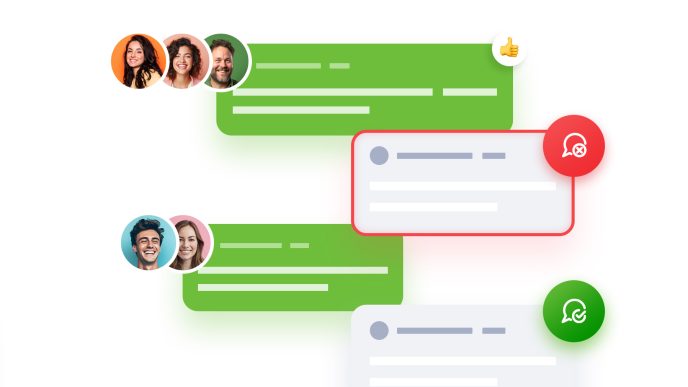For many companies, virtual gatherings have become the norm. Unfortunately, the significance of nonverbal communication in these situations is often overlooked—it shouldn’t be!
While virtual meetings, webinars, and major online events can be incredibly powerful, they also present unique challenges. Many of these challenges revolve around a lack of physical presence, which makes it difficult to read social cues and effectively convey messages.
This is why it’s so important to understand the importance of nonverbal communication and how to enhance it in the digital realm. So that’s what we’ll cover in this comprehensive blog post.
Keep reading to learn about the impact nonverbal cues can have on six tips to improve your nonverbal communication skills, and how to overcome a couple of common virtual communication barriers. We have a lot to get to, so let’s dive in!
Table of Contents
Understanding Nonverbal Communication in the Virtual Realm
When it comes to online communication, nonverbal cues play an instrumental role in conveying messages, building rapport, and fostering understanding. In fact…
The Impact of Nonverbal Cues in Online Communication
Research indicates that up to 55% of communication effectiveness stems from nonverbal cues, which emphasizes the critical role they play in a variety of virtual interactions.
Nonverbal elements such as your facial expressions, posture, and the various gestures you make with your hands contribute to the overall sentiment and tone of your conversations.
Once you learn to control these nonverbal cues, you’ll be able to facilitate a deeper connection with the people you engage with online—whether said engagement happens between colleagues during a virtual meeting or with potential customers via a pre-planned webinar.
Furthermore, effective nonverbal communication techniques can help establish trust with your audience and make you appear more authentic, which will certainly improve your gatherings.
Challenges of Nonverbal Communication in Online Events
As mentioned above, it can be difficult to master nonverbal communication in virtual settings. Why? Because the digital realm presents numerous obstacles that can impede its effectiveness.
The lack of direct eye contact will inhibit your ability to convey attentiveness and sincerity, while the absence of your physical presence will diminish the impact of your body language.
Technological glitches can further hinder your efforts to communicate with people online and hold their attention. (This is one reason why it’s so important to invest in a reliable tool for digital communication. More on that at the end of this article.)
Fortunately, there are many things you can do to enhance nonverbal communication during virtual gatherings. We discuss six of them in the next section. Let’s go!
6 Tips to Enhance Nonverbal Communication Online
Looking to improve your next virtual meeting, webinar, or online event? Learn to leverage effective nonverbal communication. Doing so will help you convey your ideas and emotions, build rapport, and improve your attendees’ overall experience.
The question is, how do you enhance nonverbal communication? Are there specific things you need to pay attention to? These six tips will put you on the road to success:
1. Establish Eye Contact
Want to connect with your audience? Start by prioritizing eye contact. This will make it way easier for you to connect with them during your online get-together.
This may seem like a strange tip. How can you establish eye contact with multiple people at the same time? It’s actually pretty easy. Simply position your camera at eye level and stare into it. Then, when your attendees watch you on their screens, you’ll be looking right at them.
In addition, try to nod and smile throughout your presentation, which can help convey attentiveness and engagement, and foster a sense of connection despite physical distance.
2. Master Body Language
Eye contact is important, but it’s not the only nonverbal communication tactic you need to master. Make sure your body language aligns with your message as well.
Simple things like maintaining an upright posture, using effective hand gestures, and employing facial expressions to complement the words you speak go a long way.
Just keep it natural. Rigid movements and forced reactions can negatively affect your audience. Instead, use relaxed and open body language to convey confidence and approachability.
3. Make Effective Use of Vocal Cues
Now that you’ve established eye contact and mastered body language, focus on your voice.
Vocal modulations, pitch variations, and the pace at which you speak can be the difference between effective nonverbal communication and a disastrous online event.
Do you want your audience to feel excited? Try raising your voice and/or speaking faster. Do you want them to lean in and soak up every word you speak? Lower your voice and speak slowly.
The way you talk can convey enthusiasm, empathy, authority… Or not. Do your best to align your vocal cues with the message you want to share with your target audience.
4. Use Visual Aids
Remember, non nonverbal communication is about conveying the right message to a group of people. As stated earlier, this isn’t always easy to do—especially in online gatherings.
This is precisely why you should incorporate visual aids into your presentations.
Simple things like the background or physical props you use can make a big difference. So can the charts and graphs you share to break down complex information. So commit to using visual elements. Then be thoughtful about the ones you actually add to your online events.
5. Adapt to Different Platforms
You may need to jump on a video call this afternoon, host a webinar next week, and present at a major online event in three months. Each of these platforms has unique nuances. To find the most success, you should adjust your approach to nonverbal communication for each one.
What does that look like? You might use different hand gestures during a virtual meeting with a colleague than you would during a webinar with potential customers for your company, for example.
Always ask yourself which nonverbal cues are appropriate for your current online get-together.
6. Interpret Nonverbal Cues From Others
Finally, realize that you’re not the only one who will use nonverbal communication strategies during your next virtual gathering. As such, learn to interpret nonverbal cues from others.
When you learn to read the body language, facial expressions, tones of voices, etc. of your audience, you’ll be able to relate to them on a deeper level and produce a higher quality event.
Overcoming Virtual Communication Barriers
Navigating nonverbal communication during online events can be challenging, especially when it comes to addressing cultural and contextual differences and dealing with technical glitches.
Don’t worry! Here are a few insights to help you overcome these barriers.
How to Address Cultural and Contextual Differences
Virtual events allow you to host a wide range of people at the same time. Because of this, you need to be aware of cultural nuances and contextual variations in nonverbal communication.
Different cultures interpret gestures, facial expressions, and body language in different ways. To navigate this, research the cultural norms of your audience and/or colleagues. Then be mindful of how your own nonverbal signals may be perceived across various cultural backgrounds.
By using universally understood gestures—and maintaining a respectful and open-minded approach—you can bridge cultural gaps and create effective events for anyone.
How to Deal with the Occasional Technical Glitch
Technical issues can also hinder nonverbal communication because they make it harder for audience members to see and hear you during your presentations.
To mitigate these challenges, invest in quality software that’s well-suited for virtual communication. That way you don’t have to deal with audio and visual glitches.
ClickMeeting is a great option in this regard. Our platform is loaded with industry-leading features like custom branding, screen sharing, digital whiteboards, polls and surveys, moderated chat, event recording, attendee statistics, and more. Sign up today for free!
Use Nonverbal Communication to Elevate Your Virtual Events
Looking for a better way to convey your message during your next virtual meeting, webinar, or major online event? You need to master the art of nonverbal communication.
If you focus on your body language, maintain eye contact, and use the right vocal tone during your next online get-together, you can significantly enhance the gathering. If you don’t, attendees will have a hard time engaging with your content and your event won’t succeed.
You know what else your next virtual shindig needs? A reliable video conferencing solution. That way you can minimize technical difficulties and host top-level events.
ClickMeeting is a top option in the video conferencing space because it’s easy to use and powerful. Thousands of people use it to host a variety of virtual events on a regular basis.
Sign up for a free 14-day trial to see if ClickMeeting is the right tool for you!