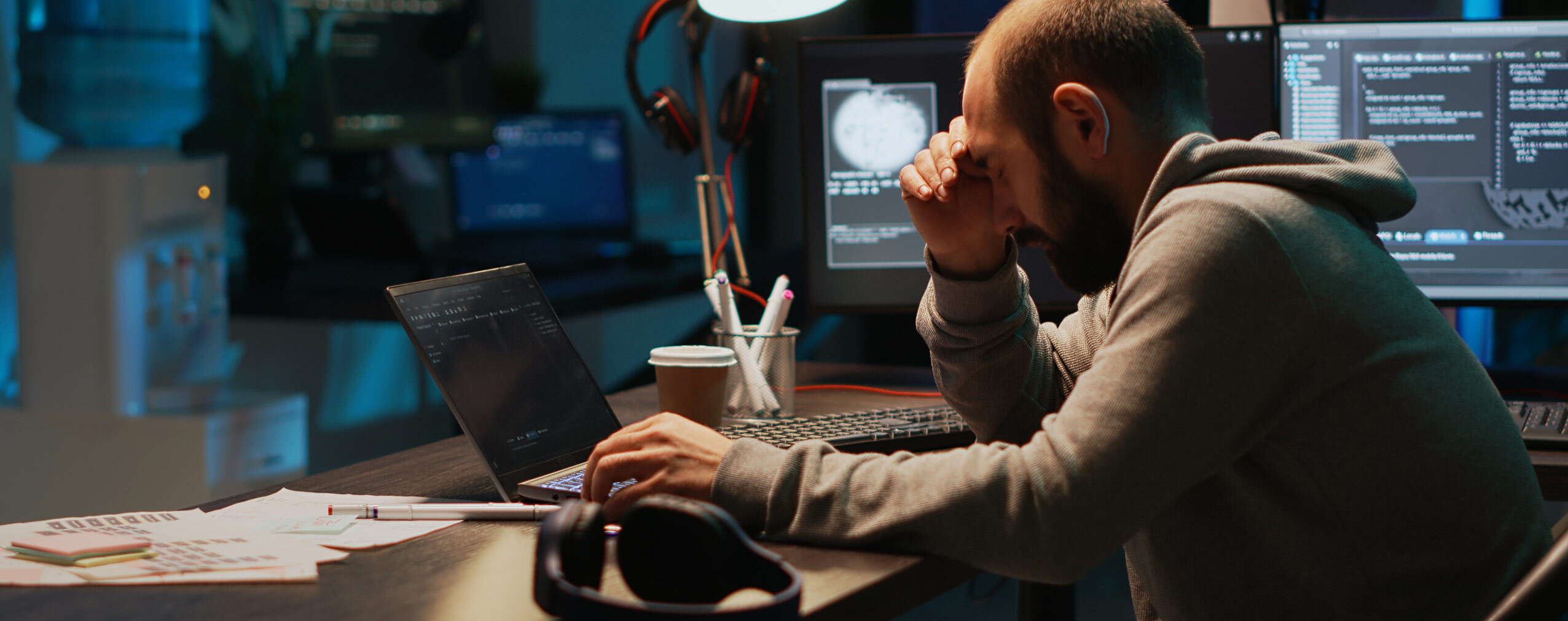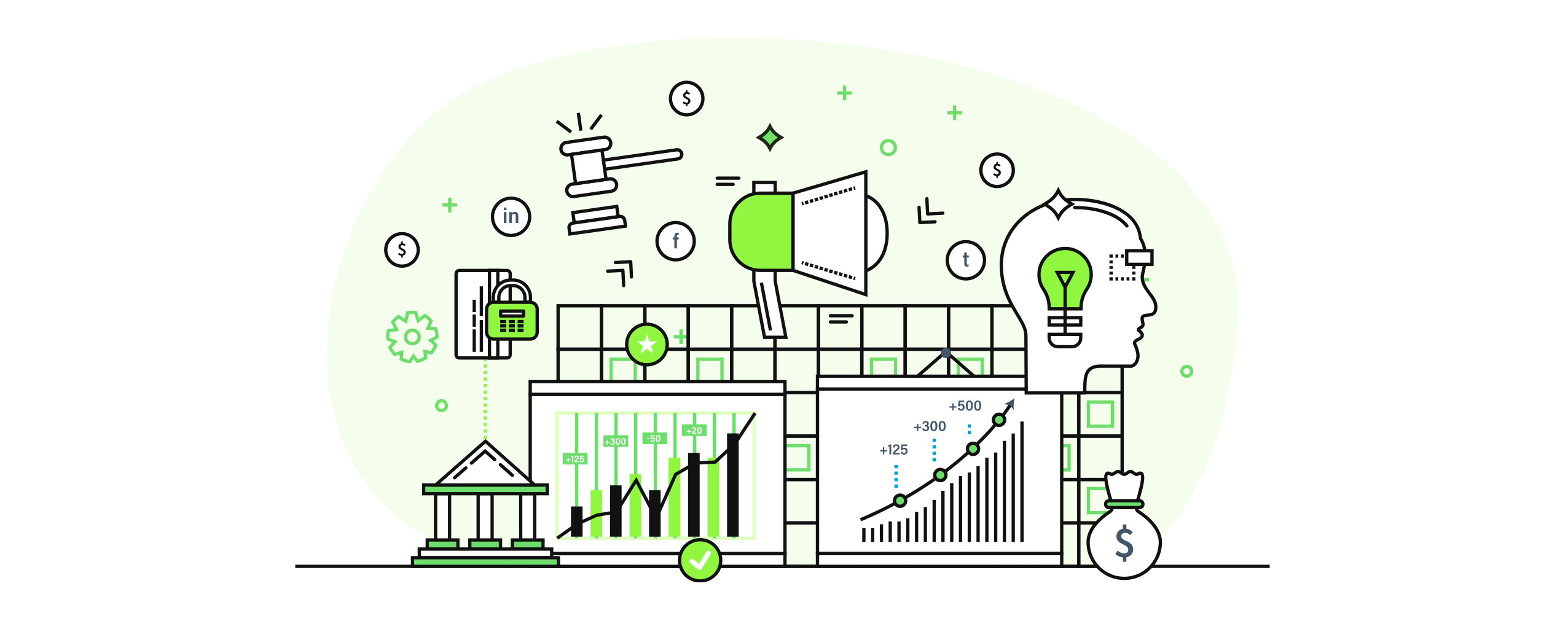According to recent research, 80% of U.S. based marketers use events to boost sales. And 31% of these folks consider events to be their most effective marketing channel.
In other words, both in-person and virtual event marketing is a big deal these days—and will continue to be for the foreseeable future. We want to help you fully capitalize on it.
To that end, we’ve written this quick guide on how to convert in-person event content into a webinar experience that will propel your business forward. Keep reading to learn seven tips you can use to succeed in this area. (Word to the wise, Tip #2 is especially helpful!)
Table of Contents
Why Convert Your In-Person Event?
You already hosted an amazing in-person event. Why would you want to convert it into a webinar as well? Because you want to take full advantage of the content you just created.
Think about all the effort you put into your last in-person get-together. You had to choose a topic, plan each session, rent a venue, contact and book speakers… And we haven’t even talked about the rigors of event marketing yet. Admit it, it was a HUGE undertaking!
Why wouldn’t you want to squeeze every last benefit out of your efforts? By converting an in-person event into a webinar, you can turn a one-time get-together into an evergreen piece of content that adds value to your business for years to come. Win!
Turn Your In-Person Event Into a Webinar
Now that you know why you should convert in-person event recordings into webinar content, let’s talk about how you can make it happen. Just implement these seven expert tips.
1. Know Your Goals
Why do you want to turn in-person event content into a webinar? What are you hoping to achieve? When you know your goals, you can work towards them more effectively.
Here are a few common goals you might want to aim for:
- Demonstrate your company’s expertise and authority
- Connect with potential buyers and generate more leads
- Promote your products and/or services and make more sales
- Gain a deeper understanding of your brand’s unique target audience
- Build lasting business relationships with other companies in your space
Once you pinpoint your goals, you’ll know for sure that a webinar is the right kind of content for your needs. It most likely is, but some goals may be best served in other ways.
2. Choose Your Angle
When you know what you want your webinar to achieve, you can choose a proper angle.
In-person events are, generally speaking, large undertakings. They often take months to plan, include hours of content, and can last for multiple days. Webinars, on the other hand, are small-scale events that rarely exceed 60 minutes, start to finish.
Here’s the point: you need to select portions of your in-person event to repackage as a webinar. If you try to repost the whole thing, you might end up with a dozen hours of content—or more. Trust us, your audience won’t want to sit through that.
So choose an angle for your webinar. Then select specific sessions, clips, etc. from your in-person event that fit your theme and feature them exclusively.
3. Pick a Webinar Software
Okay, let’s talk about technology…
You can’t host a webinar without software. Some options are better than others, though every platform has its perks. Zoom, for example, is widely used and free. Nice! It does have severe limitations, though, which may prevent you from achieving your webinar goals.
We recommend using ClickMeeting instead. Why? Because it’s user-friendly and uber powerful. That’s why thousands of people use it in 125+ countries around the world.
Once you get started with ClickMeeting, you’ll have access to unique customization options, screen sharing and digital whiteboard features, in-app surveys and polls, moderated and private chat, social media streaming, and in-depth webinar analytics.
Put simply, you’ll have everything you need to host amazing, business-boosting webinars. Try ClickMeeting today for free for 14 days. We won’t even ask for your credit card number!
Whatever webinar software you decide to use, make sure you invest in a reliable solution that has the features you need, fits your budget, and will allow your brand to grow in the future.
4. Deliver an Amazing Experience
To successfully turn in-person event content into a webinar, you need to know your goals, choose an appropriate angle, and invest in a quality piece of software.
But none of these things will matter if you don’t deliver an amazing webinar experience!
We suggest welcoming attendees, showing them select footage of your in-person event, then appearing back on screen to elaborate on specific points, take questions, etc. To make sure your time in front of the camera is well-received, nail your delivery with these tips:
- Create a Structure: Your webinar should flow from one topic to the next. Arrange your pre-recorded content, talking points, etc. in a logical, easy-to-follow format.
- Use Visual Aids: Make sure your webinar isn’t text-heavy. Use videos, charts, graphs, etc. to illustrate points and keep your audience engaged at all times.
- Practice, Practice, Practice: Lastly, practice your presentation before you deliver it. (Note: this isn’t necessary if your entire webinar will be pre-recorded.)
Make sure you really focus on audience engagement during your webinar, too. The easiest way to engage attendees is to ask questions, which will encourage them to participate.
5. Promote Your New Webinar
BOOM! Your webinar is ready! Now you just need to get people to show up…
To promote your webinar, use every channel available to you This includes social media, email, PPC ads, business partnerships, etc. Do what you have to do to get the word out.
(By the way, marketing a webinar is pretty similar to marketing an in-person event. So use whatever tactics you’ve used in the past to generate amazing results.)
6. Follow-Up With Every Attendee
Congratulations, you just hosted a webinar, using content from your last in-person event. Now you can pop open a bottle of champagne and celebrate, right? Not so fast…
We suggest following-up with every person who attended your webinar. Thank them for showing up. If appropriate, give them a chance to buy your products and/or services. And ask them what you can do to improve your next webinar. Don’t forget that last one!
The follow-up is key to achieving your webinar goals. Were you hoping to secure new leads? Then you need to contact attendees post-event. Did you want to drive sales? Then you need to give attendees another chance to buy. If you don’t follow-up, you’ll miss a great opportunity.
7. Review Your Analytics and Improve
Last, but certainly not least, take a look at your webinar software’s analytics dashboard. This, combined with the audience insights mentioned above, will help you create better webinars.
But what if your first webinar was a full-scale smash? Tons of people showed up. Audience participation was at an all-time high. And every attendee had something nice to say about your presentation at the end of the event? Three words for you, friend: on-demand webinars.
On-demand webinars are pre-recorded events that you can use to generate leads, build credibility, and make sales—on autopilot. Just publish them with ClickMeeting, promote them to stimulate interest, and then watch your business explode to new heights!
Get the Most out of Your In-Person Event
You worked hard to create a stellar in-person event. Capitalize on your efforts by turning in-person event recordings into amazing webinar content for your target audience.
All you have to do is implement the seven tips above. Once you pinpoint specific goals, choose an angle, pick a webinar software, promote your event, deliver an amazing webinar experience, follow up with attendees, and review your analytics, you’ll find more success.
Speaking of webinar software, have you tried ClickMeeting yet? Our industry-leading platform has everything you need to host top-level webinars, including custom branding options, screensharing and in-app polling features, private chat, and even social media streaming.
Try ClickMeeting for free for the next 14 days to see if it’s the right webinar software for you!