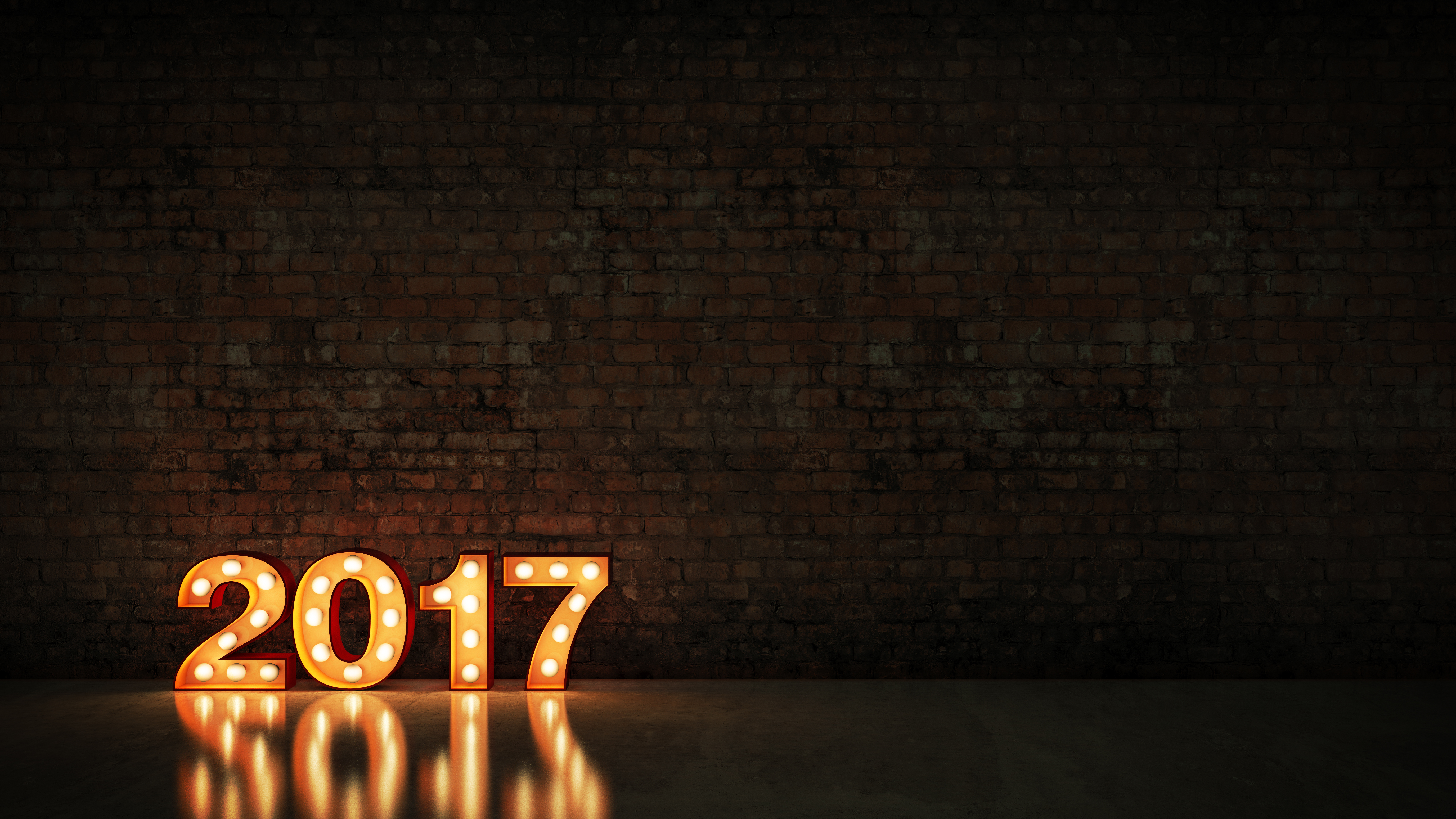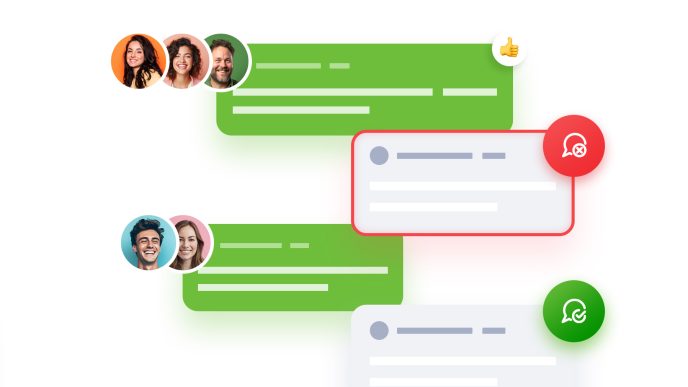You’ve already taken part in a couple of webinars and you were quite impressed. Now you’d like to run your own webinar. You worry it may turn out too costly. You presume you need paid access to a webinar platform. But is it the only cost you have to bear? What other expenses should you take into consideration? Will it drain your pocket or will it be an affordable venture? Let’s check it out!
Table of Contents
Equipment
Before you start looking for software, make sure you have hardware to run your webinar on. You surely already have a laptop or a desktop computer. Laptops usually come with built-in cameras and mics so you don’t need to worry about it. Later on, to offer your audience more professional experience, you can buy an external camera and a microphone. You can also make use of a smartphone or a tablet you already have as webinar platforms often come with mobile apps.
Internet connection
You need to be connected to the Internet to run webinars. The higher the speed of your connection, the better. You don’t risk downtimes and your audience enjoys better quality of your presentation. It doesn’t mean, however, that you have to dip into your pocket from the get-go. Aren’t you already connected by any chance? If so, it is possible you won’t pay an extra cent. If your connection is not fast enough, or you are not connected yet, make sure you compare plans offered by several Internet providers. You can get a good price even for fiber optic Internet nowadays.
Webinar platform
Good webinar software is a must-have. Platform providers let you select from a variety of plans, depending on your needs. They will ask you about the number of attendees and whether you are going to host your webinar yourself or with a co-presenter. You can also choose between a boxed product and a custom solution. As for pricing plans, you can go for a monthly fee or an annual billing plan. Note that with annual plans you often get a discount.
Good providers usually offer a 14-day free trial. So before you pay for your platform you get an opportunity to test the solution free of charge to make sure it meets all your needs. As for those, make sure your chosen platform offers tools that will help you every step of the way — before, during and after the webinar.
Your time, expertise and extra resources
Remember that the process of content creation also costs money, even if you are the one to do it. If you can estimate how much your time and knowledge are worth because you “sell” them as part of trainings or lectures, you will have a much easier task converting time spent on creating your webinar into money.
Now, as for the content – do you want to use photos or video in your presentation? If you are going to make use of your own resources or free stock photos, you don’t have to pay for them. But if you’d rather buy pictures, include their price in the total cost of your webinar.
Webinar promotion
You have to promote your webinar to let your target audience know about it. Does it cost any money? Well, yes and no. If you have a Facebook page or a Twitter account and quite a number of followers who are your potential attendees, simply post about the webinar on your page. It won’t cost you a single cent.
If you’d like to reach out to an audience outside your community, you can go for a sponsored post or PPC Google ads. You do pay for them, but only after someone actually clicks your ad. And if you are preparing a big event and you feel the above mentioned ways of promotion won’t do the job, you can have banners created by a designer and run a large-scale display campaign. That will of course cost you much more. The decision is yours.
Guest speakers and assistants
You may need help with your webinar. You can invite a guest expert to co-host the event or you can ask someone to answer questions on chat while you are busy running the webinar. Depending on the conditions you agree to as regards your cooperation you may get their help for free but you may also need to pay for it.
Summary
When planning your first webinar, take into consideration the costs that you must pay to get started. Check what you already have and don’t have to pay for. Then analyse your needs and match your budget to the scale of your venture. If you are curious what the cost of the platform can be and what plans you can choose from, check out our pricing.




 (3 votes, average: 3.67 out of 5)
(3 votes, average: 3.67 out of 5)