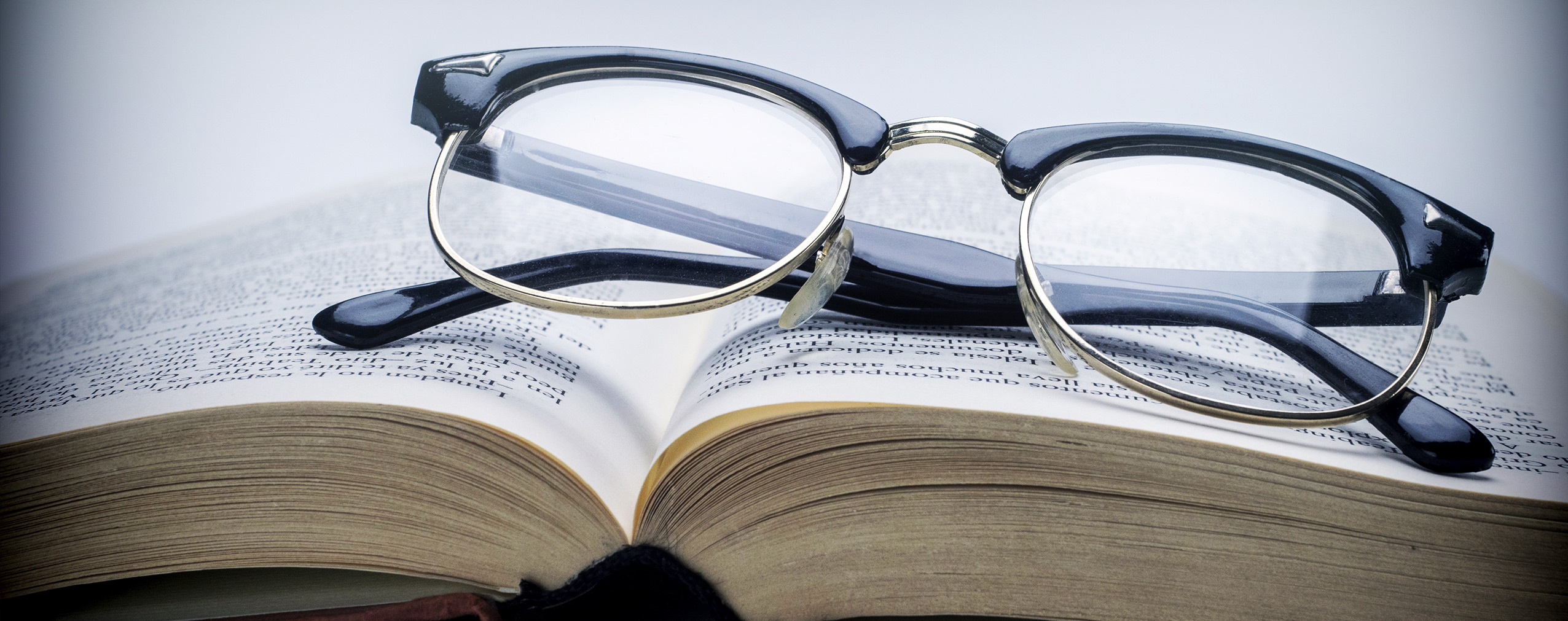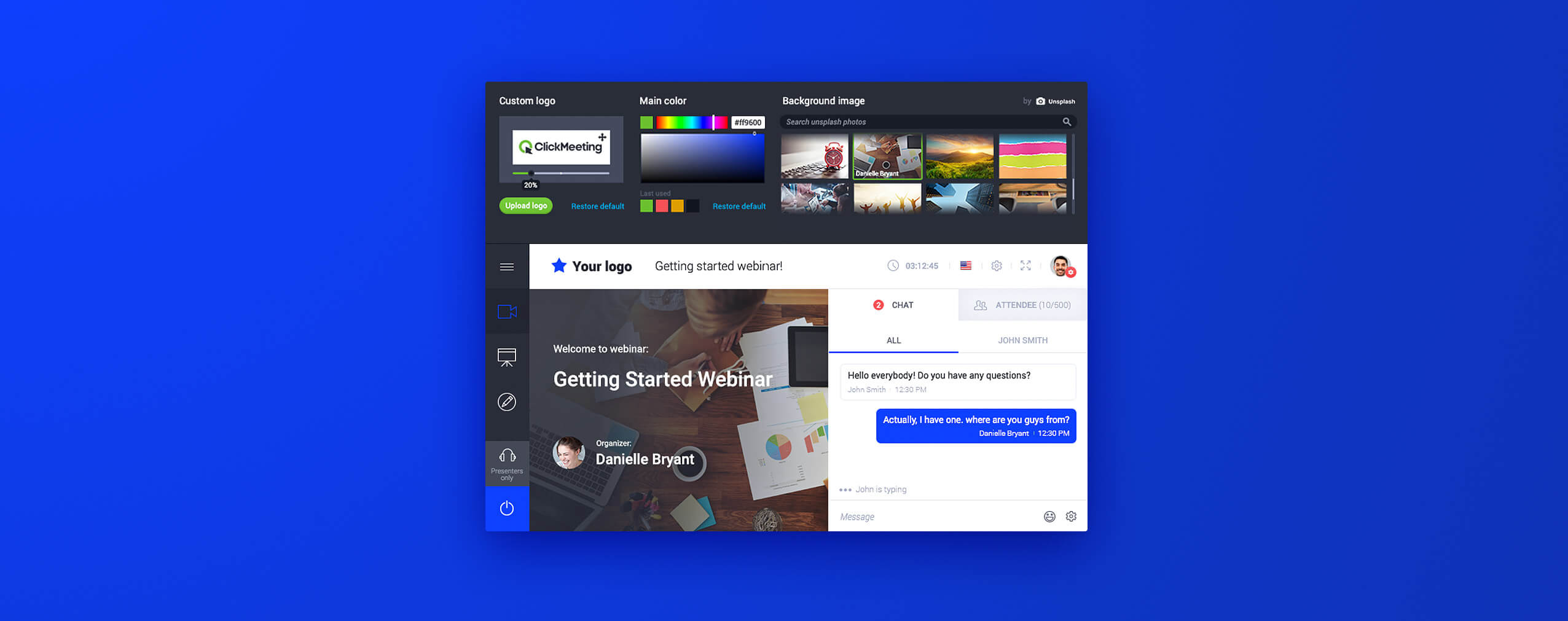Last week, we held a webinar with Andrea Vahl: Online Courses Made Easier with Webinars. During the webinar, our audience had an opportunity to learn how to get their online courses up and running.
Andrea covered many relevant topics, including:
• Three pieces of technology you need to get started
• Designing your course for maximum impact
• Promoting your course, even if you’re starting from zero
• Course bonuses that help sell your course
At the end of the presentation, we held a Q&A session, and the audience asked some great questions. We chose 5, and present them here with Andrea’s answers:
Table of Contents
1. How do you promote your course with freebies?
Freebies used to promote your course should give a preview of what people can expect from your course. They also should answer a few key questions potential participants may have.
For example, a free webinar, which is a great way to promote your course, should bring value to your prospective audience. A really good practice is taking content from the course and presenting it during a live event. You don’t want to give everything away during your webinar, but you need to provide the audience with enough information that they want to dive deeper and purchase the whole course. It’s all about finding the right balance.
To get people interested, introduce yourself, give the audience a preview of your teaching style and then dive into to the selected content of your course. It’s not only a great way to establish a relationship, but it also builds demand for the whole course.
Engage people with your story and expertise, establish a relationship and at the end of the webinar show them what they can learn or what problem they can solve by diving deeper into this topic. Make sure to encourage them to take part in the whole course.
2. Is it better to use open chat or the moderated one?
It depends. For paid webinars, I use open chats, so everyone is engaged and can participate equally. On the other hand, if it’s a free webinar or online training with open registration, it’s a good idea to have the moderation option on. By moderating the event, you have full control over the conversation so that no one can hijack it. It also enables you to keep your training structured without any disruption from the audience.
3. How can I leverage the tips and practices presented during this webinar for the 8-month long course?
You can use these methods to promote any course effectively. My clients do a variety of things. Some have courses that last for a longer period and are based on paid memberships, some host online training with several sessions, and others host shorter one-day events.
You can easily use the methods and techniques I have presented, if your audience is familiar with webinars or if you are willing to help them learn how to participate.
It’s also good to have other ways to engage them with your course. Maybe a pre-recorded video they could watch at their own pace or a PDF or eBook that could promote the 8-month course.
4. Is it better to use an avatar or a live camera feed?
It may be a challenge to be live on camera, especially the whole time. I try to go live when I’m talking during live webinars; at least for a little bit. It helps your audience get to know you and gives you a better connection with your attendees.
If you are uncomfortable in front of the camera, try to go live for the first few minutes to establish the connection and then switch back to your avatar for the remainder of the training.
5. How user-friendly are paid webinar services?
ClickMeeting is super easy-to-use. There is a learning curve, just like there is on any platform. I’ve tried many different programs and you always need to learn how to navigate the software and how to manage it smoothly, so you can focus on delivering your training or course.
Learn the platform and practice, before you go live. Start with the basics and then dive deeper into more advanced features to improve your events. Webinar software is much easier than it used to be, and it offers fantastic features. You can run slide shows, use a whiteboard, share your screen, etc., so you can have different types of trainings.
Give a few webinar platforms a try! Most providers offer a free trial. Always look for something that matches your particular needs. Once you find it, it will get easier with every webinar.
—-
We hope you find this Q&A useful!
Thank you very much to all of you who joined us live!! It was truly an amazing event. And for those, who missed it, no worries! You can watch the recording below!
Enjoy!