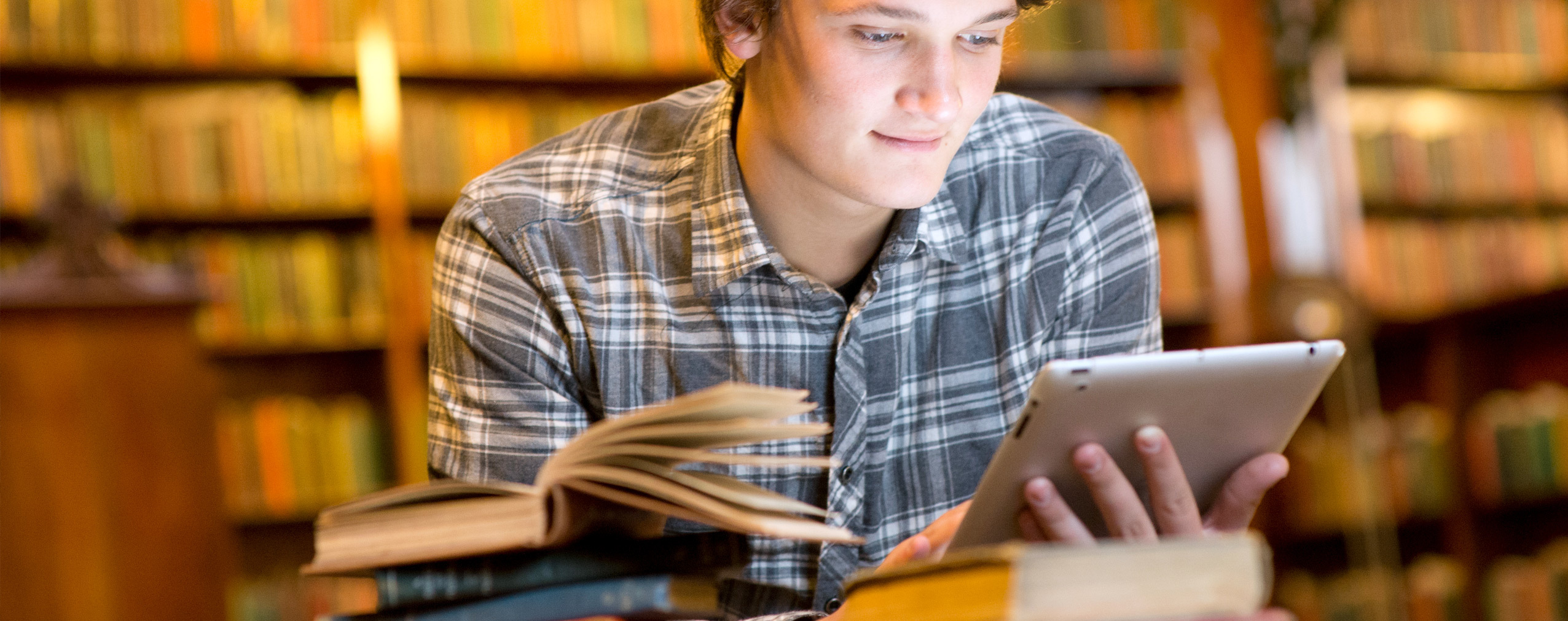September is here, which means school is back in session in most countries around the world. But the 2020/2021 school year will probably look a lot different for most educators and their students due to the lingering COVID-19 crisis.
How can you properly educate your students if you can’t meet with them face to face regularly? You create a free virtual classroom for online learning and teaching!
Whether you teach at one of the local high schools, are a full-time professor at an Ivy League college, or run a business selling online course, you’ll probably need access to a virtual classroom to continue educating your students during the pandemic.
Keep reading to learn what to look for in a quality virtual classroom software and which three online learning tools you should consider using ASAP.
Table of Contents
What to Look for in Virtual Classroom Software
What does a quality virtual classroom software look like? What features does it have? And can you really get a high-functioning tool that will help facilitate the digital learning process for free? We’ll answer all of these questions and more in the sections below.
Let’s start with the main features you should have in your virtual classroom software of choice:
1. Online Meetings Feature
Obviously, if you’re teaching live lessons online, your virtual classroom software needs to be able to accommodate real-time lectures.
Look for a digital teaching solution that will allow you to easily meet with your students via video meetings. That way, you can simulate the atmosphere of a real classroom while maintaining social distancing laws in your area.
You’ll want to make sure that the virtual classroom software you choose will enable you and each of your students to see, hear, and talk to each other during your lessons. Tools that only allow teachers these privileges aren’t recommended as student engagement is paramount — especially in virtual situations where students aren’t physically present with each other.
Speaking of engagement…
2. Student Engagement Tools
All great educators know that student engagement is the key to effective teaching. If you can’t engage your students during your lectures, they won’t enjoy your lessons and will have trouble recalling the information you share with them during tests.
Here are a few engagement features to look out for:
-
Presentation Mode. This feature will allow you to easily display PowerPoint presentations, include graphics and spreadsheets in your lectures, and even show videos to your students. You’ll be able to engage your audience on a much deeper level if you add a visual element to your digital lessons.
-
Screen Sharing. Screen sharing is an incredibly handy engagement feature for online educators. Want to teach your students how to accomplish a specific task on their computers? Don’t tell them how, show them by sharing your screen and completing the exercise yourself for all to see and follow.
-
Digital Whiteboards. If you’re used to teaching in a physical classroom, you probably use a whiteboard or chalkboard on a regular basis. These are great tools for conveying important information to students. You’ll want to ensure that any virtual classroom software you use has a digital equivalent.
-
Polls and Surveys. The easiest way to engage your students in your classes is to ask them questions. But a dozen voices speaking at the same time is chaotic. Instead, use the polls and surveys feature in your digital teaching platform to get students’ opinions. Pro tip: surveys are also a great way to get students’ feedback about the digital learning process so that you can improve your online teaching skills.
-
Chat Boxes. You may decide that your digital lectures will run more smoothly if you save all questions for the end of class. In this case, encourage students to use your virtual classroom software’s chat feature. That way, they can ask questions when they think of them without interrupting your teaching flow.
If the virtual classroom software you’re considering doesn’t have at least most of the above features, we’d suggest using an alternative tool.
3. Classroom Customization Options
Educators who normally interact with students in traditional classroom settings will appreciate virtual classroom software that allows for customization.
Maybe you want to “decorate” your classroom with school colors and banners. Perhaps you want to supersize your chat window so that it’s much easier to engage with students. Some teachers may want to remove the chat box entirely.
It’s your classroom – we’re not here to judge!
If the look and layout of your virtual classroom are important to you, make sure that the online teaching solution you use gives you the ability to customize your digital environment.
4. Class Recording Capability
You work hard to craft engaging lessons that are both fun and educational for your students. So, doesn’t it make sense to capture them so that they can be reused in the future, or shown to students who couldn’t make the live broadcast? We think so!
One of the biggest advantages of virtual education is the ability to easily record lessons. Make sure your virtual classroom software of choice offers this feature!
Once your lesson is recorded, you have options:
-
On-Demand Webinars. An on-demand webinar is a recorded lesson that students can watch at their convenience. It’s perfect for students who miss lectures andhave an appetite for knowledge, so they rewatch lessons to absorb every ounce of information.
-
Automated Webinars. An automated webinar is also a pre-recorded lesson, but it must be viewed at specific times of the educator’s choosing. For example, you could choose to run your automated webinar every Tuesday at 3 pm for the entire month of October. Your students could then tune in at this specific time to catch your lecture. Automated webinars are especially useful for business owners who want to educate their target audiences without having to teach new lessons all the time.
If you want access to on-demand and/or automated webinars, choose a virtual classroom software that offers these incredibly handy features.
5. Top-Notch Security
If there’s one thing we’ve learned over the past few years, it’s that digital security should be a top priority for internet users — that includes online educators and their students. Create a safe teaching atmosphere by ensuring the virtual classroom software you use has multiple security features such as passwords and unique tokens.
If you choose to use ClickMeeting for online teaching purposes (more on ClickMeeting below), you’ll also have access to “Lock Room,” which will allow you to literally lock the door of your virtual classroom so that intruders can’t ever get in.
3 Online Learning Tools for You
Now that you know what to look for in a virtual classroom software, let’s talk about a few of the options available to you for this purpose:
1. YouTube Live
If you’re looking for a truly free virtual classroom software for online teaching and learning, YouTube Live might be a solid option for you.
While this tool lacks many of the student engagement and classroom customization features listed above, it will allow you to broadcast your lessons to students in real-time. It will also give you the ability to capture your classes with external audiovisual equipment, live chat with your students, record your lecture for future viewing, and even monetize your knowledge with ads.
To be honest, YouTube live may work well for a single lecture, or if your goal is to generate revenue from your knowledge. But it’s not recommended as a long-term teaching tool for most educators — especially those teaching high school and college students.
2. Google Meet
Google Meet is another popular video conferencing solution for digital educators. This tool will definitely give you more options than YouTube Live. For example, you’ll be able to host private and secure meetings that can be accessed by students on any device of their choosing.
We should mention that Google Meet is only free at the tool’s lowest–tier plan. With this plan, you’ll be able to host hour-long lessons for up to 100 students, share your screen with your class, and adjust your classroom layout.
But if you want access to live-streaming in-domain, lecture recording, and other premium features, you’ll need to pay a fee of $10+ a month.
3. ClickMeeting
Both YouTube Live and Google Meet will allow you to teach your students in a digital environment that complies with the social distancing laws in your area. But if you really want to provide the best learning atmosphere for your class — especially if you plan to teach online lectures for an extended period of time — you need ClickMeeting.
ClickMeeting comes standard with all of the features listed above. Here’s a quick recap:
-
Online Meetings. ClickMeeting allows educators to host online classes for up to 25 people in real-time. Both teachers and students can also see, hear, and talk to each other at all times during a meeting within the ClickMeeting ecosystem.
-
Student Engagement. ClickMeeting is loaded with student engagement tools such as presentation mode, screen sharing (for teachers and students), digital whiteboards, polls and surveys capability, and chat boxes.
-
Classroom Customization. Make your classroom your own in ClickMeeting by changing the look and feel of your virtual teaching space. Change colors, add background images and logos, and adjust your classroom layout.
-
Lecture Recording. Every lecture in ClickMeeting is easily recorded for future playback. Moreover, lecture recordings can be turned into on-demand and/or automated webinars with the click of a button.
-
Complete Security. As mentioned previously, teachers never have to worry about security when educating via ClickMeeting. Our platform features password and unique token protection, as well as the “Lock Room” feature that blocks all class intruders.
After that, payment is required, BUT for the first 14 days, ClickMeeting is the right tool for you if you’re looking for free virtual classroom software for starters.
After that, if you can spare just $25 – $40 a month, you can get unlimited access to our tool’s entire feature set and have the ability to teach your students in a digital environment properly.
Start your free trial today to discover if ClickMeeting is right for your education needs!
Properly Educate Your Students Online
Online education has been growing for years. But it’s become a necessity in 2020 because of the global coronavirus pandemic. If you’re a teacher who wants to better engage their students in a digital environment, consider virtual classroom software.
There are plenty of free options available such as YouTube Live and Google Meet that offer basic functionality. There are also top-notch tools like ClickMeeting that feature free trials so you can get your feet wet with online teaching.
Whichever platform you choose to use, make sure it has the meeting, engagement, customization, recording, and security features you need. Good luck!