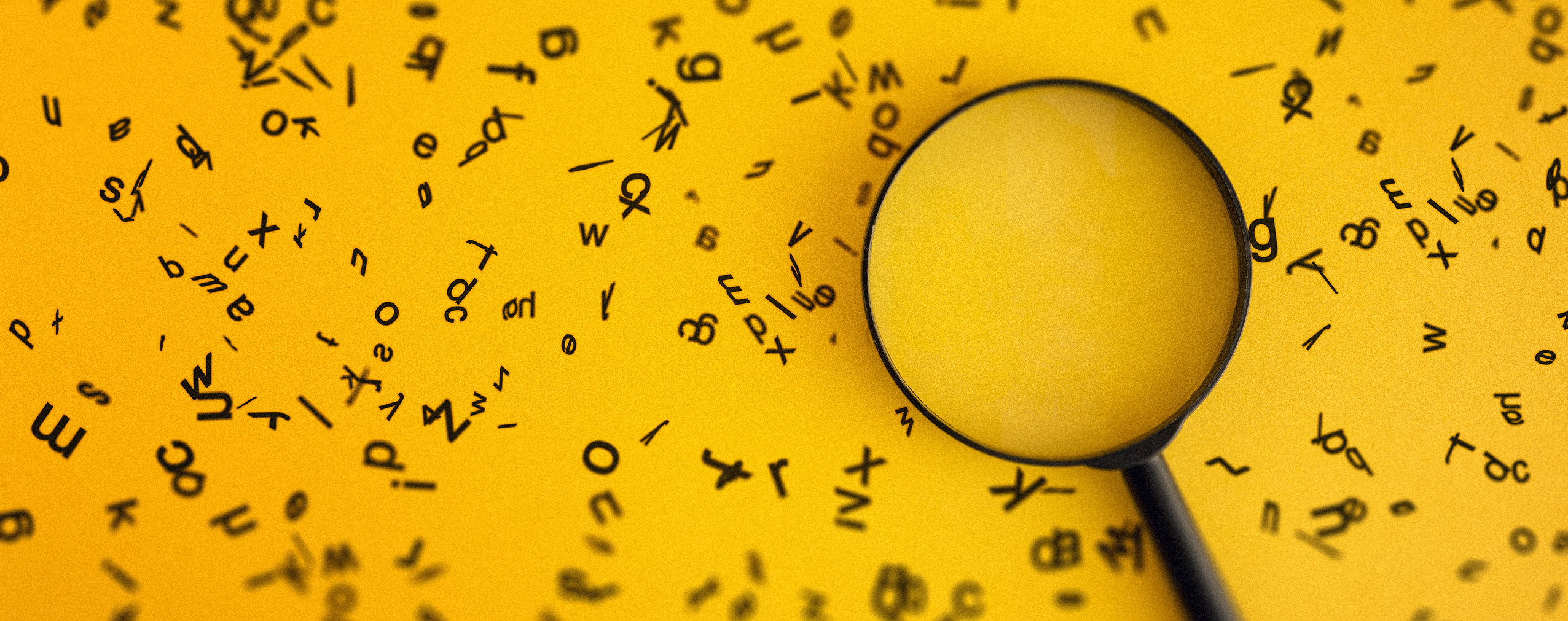The registration page of your webinar website is perhaps one of the most important in your entire sales funnel. On this page, you’ll need to captivate your users into feeling curious enough to sign up. Otherwise, they won’t want to join and engage, and it’ll have all been for nothing.
So, how do you create a page that’s informative and boosts your conversion rates at the same time? For your benefit, here are the eight essential steps that you need to take:
Table of Contents
Create a Custom Page
Although more time consuming, it’s far more engaging for your users if you create your own custom registration page from scratch. This is a great way to include the information you want and for all the analytical purposes.
However, this can be challenging and expensive, especially if you have little experience in web design and you want to focus more of your attention on creating a great webinar. In this situation, the best way forward can be to use a pre-made registration page.
Additionally, don’t forget to write a tagline that is catchy and easily memorable for your users. You can create these taglines using tools like Viawriting or Academized.
Highlight the Important People
It’s also essential that you introduce the reader or presenter of your webinar beforehand. By setting aside some space, you can include information like their name, their professional titles and even a photo.
This helps to connect your users to the pending webinar so they can get a feel for what it’s going to be like and can do some background research for themselves if they wish.
Focus on User Experience
The most important part of any registration page, as with all businesses, is the user experience you provide. On your page, make sure the text-input boxes are nice and big, so they are easy to use, and there’s a clear call to action to help people sign up quickly.
You’ll also want to make sure that your page is mobile and tablet-optimised, so all users can sign up without a problem.
Again, this can all be rather difficult if you have little to no web and technical experience and you could easily waste so much time trying to find the right design and interface when you should be focusing on more important aspects of your webinar. Instead, stick to a good pre-made registration page.
Track Your Sign-Up Page Elements
Once you’ve completed your sign-up page, that doesn’t mean that you can leave it and let it run. Make sure that you’re checking back regularly and looking at the analytics for your page. This means you’ll be able to see where people are signing up, how long they are spending on the page and whether or not people are bouncing after reading your content.
“With this information, you can edit your sign-up page, and it can evolve over time, so it’s working to its optimal ability” – says Bessie Jennings, a Marketing Strategist at Essayroo and Huffingtonpost contributor.
Link to Past Webinars
If you’ve hosted webinars in the past and they were successful, why not mention this in your current webinar sign-up page to start getting people excited about the event? For example, if you had 2,000 people attend your last one, then, by all means, share this with your users to get them excited!
In the event that a past webinar was recorded, then why not share the link to this video if it’s on YouTube or your website so people can get a feel for what’s going to happen and what it’s going to be like.
Provide Brief Value
Despite a user being this far into your sales funnel, it’s important that you include information on your webinar that describes what a user can learn or experience during your event.
This can be as simple as a bullet-pointed list, but it’s important to include it, so your user can quickly refer to it if they have any doubts about signing up.
Implement a Follow-Up
Just because a user has signed up for your webinar, it doesn’t mean that they are going to attend. But instead of sitting at your computer and trying to send out a confirmation email, use a webinar platform that sends automatic confirmation email to every one of your signed-up users.
“Of course, you don’t want to spam your users, but make sure that they’ll have everything they need, including the times and dates, so they are excited and fully prepared for the event” – explains John Banta, a Digital Marketer at Uktopwriters.
Conclusion
As you can see, there are many considerations you’ll need to remember when it comes to creating a stellar registration page for your next webinar. Get creative and always remember to put your users first and you can be sure that you’ll see a dramatic spike in your conversion rates.
Guest Author Bio
Gloria Kopp is a marketing manager and a content strategist at Paper Fellows. She is an author of Studydemic project for international students. Gloria is a contributor at Microsoft, Semrush and Big Assignments.