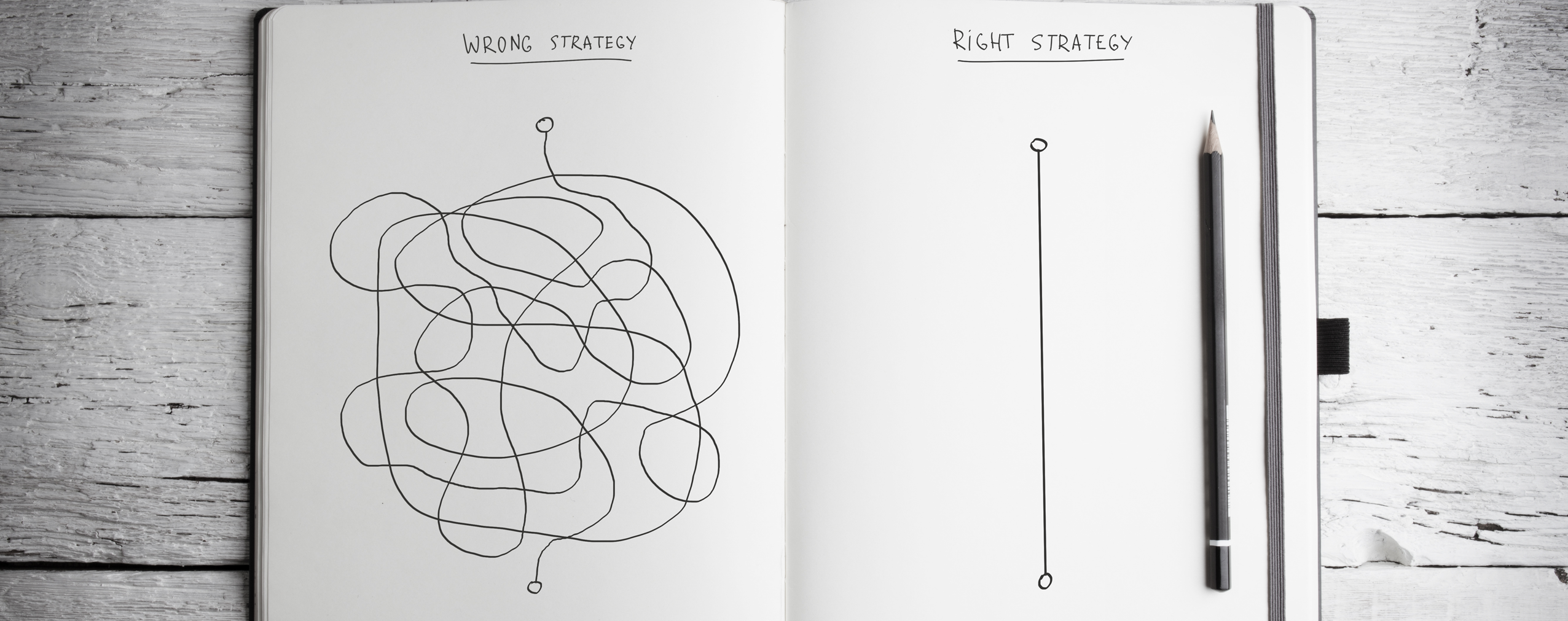Webinars have fast become one of the most effective marketing tools for your online strategy. They give marketers the chance to connect with their audience on a personal level. One of the reasons that webinars are such effective at showcasing new products, educating your audience, or providing training is that they are so versatile.
All webinars incorporate many interactive elements. Some of these are:
- Animated slides
- Desktop sharing
- Social Sharing
- Q&A sessions
- Online polls and surveys
- Videos
One interactive element that is often overlooked in webinar presentations is the use of whiteboards.
Whiteboards enhance your webinar presentations by adding an interesting and captivating element to the presentation. Most webinar platforms incorporate whiteboard functionality to allow interaction with your audience; however, many presenters fail to use them.
Depending on the reason for using a whiteboard in the webinar, you can draw live on screen, allow presenters to add to the visual content, or even allow some attendees to share in the presentation.
Another reason for using whiteboards to enhance your presentation is that it adds a new dynamic aspect to the live presentation.
How can you use whiteboards or enhance your webinar presentation? Here are some tips from experienced webinar hosts.
Table of Contents
Educate
One of the best reasons to use a whiteboard in your webinar is to educate your audience. In fact, this interactive aspect of your webinar will keep your audience interested in the subject.
For example, you can have charts, graphs, or other visuals on the whiteboard and then use a stylus to highlight specific points of interest. Alternatively, you could draw arrows or diagrams to show where things go or how to use the product.
Collaborate
Another way to enhance your webinar presentation with a whiteboard is to allow others to collaborate.
Are you using a guest presenter in the webinar? Why not get them to take part in adding items to the whiteboard and drawing on it. This will make the increase the interest from the audience and hold their attention better.
Depending on the goal of your webinar, you could also allow attendees to take part in the whiteboard presentation.
Make content more interesting
Another reason to use a whiteboard to boost the effectiveness of your webinar is that it makes content more interesting. Although slides are an integral part of your presentation, having live animation on a whiteboard is much more interesting, partly because it occurs in real time as the audience is watching.
Whiteboards don’t just have to be a white screen that you write on. You can add pictures, icons, drawings, and other visual aspects to enhance your presentation.
Add notes
Of course, one of the great ways to use a whiteboard to enhance your presentation is to add notes. This can be helpful for your audience and only your imagination can limit the kind of notes you take.
You could also use the interactive whiteboard to write down ideas and questions that your audience member send in. This can help to emphasize points much better and it is much more interesting than just repeating or reading out what someone sends in via the chat room.
Record
The ability to record the whiteboard is a powerful reason to use them in your webinars. In fact, many educational institutions record their whiteboard presentations for future use.
You can repackage the whiteboard presentation in many ways.
Here are some ideas:
- Send a link to the whiteboard presentation in an email after your webinar has finished. This will be something of value for the attendees who will undoubtedly watch the presentation again for its entertainment value.
- Use the whiteboard topic as a basis for a blog post.
- Upload the whiteboard to video sharing sites. This will help also to boost the number of inbound links back to your website.
Pre-record whiteboard animation
You could also design and make a pre-recorded whiteboard drawing animation to enhance your presentation. These animations can be enhanced with music or audio overlays to add some entertainment value.
These types of whiteboard animations usually show a person drawing the story in real-time. They are fun, entertaining, and engaging and will bring your webinar presentation to life. You can be sure that your audience will always remember your message.
Pre-recorded whiteboard animations can be used to train new employees, demonstrate how to use new products, and educate your audience on your products and services.
They will make an instant impression.
You can really make your webinars stand out from the rest if you try to incorporate an interactive whiteboard. They help you to capture and hold your audience’s attention. They also help to present your message in a much more powerful way. In the end, you will see your webinar attendance figures increase and also make more sales.