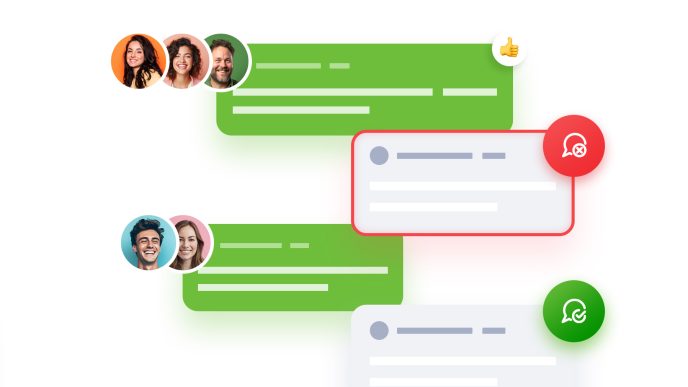There is no doubt that using webinars for content marketing is a powerful tool for your marketing strategy as they help you establish your authority, boost lead conversion, and get your message to a wider audience.
You can make your webinar an even more powerful marketing tool by incorporating screen sharing in your presentation, this helps to increase audience interaction, improve sales, and lead to a much more interesting online event for your audience.
Table of Contents
1. How to complete tasks
Screen sharing gives you an excellent way to show in real time how to complete tasks. It can sometimes be difficult to explain how to complete complex or difficult tasks just by showing pictures.
You can effectively use screen sharing to show the exact steps to organize projects, design mobile apps, or use software. It will be much easier for your audience to follow along as they see you taking the necessary steps to complete the task. You can even repeat steps if some in the audience missed the point or didn’t understand something.
2. How to use a product
An interesting way to share your screen during an online presentation is to show a live demonstration of your product. Again, showing how something is done is much easier than explaining it.
If you have a piece of software, a live demonstration can help your audience get to know the more advanced features of the product. If it’s a physical product, you could demonstrate how to use the item in real time, all you need is a web cam and the webinar platform.
3. Show features on the web
If you are demonstrating how to use online resources to boost a company’s profitability, then a live online demonstration can be interesting and informative. You could start by conducting a search in Google, opening up the relevant page, and showing how to use another web resource.
For example, if you are demonstrating a product for SEO you can show real-time results from successes you’ve had in your SEO campaigns. You could also show live results of examples of bad SEO practices.
Conclusion
As you can see, there are at least three effective ways to use screen share to engage and educate your audience, and of course make sales too. Next time you run your webinar, make sure you use this feature!