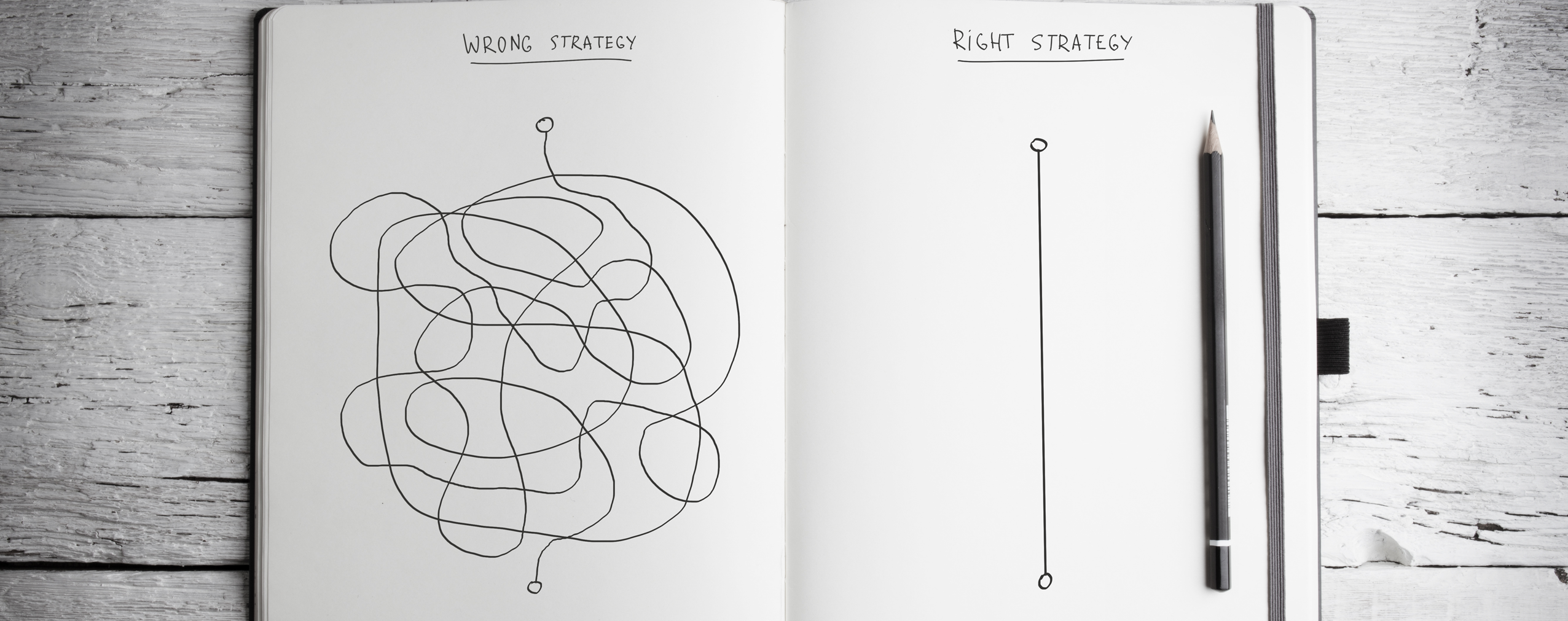Webinars are one of the most powerful educational, marketing, and business tools that can be used online. They are very versatile and there are an endless number of ways to use them. You can use them to promote a product or service, to teach something new to employees or you can use them as training material. Webinars can also be repackaged after the event and this provides even more opportunities to get your message out there.
If you are using webinars in your business, you need to make sure that you are using them to their full potential. One of the main advantages of webinars is the ability to use desktop sharing.
ClickMeeting allows for desktop sharing during a webinar and there can be so many different ways to use this incredible feature. The purpose of this article is to give your ideas on how your desktop can be shared to make your webinar much more powerful and interesting.
Table of Contents
Here are the top 9 ways to use desktop sharing in your webinar presentation.
1. Powerpoint slideshow
Slideshows are one of the most common items that are shared during webinars. The best way to use Powerpoint slides is to turn them into animations. This doesn’t mean creating moving people or other kinds of images. You just have to use slides so that text labels, photos, and images appear one at a time.
Therefore, if you have bulleted list, the points appear seamlessly one after another. The same can be done with images. This will keep your audience engaged with the presentation because information is ‘drip-fed’ to them in a visual style that is much more interesting than just text on a page.
2. How to complete a task in a program
It can be very easy to write a set of instructions; however, it will be much easier for your audience if you actually show them how to do it. Therefore, when they see your mouse clicking on the specific icons and then opening the specific folders and files, this will be so much easier for them to understand.
3. How to use software
Using desktop sharing is ideal for the company that sells software. People have a tendency to skimp on reading instructions properly and tend to jump right in.
It could also be that the basics of the software are fairly straightforward. However, if there are advanced features, these can then be shown in detail by screen sharing.
4. How to use analytics for webmasters and marketers
Analyzing analytics can be a difficult task for even experienced marketers. You can use screen sharing to show how to analyze analytics.
So, show how to extract vital information from the data and then how to re-use that. You could even ask your audience for an example of the kind of information that they need from analytics. You could then show them in real-time just how to get this information
5. How to create a PPC campaign in the marketing niche
Another task that marketers find difficult is creating PPC campaigns. You can provide your expertise and knowledge in a live environment to show them how to research keywords, separate them into groups, and then bid on these. Doing so in a webinar through desktop sharing is so much more effective than using written directions.
You could also show live examples of well-executed campaigns vs poorly executed campaigns. You can do this by clicking on Ad links and then show examples of good and bad landing pages.
6. Show pre-recorded training video or live demonstration
If you want to show how to use physical products then a live demonstration is a great way to share your desktop. You could even start from unpacking the item and then show how to start using it. As with demonstrating software, you have the advantage that you can easily show users advanced features of the item. This will boost customer confidence in your brand and product because they will appreciate the care that you take in them.
7. How to create or use an APP for any niche
Apps for mobile devices are becoming more popular for companies to use and develop. You can create a great webinar using screen sharing to show how to build an app or even use one.
With this, you can incorporate slides, infographics, and live videos. This is a great way to show all the complexities involved with app building.
This applies to any niche where apps are used, and there are so many. Therefore, even if you did not build the app or are promoting one, and simply want to provide value to your customers in weight loss, technical, mobile, real estate, or fitness niches by showing them how to use various useful apps, you can easily do so in a webinar with desktop sharing.
8. How to create a project
You could show how to create a project from files that you have stored on your computer. You can demonstrate how to organize files, how to create tabs, and how to present the project in various formats.
9. Share documents or files with clients
This is ideal for business videoconferencing with clients when you want to show them a document or a project on your computer, which can be either completed or as a progress report.
When presenting a webinar, use your imagination for how to share your desktop. If you use different and imaginative ways to share your desktop, you will present webinars of true value to your customers.