The difference between a webinar that attracts 50 registrants and one that generates 5,000 sign-ups often comes down to a single factor: the landing page. In the competitive landscape of digital marketing, your webinar landing page examples serve as the critical gateway between audience interest and actual attendance, directly impacting your return on investment and business growth.
Creating effective webinar landing page examples requires understanding both the psychology of conversion and the technical elements that drive action. The best-performing pages combine compelling headlines, strategic social proof, and frictionless registration processes to create seamless conversion experiences that turn casual visitors into engaged attendees.
This comprehensive analysis examines real webinar landing page examples that have generated exceptional results, revealing the specific strategies and design elements that separate high-converting pages from mediocre ones.
Table of Contents
TL;DR: What Makes Winning Webinar Landing Page Examples?
Effective webinar landing page examples combine psychological triggers with technical optimization to maximize conversions. The highest-performing pages focus on clear value propositions, minimal friction registration forms, and strategic use of urgency and social proof.
Essential Elements:
• Compelling, benefit-focused headlines that address specific pain points • Minimal registration forms requesting only essential information • Strategic placement of speaker credentials and social proof • Clear value propositions with specific takeaways listed • Mobile-optimized design with fast loading speeds
Conversion Drivers:
• Urgency elements (limited seats, deadlines, countdown timers) • Professional visual design with consistent branding • Strategic call-to-action placement and contrasting colors • Thank-you pages that encourage social sharing and calendar integration
Success Metrics:
The best webinar landing page examples achieve 25-45% conversion rates, compared to industry averages of 15-20%, through strategic optimization of these core elements.
Expert’s Voice: The Psychology Behind High-Converting Pages
„The most successful webinar landing page examples leverage fundamental psychological principles that drive human decision-making. Understanding these principles enables you to create pages that resonate emotionally while addressing logical concerns that might prevent registration.
Effective webinar landing page examples recognize that visitors arrive with both excitement and skepticism. They’re interested enough to click through, but they need convincing that your webinar deserves their time investment. The best pages address this psychological state by immediately demonstrating value while minimizing perceived risk through social proof and clear benefit statements.
The conversion process itself must feel effortless and trustworthy. Visitors should never feel overwhelmed by complex forms or uncertain about what they’re signing up for. Professional webinar landing page examples guide users through a logical progression from interest to registration, using visual hierarchy and strategic messaging to eliminate friction and build confidence in the decision to attend.
The psychological impact of urgency and scarcity cannot be underestimated in webinar marketing. Humans are naturally motivated by the fear of missing out, and webinar landing page examples that authentically create time pressure or limited availability consistently outperform static alternatives.”
SEO Specialist @ ClickMeeting
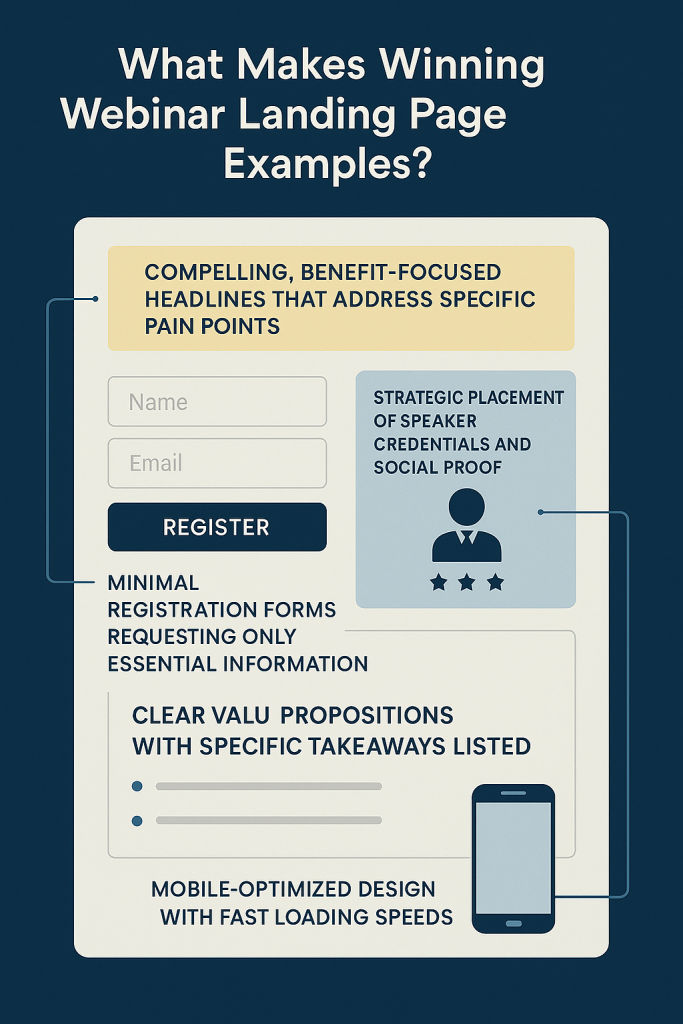
ClickMeeting’s Landing Page Excellence: Features That Convert
ClickMeeting provides comprehensive tools for creating high-converting webinar landing page examples that rival custom-built alternatives. The platform’s unlimited registration pages enable you to maintain consistent professional quality across all touchpoints.
- Advanced Customization Capabilities allow you to implement all essential elements found in top-performing webinar landing page examples. Custom form fields enable progressive profiling, collecting valuable lead information without overwhelming visitors with lengthy registration processes.
- Professional Branding Integration ensures your webinar landing page examples maintain consistent visual identity through custom logos, color schemes, and branded elements. This consistency builds trust and reinforces brand recognition throughout the conversion process.
- Automated Email Sequences nurture registrants through sophisticated follow-up workflows that increase attendance rates and engagement levels. The platform handles reminder scheduling, confirmation messages, and post-registration communications automatically.
- Mobile Optimization ensures your webinar landing page examples perform excellently across all devices, addressing the growing mobile traffic that represents over 50% of registration activity for many organizations.
Key ClickMeeting Landing Page Advantages:
- Unlimited custom registration pages
- Professional branding options maintaining visual consistency
- Integrated webinar email automation for complete nurturing workflows
- European data hosting ensuring GDPR compliance and data security
- Seamless integration with existing marketing automation and CRM systems
Real Webinar Landing Page Examples: Anatomy of Success
Example 1: The Authority Builder – B2B Sales Training
This high-performing webinar landing page generated a 42% conversion rate through strategic authority positioning and specific value promises. The page featured the headline “The 5 Mistakes Costing You $50K+ Annually (And How to Fix Them)” which immediately quantified the potential value while creating urgency around missed opportunities.
Key Success Elements:
- Monetary specificity in the headline created immediate interest and provided concrete value measurement
- Speaker credentials section displayed logos of Fortune 500 clients and industry certifications
- Social proof statement “Join 12,000+ business owners who attended our last session” leveraged previous success
- Minimal registration form requested only name and email, reducing friction significantly
- Professional photography of the speaker built trust and personal connection
This webinar landing page example demonstrates how authority positioning combined with specific benefits creates compelling conversion opportunities.
Example 2: The Transformation Promise – Digital Marketing Masterclass
Achieving a 38% conversion rate, this page used the powerful before-and-after framework with the headline “From Struggling Startup to $1M Revenue: The Exact Roadmap.” The transformation promise resonated strongly with the target audience’s aspirations and pain points.
Conversion Drivers:
- Clear transformation narrative from struggle to success provided emotional connection
- Urgency element “Limited to 500 attendees – 73% full” created scarcity without appearing manipulative
- Visual testimonials included customer photos and specific revenue increases
- Detailed agenda preview listed five specific strategies participants would learn
- Bonus incentive offered exclusive templates and case studies for attendees
This example shows how concrete transformation promises combined with authentic urgency drive high conversion rates.
Example 3: The Expert Panel – Industry Insights Session
This webinar landing page example achieved a 35% conversion rate by leveraging multiple expert authorities. The headline “3 Industry Leaders Reveal Their 2025 Growth Strategies” positioned the content as exclusive insider knowledge from recognized authorities.
Authority Building Elements:
- Multiple expert photos displayed prominently with titles and company affiliations
- Media mentions included logos from publications where experts had been featured
- Specific agenda breakdown listed unique insights each expert would share
- Registration incentive promised presentation slides plus bonus resource library
- Professional design maintained visual consistency with established brand guidelines
This approach demonstrates how combining multiple authorities can create compelling value propositions that drive registrations.
Platform Comparison: Landing Page Creation Capabilities
ClickMeeting: Comprehensive Landing Page Solution
ClickMeeting provides the most complete landing page creation capabilities among webinar platforms, enabling you to implement conversion optimization strategies found in top-performing webinar landing page examples.
- Advanced Form Customization allows progressive profiling through conditional logic, enabling you to collect detailed lead information without overwhelming initial visitors. This sophisticated approach maximizes both conversion rates and lead quality.
- Complete Branding Control ensures your webinar landing page examples maintain professional appearance through custom logos, color schemes, typography, and layout options that reinforce brand consistency.
Zoom Webinars: Basic Landing Page Functionality
Zoom provides fundamental landing page capabilities but lacks the advanced customization found in specialized webinar platforms. While suitable for basic registration needs, the platform limits optimization opportunities that drive superior conversion rates.
- Limited Branding Options restrict visual customization, potentially impacting professional appearance and brand consistency across marketing touchpoints.
- Basic Form Fields provide standard registration functionality but lack advanced features like conditional logic or progressive profiling that maximize lead quality.
GoToWebinar: Tier-Restricted Features
GoToWebinar offers solid landing page functionality but restricts advanced features to premium pricing tiers. Custom branding and sophisticated form options require expensive upgrades that may not justify the investment.
Reliable Platform provides consistent performance and professional appearance suitable for straightforward registration needs without complex optimization requirements.
Microsoft Teams: Integration-Focused Approach
Teams provides adequate landing page functionality primarily designed for Office 365 integration rather than marketing optimization. The platform works well for internal or partner-focused webinars but lacks conversion optimization features.
BigMarker: Advanced Marketing Features
BigMarker offers sophisticated landing page capabilities comparable to ClickMeeting but with premium pricing and limited trial access that may restrict evaluation opportunities.
Conversion Optimization Strategies from High-Performing Examples
Headlines That Drive Action
Analysis of successful webinar landing page examples reveals specific headline patterns that consistently outperform generic alternatives:
- Benefit-Specific Headlines like “Double Your Sales in 90 Days” outperform feature-focused alternatives by 40-60% because they address specific desired outcomes rather than describing what the webinar covers.
- Problem-Aware Headlines such as “Stop Losing Customers to Competitors” leverage pain point recognition to create immediate engagement with audiences experiencing specific challenges.
- Curiosity-Driven Headlines including “The Secret Strategy Behind Our Client’s 400% Growth” combine intrigue with concrete results to drive click-through and conversion rates.
Social Proof Implementation
The most effective webinar landing page examples strategically implement multiple types of social proof to build credibility and reduce registration hesitation:
- Quantified Attendance statements like “Join 15,000+ previous attendees” provide concrete evidence of webinar popularity and value perception.
- Client Logo Displays featuring recognizable company brands transfer credibility and suggest the quality of content and audience.
- Specific Testimonials including names, photos, and measurable results create authentic endorsements that address common objections and concerns.
Form Optimization Techniques
High-converting webinar landing page examples minimize registration friction through strategic form design:
- Progressive Profiling starts with essential information (email) and gradually collects additional details through subsequent interactions, maximizing initial conversion rates.
- Strategic Field Labels using “Your Best Email” instead of “Email Address” subtly suggests exclusivity and care in communication.
- Compelling Button Text such as “Save My Seat” creates stronger emotional connection than generic “Register” or “Submit” alternatives.
Mobile Optimization for Webinar Landing Page Examples
With mobile traffic representing over 50% of registration activity, mobile optimization becomes critical for webinar landing page success. The best examples prioritize mobile user experience through responsive design and touch-optimized interfaces.
- Mobile-First Design ensures primary elements (headline, value proposition, registration form) display prominently on smaller screens without requiring scrolling or zooming.
- Touch-Friendly Forms use appropriately sized input fields and buttons that accommodate finger navigation rather than precise mouse clicking.
- Fast Loading Speeds optimize images and minimize scripts to ensure pages load quickly on mobile networks, preventing abandonment due to performance issues.
- Analytics and Performance Measurement
Successful webinar landing page examples require continuous measurement and optimization based on performance data:
- Conversion Rate Tracking monitors the percentage of visitors who complete registration, enabling identification of optimization opportunities.
- Source Attribution identifies which marketing channels drive highest-quality registrants, informing budget allocation and strategy decisions.
- Drop-off Analysis reveals where visitors abandon the registration process, highlighting specific friction points requiring attention.
- Mobile vs. Desktop Performance comparison ensures optimization efforts address the most impactful user segments.
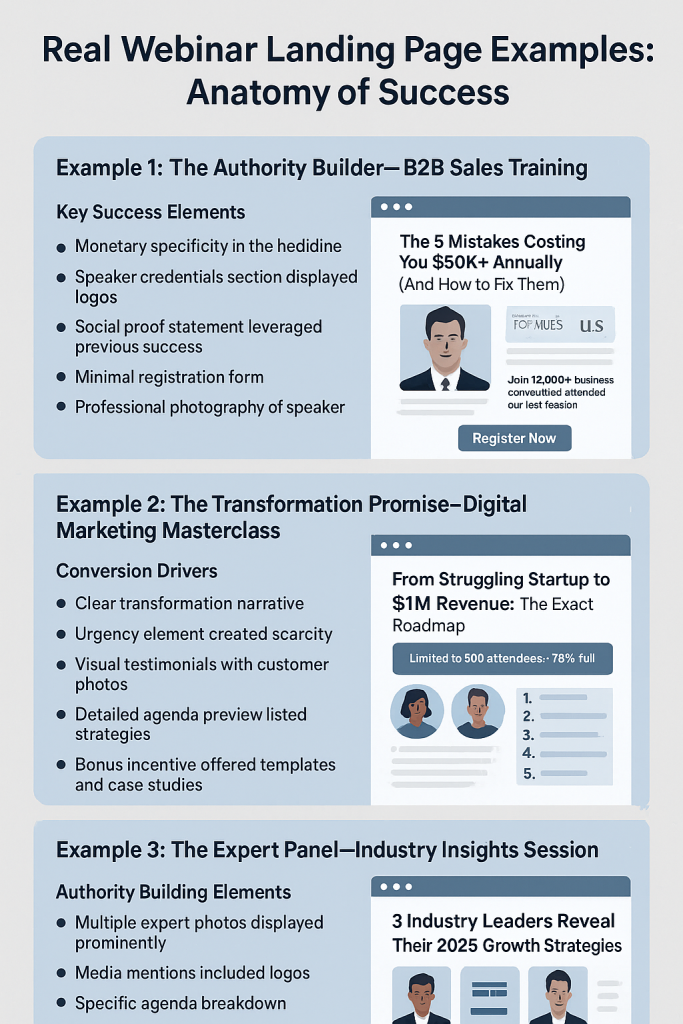
Making the Strategic Choice: Platform Selection for Landing Page Success
For Marketing-Focused Organizations
ClickMeeting provides the most comprehensive landing page capabilities, enabling implementation of all conversion optimization strategies found in top-performing webinar landing page examples. The platform’s unlimited registration pages support extensive A/B testing and audience segmentation.
For Budget-Conscious Businesses
While entry-level platforms appear affordable, their landing page limitations often require expensive third-party tools or custom development. ClickMeeting’s comprehensive features at accessible pricing provide better long-term value.
For Enterprise Organizations
Advanced landing page capabilities become crucial for large-scale webinar programs. ClickMeeting’s enterprise features support complex registration workflows while maintaining the flexibility needed for diverse audience segments.
For Growth-Oriented Companies
The ability to continuously optimize landing page performance directly impacts business growth. ClickMeeting’s built-in testing and analytics capabilities enable data-driven improvements that compound over time.
FAQ: Critical Questions About Webinar Landing Page Examples
1. What conversion rate should I expect from my webinar landing pages?
Industry benchmarks vary by sector, but well-optimized webinar landing page examples typically achieve 25-45% conversion rates. Technology and business sectors often see higher rates (30-40%), while broader audiences may convert at 20-30%. The key is continuous optimization through testing headlines, forms, and social proof elements. ClickMeeting’s analytics tools help you track and optimize these metrics systematically rather than guessing at performance.
2. Should I use the webinar platform’s built-in landing pages or create custom external pages?
Built-in platform pages offer significant advantages including seamless registration integration, automated email workflows, and reduced technical complexity. Custom external pages provide more design flexibility but require additional integrations and maintenance. ClickMeeting’s advanced customization capabilities bridge this gap, providing professional flexibility within an integrated system that eliminates technical headaches.
3. How many form fields should I include on webinar registration pages?
Start with minimal fields (name and email) to maximize initial conversions, then use progressive profiling to collect additional information over time. Each additional required field typically reduces conversion rates by 5-10%. ClickMeeting’s conditional logic features enable sophisticated progressive profiling that balances conversion optimization with lead qualification needs.
4. What’s the most important element to test on webinar landing pages?
Headlines typically provide the highest impact when testing, potentially improving conversions by 20-40%. Test benefit-focused versus feature-focused messaging, specific outcomes versus general promises, and problem-aware versus solution-focused approaches. ClickMeeting’s built-in A/B testing tools make headline optimization straightforward without requiring external testing platforms.
5. How can I create urgency on webinar landing pages without appearing manipulative?
Authentic urgency works best—real seat limits, genuine early-bird pricing, or actual registration deadlines. Avoid fake countdown timers or manufactured scarcity that damages trust. Focus on value-based urgency like “Don’t miss the 2025 strategy insights” rather than artificial pressure. ClickMeeting’s registration management tools help you implement genuine scarcity through actual capacity limits and real-time availability updates.







