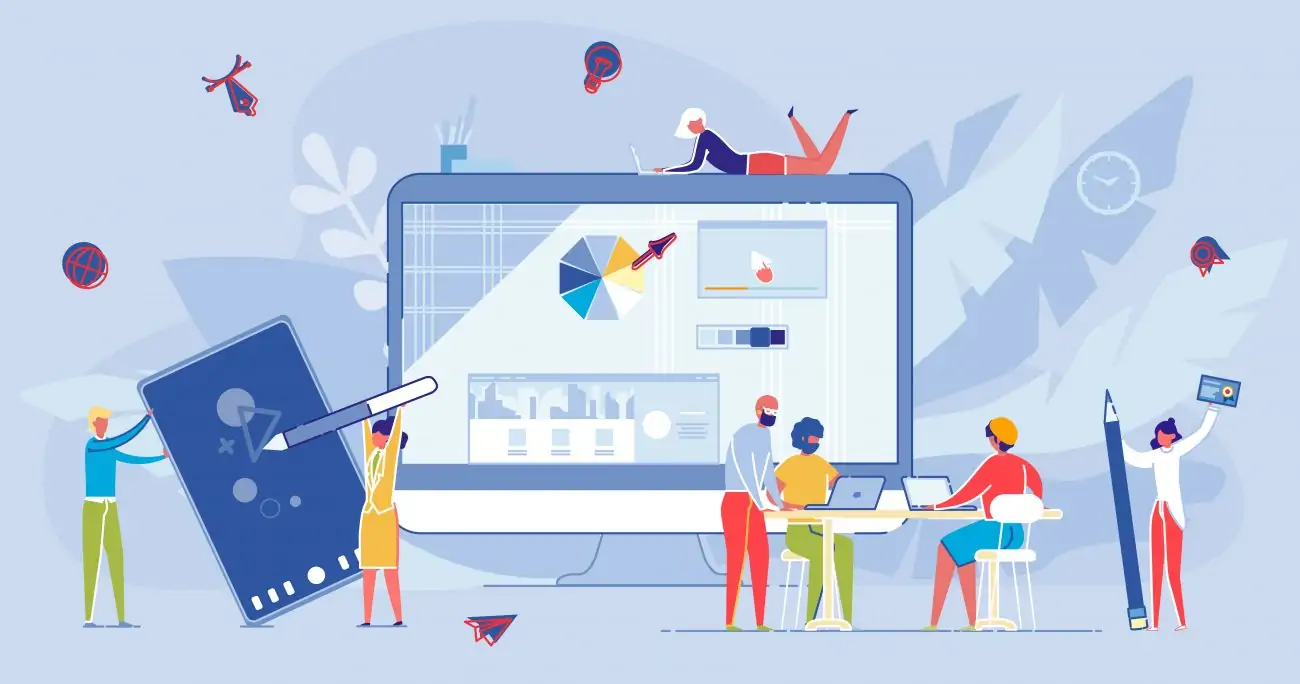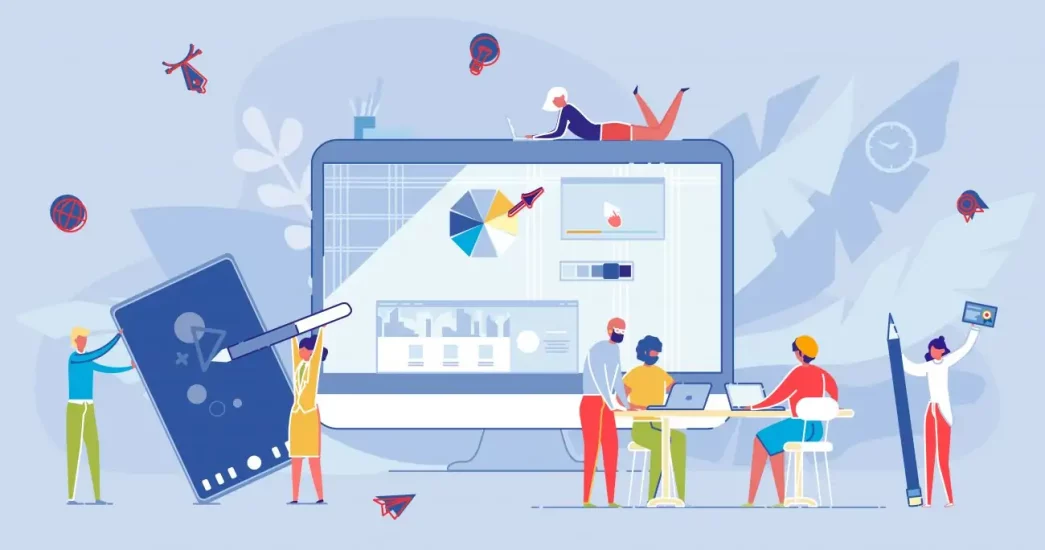Can you imagine your daily work, connecting with friends or learning and sharing knowledge without online meeting apps? I bet you can’t.
And nothing surprising about that. We live in a time where borders don’t exist and technology allows us to maintain relationships with people wherever they are.
Of course, there is also a growing number of platforms that let us exchange information. But rest assured: we come to the rescue! Below you will find a list of the best meeting apps you can use for your business, education or personal use.
Table of Contents
The Best Meeting App: What Features Matter?
Before we move on to specific meeting apps, let’s take a moment to think about what we’re actually looking for. What features and technical solutions will improve your work and make the audience appreciate the events more?
- Video and audio quality
High quality video and audio are non-negotiable for professional meetings. The best applications provide great communication without delays, which is essential for effective understanding and attendee engagement.
- Ease of use
The intuitive user interface and simple setup process ensure that all participants, regardless of their technical skills, can join meetings without hassle. This increases the likelihood of successful, frustration-free meetings.
- Reliability
A meeting application should excel in minimal unavailability time and robust performance, even when dealing with a large number of users or presentations with large amounts of data.
- Security
Features such as end-to-end encryption, secure login processes and guest access control are essential to protect confidential business information. And if you are located in the European Union, you need to pay attention to GDPR compliance as well!
- Scalability
The meeting app must be able to handle small team meetings as well as large webinars or conferences, adapting to different business needs and number of attendees.
- Interactive tools
Tools such as surveys, tests, breakout rooms or question-and-answer sessions make meetings more engaging and interactive, which is especially important if you want effective collaboration.
- Integration capabilities
Integration with calendars, email and other business tools can streamline processes and increase productivity. This is especially important if you’re looking for a corporate meeting application and use different sets of tools.
- Recording and playback
The ability to record meetings and webinars for later review or to share them with those who could not attend live is critical. Regardless of what your business is.
- Mobile support
A powerful mobile app allows attendees to join meetings from anywhere, providing greater flexibility and enabling remote or hybrid working….
- Customer service
Good customer support is critical to quickly resolve any issues, minimize downtime and help users get the most out of the app’s features.
Top 5 Meeting Apps – Our Ranking
Ok, we already know what we are looking for. Now it’s time to get down to specifics. Below you will find five virtual meeting apps that are sure not to disappoint you and will allow you to operate on a wider scale.
#1 ClickMeeting: A Comprehensive Video Meeting App
ClickMeeting is a versatile and user-friendly online meeting platform designed to cater to the needs of businesses, educators, and organizations of all sizes. With a focus on simplicity and functionality, ClickMeeting offers a range of features that make it a compelling choice for hosting webinars, online meetings, and collaborative sessions.

Key Features
- Customizable Webinars: ClickMeeting allows users to create branded webinar rooms with custom logos, colors, and backgrounds. This feature helps maintain a professional appearance and align the meeting environment with your brand identity.
- Works in the browser: ClickMeeting works fully in the browser. So your colleagues don’t have to download the app, although they can, of course.
- Interactive Tools: The platform is equipped with various interactive tools such as polls, surveys, and Q&A sessions. These tools facilitate audience engagement and provide valuable feedback during webinars and meetings.
- Screen Sharing and Whiteboard: Users can share their screens to present documents, slideshows, or software applications. The built-in whiteboard feature enables real-time drawing and annotations, making it easier to illustrate points and collaborate effectively.
- Recording and Storage: ClickMeeting offers the option to record sessions and store them in the cloud. This feature is particularly useful for participants who may have missed the live session or for those who want to review the content later.
- Integration Capabilities: The platform integrates seamlessly with popular tools such as Google Calendar, Outlook, Dropbox, and various marketing automation software. This integration ensures a streamlined workflow and enhances productivity.
- Mobile Access: ClickMeeting is accessible via mobile devices, allowing participants to join meetings and webinars from anywhere. The mobile app provides a user-friendly interface and ensures that users have access to all the essential features on the go.
- Security Features: The platform emphasizes security with features like password protection, token, waiting rooms, and encrypted data transmission. These measures ensure that your meetings are secure and confidential.
Pros
- Ease of Use: ClickMeeting is designed with a user-friendly interface that simplifies the process of setting up and managing online meetings and webinars. Both hosts and participants find it easy to navigate and use the platform.
- Engagement Tools: The interactive tools, such as polls and Q&A sessions, help keep participants engaged and involved throughout the session.
- Customizability: The ability to customize the webinar room with branding elements adds a professional touch and boost the overall experience.
- Comprehensive Analytics: ClickMeeting provides detailed analytics and reports on attendee participation, engagement levels, and survey results. These insights help hosts understand their audience better and improve future sessions.
- Browser-based: a few clicks are all it takes to join a meeting. No need to download anything!
- All events in one place: in addition to business meetings, do you want to create webinars or large industry conferences? This online meeting app has it all in one suite.
Cons
- Occasional Technical Glitches: Some users have reported occasional technical issues such as audio or video lag during meetings. While these issues are not widespread, they can be disruptive when they occur.
- Learning Curve for Advanced Features: Although the basic functions are easy to use, there can be a learning curve for some of the more advanced features. Users may need to invest time in learning how to utilize these features effectively.
Conclusion
ClickMeeting is a robust online meeting solution that offers a wealth of features designed to enhance the virtual meeting experience. Its customizable interface, interactive tools, and integration capabilities make it a strong contender in the online meeting space.
It’s a great business meeting app that will allow you to stand out, for example, if you frequently conduct meetings with clients or candidates looking to work for your company. You will easily impress them with a personalized and professional platform.
Anyway: find out for yourself. Take advantage of ClickMeeting’s trial period, during which you can create your own meetings and test key features at will.
Try ClickMeeting for free
#2 Microsoft Teams: Great Corporate Meeting App
Microsoft Teams is a comprehensive collaboration platform that integrates seamlessly with the Microsoft 365 suite, providing a unified environment for communication, file sharing, and project management. Designed for businesses of all sizes, Teams offers a robust set of features that facilitate both virtual meetings and ongoing collaboration.

Key Features
- Chat and Messaging: Teams provides a rich chat interface for one-on-one or group conversations. Users can share files, emojis, and GIFs, making interactions more engaging. The threaded conversations keep discussions organized and easy to follow.
- Video and Audio Conferencing: Teams supports high-quality video and audio conferencing for small team meetings or large webinars. Features like background blur, custom backgrounds, and live captions enhance the virtual meeting experience.
- Integration with Microsoft 365: Deep integration with Microsoft 365 allows users to access Word, Excel, PowerPoint, and other Office applications directly within Teams. This integration streamlines workflows and enhances productivity.
- File Sharing and Collaboration: Users can share files in chats and channels, with integrated access to OneDrive and SharePoint. Real-time co-authoring enables multiple users to work on the same document simultaneously.
- Channel-Based Organization: Teams are organized into channels, which can be dedicated to specific projects, departments, or topics. Each channel can have its own tabs for files, apps, and conversations, keeping everything related to a particular topic in one place.
- Task Management: The Tasks app in Teams, powered by Planner and To Do, allows users to create, assign, and track tasks. This feature helps teams stay organized and ensures that project deadlines are met.
- Third-Party Integrations: Teams supports a wide range of third-party app integrations, including project management tools like Trello, CRM systems like Salesforce, and many more. These integrations expand the platform’s functionality and allow it to fit seamlessly into various workflows.
- Security and Compliance: Microsoft Teams adheres to enterprise-grade security and compliance standards, including data encryption, multi-factor authentication, and compliance with regulations such as GDPR and HIPAA.
Pros
- Seamless Integration with Microsoft 365: Teams’ integration with the Microsoft 365 suite makes it an ideal choice for organizations already using these tools. The ability to access and collaborate on Office documents directly within Teams enhances productivity.
- Comprehensive Feature Set: Teams offers a wide range of features for communication, collaboration, and project management, making it a one-stop solution for many business needs.
- Scalability: Teams is suitable for organizations of all sizes, from small businesses to large enterprises. It supports both small team meetings and large-scale webinars with hundreds of participants.
- Robust Security: Microsoft’s commitment to security and compliance ensures that sensitive business data is protected.
Cons
- Complexity: The extensive feature set can be overwhelming for new users. There may be a learning curve to fully understand and utilize all the available functionalities.
- Resource Intensive: Teams can be resource-intensive, particularly during video calls or when multiple apps are running simultaneously. This can affect performance on older or less powerful devices.
- Cost: While there is a free version of Teams, many of the advanced features and integrations are only available in the paid plans. Organizations looking to unlock the full potential of Teams may need to invest in a Microsoft 365 subscription.
Conclusion
Microsoft Teams is a powerful collaboration platform that brings together communication, file sharing, and project management in a single interface. Its deep integration with Microsoft 365, comprehensive feature set, and robust security make it a valuable tool for businesses of all sizes. Despite its complexity and resource demands, Teams stands out as a top choice for organizations looking to enhance their collaboration and productivity.
#3 Zoom. The Go-To Platform for Online Meetings and Webinars
Zoom has established itself as a leading platform for online meetings, webinars, and virtual collaboration. Known for its ease of use and reliable performance, Zoom is favored by businesses, educators, and individuals alike for its comprehensive feature set and scalability.

Key Features
- High-Quality Video and Audio: Zoom is renowned for its high-definition video and audio capabilities, ensuring clear and smooth communication during meetings and webinars. It supports both one-on-one meetings and large-scale conferences with hundreds of participants.
- Screen Sharing: Participants can share their entire screen or specific applications, making it easy to present documents, slides, or software in real-time. The annotation tools allow for interactive presentations and collaborative discussions.
- Virtual Backgrounds and Touch Up: Users can customize their background with virtual images or videos, and the “Touch Up My Appearance” feature adds a professional touch by smoothing out video feed.
- Breakout Rooms: This feature allows hosts to split meeting participants into smaller groups for discussions or activities. Breakout rooms can be managed easily, facilitating more focused and interactive sessions.
- Recording and Transcription: Zoom provides options to record meetings and save them locally or in the cloud. Automatic transcription is available for recorded sessions, making it easier to review and share meeting content.
- Webinars and Events: Zoom’s webinar feature supports large-scale virtual events with up to 50,000 attendees. Hosts can manage registrations, interact with attendees via Q&A and polls, and even monetize their webinars through paid registrations.
- Integration and Collaboration Tools: Zoom integrates with a wide array of third-party applications, including Slack, Microsoft Teams, Google Drive, and CRM systems like Salesforce. These integrations enhance productivity and streamline workflows.
- Security Features: Zoom has implemented robust security measures, including end-to-end encryption, meeting passwords, waiting rooms, and the ability to lock meetings once all participants have joined. These features ensure that meetings are secure and private.
Pros
- User-Friendly Interface: Zoom’s intuitive and straightforward interface makes it easy for users of all skill levels to host and join meetings without extensive training.
- Scalability: Zoom caters to a wide range of use cases, from personal meetings to large corporate webinars, making it a versatile choice for different needs.
- Reliability: Known for its stable performance, Zoom maintains high-quality video and audio even with large numbers of participants, minimizing disruptions during critical meetings.
- Feature-Rich Free Plan: The free version of Zoom offers a generous set of features, including unlimited one-on-one meetings and group meetings of up to 40 minutes, making it accessible to individuals and small businesses.
Cons
- Bandwidth Requirements: High-quality video and audio can consume significant bandwidth, which may be a concern for users with limited internet connectivity.
- Cost for Advanced Features: While the free plan is robust, access to advanced features like large-scale webinars, extended meeting durations, and enhanced security options requires a paid subscription.
Conclusion
Zoom stands out as a top-tier platform for online meetings and webinars, combining ease of use with powerful features and reliable performance. Its high-quality video and audio capabilities, along with tools like breakout rooms and virtual backgrounds, enhance the virtual meeting experience. Despite past security concerns and the need for adequate bandwidth, Zoom’s versatility and comprehensive feature set make it an excellent choice for businesses, educators, and individuals seeking an effective online communication solution.
#4 Slack: Enhancing Collaboration with Integrated Video Meetings
Already using Slack in your business? Perhaps you don’t need an additional meeting app?
Slack is widely known as a powerful messaging and collaboration platform, but it also offers robust video meeting capabilities that are seamlessly integrated into its environment. These features make it easier for teams to transition from text-based communication to face-to-face interaction without leaving the platform.

Key Video Meeting Features
- Built-In Video Calls: Slack enables users to initiate video calls directly from any channel or direct message. With just a click, teams can switch from text chat to a video call, facilitating more dynamic and immediate communication.
- Screen Sharing: During a Slack video call, participants can share their screens to present documents, slides, or applications. This feature is particularly useful for collaborative work sessions, presentations, and remote troubleshooting.
- Integration with Third-Party Tools: Slack integrates with popular video conferencing tools such as Zoom, Microsoft Teams, and Google Meet. This integration allows users to schedule and join meetings from within Slack, leveraging the advanced features of these platforms while maintaining the convenience of Slack’s interface.
- Huddles: Slack’s “Huddles” feature is a lightweight, audio-first conversation tool that also supports video. Huddles are designed for spontaneous, informal conversations, mimicking the feel of a quick office chat. Participants can join and leave huddles freely, making it ideal for impromptu discussions.
- Multi-User Calls: Slack supports group video calls with up to 15 participants. This capacity is suitable for small team meetings and collaborative sessions where face-to-face interaction is beneficial.
Pros
- Seamless Integration: Slack’s video meeting features are fully integrated into its messaging platform, providing a cohesive user experience. Users can transition from text to video without needing to switch applications.
- Ease of Use: Initiating and joining video calls in Slack is straightforward and intuitive, requiring minimal setup and no additional software installations for basic video calls.
- Enhanced Collaboration: The combination of messaging, file sharing, and video calls within a single platform enhances team collaboration and productivity.
- Real-Time Interaction: Features like call reactions and screen sharing make video meetings more interactive and engaging, helping teams communicate more effectively.
Cons
- Limited Native Video Call Features: While Slack’s native video calling functionality is sufficient for basic needs, it lacks some of the advanced features found in dedicated video conferencing tools, such as large meeting capacities, breakout rooms, and native recording.
- Participant Limit: The 15-participant limit for video calls may be restrictive for larger teams or organizations that require bigger meetings.
- Dependence on Third-Party Tools: For users needing advanced video meeting features, reliance on third-party integrations like Zoom or Microsoft Teams is necessary, which can add complexity and potential costs.
Conclusion
Slack’s video meeting capabilities, while not as feature-rich as some dedicated video conferencing tools, provide an effective solution for teams needing quick and easy face-to-face interactions within a collaborative environment. The seamless integration with its messaging platform, combined with the ability to connect with third-party tools, makes Slack a versatile choice for organizations seeking to enhance their communication and collaboration efforts. Despite some limitations, Slack’s video features are well-suited for small to medium-sized meetings and contribute to a more dynamic and interactive team workflow.
#5 Google Meet: A Reliable Virtual Meeting App for Seamless Online Meetings
Google Meet is part of Google Workspace (formerly G Suite), offering a reliable and user-friendly platform for video meetings and virtual collaboration. Designed to integrate seamlessly with other Google services, Google Meet provides a straightforward solution for businesses, educators, and individuals to connect and communicate.

Key Features
- High-Quality Video and Audio: Google Meet supports high-definition video and audio for clear and smooth communication. The platform is optimized to perform well across different devices and network conditions, ensuring a consistent experience.
- Screen Sharing: Users can share their entire screen or specific application windows during meetings, facilitating presentations, collaborative work, and remote support. This feature enhances the ability to communicate complex information effectively.
- Integration with Google Workspace: Google Meet is deeply integrated with Google Workspace apps like Gmail, Google Calendar, and Google Drive. This integration allows users to schedule meetings, share files, and join calls directly from these applications, streamlining workflows and increasing productivity.
- Real-Time Captioning: Google Meet offers live captions powered by Google’s speech recognition technology. This feature enhances accessibility and ensures that participants can follow along even in noisy environments or with hearing impairments.
- Meeting Recording: Paid Google Workspace plans include the ability to record meetings and save them to Google Drive. This feature is useful for archiving important discussions, training sessions, or webinars, allowing participants to review the content later.
- Security Features: Google Meet includes robust security measures such as encryption in transit, anti-hijacking features, and secure meeting controls. Hosts can manage participants, mute or remove disruptive attendees, and control who can join the meeting.
- No Time Limits for Enterprise Users: While the free version of Google Meet has a 60-minute limit for group meetings, Google Workspace subscribers can host meetings of up to 24 hours, making it suitable for lengthy discussions and extensive training sessions.
- Mobile Accessibility: The Google Meet mobile app provides a full-featured experience on smartphones and tablets, allowing users to join and participate in meetings from anywhere.
Pros
- Ease of Use: Google Meet’s intuitive interface makes it easy for users to schedule, join, and manage meetings without a steep learning curve. The integration with Google Calendar simplifies the process of organizing and accessing meetings.
- Reliability: Google Meet is known for its stable performance and high-quality video and audio, even in varying network conditions, ensuring minimal disruptions during important meetings.
- Deep Integration with Google Workspace: The seamless integration with other Google services enhances productivity and allows for efficient management of meetings and related tasks.
- Accessibility Features: Real-time captioning and other accessibility features ensure that Google Meet is inclusive and usable by a diverse range of participants.
Cons
- Limited Advanced Features: Compared to some dedicated video conferencing tools, Google Meet lacks certain advanced features like breakout rooms and virtual backgrounds, which might be essential for specific use cases.
- Dependence on Google Ecosystem: While the integration with Google Workspace is a strength, it can also be a limitation for users who rely on other ecosystems or need extensive third-party integrations.
- Free Plan Restrictions: The free version of Google Meet has limitations, including a 60-minute meeting duration for group calls and fewer administrative controls, which might necessitate an upgrade for full functionality.
Conclusion
Google Meet is a robust and reliable video meeting platform that excels in providing seamless integration with the Google Workspace ecosystem. Its high-quality video and audio, ease of use, and strong security features make it a suitable choice for businesses, educational institutions, and individuals seeking an efficient way to conduct online meetings. While it may lack some advanced features found in specialized video conferencing tools, its accessibility, reliability, and deep integration with Google’s suite of applications ensure that Google Meet remains a competitive option for virtual communication and collaboration.
Which Meeting App to Choose?
Choosing the right online meeting app depends on your specific needs, preferences, and the nature of your meetings. Each platform offers unique features and advantages, making them suitable for different scenarios. Here’s a quick comparison to help you decide:
- Microsoft Teams: Ideal for organizations deeply embedded in the Microsoft ecosystem. Its robust integration with Microsoft 365 makes it perfect for businesses that rely on Office applications. Teams excel in providing a comprehensive collaboration environment with features like chat, file sharing, and integrated project management tools. However, it can be complex and resource-intensive.
- Zoom: Known for its high-quality video and audio, Zoom is a versatile choice for businesses, educators, and individuals. It offers extensive features, including breakout rooms, virtual backgrounds, and webinar capabilities, making it suitable for both small meetings and large-scale events. Despite its past security concerns, Zoom has made significant improvements and remains a top choice for reliable and scalable online meetings.
- Slack: Primarily a messaging and collaboration platform, Slack also offers convenient video meeting features. Its seamless integration with other apps and services makes it a strong choice for teams that need to switch quickly between chat and video. However, its video meeting capabilities are more limited compared to dedicated conferencing tools, with a participant cap that may not suit larger groups.
- Google Meet: Best for users who are already using Google Workspace. Its integration with Google services like Calendar and Drive makes scheduling and file sharing effortless. Google Meet provides reliable video and audio quality, enhanced accessibility features, and strong security. While it may lack some advanced features, its simplicity and integration make it an excellent option for straightforward, efficient meetings.
- ClickMeeting: ClickMeeting is particularly worth trying for businesses and educators looking for a platform with robust webinar capabilities. Its customizable webinar rooms, interactive tools, and detailed analytics make it a standout choice for engaging and professional presentations. While it may require a paid plan to unlock its full potential, the investment can be justified by the platform’s extensive feature set and user-friendly interface.
Conclusion
When choosing an online meeting app, consider your organization’s existing tools, the nature of your meetings, and the features you value most. For comprehensive collaboration and deep integration with Microsoft tools, Microsoft Teams is an excellent choice. If you prioritize high-quality video and scalability, Zoom is a reliable option. For seamless messaging and quick video calls, Slack excels. Google Meet is perfect for those integrated into Google’s ecosystem, and for robust webinar functionality, ClickMeeting is definitely worth exploring. Assess your specific needs and try out a few options to find the best fit for your organization.