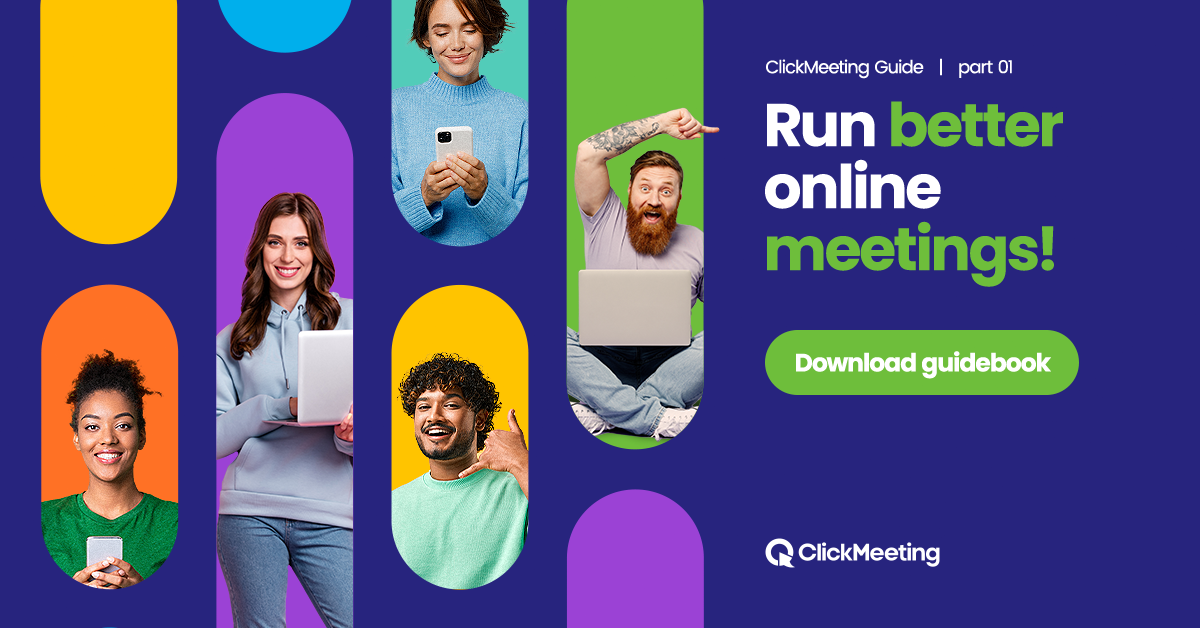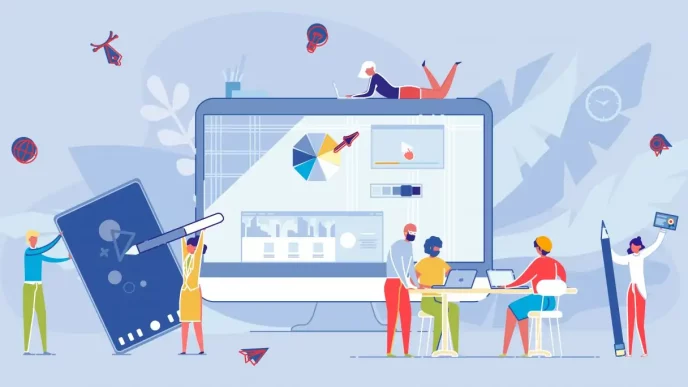In case you haven’t noticed, the world changes at a rapid pace. Businesses need to stay ahead of the curve to find success. Thankfully, the right collaboration tools can help.
These tools will not only streamline communication between team members, but also improve their productivity, foster innovation, and promote a more cohesive work environment.
So, in this article, we’ll dive deep into the realm of collaboration tools to explain what they are, why they’re so important, the specific apps you should invest in, and more. Let’s go!
Table of Contents
What Are Collaboration Tools?
Let’s start with a definition…
Collaboration tools are software applications that help users facilitate teamwork, streamline communication, and improve productivity within their organizations. They’ve become increasingly important in recent years as more and more employees work remotely.
While every collaboration tool is different, all of them allow users to communicate in real time, share and edit documents, manage individual tasks and workflows, and/or track and report on projects. Let’s talk about each of these capabilities in greater detail:
- Real-time Communication: Some collaboration tools provide instant messaging, audio and video conferencing, and/or screen sharing capabilities to users, enabling teams to easily connect and communicate with each other in real-time.
- Document Sharing and Editing: Other collaboration tools allow users to share, edit, and collaborate on documents simultaneously, eliminating the need for cumbersome email attachments and multiple versions of files.
- Task Management and Workflow: Still other collaboration tools help users assign tasks to additional team members, track progress, and manage workflows, which enables teams to stay organized and productive while they complete projects.
- Project Tracking and Reporting: Finally, certain collaboration tools provide users with the insights they need to manage project timelines, track milestones, and evaluate team performance. Doing so allows for better, more data-driven decision-making.
Why Are Collaboration Tools Important to Modern Business?
While we’ve hinted at the benefits collaboration tools provide, we want to really let these apps shine. Here are five reasons your company should embrace this kind of solution:
- Streamlined Communication: Collaboration tools break down communication barriers by providing a centralized platform for team members to share ideas, ask questions, and provide feedback. This improves transparency, reduces miscommunication, and fosters a collaborative work environment.
- Improved Collaboration: By enabling real-time collaboration on documents and projects, the tools in this category help facilitate seamless teamwork. Team members can easily assist each other on tasks, share their expertise, and leverage collective knowledge. This leads to higher levels of creativity and innovation.
- Enhanced Productivity: Many collaboration tools offer task management, automated workflows, and project tracking features as well. These things help teams stay organized and focused. With clear visibility into project timelines and deadlines, employees can prioritize tasks effectively, resulting in better productivity.
- Flexibility and Remote Work: In today’s digital age, fully remote work, as well as flexible work arrangements, have become incredibly common. Collaboration tools allow teams to work together regardless of their physical location, fostering a more inclusive and diverse environment for all employees.
- Cost and Time Savings: By eliminating the need for excessive meetings, lengthy email chains, and physical paperwork, collaboration tools save companies time and money, which can then be reallocated to other, more important initiatives.
Put simply, collaboration tools drive workplace efficiency, improve communication, boost productivity, and save money. By leveraging these applications, your organization can foster a more connected environment that empowers its employees to greater success.
6 Popular Collaboration Tools to Add to Your Tech Stack
Collaboration tools are obviously beneficial. The question is, which ones should your team use? We can’t decide that for you. But we can point you towards a few top solutions:
Slack
Slack is an ultra popular collaboration tool that allows teams to communicate in real-time.
With its intuitive interface and diverse features, Slack simplifies team communication by organizing conversations into channels. This allows team members to stay updated on specific projects or topics without being overwhelmed by irrelevant messages.
Slack includes a handy search function, too, which enables users to quickly find past messages and files, so important information is never truly lost. It also integrates with a ton of other apps and services, making it a key piece in any modern team’s workflow.
Microsoft Teams
Microsoft Teams is another powerful collaboration tool.
Built on the robust infrastructure of Microsoft 365, this app combines chat, video meeting, file storage, and app integration features into a single, easy to use workspace.
As you would expect, Teams also integrates seamlessly with other Microsoft tools, such as Outlook and OneDrive, which is a major plus if your company already uses these applications.
Google Workspace
Formerly known as G Suite, Google Workspace is an entire collection of collaboration tools that have been specifically designed to streamline teamwork and enhance productivity.
You’ve undoubtedly heard of many of the apps inside this collection. Names like Gmail, Google Drive, Google Docs, and Google Meet, Google Workspace ring a bell, right?
All of these tools work together to provide a seamless environment for simple communication and document creation that will benefit just about any professional team. But we want to draw special attention to Google Workspace’s cloud-based storage feature, which allows users to store and access files from anywhere, on any device. It’s an ideal solution for remote workers.
Trello
Trello is a top-rated project management tool that takes a visual approach to collaboration.
Every project inside the app is built on a combination of boards, lists, and cards. Boards represent projects, lists represent project stages, and cards represent individual project tasks.
Cards can then be moved from list to list to show your team’s progress toward goals.
But it gets better. Users can collaborate on cards by adding comments, attaching files, and assigning due dates—all of which help keep projects on schedule at all times.
Asana
Up next, Asana, which enables teams of all sizes to organize their work more efficiently.
Use this collaboration tool to assign tasks, set deadlines, distribute documents, facilitate conversations between employees, track progress, and receive real-time notifications.
Once you’re set up with Asana, it will be much easier for you and your team to stay on track. When that happens, you’ll enjoy your work more and achieve more success. Win!
ClickMeeting
Last but not least, ClickMeeting is a top video conferencing, webinar, and online event solution that’s used by tens of thousands of professionals in 125 countries around the world.
It’s so popular because it combines an intuitive interface with must-have collaboration features, including custom branding, screen sharing, collaborative digital whiteboards, polls and surveys, moderated chat, meeting recordings, and an important Zapier integration.
It doesn’t matter if you want to collaborate with your employees or connect with your customer base, you can do it better and more efficiently with ClickMeeting.
Don’t just take our word for it, though. Sign up for a free 14-day trial of ClickMeeting right now—no credit card required. If you like the tool, get yourself a paid plan for just $26 a month.
How to Choose the Right Collaboration Tools for Your team
When it comes to selecting the right collaboration tools for your team, there are several factors that should be taken into consideration. Let’s discuss them now:
Your Budget
The first factor to consider when selecting a collaboration tool is the price. You need to find a solution that meets your team’s needs and fits within your financial constraints.
Some collaboration tools offer free versions with limited feature sets. Others require a subscription fee, but will give you access to more power. Really think about your unique requirements, then select a tool that meets them without breaking the bank.
The App’s Ease of Use
Budget-friendly applications are great, but only if your team can use them effectively.
That’s why you should think about your collaboration tool’s usability. The last thing you want is to invest resources into a solution that your employees hate. (Because they won’t use it.)
Look for apps that have intuitive interfaces, clear instructions, and short learning curves. This will ensure smooth adoption and minimize disruptions to your team’s workflow.
The Security of Your Data
This is an often overlooked factor, but it’s incredibly important in regard to collaboration tools.
Before you select a specific application, make sure it includes robust security measures and data encryption to protect your sensitive information. It should also comply with industry standards and regulations, such as GDPR and/or HIPAA depending on your requirements.
Always prioritize the safety of your data to prevent security breaches and leaks.
Customization and Scalability
Every team has unique needs, which is why your collaboration tools should feature numerous customization options. That way you can make them fit your predetermined workflows.
Additionally, consider scalability. As your team grows and evolves, you’ll want a collaboration tool that accommodates increased usage and/or adapts to changing requirements.
Customer Support and Training Resources
Finally, consider each collaboration tool’s training resources and customer support team.
Effective training resources will make the onboarding process easier. When this happens, you’ll be up and running with your new app quicker, which will improve your productivity.
The collaboration tool’s customer support team is an important factor, too. How do you contact them? Are they highly-rated? We suggest apps that offer multiple communication options (live chat, email, phone support, etc.) and rank high for customer service.
Wrapping Up
Collaboration tools have revolutionized the way teams work.
There are far fewer communication barriers between colleagues now, which enables seamless teamwork, elevated levels of creativity, and increased productivity.
Whether it’s brainstorming ideas, sharing documents, or coordinating tasks, collaboration tools provide a centralized platform for employees to work together more efficiently.
You just have to decide which apps you’ll invest in. Start with ClickMeeting! It’s easy to use, includes must-have features, and is built on the power of video, which is the preferred communication channel for most companies. Sign up for your free 14-day trial right now.
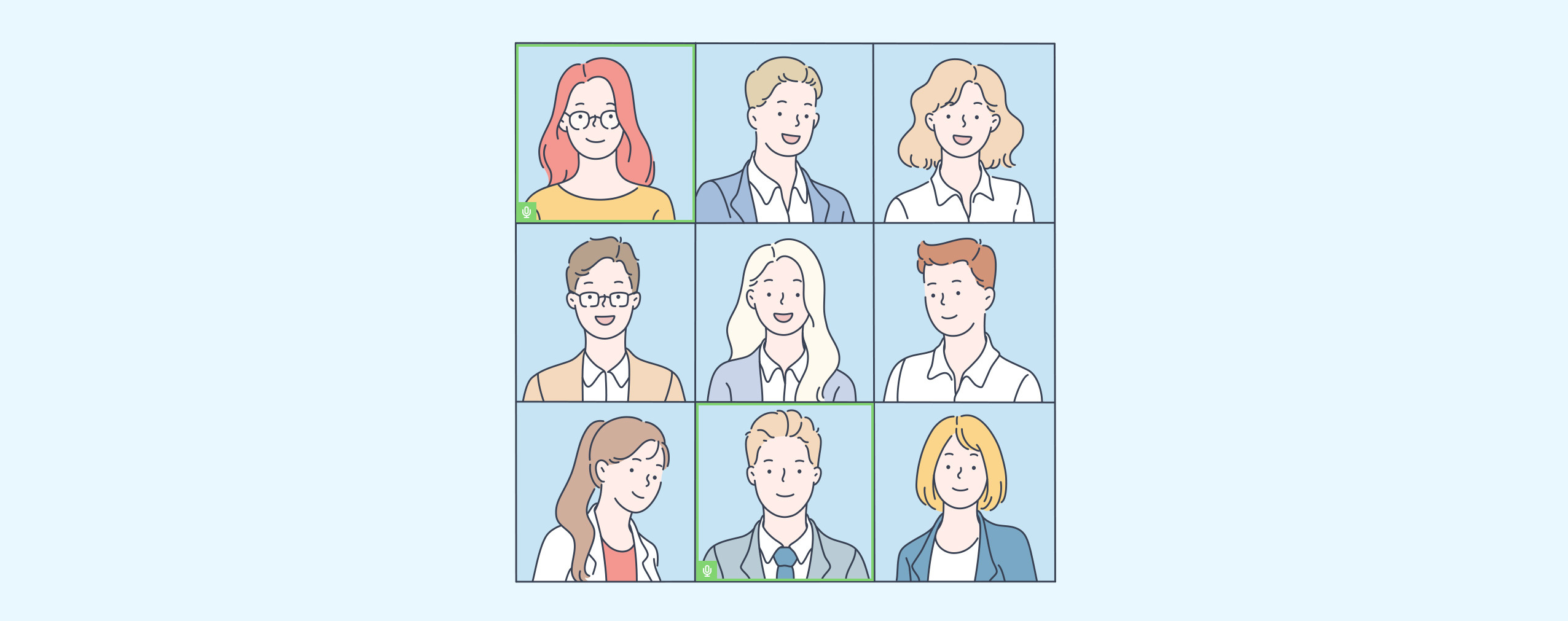



 (3 votes, average: 3.67 out of 5)
(3 votes, average: 3.67 out of 5)