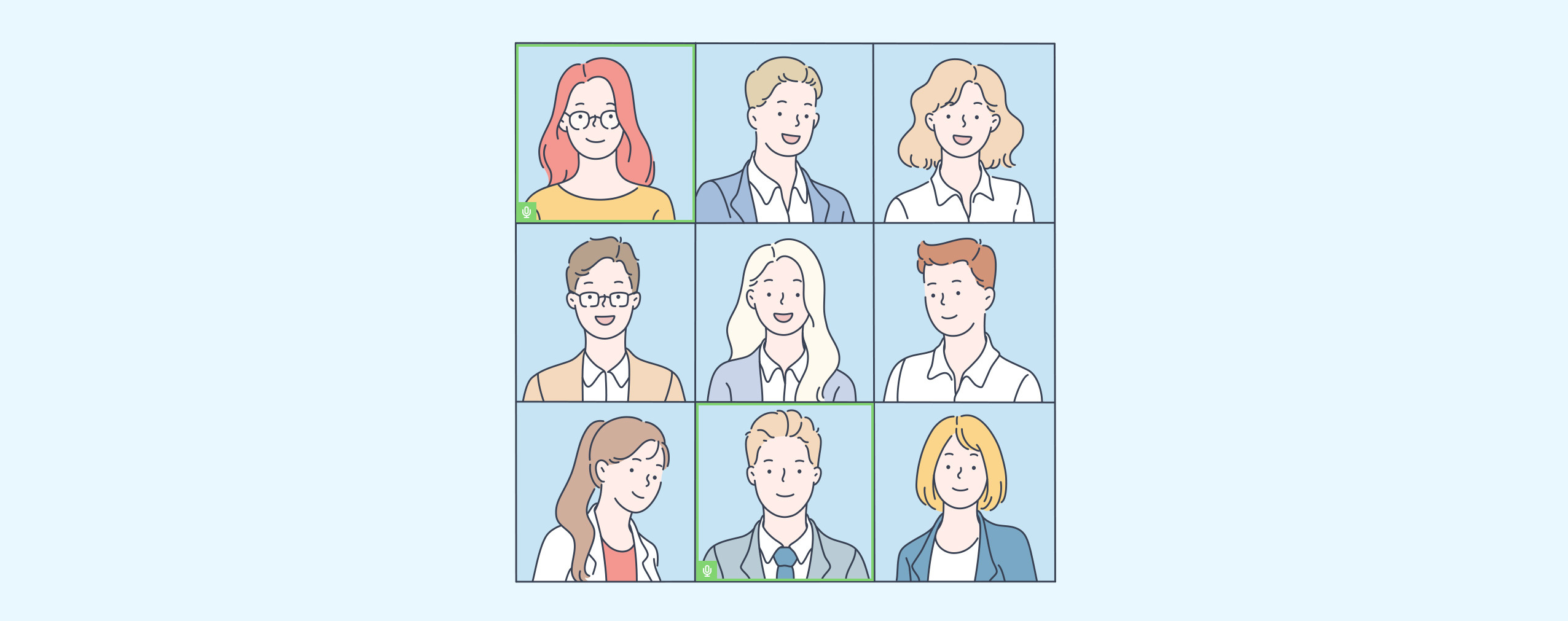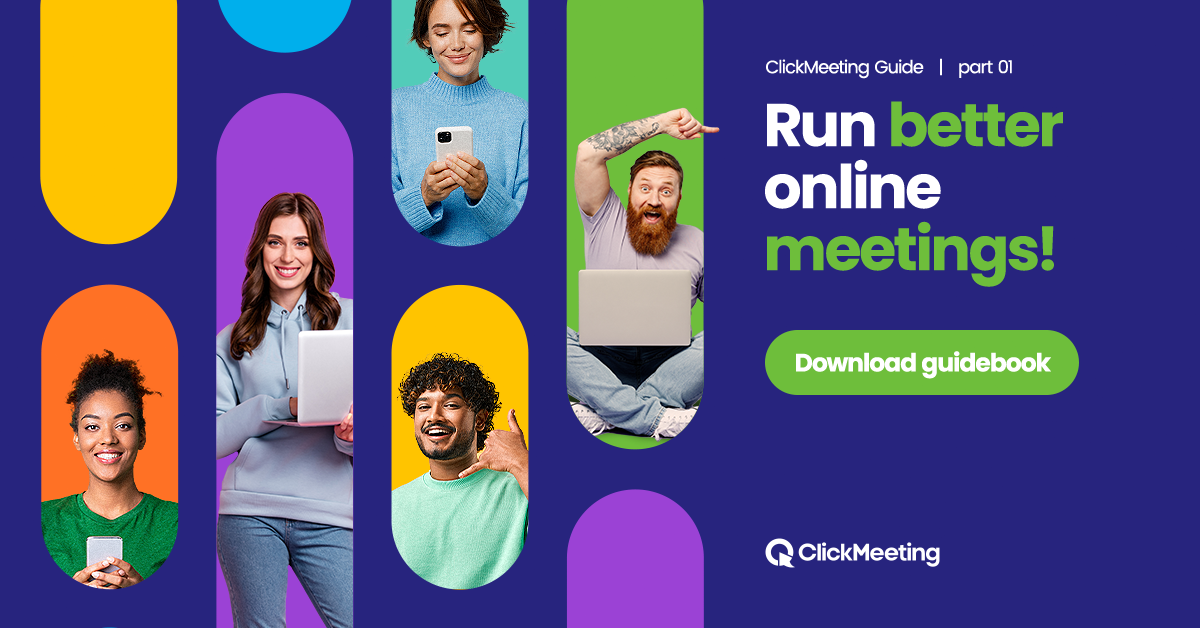Remote work is booming.
26% of U.S. employees worked from home in 2022—and that number will only grow in the future. It’s not surprising. Remote work can be incredibly beneficial to all involved.
In this article, we’ll discuss a few of those benefits. Then we’ll share seven tips you can use to transition your team from in-office to remote work as smoothly as possible. Let’s go!
Table of Contents
The Benefits of Remote Work
Before we tell you how to switch to remote work, let’s talk about why you should.
The truth is, remote work will benefit your organization in multiple ways. Your employees will become more productive and happy, and your company will incur fewer expenses.
Let’s explore each of these three benefits in great detail:
Productivity
According to a Stanford study, remote workers are more productive than their in-office counterparts. In fact, the average remote worker performs a full 13% better. The study also found that remote workers take shorter breaks and ask for less time off. Win!
Company Expenses
Rent, utility bills, and maintenance costs add up. Remote workers save companies money because they don’t have to pay for these things. How much money? The average remote worker saves their company $10,600 a year, which can be used for other initiatives.
Employee Satisfaction
Full-time remote work has been shown to increase employee happiness and satisfaction by as much as 20%, too. It’s easy to see why. Remote workers don’t have to deal with long, tedious commutes. They’re also more productive, as we just talked about. Combined, these two things help employees achieve a better work-life balance, which is crucial.
7 Tips to Switch to Remote Work Effectively
Remote work is clearly beneficial. The question is, how do you help your team transition from an in-office career to a work from home situation? These seven tips will help.
1. Invest in the Right Tools
First, make sure your team has the tools they need to succeed as remote workers.
Said tools will depend on the tasks each of your employees is asked to perform. But there are two specific tools that every remote team should have:
- A Team Collaboration App: Your employees will work from home, but they won’t work alone. At least, they shouldn’t. That’s why you need to invest in a team collaboration app. Slack and Microsoft Teams are the two most popular options. But Flock and Twist, as well as project management tools like Asana, are great, too.
- A Video Conferencing Solution: If there’s a downside to remote work, it’s the fact that your employees won’t be able to interact with each other in a face-to-face manner. Video conferencing apps like ClickMeeting help negate this drawback by allowing users to see each other, share screens, and collaborate via digital whiteboard. Sign up for a free 14-day trail of ClickMeeting today to see if it’s the right tool for you.
2. Develop WFH Guidelines
Next, develop work from home (WFH) guidelines for your employees to follow.
Are they required to clock in at specific times? Do they need to work for a specific amount of hours every day? If so, how will you track this? How often do they need to check in with you? Will you host individual and team-wide meetings on a regular basis? (More on this below.)
These are important questions. Once you have the answers, write them down and send the document to your remote workers. That way everyone knows exactly what to expect.
3. Give Your Employees Freedom
WFH guidelines are important. But don’t smother your team with rules or attempt to micromanage their days. Remote employees tend to perform best when given freedom.
So ask yourself, “Do I really need to implement this rule?” If the answer is no, cut it from your guidelines. You can always add rules at a later date. But the transition from in-office to remote work will likely go better if you don’t immediately strap employees with strict regulations.
4. Focus on Results, Not Hours
Don’t track your remote employees’ hours unless you absolutely have to. It’s a recipe for disaster. Instead, focus on their deliverables and the results they help achieve.
The best way to do this is to set specific KPIs for each team member. If you employ a remote content creator, for example, you might decide that “three blogs per week” is one of your KPIs. You can then assess their performance by tracking the number of articles they write.
You should set team-wide KPIs, too, for all of your employees to work towards. A remote marketing team, for instance, might attempt to boost website traffic by 10% every month. A remote sales team, on the other hand, might try to boost revenue by 5% every quarter.
As long as your remote workers achieve their individual and team goals, there’s really no reason to track their hours. Learn to focus on the results and you’ll be just fine.
5. Check in With Your Team
Your remote team will fail if you don’t learn to communicate effectively. That’s why it’s so important to invest in team collaboration and video conferencing tools, as mentioned above.
These tools alone aren’t enough, though. You also need to make a conscious effort to check in with your employees on a regular basis, which you can do with a couple of meetings.
- Team Meetings: Use your video conferencing tool of choice to host team-wide meetings. Doing so will allow you to update everyone at once. It will also give employees a chance to connect with their colleagues and strengthen their bonds. We suggest hosting team-wide meetings every week—every other week, at the very least.
- Individual Meetings: Again, using your favorite video conferencing app, host personal meetings for each employee. This will help you evaluate individual performance, coach team members to greater success, and address any concerns they may have. We suggest hosting these kinds of meetings every week, too, if possible.
6. Host Team Building Exercises
Your staff probably won’t see each other in person very often once you switch to remote work,
This can make it difficult for employees to collaborate together. And when employees don’t collaborate together, company culture usually plummets.
This is a serious problem. Fortunately, you can counteract it with the occasional team-building exercise. Simply invite your team to a local event, escape room, or obstacle course. Or keep it simple and ask them to meet you at a restaurant—dinner paid for by your company, of course.
What if your remote team is distributed across multiple towns, counties, and/or time zones? No worries, you can host awesome team building events via online, too. (Side note: do you see how important a powerful video conferencing app is to the success of your remote team?)
Virtual escape games, tasting parties, and even scavenger hunts are all the rage right now.
7. Give Your Staff Time to Adjust
Last, but not least, have a little empathy for your team.
It may take time for them to adjust to WFH life. Don’t be too hard on them in the beginning. Give them grace as they make the transition from in-office to remote work.
Eventually, you’ll need to bring the hammer down to make sure your team achieves its goals. But try to play it cool when you first make the change. If you don’t, you’ll simply stress out your employees and their work will still suffer. It’s a no-win scenario. Best to avoid it.
Achieve More With Remote Work
Remote work will make your employees more productive and satisfied in their jobs, while reducing expenses for your company. Just make sure you get the switch right.
If you invest in the right tools, develop WFH guidelines, focus on results instead of hours, and implement the other tips we outlined above, you’ll facilitate a smooth transition.
Speaking of “the right tools” have you tried ClickMeeting yet? Our platform has all of the features you need to host meetings and team building sessions for your remote team.
Space for up to 40 employees? Check. The ability to easily record online sessions? Check. Screen sharing and collaborative whiteboard features? Check and check!
Start your free 14-day trial of ClickMeeting today to see if it’s the tool your remote team needs.