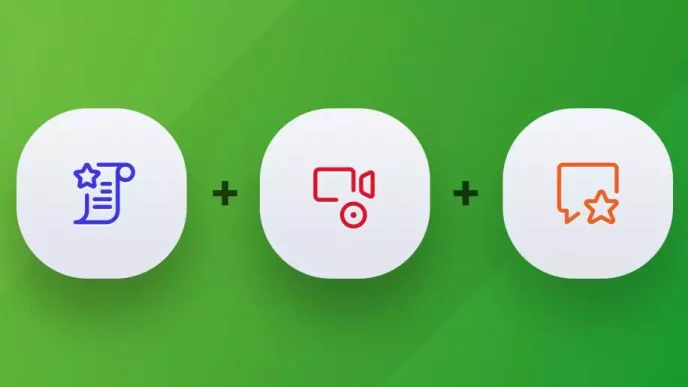Artificial intelligence (AI) is not just a futuristic term straight out of science fiction movies. It’s an increasingly popular and useful tool that can help you in many aspects of your work and life. AI can also revolutionize the way you organize and run online events.
Wondering which solutions to reach for and where to start? This is the first part of our comprehensive guide to help you:
- Select the right AI tools,
- Understand what AI is all about,
- Prepare webinars,
- Come up with event topics and find inspiration,
- Analyze recordings,
- Prepare promotional videos in a simple way.
Table of Contents
Tools that might be useful
When we talk about the practical application of artificial intelligence, we usually mean specific tools that can improve your work in many areas.

The first category of tools are the solutions using advanced language models, which have recently grown enormously popular, viz:
- ChatGPT: for many people it is even synonymous with artificial intelligence. Importantly: the ChatGPT-3.5 version is free and to use it, all you need is registration. If you want to reach for the more advanced version marked with the number 4, you will have to pay.
- Bing: another free solution is the Bing search engine created by Microsoft. In addition to the classic search window, it is also possible to launch a chat room, which allows, among other things, to hold conversations and prepare content.
- Bard: the third free option is Bard, developed by Google. The principle of operation is the same as in the other two cases.
But the potential of Artificial Intelligence is not limited to language models:
- HeyGen allows you to generate video avatars based on a pre-prepared recording. In this way, for example, you can create great-looking videos in any language.
- DeepL is a great solution if you want a high-quality translation of any content. It is also available in a free, fully functional version.
- Sonix is great for transcribing recordings. It supports multiple languages and allows you to take advantage of many additional features. The free trial version allows you to transcribe a maximum 30-minute recording.

What’s the deal with language models?
Tools using advanced language models have recently been a real breakthrough widely used in many industries, including marketing. They make it possible to create differentiated content or answer questions. However, it is still relatively common that users do not fully understand what they are based on, so that they expect to perform tasks that language models are simply not suitable for.
I asked ChatGPT about what a language model actually is:
A language model is an artificial intelligence system designed to understand, interpret and generate human language. Using machine learning techniques, particularly deep learning, these models are trained on huge textual data sets to learn the structure and rules of natural language.
There are several key functions of language models:
- Text generation: The models can produce coherent and contextually relevant chunks of text. They are used in chatbots, automated email writing, content creation and many other applications.
- Context understanding: These models are able to interpret the meaning of text given the context. This allows them to provide better answers to questions and more precise analysis.
- Language translation: They are capable of translating text between different languages, preserving the meaning and nuances of the original.
- Text Summarization: They can condense longer documents into short, concise summaries, preserving key information.
- Text prediction: The model can predict the next word or phrase based on previous ones, which is used in autocorrect and writing assistants.
- Sentiment analysis: These models can assess the emotional coloring of text, that is, determine whether it is positive, negative or neutral.
What is a prompt?
The second important term is prompt. What is it? Again, I asked ChatGPT for help:
The term prompt, in the context of artificial intelligence and natural language processing, refers to an input text or instruction that is given to a language model to generate a response or perform a specific task. In the case of generative models such as GPT-3 or GPT-4, the prompt is the initial text that directs the model to generate a continuation of text, answer questions, create content, or even solve problems.
So, in some simplified terms, a prompt is a piece of information you enter into a tool to produce a specific answer or output. In doing so, prompts can vary in nature. Areas of concern include:
- Starting the process,
- Providing context,
- Training and teaching,
- Instructions and inquiries,
- Chat interactions,
- Formatting responses.
Note the limitations: the issue of tokens
A token is a piece of text, which can be a single character, a word, or even several words depending on the tokenization system (as the process of dividing text into tokens is called). This is a key step in natural language processing (NLP) because it allows models to analyze text at the word or character level.
Language models are limited in the number of tokens they can process at once. For example, GPT-3 has a limit of 4096 tokens. This means that long texts must be abbreviated or divided into smaller chunks to be processed. You can find the exact token limit for each model below:
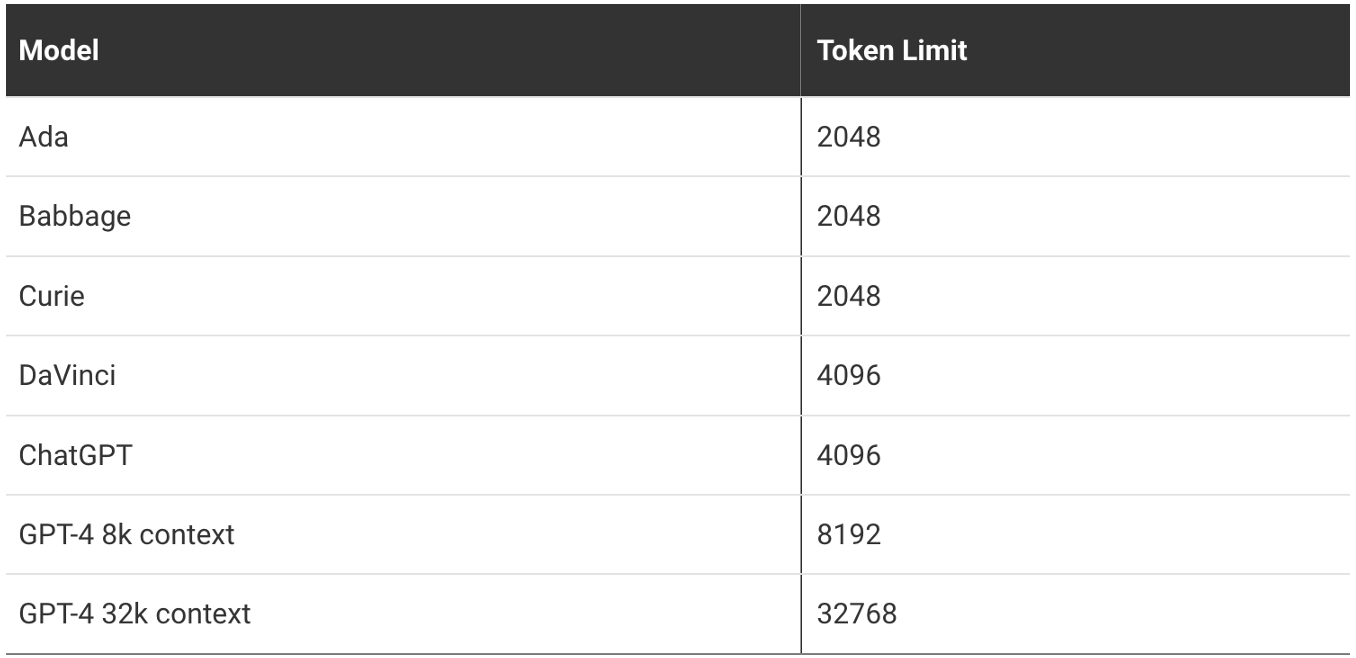
Simple video avatar creation with HeyGen
Let’s move on to practice and to one of the most innovative and surprising ways to use artificial intelligence, i.e. creating video avatars.
Surely you’ve seen footage of a well-known politician delivering statements one wouldn’t suspect him of? Or at least Leo Messi telling jokes… in Swahili?
Even in the latter case, it is not so easy to realize that we are dealing with a fake. Of course, the so-called deepfake can have devastating power and create alternative, deceitful scenarios that have nothing to do with reality. But we can also use this technique for a good cause.
Thanks to HeyGen, creating your own avatars is really easy. This tool will allow you to prepare a promotional video, for example. And it can be done in almost any language.
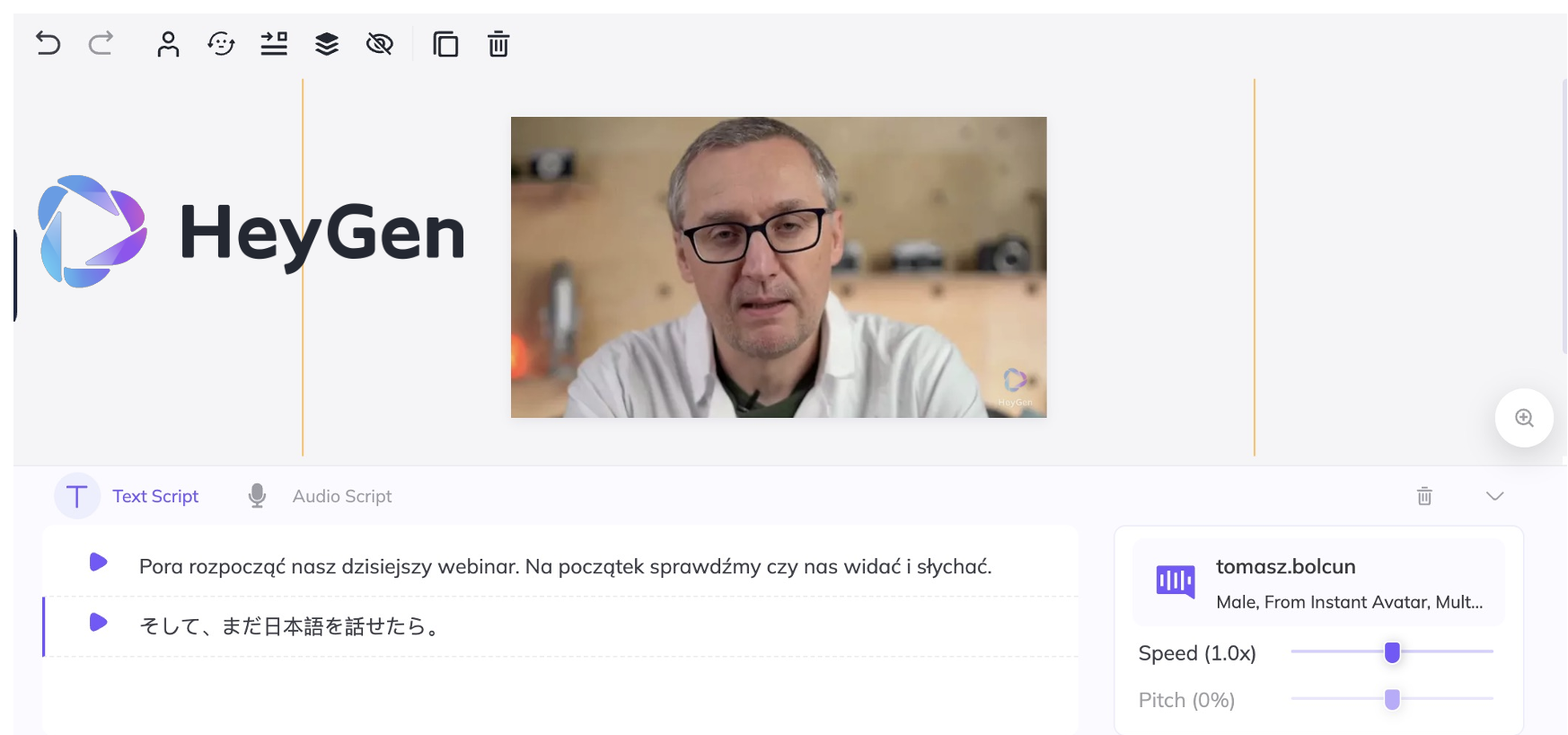
How to do it? You can use one of 100 ready-made AI avatars, able to speak with one of more than 300 voices in more than 40 languages. But what we care about, of course, is uniqueness: the avatar can look and speak exactly like you or your colleagues. To do this, you will need to record a 2-minute video sample, for example, using a smartphone, digital camera or webcam.
Once you have created your avatar, you can start preparing recordings. All you need to do is enter the text to be spoken by the avatar. The lip motion, and even facial expressions and gestures, will be automatically adjusted for a natural effect.
With avatars created by HeyGen, you can create truly diverse video content. For example, webinar invitations.
This is, of course, a great way to prepare a video in a language you don’t know – the avatar will speak using your voice (what’s more, HeyGen can also do the translation, although DeepL will work better in this aspect). But an avatar can also improve video creation in your native language. Just think about it: you don’t have to prepare for the video every time, set up the equipment, and learn the statements by heart (or don’t learn, but do multiple doubles). After preparing the avatar, you just need to enter the text and you’re done!
ChatGPT and role-playing
The preparation stage for a webinar is not only the development of promotional materials. It is also a matter of content. The rule here is simple: you need to learn as much as possible about your audience in order to offer them content that is best suited to their expectations.
Of course, in an ideal scenario, you can ask representatives of your target audience directly what they would like to hear about. Unfortunately, you won’t always have this opportunity. But in this context, artificial intelligence, which is able to take on the role easily indeed, will do an excellent job.
Let’s start with a short exercise: Bard and ChatGPT-3.5 are tasked with playing the role of Steve Jobs and answering the question of what good webinar software should be.
The prompt could look something like this:
I want you to act like Steve Jobs, Apple founder. I want you to respond and answer like Steve Jobs using the tone, manner and vocabulary Steve Jobs would use. Do not write any explanations. Only answer like Steve Jobs. You must know all of the knowledge of Steve Jobs. My first sentence is “Steve, what should the best webinar software have to be competitve on the market.”
You can find the answers below:
In this way, you can not only talk to a virtual version of commonly recognized people. By entering the right data, you will be able to talk to your potential recipient.
Everything is a matter of a well-written prompt, or basically prompts, because in this case you are going to need a little more interaction with the chat. First you need to share the most important data, for example, the characteristics of your target group. You can enter the text in the chat window, but also use an external file. Next, you can inquire about aspects of interest, for example, webinar titles that your potential recipient would be interested in.
Here are sample prompts:
Here is the information / at this link you will find information about your target audience / webinar audience…. (text, page link, document) Analyze it and remember this data as “target group X” I will ask you about it in the future.
Confirm if and how you understood the task.
From now on you will assume the role of…” (a typical representative of target group X) “Give answers so that they sound like they are spoken by a representative of the target group….
“Suggest 3 webinar topics”; “which of the given topics would you attend” “Suggest an agenda…”; “What questions would you ask…”.
Artificial intelligence with so much knowledge about your business and target audience will be helpful at many stages of event preparation. For example, you can create a complete agenda for a webinar and know the questions attendees might ask.
You can find the ChatGPT-4 conversation here.
Searching for webinar inspiration and analyzing recordings
Conversation with artificial intelligence can really bring you a lot of ideas for future events. But a great source of inspiration is also to analyze what others have done. To find information about webinars, you can use Bard’s integration with YouTube.
A sample prompt that will allow you to find the most anagaging webinars for teachers:
@YouTube find recordings of webinars in English for teachers that were the most engaging and were conducted in the last 12 months. Take engagement (number of questions during the webinar, number of participants, number of comments under the recording) as criteria. Display first those recordings that have the most views.
In this conversation, Bard has prepared a summary of such webinars. In addition, he has also included short descriptions, which can be helpful in the initial evaluation of the content of the recordings.
But what if you want to learn more without watching, including, for example, learning about possible drawbacks, which can be extremely helpful if you want to improve your own webinars? Again, you can ask Bard for help.
The prompt that will help you do this might look like, for example:
[YouTube link] – analyze the recording of this webinar. Point out its strengths from the presentation side and things that are for possible improvement. Make a summary of the content presented, add information about the presenters, add information about the organizer.